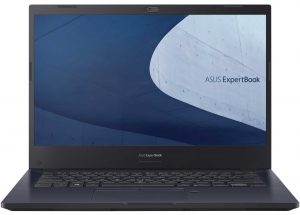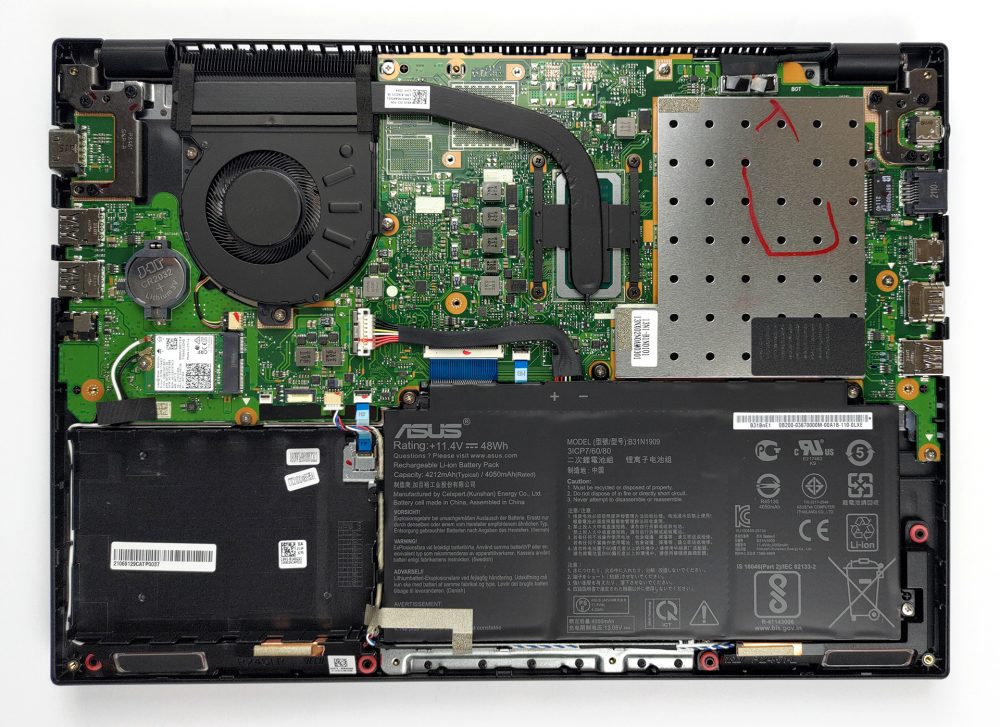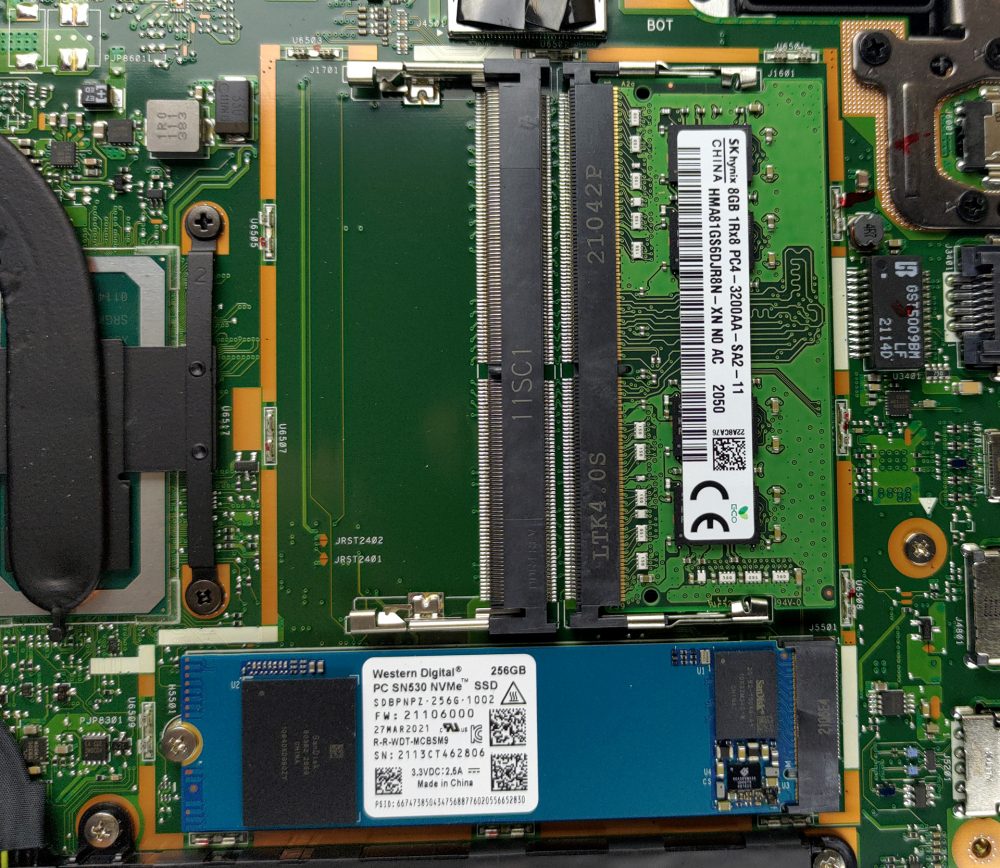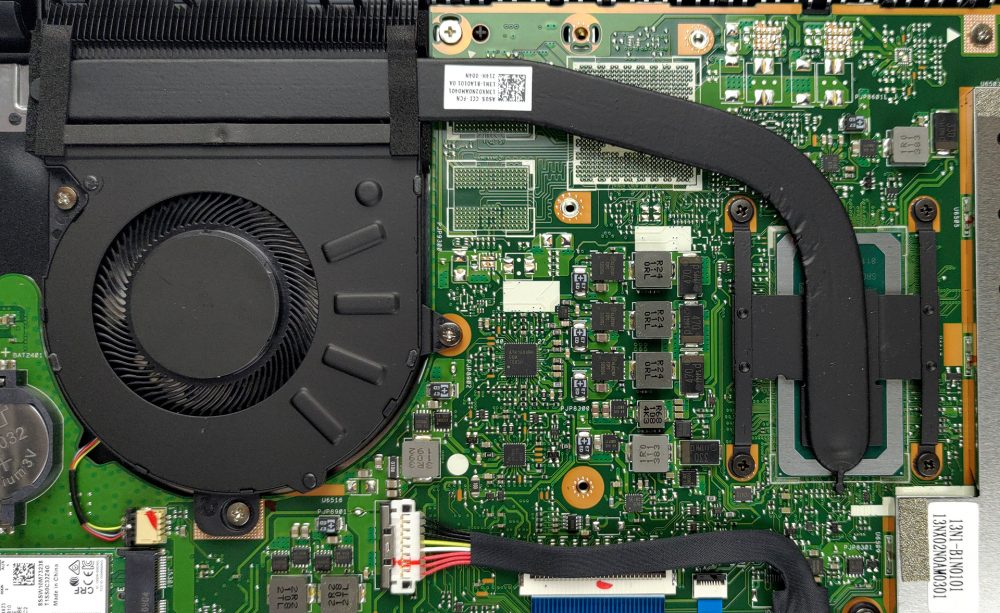Interno di ASUS ExpertBook P2 P2451 – smontaggio e opzioni di aggiornamento
Nonostante le sue piccole dimensioni, l’ExpertBook P2 P2451 offre una buona quantità di possibilità di aggiornamento.
Scopri tutti i prezzi e le configurazioni dell’ASUS ExpertBook P2 P2451 nel nostro sistema di specifiche o leggi di più nella nostra recensione approfondita.
1. Rimuovere il pannello inferiore
Per smontare questo notebook devi rimuovere il pannello inferiore. È tenuto in posizione da 10 viti con testa a croce e una dozzina di clip di plastica.
2. Batteria
La sua batteria ha una capacità di 48Wh.
3. Мemoria e archiviazione
Qui, gli slot di memoria e SSD sono nascosti sotto una staffa di metallo. Quando lo rimuovi, vedrai due slot SODIMM per la RAM dual-channel, così come uno slot M.2 per lo storage veloce. Inoltre, questo è uno dei pochi dispositivi che offrono ancora un alloggiamento per unità SATA da 2,5 pollici.
4. Sistema di raffreddamento
Infine, il raffreddamento sembra abbastanza semplice. Avete un tubo di calore, un dissipatore di calore e una ventola di medie dimensioni.
Scopri tutti i prezzi e le configurazioni dell’ASUS ExpertBook P2 P2451 nel nostro sistema di specifiche o leggi di più nella nostra recensione approfondita.
ASUS ExpertBook P2 (P2451) recensione approfondita
ASUS is not usually recognized for its business-centric devices. Through the years, the brand has become synonymous with gaming on the go, as well as style. This is thanks to their ROG and ZenBook subbrands. Today, we will show you something different. The device in question is the ExpertBook P2 P2451, and its ultimate goal is to attract small and large businesses to the brand, and show them that ASUS can be a viable choice in a world of ThinkPads, Latitudes, and EliteBooks.Looking at the specs sheet, we see that the ExpertBook P2 P2451 isn't exactly sitting on the cutting edge of technol[...]

Pro
- 2x SODIMM slots, 1x M.2 slot, 1x 2.5-inch bay
- Great battery life
- Privacy shutter and fingerprint reader
- MicroSD card slot and a VGA port
- No aggressive PWM (Innolux N140HGA-EA1 (CMN14E5))
- Steel reinforcement of the chassis
- Abundance of ports
Contro
- Old CPUs
- Narrow viewing angles and poor contrast ratio (Innolux N140HGA-EA1 (CMN14E5))
- 52% of sRGB coverage (Innolux N140HGA-EA1 (CMN14E5))