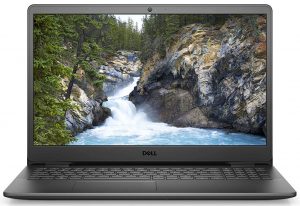Top 5 reasons to BUY or NOT to buy the Dell Vostro 15 3501
 Dell offers devices for every niche and every market out there. While we like to check out the premium and expensive devices, we shouldn’t neglect the more budget-friendly options that are out there, such as the Dell Vostro 15 3501. While it has its shortcomings, it provides a great foundation for new businesses and beginner entrepreneurs who are just starting out.
Dell offers devices for every niche and every market out there. While we like to check out the premium and expensive devices, we shouldn’t neglect the more budget-friendly options that are out there, such as the Dell Vostro 15 3501. While it has its shortcomings, it provides a great foundation for new businesses and beginner entrepreneurs who are just starting out.
You can read more about the Dell Vostro 15 3501 in our in-depth review here.
You can check the prices and configurations in our Specs System: https://laptopmedia.com/series/dell-vostro-15-3501/
3 reasons to BUY the Dell Vostro 15 3501
1. The Upgradeability
Business devices have always delivered when it comes to upgradability. We are happy to say that the Dell Vostro 15 3501 is held up to the same standard as it features two SODIMM slots with support of up to 32GB of RAM. As for the storage, there is one M.2 PCIe x4 slot with an additional 2.5-inch SATA drive bay. What is great is that the device comes with the SATA connector, even though there is no SATA drive found in it.
2. The Battery life
The battery life, while not being the best, deserves some praise, considering the price of the device. In our tests, its relatively small 42Wh battery managed to deliver 8 hours and 20 minutes of Web browsing and 9 hours and 3 minutes of video playback, which is not bad at all.
3. The good part of the display
The display is a bit of a mixed bag for us, but we’ll save its bad qualities for later in the article. The Vostro 15’s display is 15.6 inches in diameter and features a resolution of 1080p. What is great about it is the viewing angles and the contrast ratio that surprised us in a good way. Below are pictures that show off the device’s viewing angles.

2 reasons NOT to buy the Dell Vostro 15 3501
1. The Build quality
With a device of this price, there are often sacrifices that are made in the design and build quality department, to provide more resources for the internal components and other features that directly impact the user experience of a device. This Vostro 15 uses plastic for all of its body, and while it makes the device able to twist, Dell has tried to implement a nice stripy pattern on the lid and base, which kind of liven up the laptop.
2. The bad part of the display
We’ll get straight to it, the color coverage on the device is really poor, covering only 50% of the sRGB color gamut. Additionally, the device makes heavy use of PWM, which is really bad for your eyesight, if you use the device for prolonged periods of time. We have a detailed article on PWM, which you can read here. Thankfully, our Health-Guard profile completely eliminates this issue.
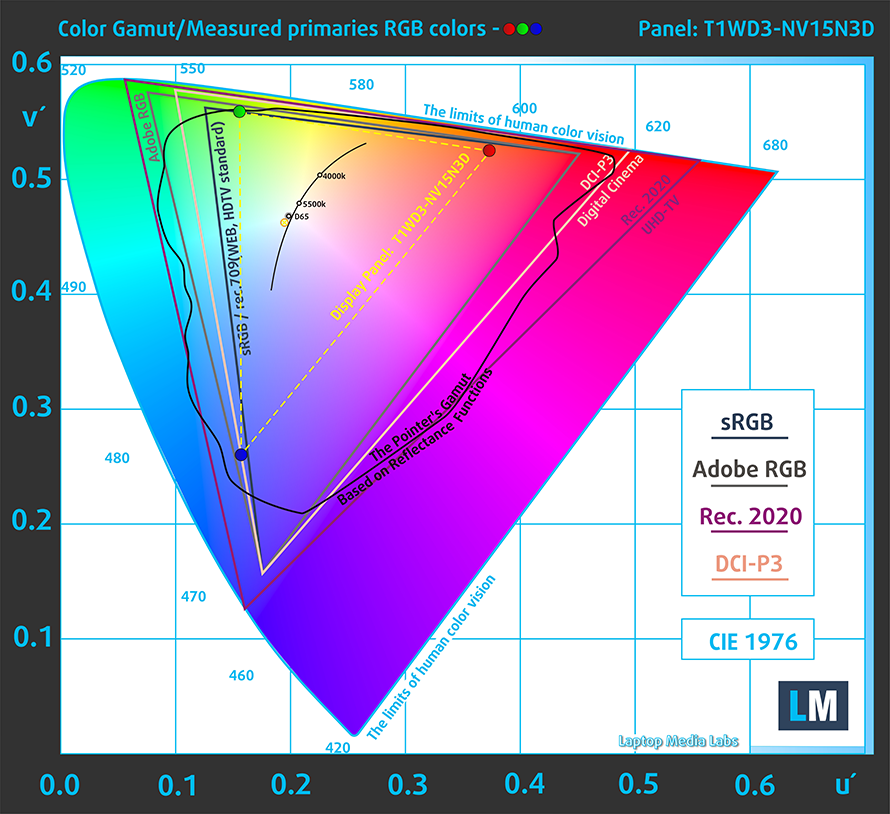
Buy our profiles
Since our profiles are tailored for each individual display model, this article and its respective profile package are meant for Dell Vostro 15 3501 configurations with 15.6″ FHD IPS BOE T1WD3-NV15N3D (BOE0819).
*Should you have problems with downloading the purchased file, try using a different browser to open the link you’ll receive via e-mail. If the download target is a .php file instead of an archive, change the file extension to .zip or contact us at [email protected].
Read more about the profiles HERE.
Además de recibir perfiles eficientes y respetuosos con la salud, al comprar los productos de LaptopMedia también apoyas el desarrollo de nuestros laboratorios, donde probamos los dispositivos para elaborar las reseñas más objetivas posibles.

Trabajo de oficina
El perfil Trabajo de Oficina debería ser utilizado sobre todo por usuarios que pasan la mayor parte del tiempo mirando trozos de texto, tablas o simplemente navegando. Este perfil pretende ofrecer una mayor nitidez y claridad manteniendo una curva de gamma plana (2,20), una temperatura de color nativa y colores perceptualmente precisos.

Diseño y juego
Este perfil está dirigido a los diseñadores que trabajan con los colores de forma profesional, y también para juegos y películas. Design and Gaming lleva a los paneles de visualización a sus límites, haciéndolos tan precisos como sea posible en el estándar sRGB IEC61966-2-1 para Web y HDTV, en el punto blanco D65.

Salud-Guardia
Salud-Guardia elimina la perjudicial Modulación de Ancho de Pulso (PWM) y reduce la luz azul negativa que afecta a nuestros ojos y a nuestro cuerpo. Al estar adaptado a cada panel, consigue mantener los colores perceptivamente precisos. Salud-Guardia simula el papel, por lo que la presión sobre los ojos se reduce considerablemente.
Consigue los 3 perfiles con un 33% de descuento