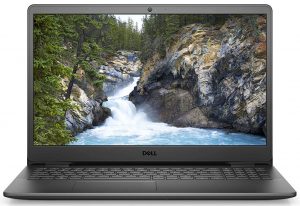Top 5 reasons to BUY or NOT to buy the Dell Vostro 15 3501
 Dell offers devices for every niche and every market out there. While we like to check out the premium and expensive devices, we shouldn’t neglect the more budget-friendly options that are out there, such as the Dell Vostro 15 3501. While it has its shortcomings, it provides a great foundation for new businesses and beginner entrepreneurs who are just starting out.
Dell offers devices for every niche and every market out there. While we like to check out the premium and expensive devices, we shouldn’t neglect the more budget-friendly options that are out there, such as the Dell Vostro 15 3501. While it has its shortcomings, it provides a great foundation for new businesses and beginner entrepreneurs who are just starting out.
You can read more about the Dell Vostro 15 3501 in our in-depth review here.
You can check the prices and configurations in our Specs System: https://laptopmedia.com/series/dell-vostro-15-3501/
3 reasons to BUY the Dell Vostro 15 3501
1. The Upgradeability
Business devices have always delivered when it comes to upgradability. We are happy to say that the Dell Vostro 15 3501 is held up to the same standard as it features two SODIMM slots with support of up to 32GB of RAM. As for the storage, there is one M.2 PCIe x4 slot with an additional 2.5-inch SATA drive bay. What is great is that the device comes with the SATA connector, even though there is no SATA drive found in it.
2. The Battery life
The battery life, while not being the best, deserves some praise, considering the price of the device. In our tests, its relatively small 42Wh battery managed to deliver 8 hours and 20 minutes of Web browsing and 9 hours and 3 minutes of video playback, which is not bad at all.
3. The good part of the display
The display is a bit of a mixed bag for us, but we’ll save its bad qualities for later in the article. The Vostro 15’s display is 15.6 inches in diameter and features a resolution of 1080p. What is great about it is the viewing angles and the contrast ratio that surprised us in a good way. Below are pictures that show off the device’s viewing angles.

2 reasons NOT to buy the Dell Vostro 15 3501
1. The Build quality
With a device of this price, there are often sacrifices that are made in the design and build quality department, to provide more resources for the internal components and other features that directly impact the user experience of a device. This Vostro 15 uses plastic for all of its body, and while it makes the device able to twist, Dell has tried to implement a nice stripy pattern on the lid and base, which kind of liven up the laptop.
2. The bad part of the display
We’ll get straight to it, the color coverage on the device is really poor, covering only 50% of the sRGB color gamut. Additionally, the device makes heavy use of PWM, which is really bad for your eyesight, if you use the device for prolonged periods of time. We have a detailed article on PWM, which you can read here. Thankfully, our Health-Guard profile completely eliminates this issue.
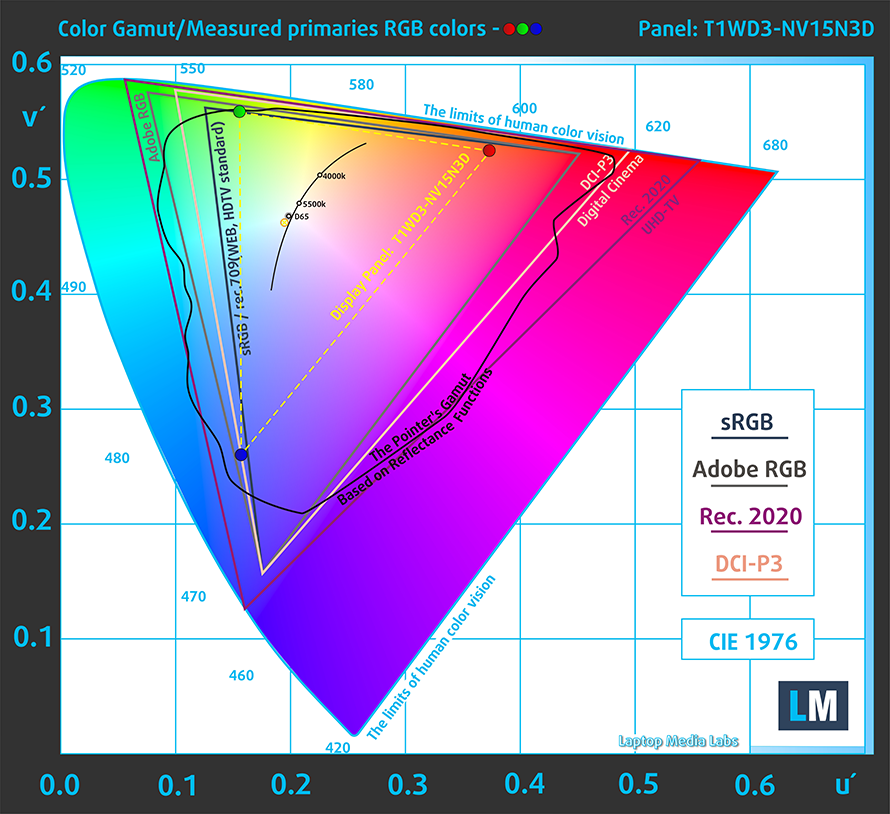
Buy our profiles
Since our profiles are tailored for each individual display model, this article and its respective profile package are meant for Dell Vostro 15 3501 configurations with 15.6″ FHD IPS BOE T1WD3-NV15N3D (BOE0819).
*Should you have problems with downloading the purchased file, try using a different browser to open the link you’ll receive via e-mail. If the download target is a .php file instead of an archive, change the file extension to .zip or contact us at [email protected].
Read more about the profiles HERE.
ここでは、すべてのCPUに搭載されているCPUの価格/性能差を確認することができます。

オフィスワーク
オフィスワークは、ほとんどの時間をテキストや表を見たり、ただネットサーフィンをしたりしているユーザーが使用するべきです。このプロファイルは、フラットなガンマカーブ(2.20)、ネイティブな色温度、知覚的に正確な色を維持することで、より鮮明で明瞭な色を提供することを目指しています。

デザインとゲーム
このプロファイルは、色を専門的に扱うデザイナーに向けたもので、ゲームや映画でも使用されています。Design and Gamingは、ディスプレイパネルを限界まで引き出し、WebやHDTV用のsRGB IEC61966-2-1規格の白点D65で可能な限り正確な色を実現しています。

ヘルスガード
ヘルスガードは、有害なパルス幅変調(PWM)を除去し、私たちの目や体に影響を与えるネガティブブルーライトを低減します。それはすべてのパネルのためにカスタマイズされているので、それは知覚的に正確な色を維持するために管理します。ヘルスガードは紙をシミュレートするので、目への圧力が大幅に軽減されます。
3 つのプロファイルすべてを 33% 割引で入手