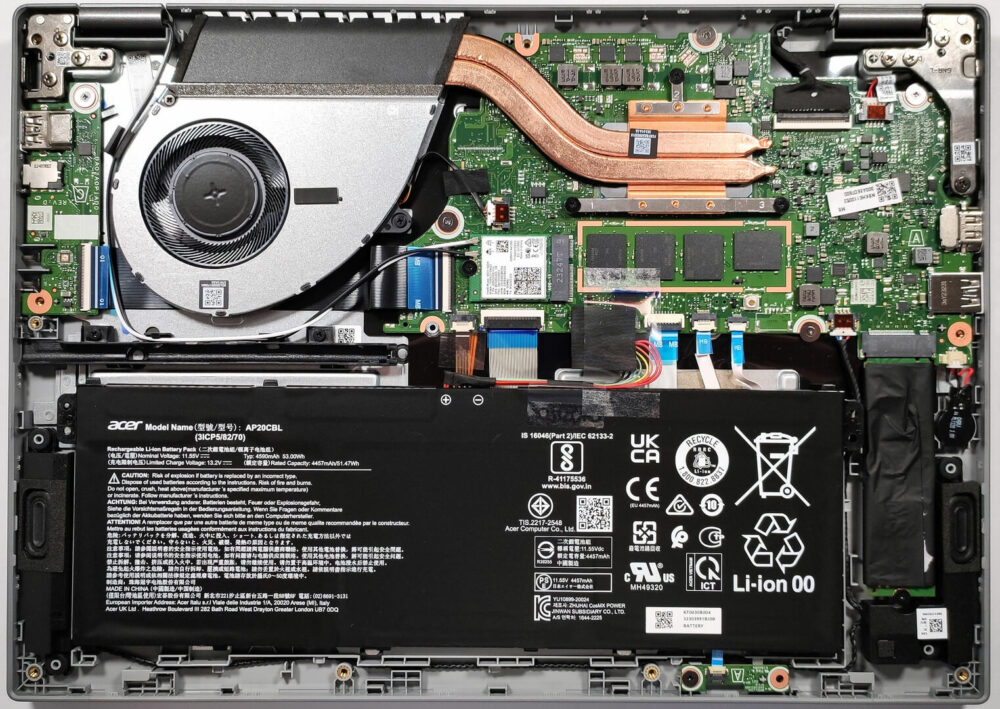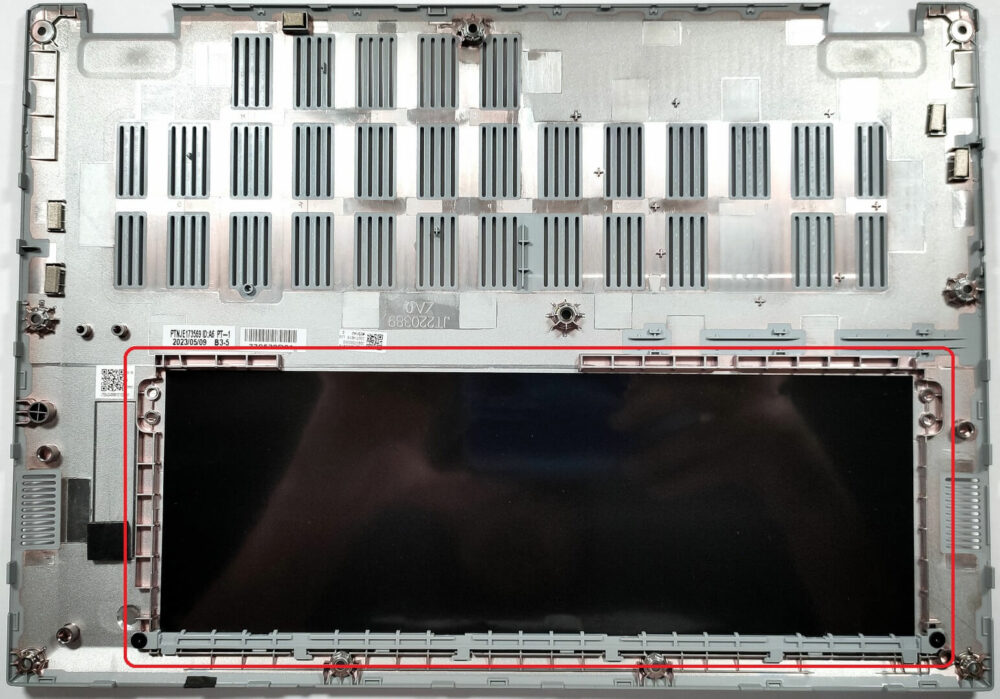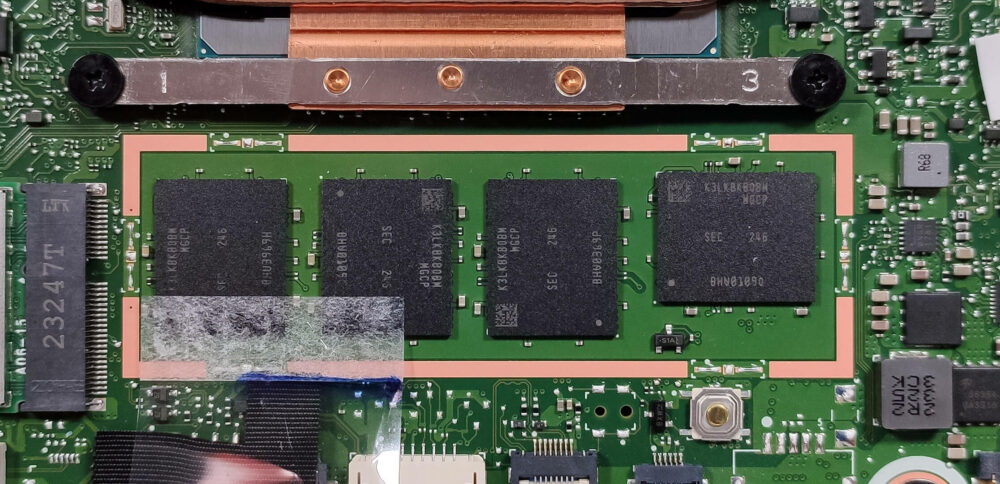How to open Acer Aspire 5 (A514-56M) – disassembly and upgrade options
Step 1: Accessing the Internal Components
- Ensure the Acer Aspire 5 (A514-56M) is powered off and placed on a soft, clean surface to prevent scratches or damage.
- Remove the 10 Phillips-head screws from the bottom of the laptop.
- Use a plastic tool to gently pry the bottom plate off, starting from one of the upper two corners.
Hint: Proceed with caution to avoid damaging the internal clips or the laptop casing.
Step 2: Removing the Battery
- Disconnect the battery by pulling out its connector from the motherboard.
- Lift the 53Wh battery away from the device, noting that it is not fixed with screws but held in place by a dedicated socket inside the bottom plate.
Caution: Handle the battery carefully to avoid any damage.
More info: The 53Wh battery provides up to 11 hours and 7 minutes of web browsing or video playback, offering satisfactory battery life for daily activities.
Memory
The laptop features soldered 32GB of LPDDR5-6400MHz RAM in dual-channel mode, providing ample memory for future requirements.
Storage Upgrade
- Identify the single M.2 slot compatible with Gen 4 SSDs for storage upgrades.
- Consider upgrading the storage with a new NVMe SSD to enhance the laptop’s storage capacity and speed.
Hint: Don’t forget to check out our Top M.2 SSDs Performance Rankings to choose and purchase a new drive when needed.
You can buy Gen 4 M.2 SSD modules here: Buy from Amazon.com (#CommissionsEarned)
Examining the Cooling System
Review the cooling system, which includes one fan, two heat pipes, one heat sink, and a heat spreader, designed to efficiently manage the thermal output of the device.