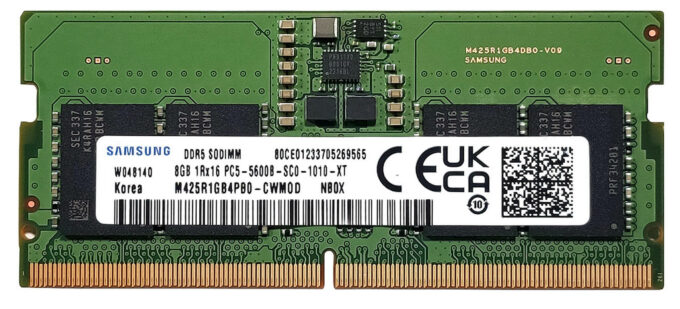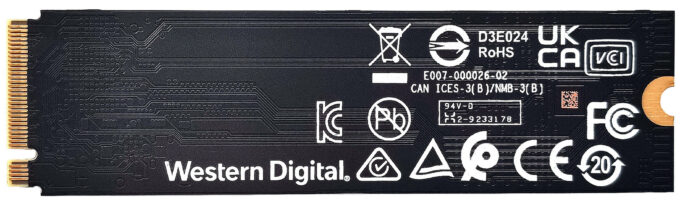How to open ASUS TUF Gaming A16 FA607 (2024) – disassembly and upgrade options
Step 1: Accessing the ASUS TUF Gaming A16 FA607 (2024) Internals
- Ensure the ASUS TUF Gaming A16 FA607 is turned off and placed on a protective surface to prevent scratches.
- Remove the 12 Philips-head screws securing the bottom panel. Remember, the screw in the bottom right corner is captive and will slightly lift the panel, aiding in the prying process.
- Begin prying the panel off, starting from the front and saving the left side for last to release all internal clips.
Step 2: Battery Removal
- Disconnect the 90Wh battery by carefully unplugging its connector from the motherboard.
- Remove the 3 Philips-head screws that secure the battery to the laptop’s chassis and lift the battery out.
More info: The 90Wh battery supports up to 7 hours and 42 minutes of web browsing or 4 hours and 33 minutes of video playback.
Memory Upgrade
- Locate the two SODIMM slots for memory upgrades, under a protective cover if present.
- While the system officially supports up to 32GB of DDR5-5200MHz RAM, the CPU’s capability to handle up to 64GB suggests potential for expanded memory configurations beyond the manufacturer’s specifications.
You can buy DDR5 RAM modules here: Buy from Amazon.com (#CommissionsEarned)
Storage Upgrade
Identify the two M.2 slots designated for Gen 4 SSDs, offering opportunities for storage expansion or speed enhancement.
You can buy Gen 4 M.2 SSD modules here: Buy from Amazon.com (#CommissionsEarned)
Hint: Don’t forget to check out our Top M.2 SSDs Performance Rankings to select the best storage solution for your needs.
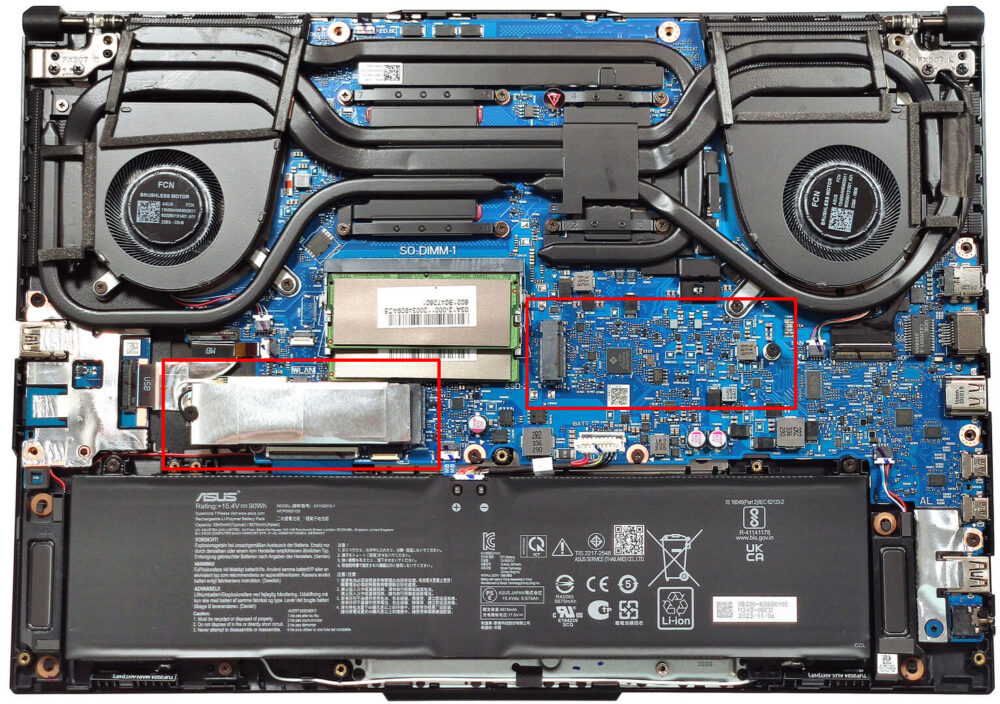
Step 3: Cooling System Overview
The ASUS TUF Gaming A16 FA607 features an advanced cooling system that includes two Arc Flow fans, five heat pipes, four heat sinks, and two heat spreaders for efficient heat dissipation.
ASUS TUF Gaming A16 FA607 in-depth review
The new ASUS TUF Gaming A16 FA607 (2024) is loaded with modern hardware. This includes powerful AMD Zen 4 Dragon Range-HX CPUs and NVIDIA RTX 4000 graphics cards with hefty TGPs. As always, the TUF machines are a step down compared to the ROG siblings but the manufacturer is trying to maintain a good price / performance ratio. Some of the most important gaming extras are available for all devices - G-Sync, MUX Switch, and NVIDIA Advanced Optimus support.You get just two 165Hz IPS display options but that's fine given the price tag. The base display is a 1200p unit while the optional model [...]

Pros
- 2x DDR5 SODIMM + 2x M.2 PCIe x4 Gen 4 slots
- Great overall performance for the class + high CPU clocks and power limits under heavy stress
- The GPU can maintain ~2610 MHz during gaming
- Has a MUX switch
- Decent I/O + Wi-Fi 6 and Bluetooth 5.3
- 93% sRGB coverage and accurate colors with our "Design and Gaming" profile (CSOT MNG007QA1-1 (CSW1639))
- Snappy panel + 165Hz refresh rate (CSOT MNG007QA1-1 (CSW1639))
- PWM-free (CSOT MNG007QA1-1 (CSW1639))
- G-Sync and NVIDIA Advanced Optimus support
- The Armoury crate app offers plenty of customization options
- Comfortable and quiet backlit keyboard + smooth touchpad
- Decent battery life in Web browsing
Cons
- Short battery life when it comes to videos
- Noisy fans in Turbo mode
- High NVMe temperature during benchmarking
- Not the most bright display out there (CSOT MNG007QA1-1 (CSW1639))