Do you need a PhD to understand the new HDMI specifications?
 The High-Definition Multimedia Interface is the most widely-used standard for displaying video on monitors and TVs, with more than 10 billion devices having been sold that carry the port. However, despite its popularity, the specs about it aren’t clear at all. In fact, they are getting more and more complicated.
The High-Definition Multimedia Interface is the most widely-used standard for displaying video on monitors and TVs, with more than 10 billion devices having been sold that carry the port. However, despite its popularity, the specs about it aren’t clear at all. In fact, they are getting more and more complicated.
Like math, all the trouble began when they started adding letters to the numbers. This is true for the new HDMI standards as well, as per our latest info. Now, every-single HDMI port is labeled as HDMI 2.1a, while the cables are a whole other ordeal, which we’ll touch on too. Maybe the folks over at USB have given some of their “tobacco” or whatever else they seem to be smoking to the people that work on HDMI, so we’re getting similar, if not even higher levels of confusion.
For now, let’s take a deep dive into the mess that the HDMI interface in 2023 is as well as all the features that it offers.
We’ll be starting off by covering the most widely used versions of HDMI currently, these being 1.4b, 2.0, along with its following a and b versions, as well as 2.1. We’ll also touch on the HDMI cables a little bit since there’s something to know there as well.
HDMI 1.4
When HDMI 1.4 first came out in 2009, it was the premiere Full HD standard, supporting a high refresh rate 1920 x 1080 resolution at 120Hz. It also has 4K support but just at 24Hz, it’s good for only television or other media, as things like games and other High-FPS experiences won’t have the smoothness that later standards would introduce. HDMI 1.4 was also the first generation to offer an Ethernet connection, called HDMI Ethernet Channel (HEC), which allows two HDMI-connected devices to share an Ethernet connection, as well as an Audio Return Channel (ARC), so you don’t need a separate audio cable. There were more first-time features introduced, like 3D support with a resolution of up to 1080p at 24Hz. For the then-new HDMI 1.4, you’d also have to buy the High Speed HDMI Cable with Ethernet, otherwise, any other Hidh Speed HDMI Cable would do the job, just without the Ethernet support.
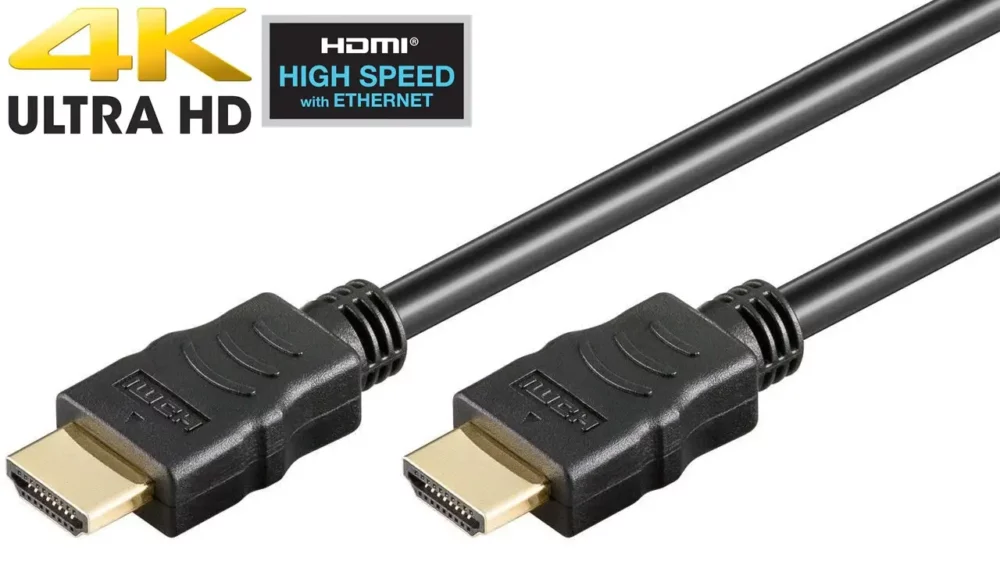
HDMI 1.4a
The first upgrade to the 1.4 interface, 1.4a mainly brought updates to the 3D support, adding two main formats for frame packing, including versions for broadcast, games, and movie content, both top-and-bottom and interlaced side-by-side. 3D displays need to implement the frame packing formats at either 720p50 and 1080p24 or 720p60 and 1080p24 at top-and-bottom, or 1080i50 or 1080i60 at side-by-side.
HDMI 1.4b
HDMI 1.4b doesn’t bring any major updates, being the last version to be released before the foundation of the HDMI Forum in 2011.
HDMI 2.0
HDMI 2.0’s main feature was the jump in resolution, widely known as HDMI UHD. It saw the bandwidth increase to 18 Gbit/s, using TMDS encoding, so the total video bandwidth was capped at 14.4 Gbit/s. This allows for a 4K signal at 60Hz with 24-bit colors, as well as higher color coverage, supporting the Rec. 2020 color space, up to 32 audio channels, dual video streams, up to four audio streams, as well as support for wider 21:9 aspect ratio.
HDMI 2.0a / HDMI 2.0b
HDMI 2.0a was important thanks to the HDR10 support that was implemented, while 2.0b used a newer HDR specification. However, both are generally similar.
HDMI 2.1
HDMI 2.1, announced and released in 2017, allows the consumer high-refresh-rate 4K video, of up to 4K at 120Hz, so even high-FPS gaming is possible. If you put more value on pixels, you can watch media at up to 8K at 60Hz. It has a max bandwidth of 48 Gbit/s, but the actual data rate is capped at 42 Gbit/s. The new standard also uses a new HDMI Ultra High Speed cable, which is backward compatible with older HDMI standards, while older cables are compatible with HDMI 2.1, however, the full 48Gbit/s bandwidth is only available with the new cables. There’s also supposed support for up to 10K resolution at 120Hz, which would be incredible for VR gaming when GPUs get powerful enough.
HDMI 2.1 also supports new features like Dynamic HDR, as colors and contrast are improved on a frame-by-frame basis. The technology is available for videos, movies, TV, PC games, and even VR.

There are a lot of audio improvements as well, like Enhanced Audio Return Channel (eARC) for object-based audio formats like Dolby Atmos or DTS:X, which deliver quality surround sound and spatial audio. There are several features for refresh rate and latency reduction, like Variable Refresh Rate, so the display refresh rate matches the framerate of the media you’re playing, so there’s no lag, stutter, or tearing when you’re playing games. Quick Media Switching helps when you Alt+Tab between your game and your music, so the black screen that you experience in that little amount of time is essentially gone. The last of these is Quick Frame Transport, which sends each frame at a higher rate, which overall lowers the display latency. The reduced latency is paired with lower heat generation and extended battery life, as certain hardware components can be turned off for split seconds, as more frames are stockpiled and ready to go.
HDMI 2.1a
The HDMI 2.1a update offers an upgrade to the HDR technology, with Source-Based Tone Mapping which takes into account the color gamut and contrast of every individual display, so everything is automatically optimized for the best quality possible. For all of these features, you’d need the new HDMI Ultra High Speed Certified cable.

Where did the trouble begin?
Keeping the versions as they appear above would be totally fine. However, later last year the HDMI Forum thought that it would be best to rename HDMI 2.0 and 2.0A to HDMI 2.1 TMDS, short for Transition-minimized differential signaling, the type of encoding that it uses. The normal 48 Gbit/s HDMI 2.1 is now renamed HDMI 2.1 FRL, however, most retailers fail to specify which version of HDMI 2.1 is shipped with the devices that are offered, so consumers can easily be misled. Manufacturers do have to specify which HDMI 2.1 features they bring, however, all of these are optional, so some devices might have all of them, while others might not, yet both will still be labeled as HDMI 2.1 devices.
What to do about it?
In order to minimize confusion for yourself, always check the specifications of the monitor, TV, soundbar, or whatever else device you might be buying, in order to see which features, bandwidth, and speeds it supports, so as to not get burned. We’ll keep updating the article as soon as we hear anything more. We’ve also prepared other articles on interesting topics, which we hope you’ll be interested in.







