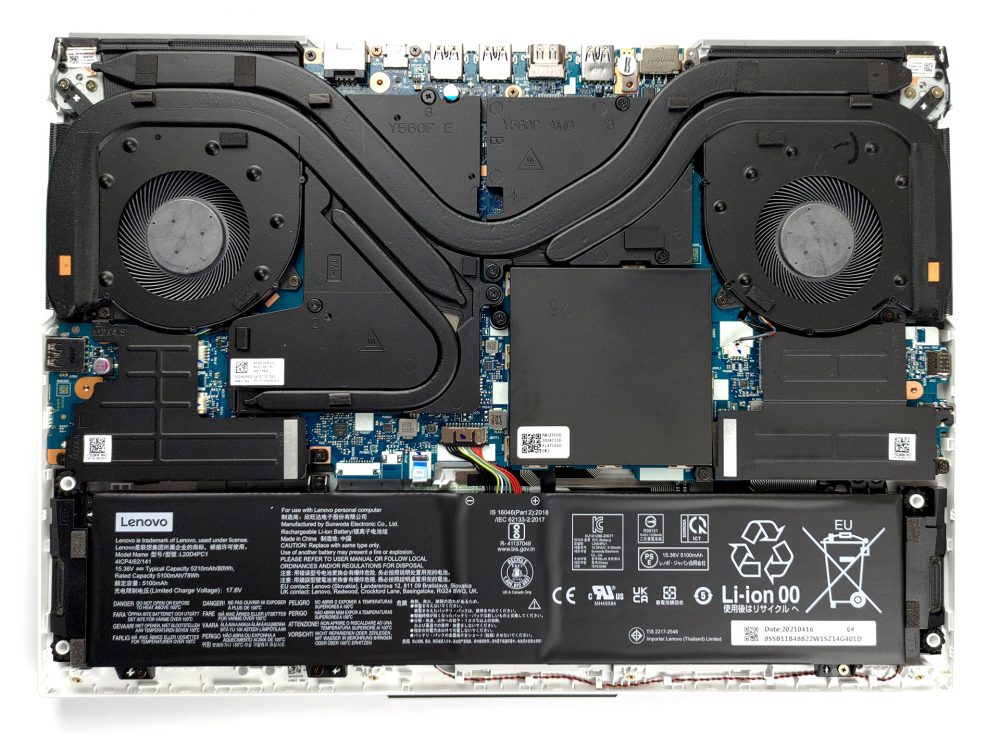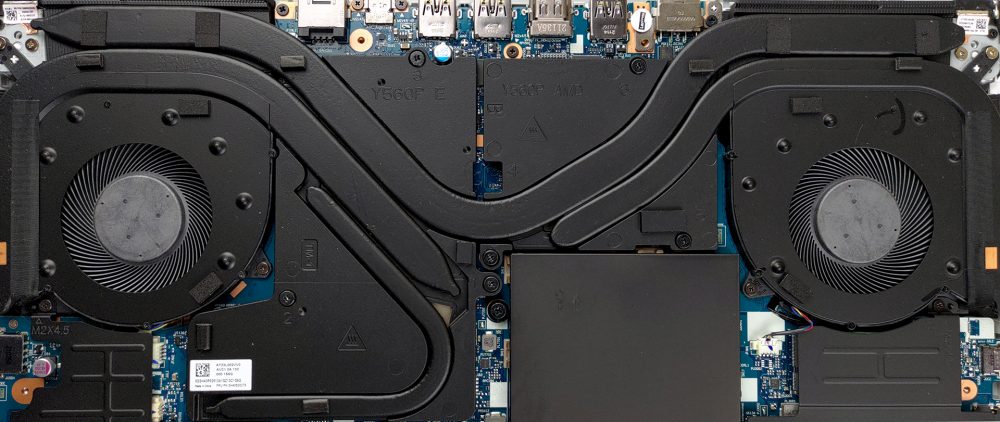Inside Lenovo Legion 5 Pro (16″) – disassembly and upgrade options
The Legion 5 Pro (16″) is one of Lenovo’s most important devices. It should be appealing both for gamers and content creators, and at the same time, it offers a good balance between price and performance.
Check out all Lenovo Legion 5 Pro (16″) prices and configurations in our Specs System or read more in our In-Depth review.
1. Remove the bottom plate
Taking this laptop apart requires the removal of the bottom panel. To do so, undo all 10 Phillips-head screws, and pry the panel with a plastic tool.
2. Battery
Lenovo has equipped this device with an 80Wh battery pack.
3. Мemory and storage
In terms of storage, there are two slots in the form of M.2 PCIe x4 connectors. Additionally, you get two SODIMM slots for up to 64GB of DDR4 RAM in dual-channel mode.
4. Cooling system
As you can see, the cooling solution comprises a total of four heat pipes. Two of them are absolutely massive, while the other two are slightly thinner. Thankfully, Lenovo has dedicated one of the smaller heat pipes to the graphics memory.
Check out all Lenovo Legion 5 Pro (16″) prices and configurations in our Specs System or read more in our In-Depth review.
Lenovo Legion 5 Pro (16" AMD, 2021) in-depth review
Ever since its announcement back in January, the Lenovo Legion 5 Pro (16") has been the hotshot on the market. No matter if you are a gamer, content creator, or you need a device with huge performance, you should be excited about it.What you need to know before we start with the review is that first - it is neither a budget offering, nor it will completely obliterate your budget. Second - it is based on an AMD chipset with Ryzen 5000H processors, and Ampere graphics cards from NVIDIA. Thankfully, Lenovo is not one of the manufacturers that hide the specs of their GPUs, thus we know that t[...]

Pros
- High TGP GPUs
- Strong aluminum chassis
- 2x M.2 PCIe slots, 2x RAM SODIMM slots in dual channel, Wi-Fi 6
- Covers 94% of the sRGB color gamut and has accurate color representation with our Gaming and Web design profile (MNG007DA1-1 (CSO1600))
- Snappy panel with quick response times (MNG007DA1-1 (CSO1600))
- High resolution and high maximum brightness (MNG007DA1-1 (CSO1600))
- HDR + G-Sync (MNG007DA1-1 (CSO1600))
- Has a ton of ports
- Great input devices
Cons
- No SD card
- Gets a bit warm under the bonnet