Inside Lenovo ThinkPad T14s – disassembly and upgrade options
This device is extremely powerful. The Ryzen Pro CPUs provide exquisite performance and efficiency, thanks to the 15W TDP. However, the upgradability has taken a toll, compared to the non-s ThinkPad T14.
Check out all Lenovo ThinkPad T14s prices and configurations in our Specs System or read more in our In-Depth review.
1. Remove the bottom plate
Getting inside of this notebook requires the undoing of 5 Phillips-head screws. Then, you just need to pry your way around the device, starting from the back and you’re done.
2. Battery
As for power away from the plug, you get a 57Wh battery pack.
3. Memory and storage
Sadly, this business laptop doesn’t have upgradeable memory. Yes, you can purchase it with either 8, 16, or 32GB of DDR4 RAM working at 3200 MHz but you can never upgrade it. Then again, you have one M.2 SSD slot, which fits PCIe x4 drives. By the way, right next to the Wi-Fi 6-enabled adapter, there is the optional WAN card, which supports a 4G LTE connection.
4. Cooling system
The cooling solution employs a huge heat pipe and a medium-sized fan.
Check out all Lenovo ThinkPad T14s prices and configurations in our Specs System or read more in our In-Depth review.
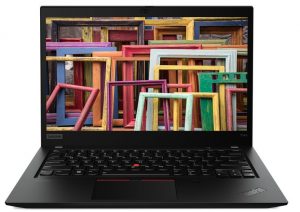
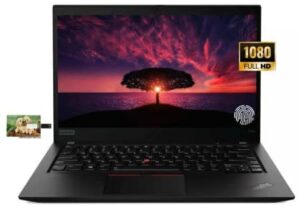
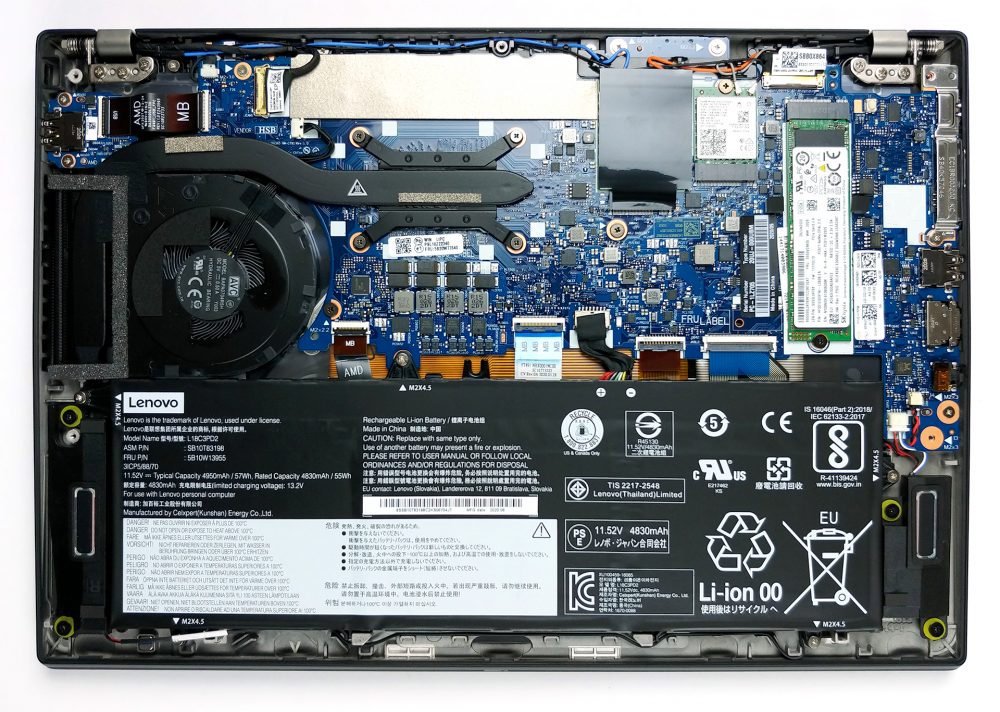

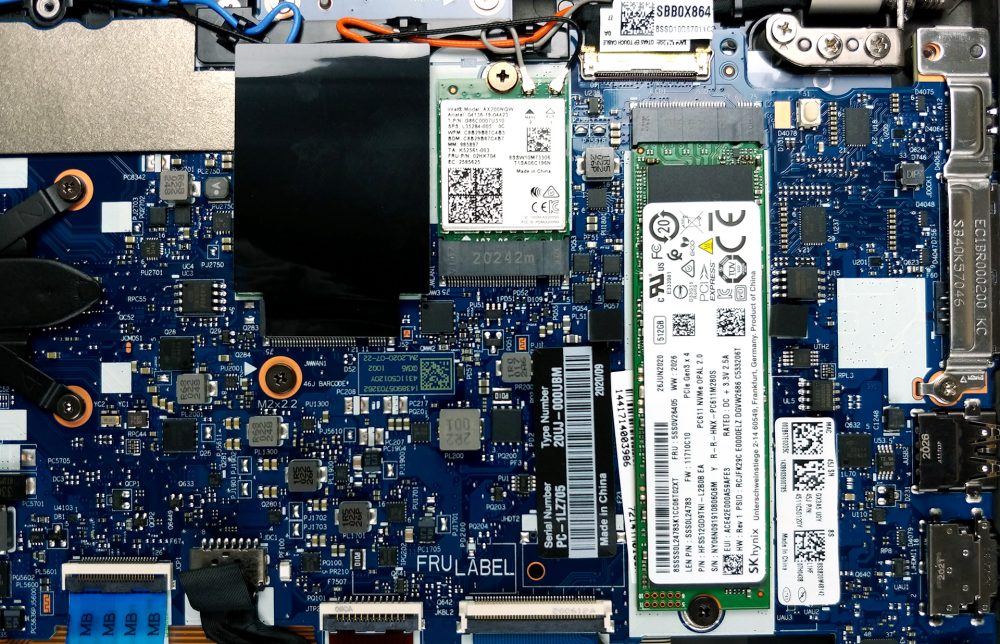
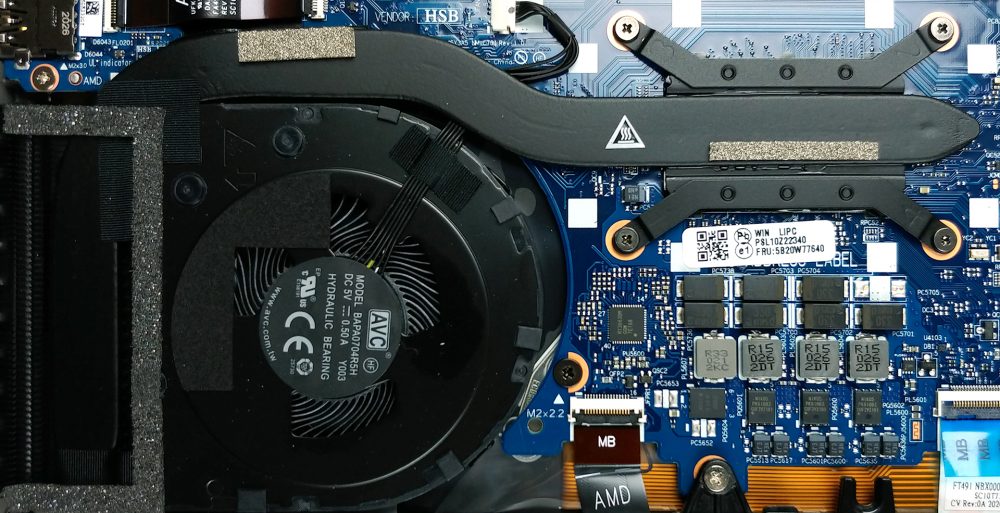








Hi there, is the Graphics card on this computer upgradeable?
No its an APU so the GPU is built into the CPU
Hi there, can I add a WWAN adaptor to my T14S so that it can read a SIM card?
Yeah, I have the one with a wwan card. Be advised, the card that Lenovo ships with the customized units has no Linux driver.
Is the panel upgradeable on this one ?
Long story short, most Lenovo products nowadays have soldered memory…