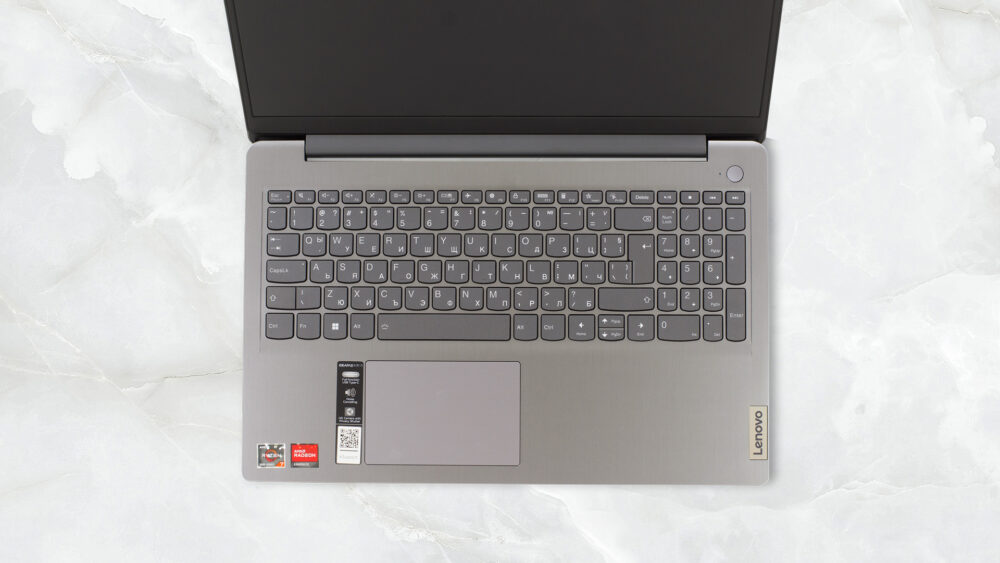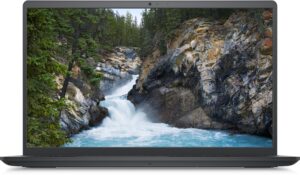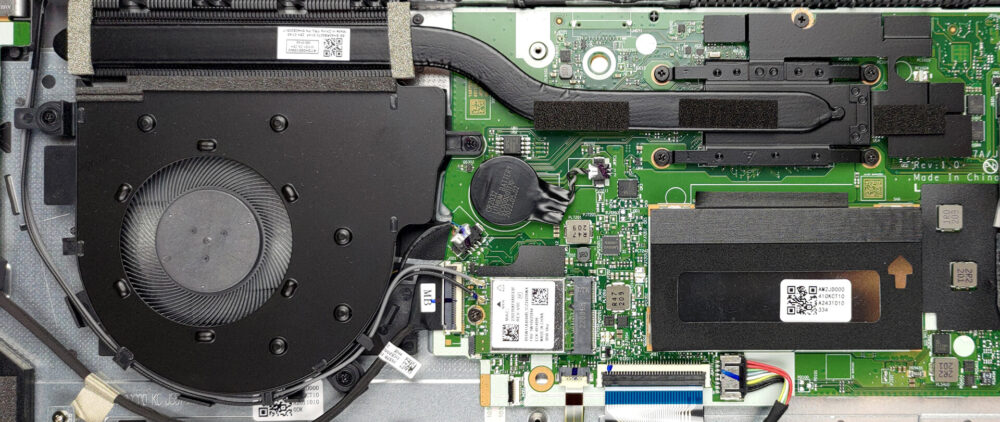Lenovo IdeaPad 3 (15″, 2022) – Top 5 Pros and Cons
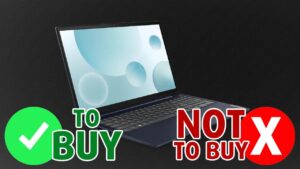 The IdeaPad 3 is one of the main revenue-generating devices for Lenovo, thanks to the high number of units that are annually sold. Today we have the 2022 IdeaPad 3. It’s got a 15.6-inch display, while the design is minimalistic and good for all settings. These IdeaPads are great for students and office work, thanks to their low cost and their often fast hardware.
The IdeaPad 3 is one of the main revenue-generating devices for Lenovo, thanks to the high number of units that are annually sold. Today we have the 2022 IdeaPad 3. It’s got a 15.6-inch display, while the design is minimalistic and good for all settings. These IdeaPads are great for students and office work, thanks to their low cost and their often fast hardware.
In terms of hardware, you can get both AMD and Intel hardware, with the Ryzen 5000U-series and the Alder Lake U-series. Today’s version comes with the Ryzen 7 5825U, which is an 8-core/16-thread CPU, which is good since we’ll see how to cooling handles more powerful CPUs.
Without wasting more time, here are LaptopMedia’s top 5 picks about the Lenovo IdeaPad 3 (15″, 2022).
Lenovo IdeaPad 3 (15″, 2022): Full Specs / In-depth Review
4 reasons to BUY the Lenovo IdeaPad 3 (15″, 2022)
1. Input devices
Any good laptop for school and work should prioritize the keyboard since you’ll be using it almost always when you have the laptop on. The IdeaPad 3 brings a decent unit with a NumPad, which can always come in handy. The key travel isn’t on the level of gaming laptops but combine it with the clicky feedback, and you get a pretty good typing experience. The touchpad can be better, but the good things about it are definitely the smooth gliding surface and the fact that the entire surface is clickable.
2. Performance
In terms of power, the Ryzen 7 5825U is a steal when bought for the right price. With 8 cores and 16 threads, it’s got a lot of performance. Here we have the IdeaPad 3 put against some of the competition from other brands. As you can see, it’s not looking pretty for the rest of the field, as the Ryzen 7 shows very good 3D Rendering scores, while it’s pretty quick in Photoshop as well.
Results are from the Cinebench R23 CPU test (the higher the score, the better)
Results are from our Photoshop benchmark test (the lower the score, the better)
3. I/O
The port selection on the laptop is good since most of the stuff that you’ll need is here. You get two USB Type-A ports, but sadly, one of them runs at 2.0 speeds. Still, it can be used for connecting your mouse, since blazing-fast transfer speeds aren’t really needed there. The rest is filled by an HDMI 1.4b port, a USB Type-C 3.2 (Gen. 1) port, and an SD card reader.
4. Cooling
The cooling setup inside is pretty basic, as we get one heat pipe with a fan attached to it, and a heatsink to the side.
Max CPU load
| AMD Ryzen 7 5825U (15W TDP) | 0:02 – 0:10 sec | 0:15 – 0:30 sec | 10:00 – 15:00 min |
|---|---|---|---|
| Lenovo IdeaPad 3 (15″, 2022) | 2.83 GHz @ 71°C @ 32W | 2.83 GHz @ 77°C @ 32W | 2.64 GHz @ 80°C @ 26W |
| HP ProBook 455 G9 | 2.59 GHz @ 64°C @ 27W | 2.48 GHz @ 75°C @ 25W | 1.84 GHz @ 65°C @ 15W |
| ASUS Zenbook 14 OLED (UM3402) | 3.09 GHz @ 79°C @ 44W | 2.82 GHz @ 90°C @ 35W | 2.73 GHz @ 86°C @ 30W |
The laptop performs very similarly to the ZenBook 14 OLED, which is a much more expensive device, so the cooling setup and the performance are definitely a big win for the IdeaPad 3.
Comfort under full load
With an outside temperature of just 39.5°C and just one fan, the laptop operates silently.
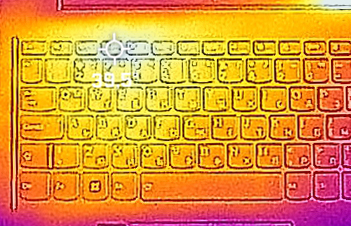
1 reason NOT to buy the Lenovo IdeaPad 3 (15″, 2022)
1. Build quality
The IdeaPad 3 series hasn’t really had good build quality through most of the generations that have existed. The new one shares the same plastic design as last year, and its durability isn’t ideal. Surprisingly, the lid is tougher than the base, showing way less flex when we try to bend it. As for the base, it flexes when we press on it, so even harsh typing can result in the keyboard deck bending. In terms of portability, the device is kept pretty light, weighing 1.63 kg and having a profile of 19.9 mm.