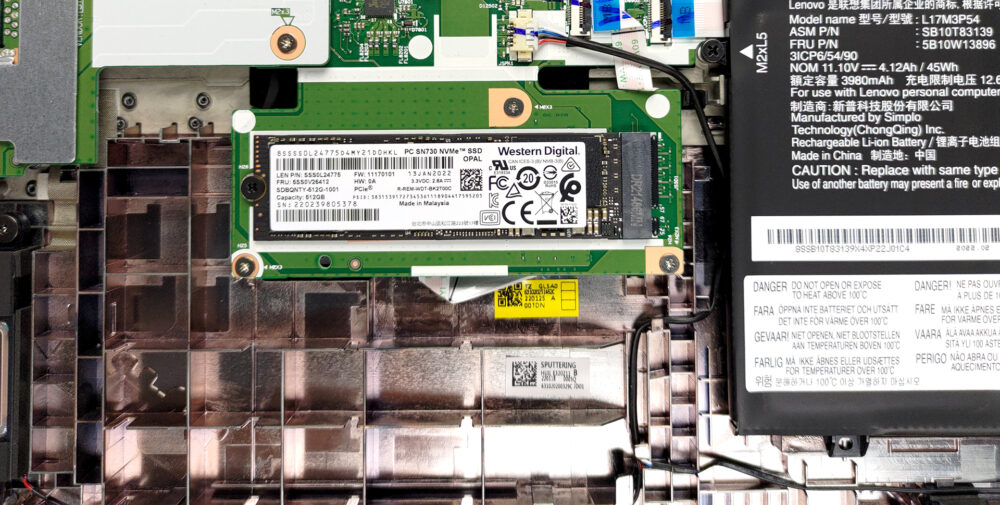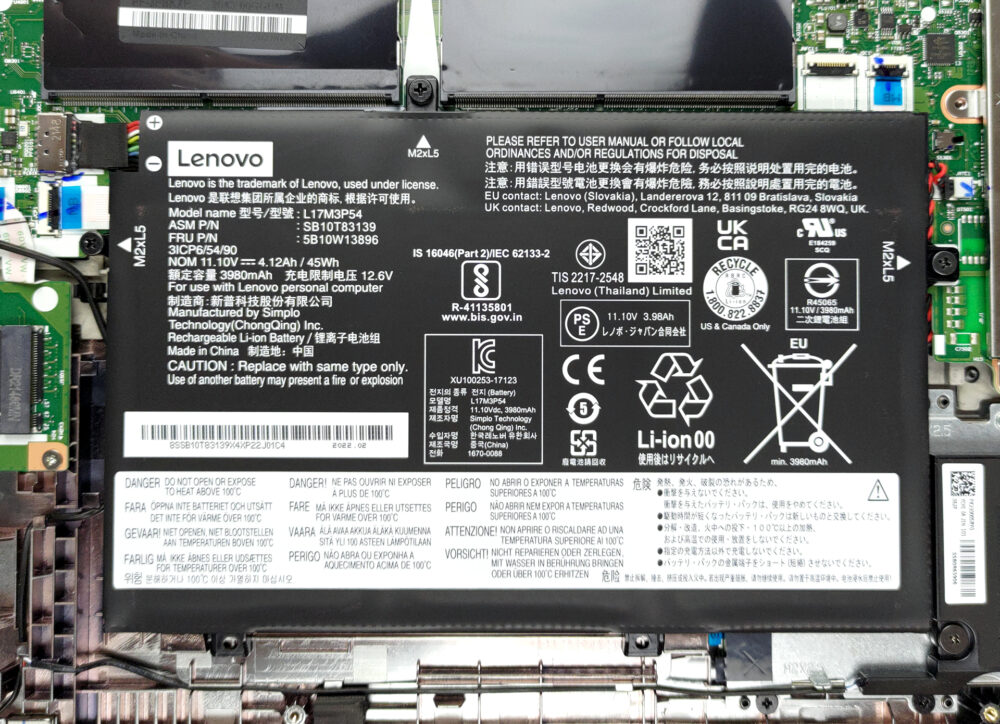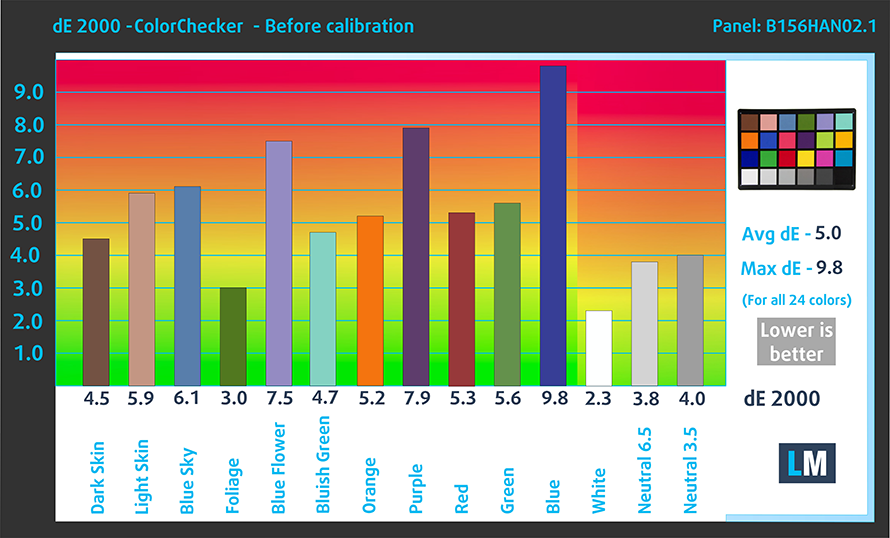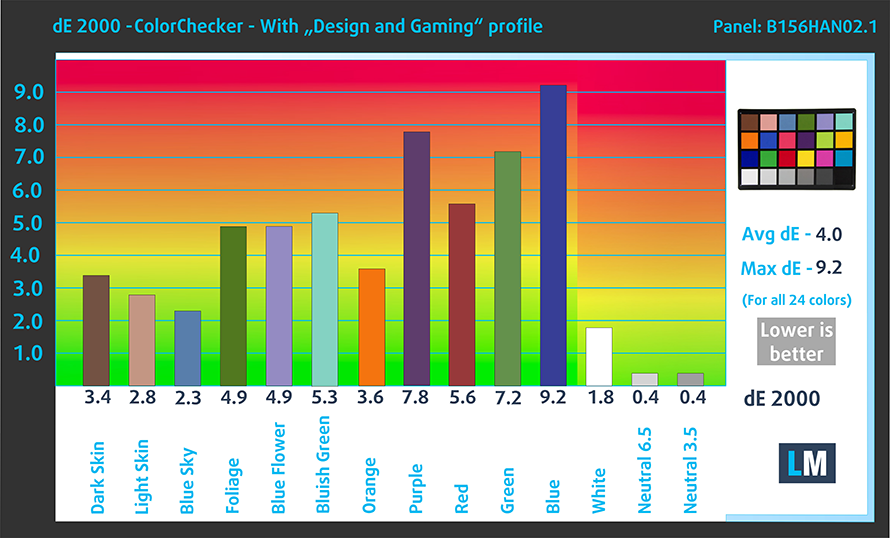Lenovo ThinkPad L15 Gen 2 (Intel) – Top 5 Pros and Cons
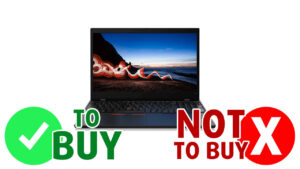 ThinkPad laptops are truly some of the best in the corporate world, delivering anything that an office setting might want.
ThinkPad laptops are truly some of the best in the corporate world, delivering anything that an office setting might want.
The L-series is the middle ground between the entry-level E-series and the flagship T-series (not the Indian music company), which means that you should expect the essentials to be covered, while also being mindful that there might be some corner-cutting, in order to fit everything in the said budget.
Today we have the L15 from Lenovo, which brings efficient and well-performing Tiger lake processors, despite Alder Lake’s arrival, along with a safe display with no PWM.
Today we are presenting you with LaptopMedia’s top 5 picks about the Lenovo ThinkPad L15 Gen 2 (Intel).
Lenovo ThinkPad L15 Gen 2 (Intel): Full Specs / In-depth Review
3 reasons to BUY the Lenovo ThinkPad L15 Gen 2 (Intel)
1. Input devices
Lenovo killed the competition when it comes to the input devices, which is really important since you interact with them every time you use the laptop. The keyboard used is the infamous spill-resistant unit, which we have seen very often and why not, since the keys have long key travel and clicky feedback.
The Arrow keys are full-sized and the power button is away from the rest of the keys, which is perfect. Below the keyboard sits a fingerprint reader. Next to it, you can see a touchpad with a Mylar surface. It delivers smooth gliding and accurate tracking. The buttons on top of it are for the red TrackPoint.
2. I/O
The coverage is on a good level, offering two USB Type-A 3.2 (Gen. 1) ports, two USB Type-C 3.2 (Gen. 1) ports, one of which has Thunderbolt 4 support, an HDMI 2.0 port, a NanoSIM card slot, a MicroSD card reader, a SmartCard reader, an Ethernet port, and a 3.5 mm audio jack.
3. Upgradeability
The upgradeability is on a decent level, with two SODIMM slots that can fit up to 64GB of DDR4 RAM. For storage, there is an M.2 PCIe x4 slot which is found on a secondary board, along with space for a 2.5-inch SATA drive bay.
Here is our detailed teardown video, which shows how to access both the RAM and the SSD slots.
2 reasons NOT to buy the Lenovo ThinkPad L15 Gen 2 (Intel)
1. Battery life
The battery pack here has a small capacity of only 45Wh, which results in mediocre numbers. It lasts for only 7 hours and 13 minutes of Web browsing, or 5 hours and 45 minutes of video playback. Now, we conduct the battery tests with the Windows Better performance setting turned on, screen brightness adjusted to 120 nits, and all other programs turned off except for the one we are testing the notebook with.
2. Display quality
There are two display options, with either a 768p TN panel or a Full HD IPS panel. Luckily, we had the latter, which showed decent results in our tests. As expected, the display has only around 50% sRGB coverage and shows colors that aren’t as accurate as we would like.
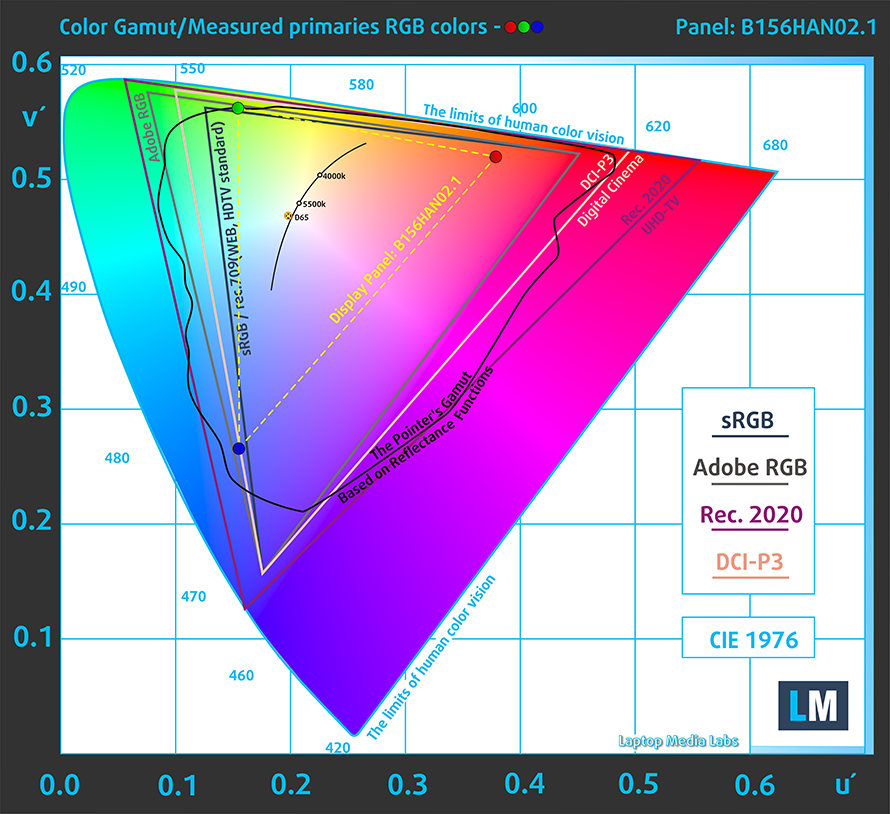
Here are the results of our accuracy test with both the factory settings (left) and with our Design and Gaming profile applied (right).
It gets some stuff right, like the comfortable viewing angles, the brightness uniformity, with a max brightness of 236 nits in the middle of the screen, 237 nits as an average for the whole area, and a maximum deviation of 8%. The contrast ratio is also good – 1200:1.
Buy our profiles
Since our profiles are tailored for each display model, this article and its respective profile package are meant for Lenovo ThinkPad L15 Gen 2 configurations with 15.6″ FHD IPS AUO B156HAN02.1.
*Should you have problems with downloading the purchased file, try using a different browser to open the link you’ll receive via e-mail. If the download target is a .php file instead of an archive, change the file extension to .zip or contact us at [email protected].
Read more about the profiles HERE.
In addition to receiving efficient and health-friendly profiles, by buying LaptopMedia's products you also support the development of our labs, where we test devices in order to produce the most objective reviews possible.

Office Work
Office Work should be used mostly by users who spend most of the time looking at pieces of text, tables or just surfing. This profile aims to deliver better distinctness and clarity by keeping a flat gamma curve (2.20), native color temperature and perceptually accurate colors.

Design and Gaming
This profile is aimed at designers who work with colors professionally, and for games and movies as well. Design and Gaming takes display panels to their limits, making them as accurate as possible in the sRGB IEC61966-2-1 standard for Web and HDTV, at white point D65.

Health-Guard
Health-Guard eliminates the harmful Pulse-Width Modulation (PWM) and reduces the negative Blue Light which affects our eyes and body. Since it’s custom tailored for every panel, it manages to keep the colors perceptually accurate. Health-Guard simulates paper so the pressure on the eyes is greatly reduced.