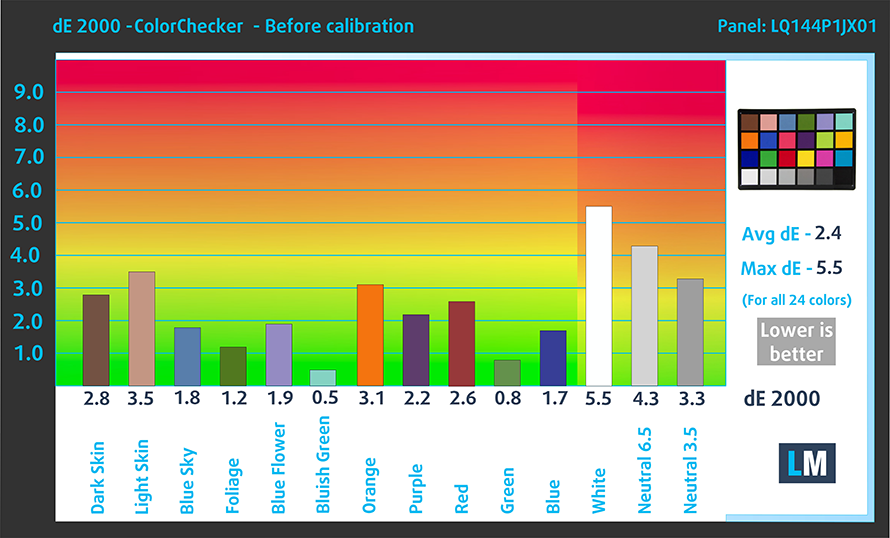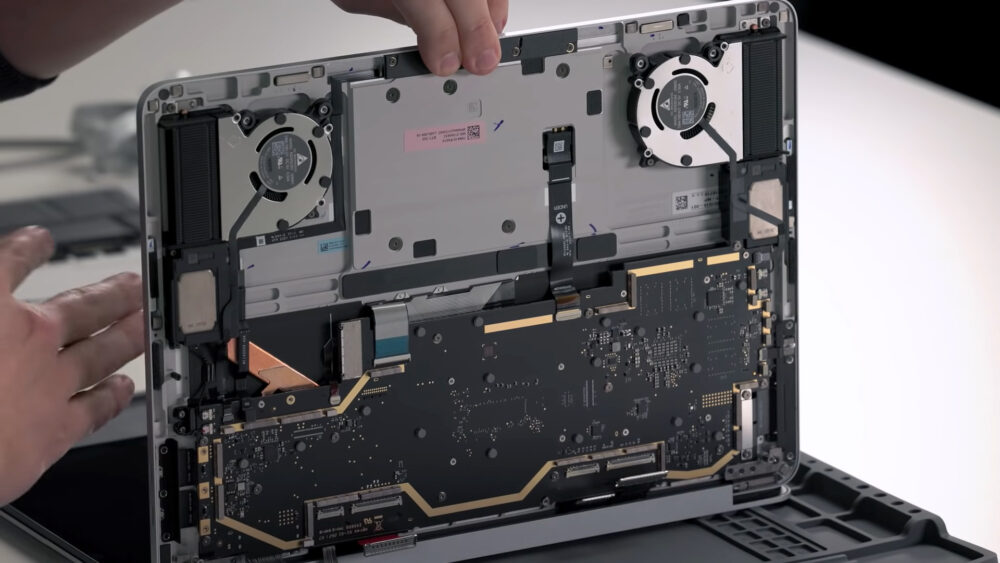Microsoft Surface Laptop Studio – Top 5 Pros and Cons
 A completely new product on the horizon, the Surface Laptop Studio sees Microsoft trying to innovate in the hardware space once again. The Studio name has a past in the Surface brand, with the desktop Surface Studio becoming a fan favorite amongst Creators, with its large touch-enabled display, Surface Dial, and the overall form factor and performance that it offered. Today we have its laptop variant, which is brand new, which will lead to some problems. However, this is expected with a Gen 1 product, and we are very excited to see what Microsoft does with its in the future.
A completely new product on the horizon, the Surface Laptop Studio sees Microsoft trying to innovate in the hardware space once again. The Studio name has a past in the Surface brand, with the desktop Surface Studio becoming a fan favorite amongst Creators, with its large touch-enabled display, Surface Dial, and the overall form factor and performance that it offered. Today we have its laptop variant, which is brand new, which will lead to some problems. However, this is expected with a Gen 1 product, and we are very excited to see what Microsoft does with its in the future.
Today we present you with LaptopMedia’s top 5 picks about the Microsoft Surface Laptop Studio.
Microsoft Surface Laptop Studio: Full Specs / In-depth Review
3 reasons to BUY the Microsoft Surface Laptop Studio
1. Design and build quality
The design here is revolutionary. The whole laptop is made out of aluminum and magnesium. The base is very tough and has a two-level design, with the top layer extending past the bottom one, resulting in an interesting visual. The whole device is a mix of sharp edges and rounded corners. Its lid is a bit flimsy-looking, but the glass cover on the display does a good job of reinforcing it further. The gimmick about the design is that the metal part of the lid splits in two, allowing the display to be brought closer to the user, resembling the desktop Studio. You can also completely close the laptop flat with the display on the outside, which is quite the Origami setup. In terms of weight and height, the laptop stops the scales at 1.82 kg and has a profile of 18.94 mm.
2. Display quality
Microsoft has employed a pretty amazing 14.4-inch PixelSense IPS display, which allows for a multitude of inputs all at once. The panel has a 120Hz refresh rate and a resolution of 2400 x 1600, which calculates to a 3:2 aspect ratio. This is a quality display, offering excellent viewing angles, a max brightness of 500 nits in the middle of the screen, and 486 nits as an average for the whole area, with a maximum deviation of 6%, which was achieved with the Vivid color profile and HDR off in the settings. The contrast ratio is quite high – 1770:1.
The color reproduction is fantastic, with the display covering 100% of the sRGB color gamut.
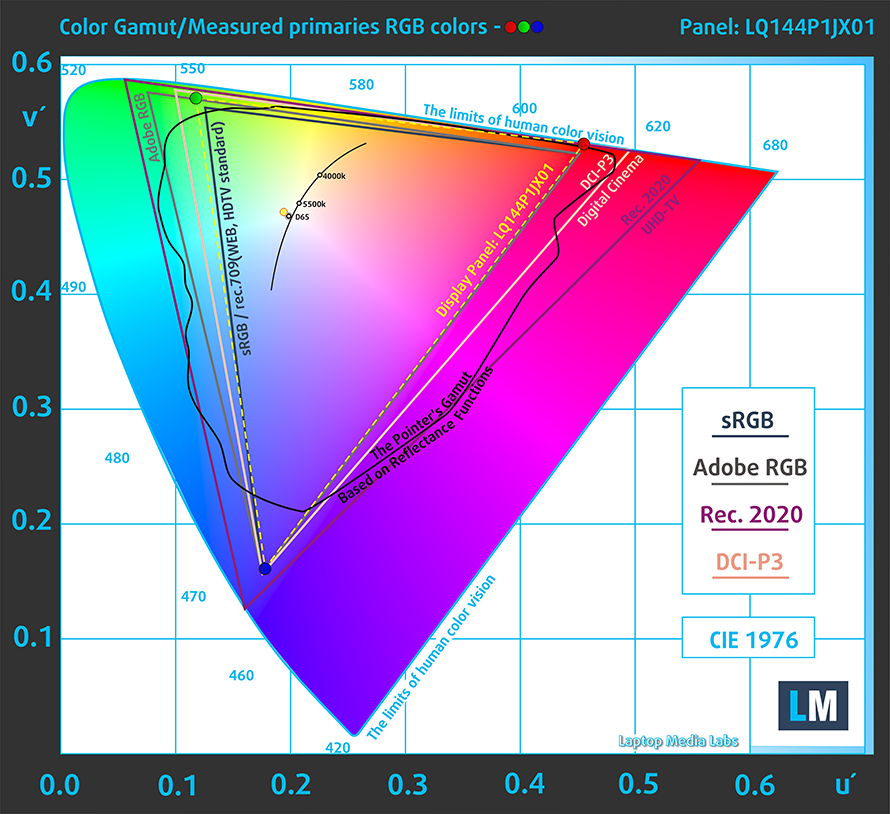
The accuracy is decent with the stock settings, reaching a dE value of 2.4 on its own, which isn’t great, but still some of the better results that we have seen. With our dedicated Design and Gaming profile, the dE value goes down to 1.2, which is much better, if you take your design and artwork seriously. Here are the results of our accuracy test with both the stock settings (left) and with our profile applied (right).
Buy our profiles
Since our profiles are tailored for each individual display model, this article and its respective profile package are meant for Microsoft Surface Laptop Studio configurations with 14.4″ Sharp LQ144P1JX01 (SHP1509).
*Should you have problems with downloading the purchased file, try using a different browser to open the link you’ll receive via e-mail. If the download target is a .php file instead of an archive, change the file extension to .zip or contact us at [email protected].
Read more about the profiles HERE.
In addition to receiving efficient and health-friendly profiles, by buying LaptopMedia's products you also support the development of our labs, where we test devices in order to produce the most objective reviews possible.

Office Work
Office Work should be used mostly by users who spend most of the time looking at pieces of text, tables or just surfing. This profile aims to deliver better distinctness and clarity by keeping a flat gamma curve (2.20), native color temperature and perceptually accurate colors.

Design and Gaming
This profile is aimed at designers who work with colors professionally, and for games and movies as well. Design and Gaming takes display panels to their limits, making them as accurate as possible in the sRGB IEC61966-2-1 standard for Web and HDTV, at white point D65.

Health-Guard
Health-Guard eliminates the harmful Pulse-Width Modulation (PWM) and reduces the negative Blue Light which affects our eyes and body. Since it’s custom tailored for every panel, it manages to keep the colors perceptually accurate. Health-Guard simulates paper so the pressure on the eyes is greatly reduced.
Get all 3 profiles with 33% discount
3. Battery life
The 58Wh unit on the inside does wonders, with the Tiger lake H35 processors still drawing a significant amount of power. The device lasts for 10 hours and 30 minutes of Web browsing, or 10 hours and 10 minutes of video playback. This is done with the Windows Better performance setting turned on, screen brightness adjusted to 120 nits, and all other programs turned off except for the one we are testing the notebook with.
In order to simulate real-life conditions, we used our own script for automatic web browsing through over 70 websites.

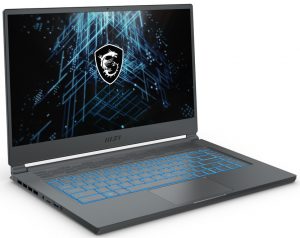

For every test like this, we use the same video in HD.

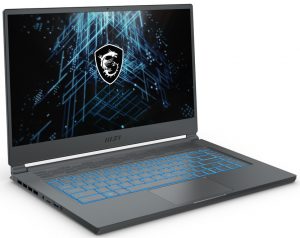

2 reasons NOT to buy the Microsoft Surface Laptop Studio
1. I/O
Since Microsoft still has stuff left to figure out with this device, the I/O has taken a hit. The laptop offers only two Thunderbolt 4 ports, and a 3.5 mm audio jack.
2. Upgradeability
The upgradeability is affected as well, mainly due to the design and how enclosed everything is. Truth be told, surface devices have never been at the forefront when it comes to ease of access to the inside, and here it’s the same. Taking the device apart is almost impossible, so you will rely on the soldered quad-channel ram and predetermined storage configuration. External SSDs will be a savior when it comes to getting access to more storage.