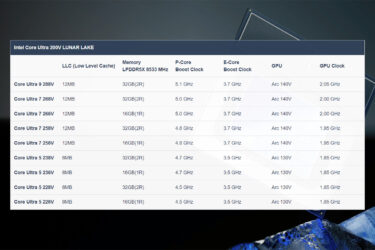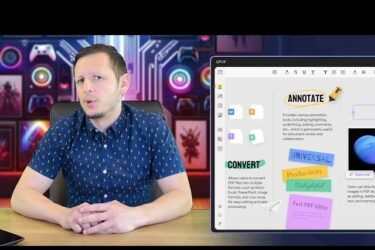[Specs and Info] Lenovo ThinkBook 14s Yoga Gen 2 – a flexible device for flexible businesses
 The world of convertibles has gotten better and better, with manufacturers having already had experience with the form factor.
The world of convertibles has gotten better and better, with manufacturers having already had experience with the form factor.
After a period of initial testing the waters, which they still do, many have seemed to strike a winning formula, which the company believes works for them. Here we get a quick look at the ThinkBook 14s Yoga Gen 2 from Lenovo, which doesn’t offer a lot of hardware options, but for what it is, it doesn’t really need them.
Today we are giving you a quick overview of the Lenovo ThinkBook 14s Yoga Gen 2.
Lenovo ThinkBook 14s Yoga Gen 2: Full Specs
Design
The design of the notebook really resembles other ThinkBooks, which is helpful when establishing a brand for the first time. We have seen it in other industries, with Audi famously making all of their cars have the same design language from the small A1 to the luxury A8, in order to get people comfortable with the brand itself. The ThinkBook 14s Yoga Gen 2 comes with an aluminum lid and chassis, which brings the same rounded corners, sharp edges, and a horizontal two-tone lid finish, which bears the ThinkBook branding. The device comes in two colors: Abyss Blue and Mineral Grey. In terms of dimensions, the laptop weighs 1.50 kg and has a profile of 16.9 mm.

Display
There is a single display option, which comes with a touch layer, hence the convertible form factor. The panel has a Full HD resolution, a 1200:1 contrast ratio, and 100% sRGB color coverage. The display supports Dolby Vision and is covered by Gorilla Glass, providing further structural support to the lid.

Specifications and features
There are two Alder Lake U-series CPUs with the Core i5-1235U and the Core i7-1255U. The CPUs are very similar, bring 10 cores (2 P-cores and 8 E-cores) and 12 threads and boost clock speeds of over 4.00GHz. The base speeds, however, are pretty low, but such should be the case, in order to increase efficiency, while allowing the CPUs to perform in better cooling conditions.
In terms of graphics, there’s the Iris Xe Graphics G7, with either 80 or 96 Execution Units. The reality is that the laptop will mostly be used for daily tasks, office apps, web browsing, and media consumption, so the CPU choices are adequate. You can also use it for Creativity, as it can certainly load Photoshop or any other drawing or graphics app.
Lenovo ThinkBook 14s Yoga Gen 2 series
- Dimensions
- 320 x 216 x 16.9 mm (12.60" x 8.50" x 0.67")
- Weight
- 1.50 kg (3.3 lbs)
- Price
- Starting at $915.38