The Best Laptops for Photographers and Web Designers (2018)
You may have noticed that every now and then we publish articles about laptops for specific purposes. Today we shall have a look at several machines that are suitable for photographers and web designers. It is obvious that their work is best done on a desktop machine paired with a big calibrated monitor but sometimes one travels and has to do editing on the go. That is namely why we’ve decided to put this article together.
#3 – ASUS ROG GL504
 #3 Starting from the third place – here is a representative of the Republic of Gamers gaming lineup by ASUS – the ROG GL504. When it comes to the most important power-wise components, we are faced with an appealing combo – an Intel Core i7-8750H or Intel Core i5-8300H CPU and an NVIDIA GeForce GTX 1060 (6GB GDDR5) or NVIDIA GeForce GTX 1070 (8GB GDDR5) graphics card. After all the processors take the 4th and 6th positions in our CPU chart, whereas the GPUs occupies the 11th and 6th places – high performance guaranteed. As far as RAM is concerned, the situation is identical – up to 32GB of DDR4 RAM. Storage devices, however, are more impressive here – up to a 6000GB SSD + up to 1000GB HDD. The machine has a similar weight, despite being a 15-incher, as it stops the scale at 2.40 kg so you may want to take this into consideration.
#3 Starting from the third place – here is a representative of the Republic of Gamers gaming lineup by ASUS – the ROG GL504. When it comes to the most important power-wise components, we are faced with an appealing combo – an Intel Core i7-8750H or Intel Core i5-8300H CPU and an NVIDIA GeForce GTX 1060 (6GB GDDR5) or NVIDIA GeForce GTX 1070 (8GB GDDR5) graphics card. After all the processors take the 4th and 6th positions in our CPU chart, whereas the GPUs occupies the 11th and 6th places – high performance guaranteed. As far as RAM is concerned, the situation is identical – up to 32GB of DDR4 RAM. Storage devices, however, are more impressive here – up to a 6000GB SSD + up to 1000GB HDD. The machine has a similar weight, despite being a 15-incher, as it stops the scale at 2.40 kg so you may want to take this into consideration.
Detailed Review / Buy our Display profiles
One difference is found in the display section. We are dealing with a 15.6-inch IPS display that offers Full HD resolution and boasts 97% sRGB color gamut coverage. To make matters even better, this panel does not use PWM to control brightness, making it suitable for users with sensitive eyesight. You may also wish to know that you can purchase our display profiles which make the best of your machine’s display and take care of the harmful Blue Light emissions.
You could check all of the configurations, belonging to this series right here: https://laptopmedia.com/series/asus-rog-gl504/
#2 – Acer Predator Helios 300
#2 Moving on, our silver medalist – Acer Predator Helios 300.
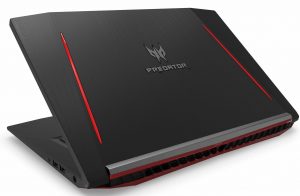
We conclude with a real beast here – a true gaming laptop. We are looking at up to an Intel Core i7-8750H (#4 in our rankings) which is accompanied by up to an NVIDIA GeForce GTX 1060 (6GB GDDR5). The latter takes the prestigious 11th place in our Top Laptop Graphics Rankings. That’s a pretty powerful combo, and to make matters even more serious, the laptop sports up to 32GB of RAM!
Detailed Review / Buy our Display profiles
That’s not all – you get up to a 1000GB SSD + up to 2000GB HDD of storage, which we already defined as perfectly enough. All this is fit in a chassis that weighs only 2.96 kg. As for the display, we are presented with a 17.3”, Full HD (1920 x 1080) IPS display. Its color gamut coverage is suitable at 94% and our profiles bring down the color deviation to an average of 1.4 – great news. As it was the case with the XPS 15 (9570), PWM is present here as well but our display profiles correct this issue.
You could check all of the configurations, belonging to this series right here: https://laptopmedia.com/series/acer-predator-helios-300-ph317-51/
WINNER: Dell XPS 15 (9570)!
#1 And finally, the gold goes to…Dell XPS 15 (9570)!
 It’s different from all the above in many regards. This is probably the most aesthetically pleasing notebooks of all discussed here but that’s not all. For its performance, the manufacturer has included up to an Intel Core i9-8950HK CPU which takes the 3rd place in our chart! Additionally, you can choose up to an NVIDIA GTX 1050 Ti occupying the 25th position in the graphics ranking. Both components, especially the display, offer decent enough performance and are suitable for the purposes in question. As expected, the stylish notebook has 32GB of RAM! It seems that it won’t have any stuttering problems…
It’s different from all the above in many regards. This is probably the most aesthetically pleasing notebooks of all discussed here but that’s not all. For its performance, the manufacturer has included up to an Intel Core i9-8950HK CPU which takes the 3rd place in our chart! Additionally, you can choose up to an NVIDIA GTX 1050 Ti occupying the 25th position in the graphics ranking. Both components, especially the display, offer decent enough performance and are suitable for the purposes in question. As expected, the stylish notebook has 32GB of RAM! It seems that it won’t have any stuttering problems…
Detailed Review / Buy our Display profiles
Another great fact about this bad boy is that it has a good display. It’s 15.6″ and boasts Full HD resolution and an IPS panel. Furthermore, it has 97% sRGB color gamut coverage. There is one drawback, however, and it is the presence of PWM up to 25% brightness but luckily, our profiles solve this problem.
You could check all of the configurations, belonging to this series right here: https://laptopmedia.com/series/dell-xps-15-9570/
More laptops you should consider:
MSI GS73 Stealth 8RX
 And so, we begin with a solution by MSI – the GS673 Stealth 8RX. This machine is actually marketed as a gaming notebook which means that it has a pretty powerful processor and graphics card – in our case, we are looking at an Intel Core i7-8750H CPU and up to an NVIDIA GeForce GTX 1070 Max-Q (8GB GDDR5) GPU. This, however, is not enough because most gaming machines make use of not particularly color-rich displays. Fortunately, the configuration in question comes with a 17.3-inch IPS display that offers 4K resolution. Among other specifications, we find up to 32GB of DDR4 RAM which is more than welcome these days as the software applications used by the professionals in question are quite heavy and get updated regularly.
And so, we begin with a solution by MSI – the GS673 Stealth 8RX. This machine is actually marketed as a gaming notebook which means that it has a pretty powerful processor and graphics card – in our case, we are looking at an Intel Core i7-8750H CPU and up to an NVIDIA GeForce GTX 1070 Max-Q (8GB GDDR5) GPU. This, however, is not enough because most gaming machines make use of not particularly color-rich displays. Fortunately, the configuration in question comes with a 17.3-inch IPS display that offers 4K resolution. Among other specifications, we find up to 32GB of DDR4 RAM which is more than welcome these days as the software applications used by the professionals in question are quite heavy and get updated regularly.
Furthermore, the storage department is quite important and the GS673 Stealth 8RX has got you covered as it sports two storage devices – sporting up to 2000GB SSD + up to 2000GB HDD. One could install the heavy software programs on the SSD as this ensures super fast loading, and then store the larger files on the HDD. What makes matters even more appealing is the fact that all these components come in a shell which weighs 2.43 kg. Indeed, that’s a good thing for a 17-incher with these specs.
You could check all of the configurations, belonging to this series right here: https://laptopmedia.com/series/msi-gs73-stealth-8rx/
ASUS VivoBook Pro 17 N705
 We continue with another ASUS representative but this time it comes from the VivoBook series – the ASUS VivoBook Pro N705. It is a device that we are particularly fond of and that has received our “Editor’s Choice” award after reviewing it. Starting with the processor and GPU – we get up to an Intel Core i7-8750H, and up to an NVIDIA GeForce GTX 1050. Their performance is quite good but the card is a tad slower than the ones in the above configs. However, this is not of a very high importance for photo editing. When it comes to RAM, this machine is similar to the others as shines with up to 32GB of RAM – quite a commendable number.
We continue with another ASUS representative but this time it comes from the VivoBook series – the ASUS VivoBook Pro N705. It is a device that we are particularly fond of and that has received our “Editor’s Choice” award after reviewing it. Starting with the processor and GPU – we get up to an Intel Core i7-8750H, and up to an NVIDIA GeForce GTX 1050. Their performance is quite good but the card is a tad slower than the ones in the above configs. However, this is not of a very high importance for photo editing. When it comes to RAM, this machine is similar to the others as shines with up to 32GB of RAM – quite a commendable number.
Detailed Review / Buy our Display profiles
Display-wise, this bad boy uses a 17.3-inch Full HD IPS display. It has 92% of sRGB coverage and low color deviation rating of 2.51. What’s more, there isn’t any PWM, so users with sensitive eyes will be happy. Additionally, the 17.3-inch body of ASUS VivoBook Pro N705 weighs only 2.10 kg so it is even lighter than some 15-inch notebooks out there. Storage-wise, we are happy to share that you can get up to 4000GB SSD + up to 2000GB HDD which is more than satisfying.
You could check all of the configurations, belonging to this series right here: https://laptopmedia.com/series/asus-vivobook-pro-17-n705/
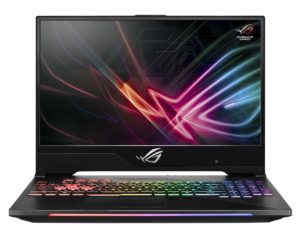







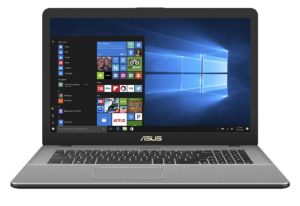








Wow! Amazing article about the best laptops for a photographer, I was looking for this info which you mention Thank you Dimitar Karamitev