Dell XPS 15 9570 review – a notebook for everything
 Dell’s XPS 15 series has an intriguing approach. The notebooks from this series are thin and light with a premium build – a precedent for a business laptop. But unlike most business notebooks, the Dell XPS 15 packs some serious horsepower under the hood.
Dell’s XPS 15 series has an intriguing approach. The notebooks from this series are thin and light with a premium build – a precedent for a business laptop. But unlike most business notebooks, the Dell XPS 15 packs some serious horsepower under the hood.
This year the representative for the XPS 15 series is the Dell XPS 15 9570. Packed with an Intel 8th generation H processor and an optional GTX 1050 Ti Max-Q inside a 0.45-0.66″ (11-17mm) chassis, the XPS 15 9570 sounds quite tempting. This notebook seems to be for those who want something from both worlds – high performance and elegance.
Dell XPS 15 9560, the direct predecessor of today’s review unit, had some issues like GPU thermal throttling and subpar battery life. Let’s see if the new generation XPS 15 fixes these problems.
You can check the prices and configurations in our Specs System: https://laptopmedia.com/series/dell-xps-15-9570/
Contents
Specs Sheet
Dell XPS 15 (9570) technical specifications table
What’s in the box?
Inside the box, you will find another box (hooray for the unboxing experience). The second smaller box is where the notebook is. Inside it, you will also find a few brochures. The first box also contains the 130W charger.
Design and construction
It’s hard not to notice the Dell XPS 15 9570. The notebook has a very clean design giving it a dose of elegance. It’s mainly built out of carbon fiber, however, there is a metal plate on the bottom and the lid which makes the construction feel very sturdy and exceptionally premium.
The aluminum lid is solid. There is minimal flex when you apply pressure to it and it doesn’t cause ripples to appear on the screen. The backplate is even sturdier. It has two rubber stripes which lift the notebook a bit to keep it in one place and allow air to flow through the vent. The two stereo speakers are also located at the bottom. Overall, the design and construction haven’t changed much since the last generation.
When you open the lid, you see the 15.6-inch display with its ultra-narrow bezels which Dell advertises as “InfinityEdge” display. There is a larger chin on the bottom part of the display where the camera sits. The keyboard kind of resembles the design of the MacBook Pro 15. The layout is basically the same and the large bezels on both sides reminisce about the Apple notebook. The palm rest area, however, is nothing like the MacBook – it’s made of soft carbon fiber composite with a decorative pattern.
The keyboard has a two-level white backlight. Although a good keyboard, we have definitely had better typing experiences. The touchpad is accurate and precise but we feel that it could have been larger. We also mind the fact that there is no Fn key to turn the touchpad off when typing to avoid accidental movements of the cursor.
The combination of materials makes the Dell XPS 15 9570 very light. It weighs just 4 lbs (1.8 kg) with the smaller battery configuration. It’s impressive how thin the notebook is considering that it does not boast a ULV chip. The dimensions have stayed pretty much the same as the XPS 15 9560.
| Width | Length | Height | Weight | |
|---|---|---|---|---|
| Dell XPS 15 9570 | 14.06″ (357mm) | 9.27″ (235mm) | 0.45-0.66″ (11-17mm) | 4 lbs (1.8 kg) |
| Dell XPS 15 9560 | 14.06″ (357mm) | 9.27″ (235mm) | 0.45-0.66″ (11-17mm) | 4 lbs (1.8 kg) |
Ports
Most ports of the Dell XPS 15 9570 are located on the left side which is more comfortable for the majority of right-handed users.
On the left-hand side, you will find the DC power connector, a USB 3.1 port with PowerShare which lets you charge other devices when the notebook is turned off, an HDMI port, a USB Type-C port with Thunderbolt 3 support, and a 3.5 mm audio jack.
On the right-hand side, there is a security lock slot, a battery gauge button – when pressed up to five LEDs light up to show the current battery status (one LED equals approximately 20% charge), another USB 3.1 with PowerShare, and an SD card slot.
Disassembly, upgrade options and maintenance
To open up the Dell XPS 15 9570 you need to remove 12 screws. Two of them are Philips M2x8 and are located under the system badge. The other 10 are M2x3 but you will need a Torx screwdriver for them. Afterward, prying up the lid is easy – there is a button for you to press and it pops up.

There are two DDR4 RAM slots each supporting up to 16GB for a total of 32GB. The CM246 chipset is on the right side of the RAM slots. Storage options include a 2.5-inch SATA slot (the drive must be connected to the motherboard via an adapter) which supports hard drives up to 2TB and an M.2 slot which supports PCIe NVMe Gen 3.0 x4 SSD with a capacity of up to 2TB.
The three cells of the 56Wh H5H20 battery are well distinguished. Its parameters are as follows: 4649mAh and 13.2V.
The Wi-Fi card is an M.2 Killer1535.
Display quality
Dell XPS 15 9570’s display has a Full HD IPS panel manufactured by Sharp model number SHP149A (LQ156M1). Its size is 15.6-inches (39.62 cm) and the resolution is 1920 x 1080 which results in a pixel density of 142 PPI. The screen ratio is 16:9 and the pixel pitch is 0.18 х 0.18 mm. The display becomes Retina when viewed from at least 60 cm (23.6 inches) (from this distance the human eye can’t see individual pixels).
The Dell XPS 15 9570 has comfortable viewing angles. We offer images at 45° to evaluate the quality.
The maximum screen brightness that we have measured is high – 369 nits (cd/m2) in the center of the screen and 358 nits (cd/m2) average across the whole surface with a maximum deviation of 8%. The Correlated Color Temperature on a white screen and at maximum brightness is 6940K (average) – a bit colder than the optimal 6504K temperature for sRGB. The average color temperature through the grey scale before profiling is 7090K (corrected by our profiles).
In the illustration below you can see how the display performs from uniformity perspective. In other words the leakage of light from the light source. The illustration below shows how matters are for operational brightness levels (approximately 140 nits) – in this particular case at 38% Brightness (White level = 141 nits, Black level = 0.105 nits).
Values of dE2000 over 4.0 should not occur, and this parameter is one of the first you should check if you intend to use the laptop for color sensitive work (a maximum tolerance of 2.0 ). The contrast ratio is really good – 1340:1 (1240:1 after profiling).
Color reproduction
To make sure we are on the same page, we would like to give you a little introduction of the sRGB color gamut and the Adobe RGB. To start, there’s the CIE 1976 Uniform Chromaticity Diagram that represents the visible specter of colors by the human eye, giving you a better perception of the color gamut coverage and the color accuracy.
Inside the black triangle, you will see the standard color gamut (sRGB) that is being used by millions of people in HDTV and on the web. As for the Adobe RGB, this is used in professional cameras, monitors etc for printing. Basically, colors inside the black triangle are used by everyone and this is the essential part of the color quality and color accuracy of a mainstream notebook.
Still, we’ve included other color spaces like the famous DCI-P3 standard used by movie studios, as well as the digital UHD Rec.2020 standard. Rec.2020, however, is still a thing of the future and it’s difficult for today’s displays to cover that well. We’ve also included the so-called Michael Pointer gamut, or Pointer’s gamut, which represents the colors that naturally occur around us every day.
The yellow dotted line shows Dell XPS 15 9570’s color gamut coverage.
Its display covers 97% of the sRGB/ITU-R BT.709 (web/HDTV standard) in CIE1976.
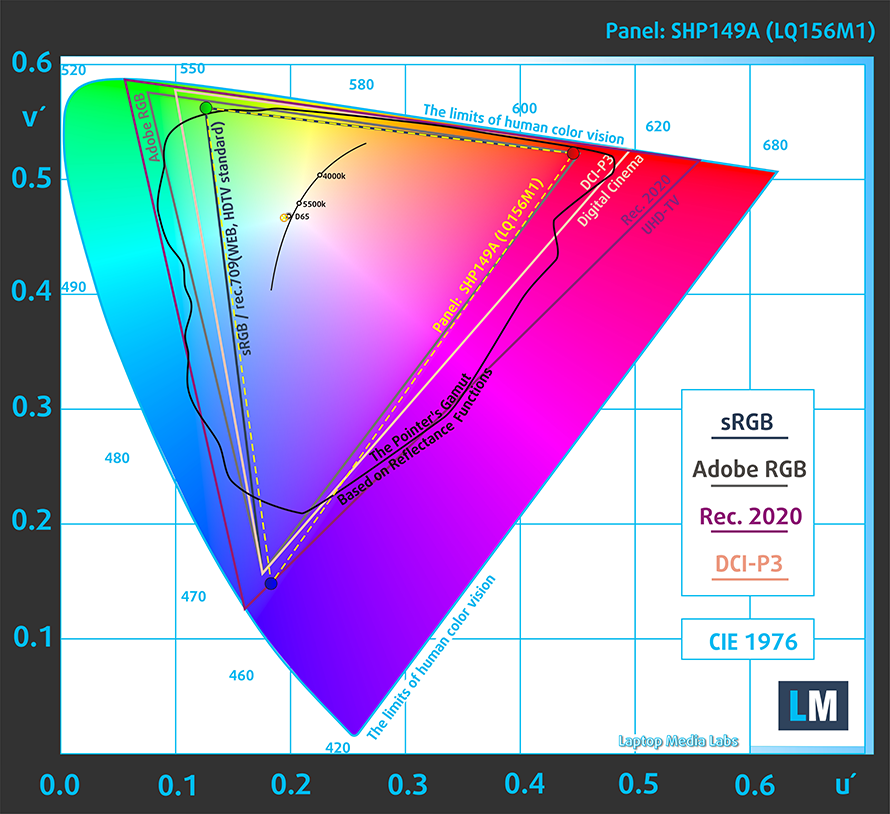
Our “Design and Gaming” profile delivers optimal color temperature (6500K) at 140 cd/m2 luminance and sRGB gamma mode.
We tested the accuracy of the display with 24 commonly used colors like light and dark human skin, blue sky, green grass, orange etc. You can check out the results at factory condition and also, with the “Design and Gaming” profile.
Below you can compare the scores Dell XPS 15 9570 with the default settings (left), and with the “Gaming and Web design” profile (right).
The next figure shows how well the display is able to reproduce really dark parts of an image, which is essential when watching movies or playing games in low ambient light.
The left side of the image represents the display with stock settings, while the right one is with the “Gaming and Web Design” profile activated. On the horizontal axis, you will find the grayscale and on the vertical axis – the luminance of the display. On the two graphs below you can easily check for yourself how your display handles the darkest nuances but keep in mind that this also depends on the settings of your current display, the calibration, the viewing angle and the surrounding light conditions.
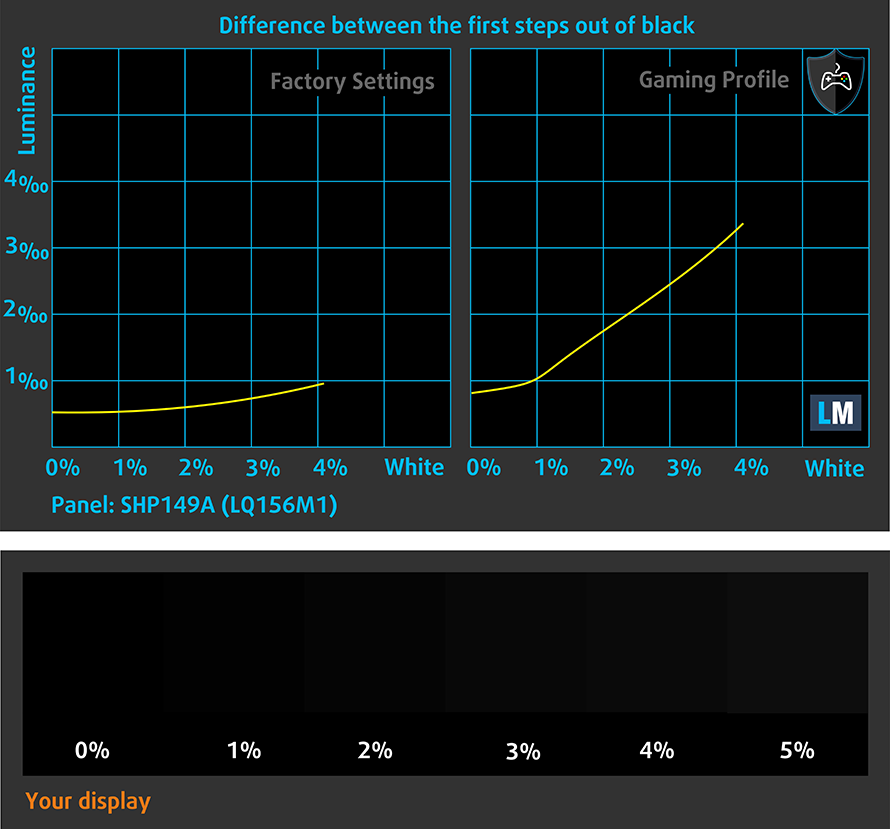
Response time (Gaming capabilities)
We test the reaction time of the pixels with the usual “black-to-white” and “white-to-black” method from 10% to 90% and vice versa.
We recorded Fall Time + Rise Time = 29 ms. Not really a fast panel.
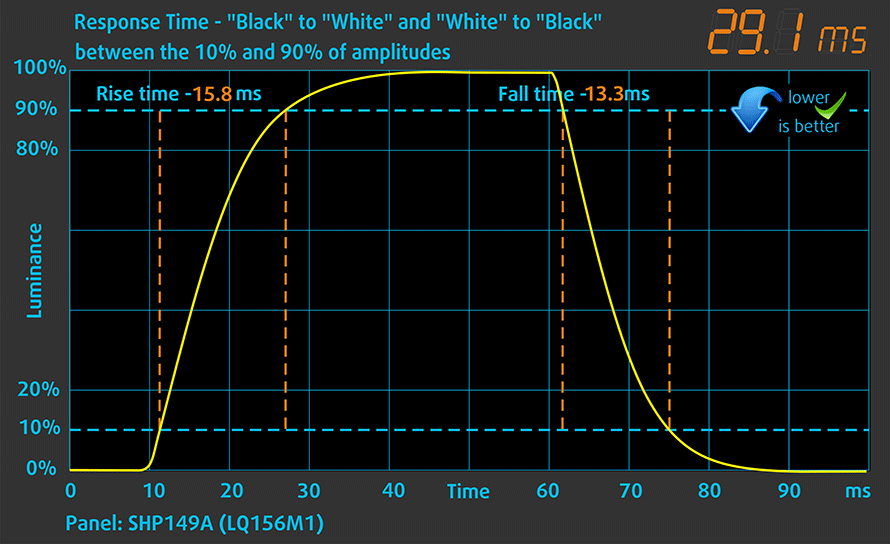
PWM (Screen flickering)
Pulse-width modulation (PWM) is an easy way to control monitor brightness. When you lower the brightness, the light intensity of the backlight is not lowered, but instead turned off and on by the electronics with a frequency indistinguishable to the human eye. In these light impulses, the light/no-light time ratio varies, while brightness remains unchanged, which is harmful to your eyes. You can read more about that in our dedicated article on PWM.
Dell XPS 15 9570’s display does not use PWM when the brightness is above 90 nits which is roughly equivalent to 25% on the brightness slider. Most of the time you won’t be dropping the brightness below 25% which virtually makes the display PWM-free and suitable for long work sessions without harming you.
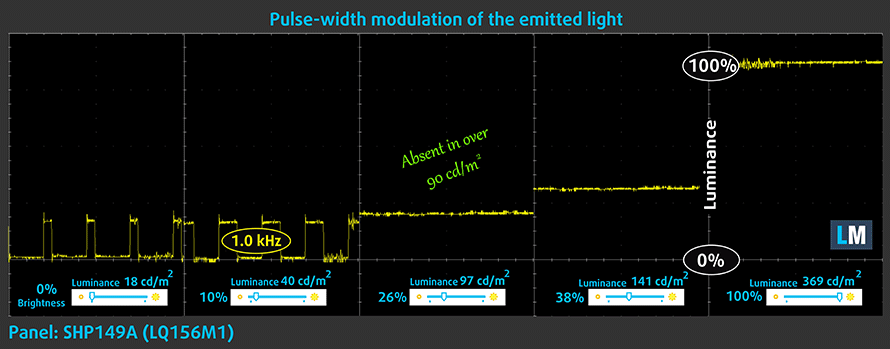
Blue light emissions
Installing of our Health-Guard profile not only eliminates PWM but also reduces the harmful Blue Light emissions while keeping the colors of the screen perceptually accurate. If you’re not familiar with the Blue light, the TL;DR version is – emissions that negatively affect your eyes, skin and your whole body. You can find more information about that in our dedicated article on Blue Light.
You can see the levels of emitted blue light on the spectral power distribution (SPD) graph.
Conclusion
Dell XPS 15 9570’s display has a Full HD IPS panel with comfortable viewing angles, high contrast ratio, and high maximum brightness. The color gamut coverage is excellent and PWM is absent above 90 nits.
Buy our profiles
Since our profiles are tailored for each individual display model, this article and its respective profile package are meant for Dell XPS 15 9570 configurations with 15.6″ Sharp SHP149A (LQ156M1) (FHD, 1920 × 1080) IPS.
*Should you have problems with downloading the purchased file, try using a different browser to open the link you’ll receive via e-mail. If the download target is a .php file instead of an archive, change the file extension to .zip or contact us at [email protected].
Read more about the profiles HERE.
In addition to receiving efficient and health-friendly profiles, by buying LaptopMedia's products you also support the development of our labs, where we test devices in order to produce the most objective reviews possible.

Office Work
Office Work should be used mostly by users who spend most of the time looking at pieces of text, tables or just surfing. This profile aims to deliver better distinctness and clarity by keeping a flat gamma curve (2.20), native color temperature and perceptually accurate colors.

Design and Gaming
This profile is aimed at designers who work with colors professionally, and for games and movies as well. Design and Gaming takes display panels to their limits, making them as accurate as possible in the sRGB IEC61966-2-1 standard for Web and HDTV, at white point D65.

Health-Guard
Health-Guard eliminates the harmful Pulse-Width Modulation (PWM) and reduces the negative Blue Light which affects our eyes and body. Since it’s custom tailored for every panel, it manages to keep the colors perceptually accurate. Health-Guard simulates paper so the pressure on the eyes is greatly reduced.
Get all 3 profiles with 33% discount
Sound
Dell XPS 15 9570’s sound goes loud without distortion. Tones across the whole range are clear. The notebook has two 2W speakers tuned with Waves MaxxAudio Pro.
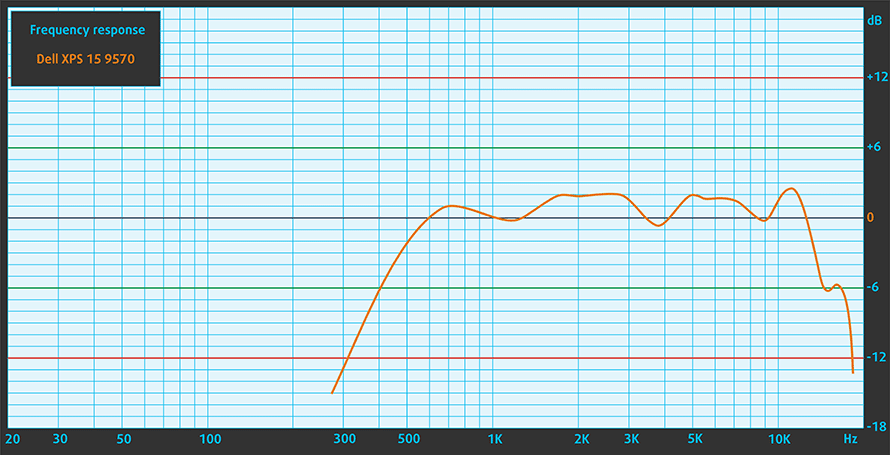
Drivers
You can get all the necessary drivers and manuals from Dell’s support page: https://www.dell.com/support/home/us/en/19/product-support/product/xps-15-9570-laptop/diagnose
Battery
Our configuration is equipped with a 3-cell 56Wh battery, however, there is an optional larger 6-cell 97Wh unit which makes the notebook 0.5 lbs (200 grams) heavier.
The XPS 15 9570 has great battery life. Even with the powerful Core i7-8750H and a dedicated GPU, it managed to deliver 7-8 hours of surfing and browsing – something which most notebooks with similar hardware can’t do. Don’t forget that there is an option for a larger battery too.
In order to simulate real-life conditions, we used our own script for automatic web browsing through over 70 websites.





For every test like this, we use the same video in HD.





We use F1 2017’s built-in benchmark on loop in order to simulate real-life gaming.





Storage performance
Our configuration of the XPS 15 9570 comes with a single 256GB M.2 PCIe NVMe 3.0 x4 SSD by SK Hynix with a model number PC401. You can check out its performance in the chart below.
| SSD model (240-256GB variants) | Max.Seq.Read (GB/s) | Max.Seq.Write (GB/s) | IOPS 4K Read | IOPS 4K Write | Latency Read (ms) | Latency Write (ms) |
| SK Hynix PC401 ( NVMe) | 2.47 | 0.82 | 9349 | 22561 | 0.047 | 0.051 |
| Intel SSD 760p / PEKKW256G8L (NVMe) | 2.35 | 1.03 | 13340 | 24671 | 0.047 | 0.048 |
| Samsung SM951 (NVMe) | 2.24 | 1.29 | 11320 | 28450 | 0.057 | 0.034 |
| Samsung PM951 MZVLV2560 (NVMe) | 1.58 | 0.31 | 0.121 | 0.035 | ||
| SK Hynix SC300 (NVMe) | 3.19 | 0.91 | 11000 | 26180 | 0.060 | 0.053 |
CrystalDiskMark – Max.Seq.Read/Write; AS SSD – IOPS 4K Read/Write, Latency Read/Write
CPU options
Most thin notebooks come with 15W ULV chips but this bad boy sports a 45W chip. The Dell XPS 15 9570 has three CPU options – the Core i5-8300H, Core i7-8750H or even the Core i9-8950HK. Our configuration packs the middle tier Core i7-8750H.
Results are from the Cinebench 20 CPU test (the higher the score, the better)
Results are from our Photoshop benchmark test (the lower the score, the better)
Results are from the Fritz chess benchmark (the higher the score, the better)
GPU options
As for the GPU, you can either stick to the integrated Intel UHD Graphics 630 or opt for up to the NVIDIA GTX 1050 Ti Max-Q. Be aware that sometimes you can find the notebook listed without saying that the GPU is a Max-Q design version.
Results are from the 3DMark: Fire Strike (Graphics) benchmark (higher the score, the better)
Results are from the Unigine Superposition benchmark (higher the score, the better)
Dell XPS 15 (9570) GPU variants
Here you can see an approximate comparison between the GPUs that can be found in the Dell XPS 15 (9570) models on the market. This way you can decide for yourself which Dell XPS 15 (9570) model is the best bang for your buck.
Note: The chart shows the cheapest different GPU configurations so you should check what the other specifications of these laptops are by clicking on the laptop’s name / GPU.
Results are from the 3DMark: Fire Strike (Graphics) benchmark (higher the score, the better)
Results are from the Unigine Superposition benchmark (higher the score, the better)
Gaming tests
As we mentioned a few times already, our configuration of the Dell XPS 15 9570 is equipped with the GTX 1050 Ti Max-Q design. This version of the 1050 Ti has a lower clock speed but performance in games is not far from this of the regular version, sometimes even on par. The driver used was GeForce 389.1.

| Grand Theft Auto V (GTA 5) | Full HD, Normal (Check settings) | Full HD, High (Check settings) | Full HD, Very High (Check settings) |
|---|---|---|---|
| Average FPS | 144 fps | 75 fps | 40 fps |

| Far Cry Primal | Full HD, Normal (Check settings) | Full HD, High (Check settings) | Full HD, Very High (Check settings) |
|---|---|---|---|
| Average FPS | 59 fps | 52 fps | 44 fps |
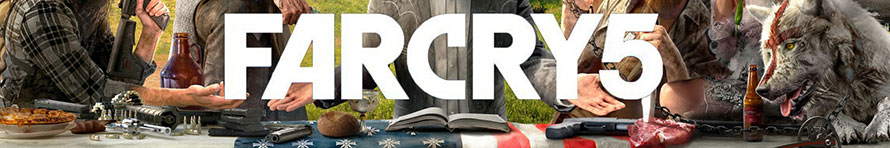
| Far Cry 5 | Full HD, Normal (Check settings) | Full HD, High (Check settings) | Full HD, Ultra (Check settings) |
|---|---|---|---|
| Average FPS | 48 fps | 44 fps | 40 fps |

| Rise of the Tomb Raider (2016) | Full HD, Lowest (Check settings) | Full HD, Medium (Check settings) | Full HD, Very High (Check settings) |
|---|---|---|---|
| Average FPS | 83 fps | 59 fps | 28 fps |

| Tom Clancy’s Ghost Recon Wildlands | Full HD, Medium (Check settings) | Full HD, High (Check settings) | Full HD, Very High (Check settings) |
|---|---|---|---|
| Average FPS | 43 fps | 39 fps | 35 fps |
Temperatures and comfort
Whenever a thin notebook is equipped with powerful hardware, there is a chance to overheat. We are always left pleased when this doesn’t happen and without giving ourselves away too much we will say that with the XPS 15 9570 we are pleased.
We have a new way of torturing laptops, and for gaming machines, it comprises of 100% CPU load plus real gameplay test (Rise of the Tomb Raider).
Max CPU load
In this test we use 100% on the CPU cores, monitoring their frequencies and chip temperature. The first column shows a computer’s reaction to a short load (2-10 seconds), the second column simulates a serious task (between 15 and 30 seconds), and the third column is a good indicator of how good the laptop is for long loads such as video rendering.
Average core temperature (base frequency + X); CPU temp.
| Core i7-8750H (45W TDP) | 0:02 – 0:10 sec | 0:15 – 0:30 sec | 10:00 – 15:00 min |
|---|---|---|---|
| Dell XPS 15 9570 | 3.16 GHz (B+44%)@ 89°C | 3.07 GHz (B+39.5%)@ 97°C | 2.62 GHz (B+19%)@ 87°C |
| Lenovo Legion Y530 [Sample] | 3.24 GHz (B+47%) @ 94°C | 3.20 GHz (B+45%)@ 94°C | 2.97 GHz (B+35%)@ 94°C |
| Dell G3 15 3579 | 2.88 GHz (B+31%)@ 86°C | 2.81 GHz (B+28%)@ 87°C | 2.53 GHz (B+15%)@ 76°C |
The Dell XPS 15 9570 manages to pull out surprisingly high frequencies for the first 30 seconds of 100% CPU load. Most other notebooks don’t top 3.00 GHz. However, this comes at an expense – the temperature of the processor becomes dangerously high around 97°C after about 15 seconds. Fortunately, the notebook was stable and the afterward the temperature dropped to an average of 87°C and the clock was more modest – 2.6GHz.
Real gameplay
| GPU frequency/ Core temp (after 2 min) | GPU frequency/ Core temp (after 30 min) | |
|---|---|---|
| Dell XPS 15 9570 | 1348 MHz @ 77°C | 1502 MHz @ 77°C |
Kudos to the cooling system. Not only did the GPU temperature remain just about average after 30 minutes of gaming but it also kept high frequencies. The GTX 1050 Ti Max-Q has a lower core clock than the normal version. Its base clock is up to 1290 MHz and its boost clock up to 1417 MHz. Nevertheless, you can see that the GPU inside the XPS 15 9570 exceeds these values.
Gaming comfort
After more than 30 minutes of gaming, the surface temperatures remain lower than most gaming notebooks. The hottest point is at the top keyboard row and reaches around 55°C. The palm rest area is significantly cooler.
Verdict
 The Dell XPS 15 9570 is one premium all-rounder. It is light, thin and has a great appearance, as well as an outstanding build quality. This is what you should expect with one of Dell’s best notebooks.
The Dell XPS 15 9570 is one premium all-rounder. It is light, thin and has a great appearance, as well as an outstanding build quality. This is what you should expect with one of Dell’s best notebooks.
Although its thin body, the XPS 15 9570 gives you the option to choose from the Core i5-8300H all the way up to the Core i9-8950HK. You can also get a dedicated GPU – up to a GTX 1050 Ti Max-Q (4GB GDDR5) – so the notebook can double as a basic gaming device. One thing that we can’t stress enough about is the fact that the cooling system handles high frequencies at average temperature. There are some temperature spikes here and there but overall the notebook was stable.
Another thing to mention is the exceptionally good battery life which can rival some notebooks with a ULV chip. Of course, if you opt for a UHD panel the battery life will drop but there is an option for a larger battery too. Speaking of panels, the Full HD one has great gamut coverage (97%), color accuracy (an average dE=1.0 when using our custom-tailored “Design and Gaming” profile), and contrast so you can use the XPS 15 for color-sensitive work too.
A good alternative to the Dell XPS 15 9570 could be the HP ZBook Studio G5 which can even be configured with a Xeon processor and Quadro P1000 graphics.
You can check the prices and configurations in our Specs System: https://laptopmedia.com/series/dell-xps-15-9570/
Pros
- Premium build quality
- Great battery life, even with the smaller 56Wh unit
- 97% sRGB coverage (1080p SHP149A)
- Thin and light
- Lack of PWM above 90 nits (1080p SHP149A)
- Up to Core i9-8950HK
- Easy upgrade and maintenance
Cons
- The keyboard could have been better for the price





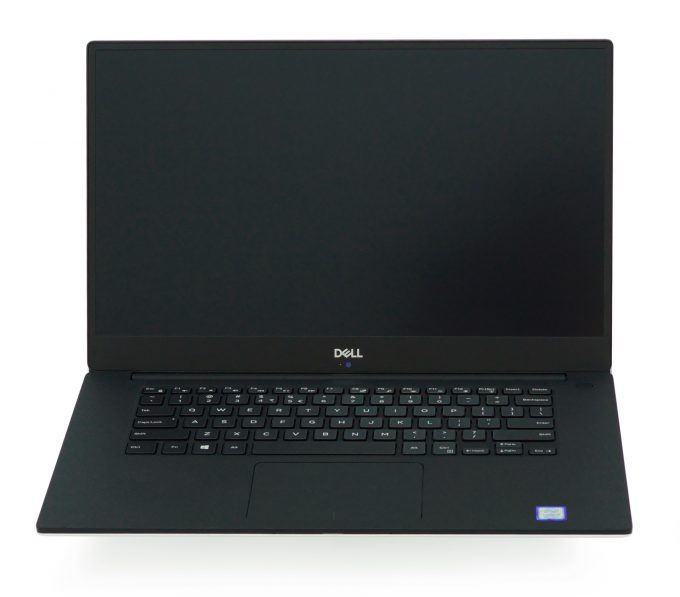
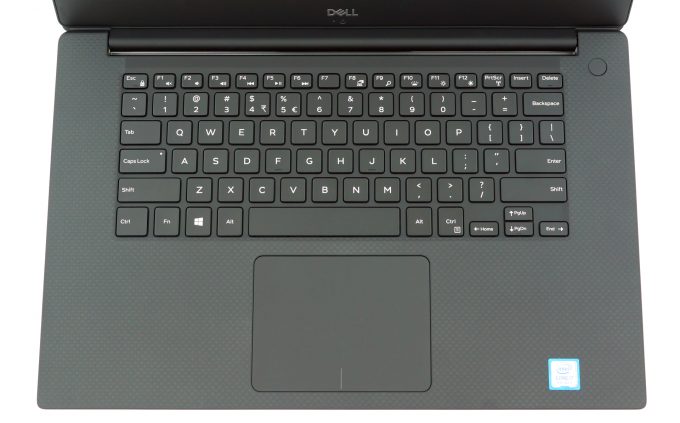





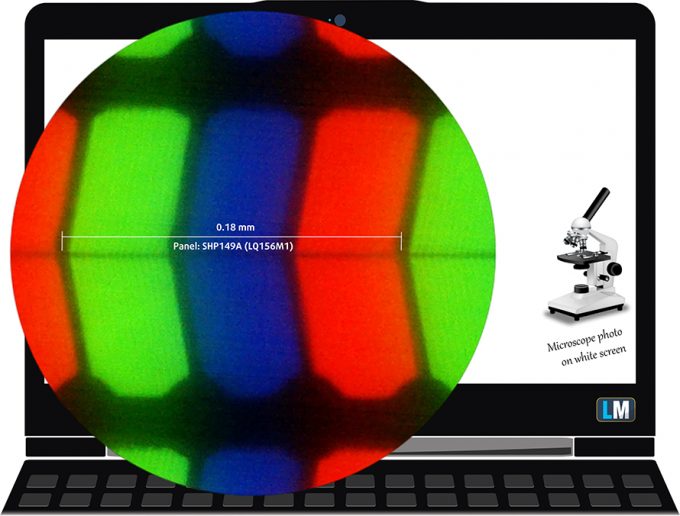

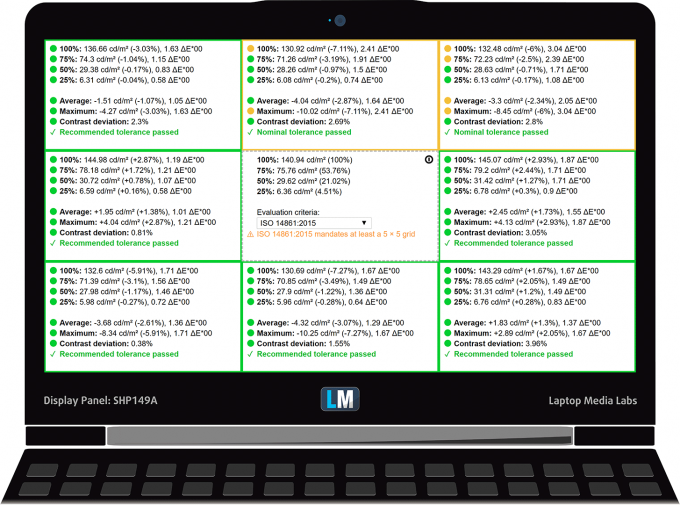
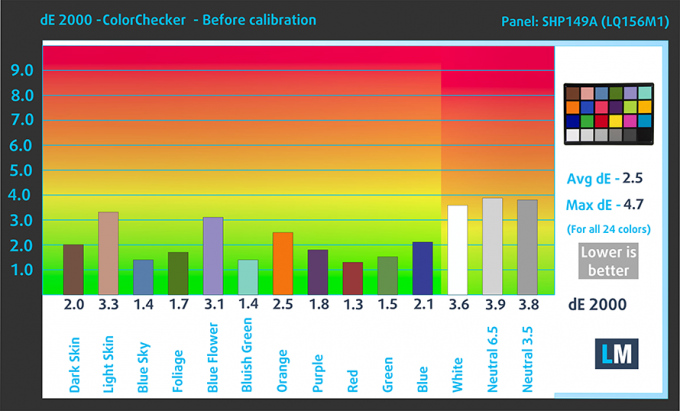
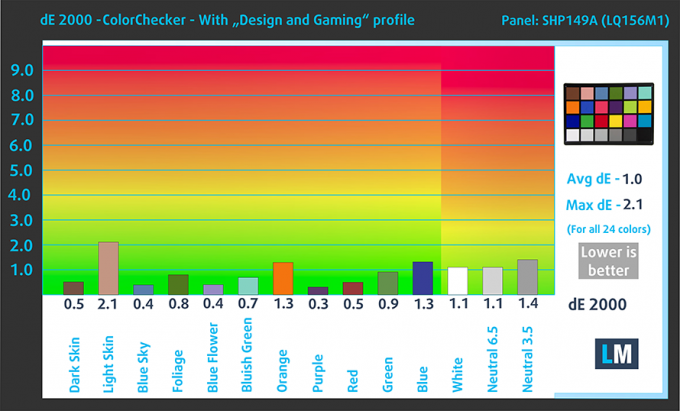


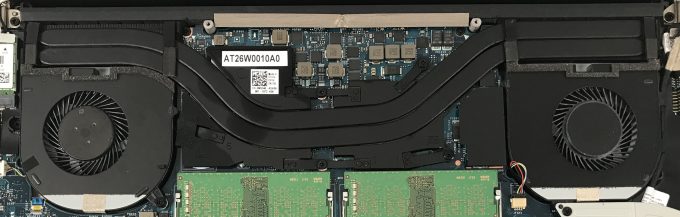










where can i find this adapter to install the hard drive?