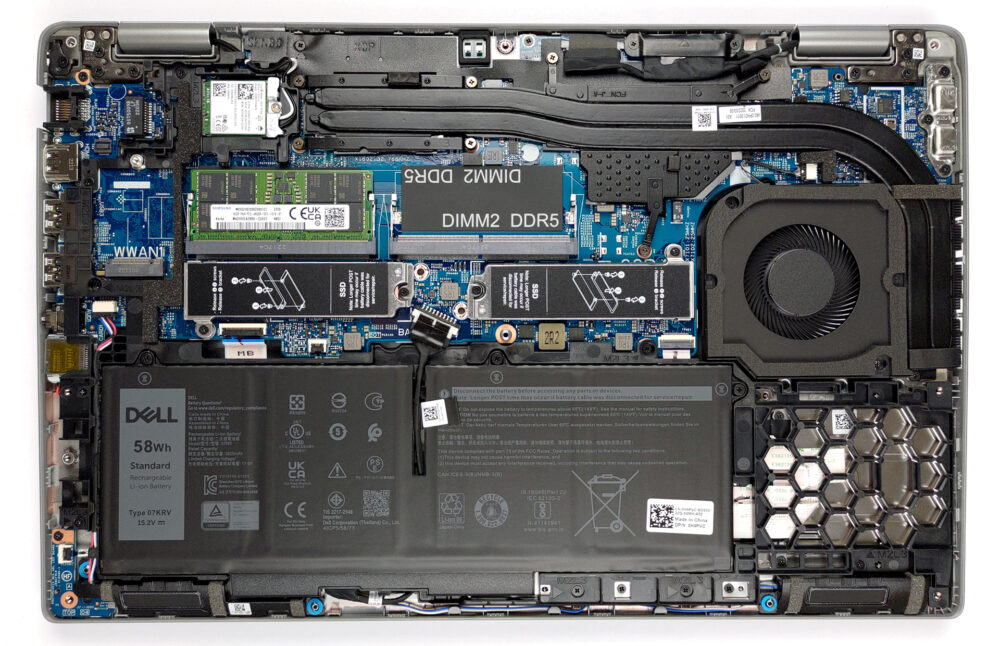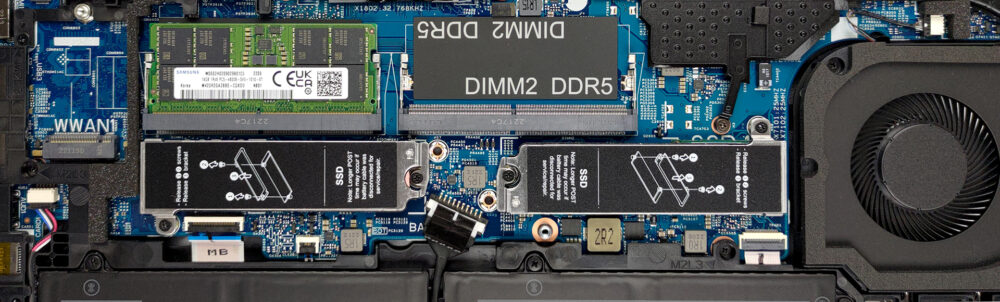Interno di Dell Precision 15 3570: smontaggio e opzioni di aggiornamento
Il Precision 15 3570 non solo offre un’ottima possibilità di aggiornamento, ma anche il supporto per la memoria DDR5 e le unità SSD Gen 4.
Scoprite tutti i prezzi e le configurazioni del Dell Precision 15 3570 nel nostro Sistema di specifiche o leggete la nostra recensione approfondita.
1. Rimuovere la piastra inferiore
Per accedere al notebook, è necessario allentare le 8 viti imperdibili con testa a croce. Quindi, fare leva sul pannello inferiore partendo dagli angoli anteriori.
2. Batteria
Una volta all’interno, è possibile vedere la batteria. Abbiamo l’opzione più grande da 58Wh, che ci ha permesso di navigare sul Web per 12 ore e di riprodurre video per quasi 10 ore. Prima di continuare, scollegare il connettore della batteria dalla scheda madre. Quindi, se si desidera rimuovere la batteria, svitare tutte e tre le viti imperdibili con testa a croce.
3. Memoria e archiviazione
Questo dispositivo dispone di due slot SODIMM per la RAM. Supportano fino a 64 GB di memoria DDR5 in totale e funzionano in modalità dual-channel. Per quanto riguarda l’archiviazione, sono presenti due slot M.2 PCIe x4. Lo slot situato accanto alla ventola supporta le unità di tipo Gen 4.
4. Sistema di raffreddamento
Il sistema di raffreddamento comprende due heat pipe, un singolo dissipatore di calore e una ventola. Inoltre, la memoria grafica è dotata di un diffusore di calore.
Scoprite tutti i prezzi e le configurazioni del Dell Precision 15 3570 nel nostro sistema di specifiche o leggete la nostra recensione approfondita.
Dell Precision 15 3570 recensione approfondita
Together with HP and Lenovo, Dell is one of the most consistent manufacturers when it comes to the mobile workstation market. Their Precision series battles with the ThinkPads and ZBooks of their respective competitors. To be frank, the success of Dell has been limited, but the company continues to produce newer and arguably better machines.Today, we're going to show you the Precision 15 3570 that we bought. It's definitely not among the most expensive workstations out there, and to be frank - it looks very similar to the Latitude 15 5530. However, it is still not a budget device, so we h[...]

Pro
- Wide I/O, which includes a MicroSD card reader
- Two M.2 storage slots, one of which runs at 4.0 speeds + 2x DDR5 SODIMM slots
- Fingerprint reader embedded in the power button + optional IR face recognition
- Wi-Fi 6, Thunderbolt 4
- No PWM (LG PXGVC-156WFC (LGD0709))
- Comfortable keyboard with a backlight
- Good battery life
Contro
- Covers only 53% of sRGB (LG PXGVC-156WFC (LGD0709))
- There is still an archaic 768p TN display option