Inside HP 15 (15-db1000) – disassembly and upgrade options
This is a budget device, equipped with Ryzen 3000U series processors. However, what types of upgradability, does it offer?
Check out all HP 15 (15-db1000) prices and configurations in our Specs System or read more in our In-Depth review.
1. Remove the bottom plate
Probably the last two or three HP laptops did have some sort of rubberized sorcery that hid half of their screws from plain sight. This notebook is no exception. In addition to the four visible Phillips-head screws, there are 7 more of the same type beneath the rubber feet.
2. Battery
As of the battery, it is a 41.7Wh unit.
3. Memory and storage
There are two RAM SODIMM slots that support up to 8GB of DDR4 memory each for 16GB in total. Storage-wise, there is one 2.5″ SATA drive slot, as well as an M.2 that supports both PCIe and SATA drives.
4. Cooling system
So, the cooling solution features one heat pipe that is average in size. Although the fan is a little smaller than usual, we think that the nonpretentious hardware wouldn’t mind it.
Check out all HP 15 (15-db1000) prices and configurations in our Specs System or read more in our In-Depth review.





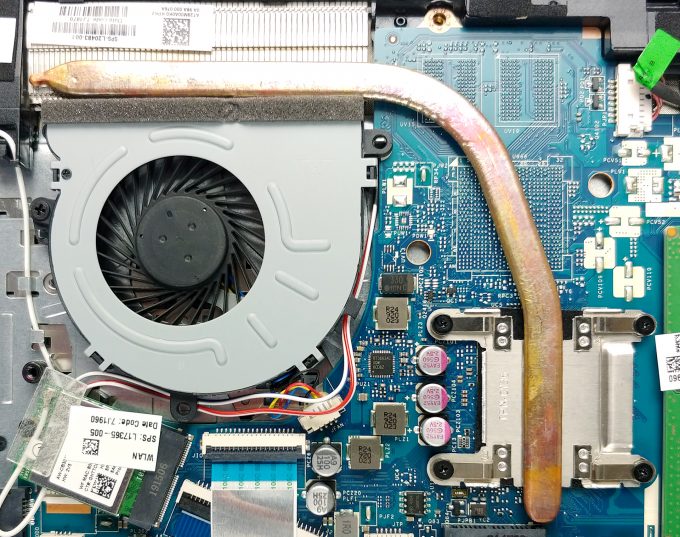








Is it possible to upgrade SATA SSD? There is no port in the image
There is one slot for 2.5″ drives and you can also replace the optical drive to a 2.5″ caddy
Where can I get that system board replacement?