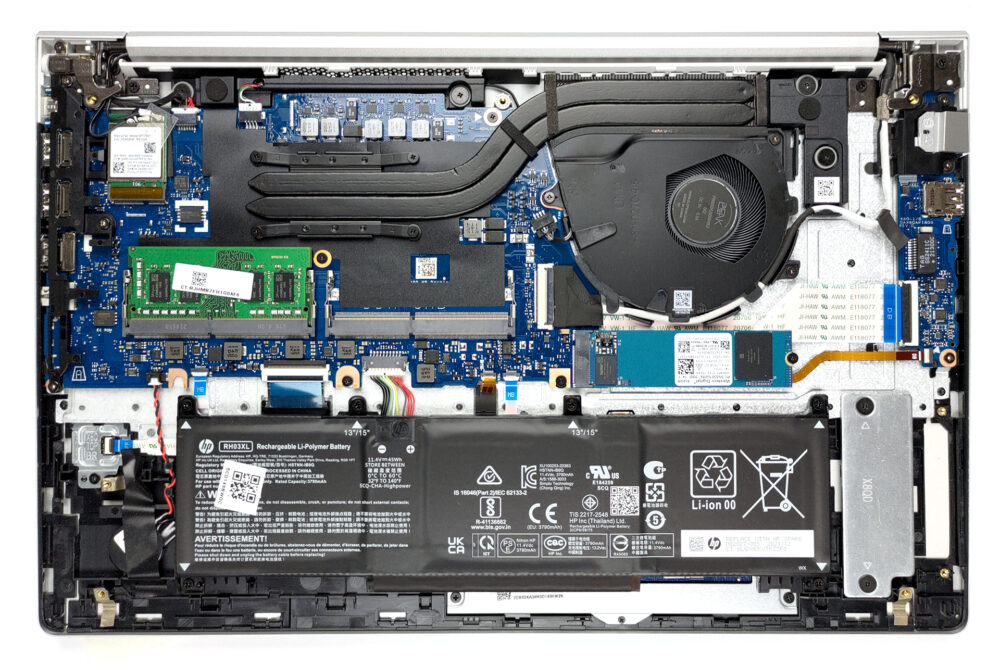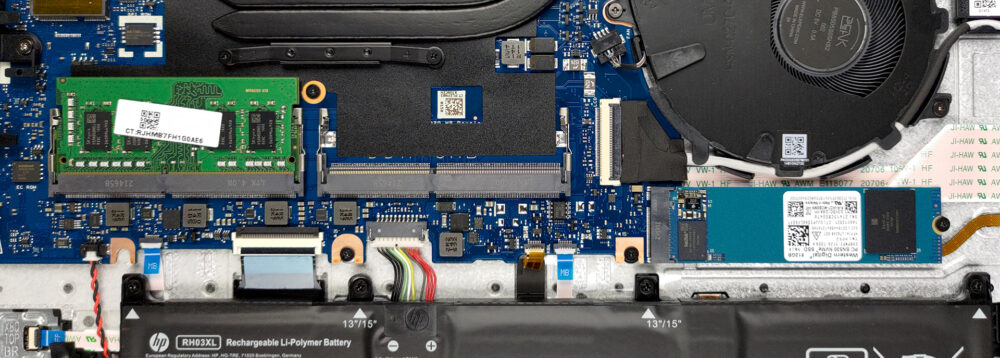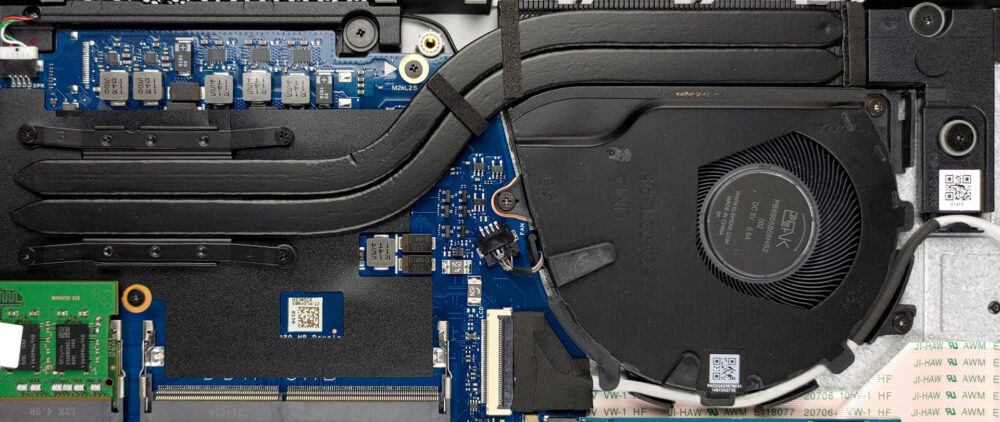Interno di HP ProBook 455 G8 – smontaggio e opzioni di aggiornamento
Il ProBook 455 G8, uno dei migliori computer portatili per uso aziendale, offre una buona quantità di opzioni di aggiornamento. Date un’occhiata!
Scoprite tutti i prezzi e le configurazioni di HP ProBook 455 G8 nel nostro Sistema di specifiche o leggete la nostra recensione approfondita.
1. Rimuovere la piastra inferiore
Smontare questo portatile è piuttosto semplice. È sufficiente allentare le 5 viti con testa a croce e fare leva sul pannello inferiore con un attrezzo di plastica.
2. Batteria
La batteria interna ha una capacità di 45Wh, un po’ piccola. Tuttavia, abbiamo ottenuto 12 ore di navigazione sul Web o di riproduzione di video, il che è un ottimo risultato. Per estrarla, scollegare il connettore dalla scheda madre e svitare le sei viti con testa a croce.
3. Memoria e archiviazione
In termini di memoria, sono presenti due slot SODIMM che supportano RAM DDR4 in modalità dual-channel. Per quanto riguarda l’archiviazione, è presente uno slot M.2 PCIe x4.
4. Sistema di raffreddamento
A differenza del modello Intel, questo presenta due heat pipe. Esse si collegano a un dissipatore di calore piuttosto lungo, dove una ventola piuttosto grande soffia via il calore.
Scoprite tutti i prezzi e le configurazioni di HP ProBook 455 G8 nel nostro sistema di specifiche o leggete la nostra recensione approfondita.
HP ProBook 455 G8 recensione approfondita
HP was one of the manufacturers that made the best impression, as well as the biggest improvement with their low-to-mid-range business laptop offering - the ProBook 450 G8. Now, we have the AMD version, which is called the ProBook 455 G8.Due to the huge performance difference between the ULV Zen 3 chips, and the Tiger Lake-U processors, we expect the ProBook 455 G8 to be significantly faster than its compatriot. In addition, we are interested in the efficiency of the device, as the Intel model wasn't particularly impressive in terms of battery life. As you'll find out, they share the same[...]

Pro
- Great spill-resistant keyboard
- Great battery life
- Good performance
- No PWM (AUO5699)
- Wide I/O and on-point upgradeability
- Optional IR face recognition and fingerprint reader
- Extremely quiet in every condition
Contro
- Can't get the most out of the hardware due to the meek cooling policy
- Covers only 50% of the sRGB color gamut (AUO5699)