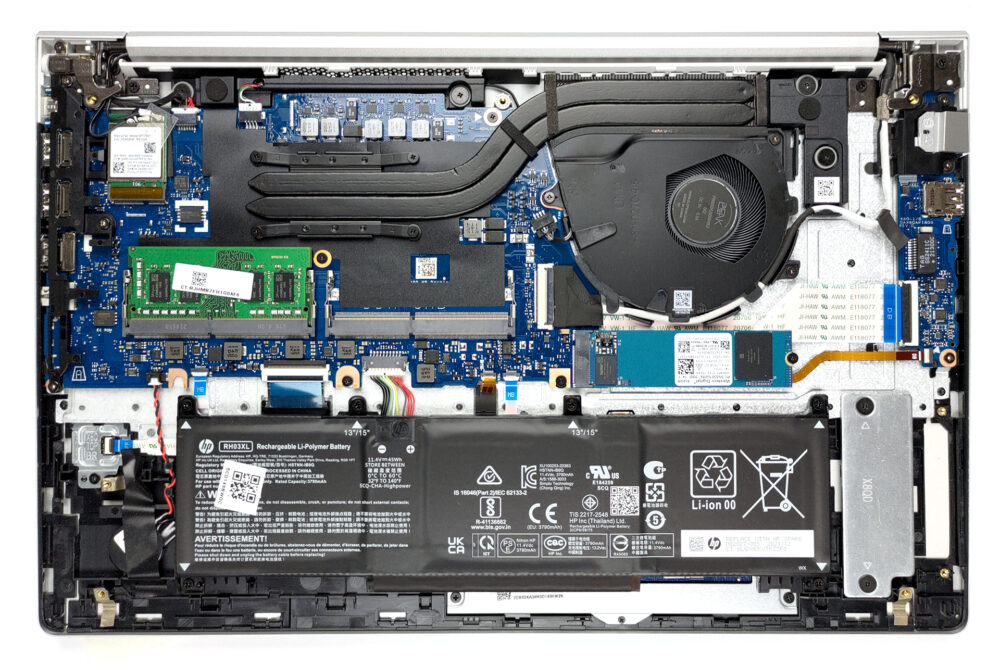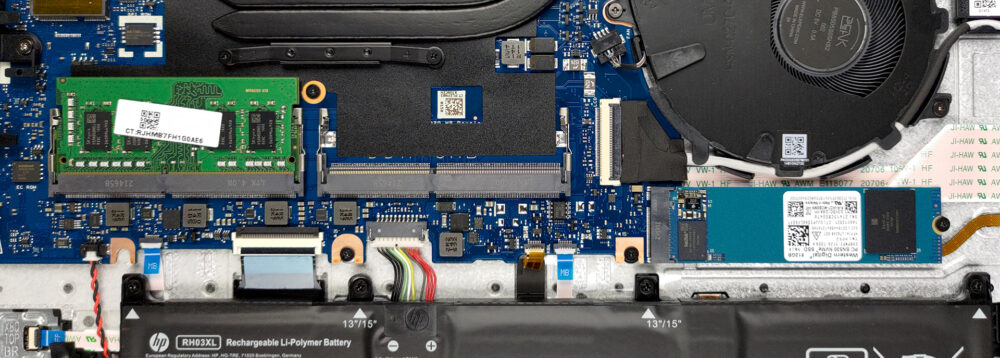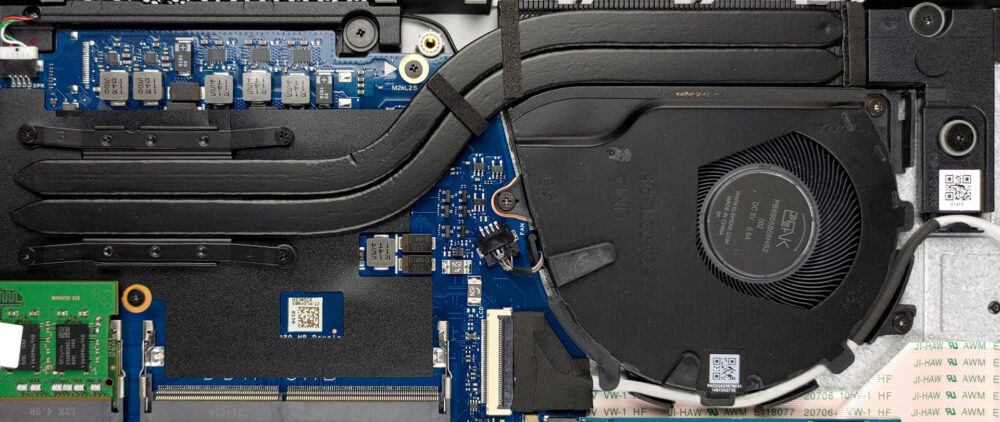Inside HP ProBook 455 G8 – disassembly and upgrade options
As one of the best business laptops for the money, the ProBook 455 G8 offers a good amount of upgrade options. Take a look!
Check out all HP ProBook 455 G8 prices and configurations in our Specs System or read more in our In-Depth review.
1. Remove the bottom plate
Taking this laptop apart is pretty easy. Just undo all 5 Phillips-head screws, and pry the bottom panel with a plastic tool.
2. Battery
The battery inside has a 45Wh capacity, which is a bit small. However, we got 12 hours of either Web browsing or video playback, which is a great result. To take it out, unplug the connector from the motherboard, and undo all six Phillips-head screws.
3. Memory and storage
In terms of memory, you get two SODIMM slots that support DDR4 RAM in dual-channel mode. Storage-wise, there is one M.2 PCIe x4 slot.
4. Cooling system
In contrast to the Intel model, this one features two heat pipes. They connect to a rather long heat sink, where a pretty large fan blows the heat away.
Check out all HP ProBook 455 G8 prices and configurations in our Specs System or read more in our In-Depth review.
HP ProBook 455 G8 in-depth review
HP was one of the manufacturers that made the best impression, as well as the biggest improvement with their low-to-mid-range business laptop offering - the ProBook 450 G8. Now, we have the AMD version, which is called the ProBook 455 G8.Due to the huge performance difference between the ULV Zen 3 chips, and the Tiger Lake-U processors, we expect the ProBook 455 G8 to be significantly faster than its compatriot. In addition, we are interested in the efficiency of the device, as the Intel model wasn't particularly impressive in terms of battery life. As you'll find out, they share the same[...]

Pros
- Great spill-resistant keyboard
- Great battery life
- Good performance
- No PWM (AUO5699)
- Wide I/O and on-point upgradeability
- Optional IR face recognition and fingerprint reader
- Extremely quiet in every condition
Cons
- Can't get the most out of the hardware due to the meek cooling policy
- Covers only 50% of the sRGB color gamut (AUO5699)