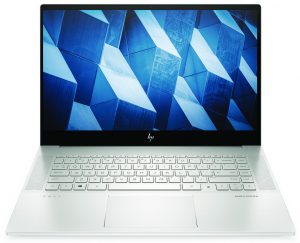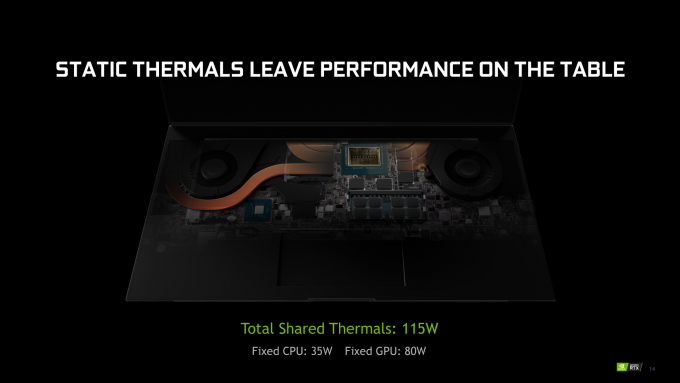The new GeForce GTX 1650 Ti, RTX 2070 Super and RTX 2080 Super – all you need to know
 It was about time for NVIDIA to introduce something new among the mobile segment. The green company already launched the refreshed version of some RTX video adapters – the RTX 2080 Super and RTX 2070 Super alongside GTX 1650 Ti and a GDDR6 version of GTX 1650. The RTX Super GPUs come with higher shader count, improved VRM efficiency, updated Dynamic Boost, DLSS 2.0, and more tech and software improvements.
It was about time for NVIDIA to introduce something new among the mobile segment. The green company already launched the refreshed version of some RTX video adapters – the RTX 2080 Super and RTX 2070 Super alongside GTX 1650 Ti and a GDDR6 version of GTX 1650. The RTX Super GPUs come with higher shader count, improved VRM efficiency, updated Dynamic Boost, DLSS 2.0, and more tech and software improvements.
The Max-Q siblings of RTX 2080 Super and 2070 Super are going to be released at the same time with the full-blown variants. It’s something like a paper launch because the laptops configured with the new NVIDIA GPUs will hit the shelves on April 15, 2020. There is a lot of things to discuss so let’s begin.
Contents
1. GeForce RTX 2080 and RTX 2070 Super
The first noticeable update in these two RTX Super GPUs is the upgraded CUDA cores compared to the non-Super version. The RTX 2080 Super has 3072 shaders while the normal version is configured with 2944 units. The Super version of RTX 2070 has 2560 shaders while the old version relies on 2304 CUDA cores. There are some optimizations in terms of core frequencies too. The RTX 2080 Super and 2070 Super have base and boost clocks of 1080 MHz – 1560 MHz and 1155 MHz – 1380 MHz.
Moreover, the regular RTX ones have a bit higher frequencies – 1380 Mhz – 1590 Mhz (RTX 2080) and 1125 MHz – 1455 MHz (RTX 2070) but the newer Super GPUs have more CUDAs and that is one of the things that matters the most in terms of raw graphics power. Memory-wise, things remain unchanged, the new powerhouses will ship with the same 14Gbps memory (up to 448 GB/s). This year, the two top NVIDIA mobile GPUs use the same TU104 chip, while the RTX 2070 is a TU106-based GPU. So, the RTX 2070 Super look like a highlighted product because it shifted from TU106 to a higher tier TU104 chip and it has more shaders on board as well.
GeForce RTX 2070 SUPER laptops:
GeForce RTX 2080 SUPER laptops:
2. GeForce GTX 1650 Ti and GTX 1650 with GDDR6
NVIDIA has something new for the mid-to-low-range segment too. We have a pair of two new SKUs – the GTX 1650 Ti and GTX 1650 (GDDR6). The GTX 1650 Ti is not an entirely new product – it uses the same TU117 chip as the current one. The latter features up to 1024 shaders (there are versions with 896 CUDAs too but it’s not mentioned anywhere as official info when you’re buying a GTX 1650-based laptop) and it comes with different memory types, which means that it’s a bit of a gamble what kind of GTX 1650 you’ll get. With the new GTX 1650 Ti the gamble is over because it has guaranteed 1024 shaders and GDDR6 memory. In addition, the video card will have a slightly bumped TDP of 55W but there are also rumors about an up to 80W TDP version.
The GTX 1650 with GDDR6 memory is definitely a welcomed upgrade in the lower GPU segment (a faster memory, from 8Gbps GDDR5 to 12Gbps GDD6 with lower power consumption) but besides that, it will not have its own SKU. That’s a bit of a shame because there are so many possibilities what kind of the non-Ti GTX 1650 users will get in some specific laptops – GTX 1650 with 896 or 1024 shaders, and GDDR5 or GDDR6 memory. The worst-case scenario will be a TU117 with 896 CUDA and GDDR5 memory and we really don’t like this “shady” approach in terms of not entirely clear specs that will mislead a lot of future buyers.
3. Improved efficiency and more (Dynamic Boost, Advanced NVIDIA Optimus, DLSS 2.0)
The latest version of the Max-Q design features a newer Dynamic Boost, alongside improved Optimus tech, more efficient VRMs, DLSS 2.0, and a low-voltage GDDR6 memory. Let’s check them one by one.
Updated Max-Q Dynamic Boost
This is probably the biggest upgrade that NVIDIA brings to the table this year. In short. the CPU and GPU have shared power and thermal limits (this feature applies for both Intel and AMD processors) no matter the load. This is an automated per-frame process that can dynamically transfer the power between the processor and video card. For example, if you play a GPU-intensive game that doesn’t require too much CPU resources, the Max-Q Dynamic Boost will shift up to 15W additional power from the CPU to the video adapter. This is a really good idea because until now, in this kind of situations, the unused power was just a wasted resource and now it’ll transform into a better performance without sacrificing battery life.
The TDP shift will be OEM configurable so the low-TDP CPUs will take advantage of this because now they can have up to 15W higher TDP when a non-heavy GPU load persists. This will lead to a higher CPU performance too because of the higher the TDP – the higher the frequencies (ergo, a higher performance as well).
NVIDIA Optimus is now more advanced
NVIDIA is ensuring everybody, that the “Advanced Optimus” will bring better battery life and overall performance improvements. Long story short, G-sync and Optimus can work together simultaneously. NVIDIA Optimus has introduced around 10 years ago and it allows the iGPU and dGPU to work together. The integrated chip is doing the main job most of the time when there isn’t a GPU heavy load like typical daily routine – Web browsing, watching some video content, document editing, etc. If there is a need for more GPU power, the dGPU fires immediately for ensuring higher FPS or additional graphics power for some specific software. This brings better and more efficient power saving. Nowadays almost every NVIDIA-based laptop ships with Optimus on board.
There is a drawback that it wasn’t something mandatory back in the days. Optimus relies on the iGPU controller’s limited features and the variable refresh rate was a no-go, well, until now (or before the launch of the 10th gen Ice Lake Iris iGPUs that support variable refresh rate but that means limited availability). The thing is, if you wanted to use your powerful dedicated video card and to take advantage of a high refresh monitor at the same time, you have to restart your laptop when applying the switching from iGPU to GPU (this way is called multiplexer or just mux) and that was a pain in the ..grass.
Advanced Optimus combines the best of both worlds – you’ll use your iGPU at low loads but the new tech supports mux on the fly and it can switch between the integrated and dedicated solutions without a PC reboot – nice. So, when firing a new game on your brand new 240Hz laptop monitor you’ll immediately start to game on the highest possible refresh rate. The in-game latency will be reduced too because the old version of Optimus was transferring frames from the iGPU to dedicated GPU and now this thing belongs to the past.
Improved GPU VRM efficiency and low-voltage GDDR6 memory
The second big change in terms of better power efficiency is the usage of better and more efficient voltage regulators along with low-voltage GDDR6 memory. The optimized and upgraded VRMs (which translates to bigger, better, and probably higher quality regulators) are needed because of the higher power requirements that come with the Max-Q Dynamic Boost. Better regulators will help for improved power efficiency thanks to the lesser wasted power (in most cases, a wasted power will drag with it more heat) and lower thermal levels.
The info about the low-voltage GDDR6 is too short but for sure this kind of memory will save additional power that will immediately transfer into higher performance (more headroom for the CPU and GPU to bump higher their clocks thanks to the Dynamic Boost). Probably we are talking about 1.25V memory chips but maybe the voltage could be even lower, we have to wait for more information in the next weeks. But even so, the regular GDDR6 memory works at 1.35V and that’s around 8% (or even more) power consumption reduction, not bad at all.
DLSS 2.0 with better picture quality
If we have to be honest, when DLSS (Deep Learning Super Sampling) was released it didn’t deliver an optimal result. Most of the time the visual quality was greatly reduced and that brought an unpleasant pixelized picture while gaming. NVIDIA has continuously updated DLSS through its drivers and overall it was getting better and better. DLSS 2.0 brings better visuals, higher performance (more FPS), and better scaling no matter the resolution – NVIDIA describes this as an “A Big Leap In AI Rendering”. The image quality is really close to the native one and the eye-candyness is slightly reduced but the FPS results are higher because of the reduced rendering resolution, you will value that if your GPU struggles in some heavy gaming titles. There are 3 quality modes – Quality, Balanced, and Performance so the user can set the desired mode that can suit its actual needs and quality preferences. At least for now, DLSS 2.0 is part of games like Wolfenstein: Youngblood, Control, Deliver us the Moon, and Mechwarrior 5: Mercenaries
NVIDIA portfolio is updated
With the launch of the new SKUs NVIDIA has decided to make some changes in its GPU portfolio. The non-Super RTX 2080 is discontinued (the current top dog is the RTX 2080 Super) while the “regular” RTX 2070 is still in the game, with a lowered price (it’ll take place in the $1199 laptop niche) and it sits third in the updated green GPU tier. The RTX 2060 will become the new NVIDIA sweet spot and you can find it in laptops with a starting price of $999. So, the entry-level RTX-enabled laptops are getting cheaper which is a nice thing because last year this level of a price tag was held by the GTX 1660 Ti (a non-RTX and least powerful GPU). Further down below, the new low-end chips are the GTX 1650 Ti and GTX 1650 and for good or bad, the Pascal-based GTX 1050 is off-board.
Quick verdict
If we have to conclude everything in this article with few words – the launch of the RTX Super GPUs brings refreshed video cards with more shaders, higher performance, lowered and optimized power consumption thanks to the Dynamic Boost feature and the use of improved voltage regulators and low-voltage GDDR6. The whole picture is complemented by DLSS 2.0, Advanced Optimus, and lower end prices.
GeForce GTX 1650 Ti SUPER laptops:
GeForce RTX 2070 SUPER laptops:
GeForce RTX 2080 SUPER laptops:
GeForce RTX 2070 SUPER Max-Q laptops:
GeForce RTX 2080 SUPER Max-Q laptops: