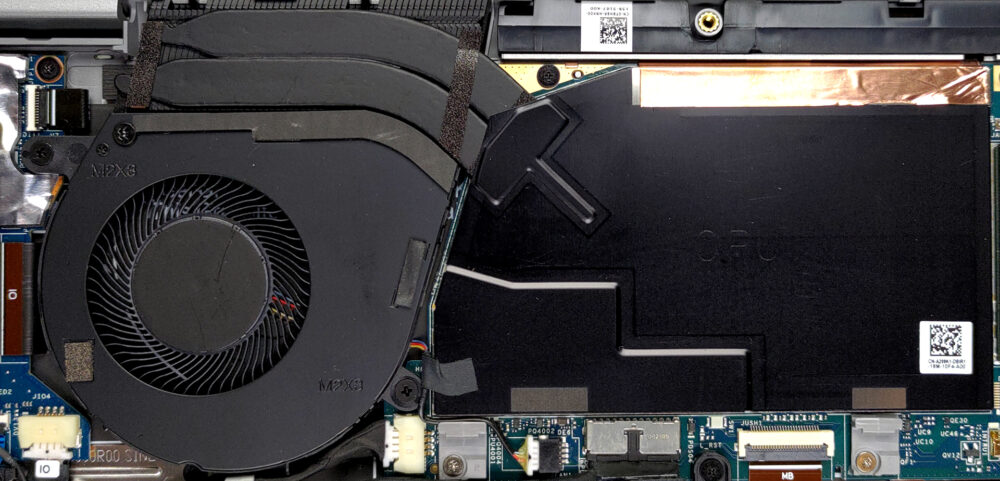Dell Latitude 15 9520の内部 – 分解とアップグレードのオプション
このノートパソコンの中に入るのは簡単ですが、中ですることはあまりありません。見てください。
すべてのDell Latitude 15 9520の価格と構成をスペックシステムで確認するか、詳細なレビューをご覧ください。
1.ボトムプレートの取り外し
プラスネジが9本あります。これらのネジを外した後、プラスチック製の工具で底板をこじ開け、シャーシから持ち上げてください。
2.バッテリー
内部には48.5Whのバッテリーパックが搭載されています。デルでは、88Whの大容量バッテリーを搭載したノートPCも販売しています。本体からバッテリーを取り外すには、まずバッテリーコネクターを外します。そして、5つのプラスネジを外します。その後、ケーブルを慎重に切り離し、ノートパソコンから取り外します。
3.メモリとストレージ
残念ながら、ここのメモリはマザーボードにはんだ付けされています。ただし、8、16、32GBのLPDDR4x RAMを搭載することができます。ストレージについては、M.2 PCIe x4スロットが1つあり、30mmのドライブしか装着できません。
4.冷却システム
冷却面では、ヒートシンクに接続された2本のヒートパイプと、中型のファンがあります。
Dell Latitude 15 9520の価格と構成はスペックシステムですべて確認するか、詳細なレビューをご覧ください。
Dell Latitude 15 9520 徹底レビュー
Basically, the Latitude 15 9520 is as premium as business computing can get. Well, at least according to Dell. It has all of the software good work the company has in its hands, plus some more. Weirdly, Dell has retained the 15.0-inch size of the display, whereas more and more manufacturers go for the larger 16-inch form factor, with a 16:10 aspect ratio.Ultimately, this makes the laptop extremely small. It is even hard to consider it as a 15-incher, but what is better is that Dell promises a full sRGB coverage, regardless of whether you go for the 1080p or the UHD option.A big differ[...]

長所
- Up to 14.5 hours of Web browsing on a single charge (with the smaller battery)
- Great input devices
- 96% sRGB coverage and accurate color representation with our profile
- Two Thunderbolt 4 connectors (both can be used for charging)
- IR face recognition, fingerprint reader, and proximity sensor
- Quad-channel memory
- No PWM
短所
- Some performance issues in long runs
- Memory is soldered to the motherboard