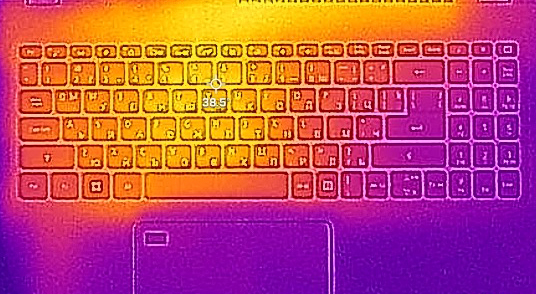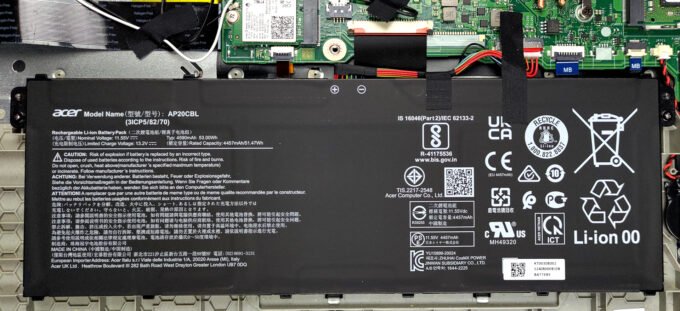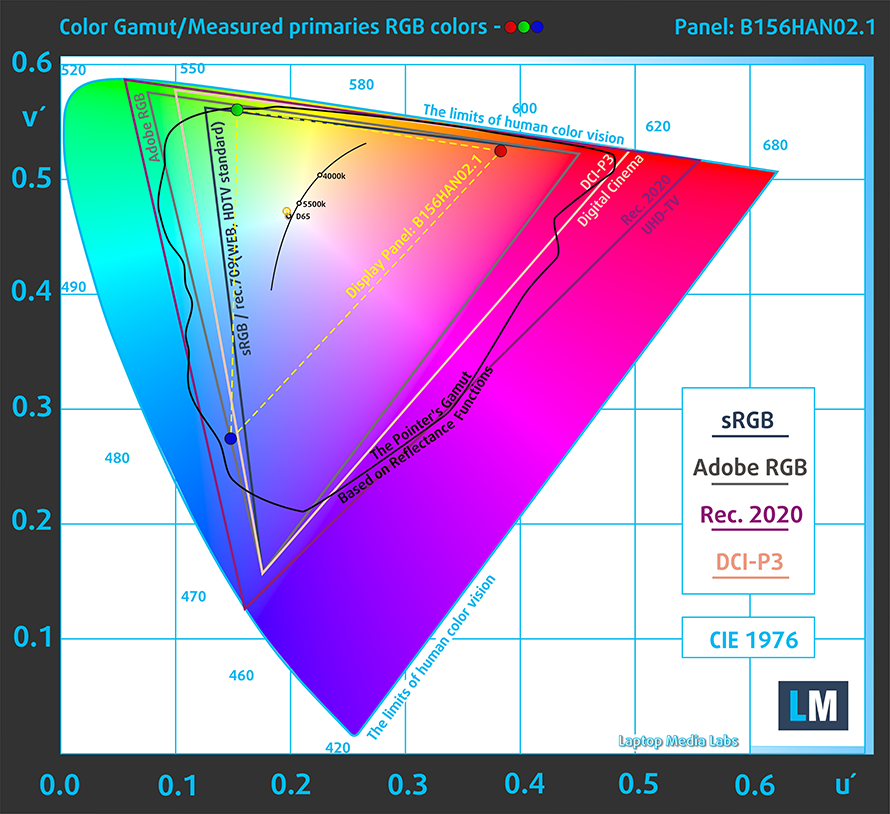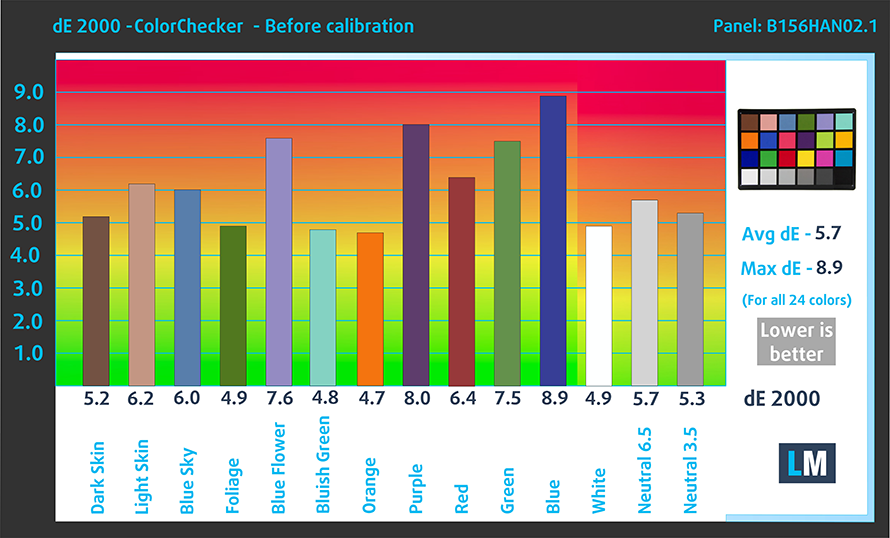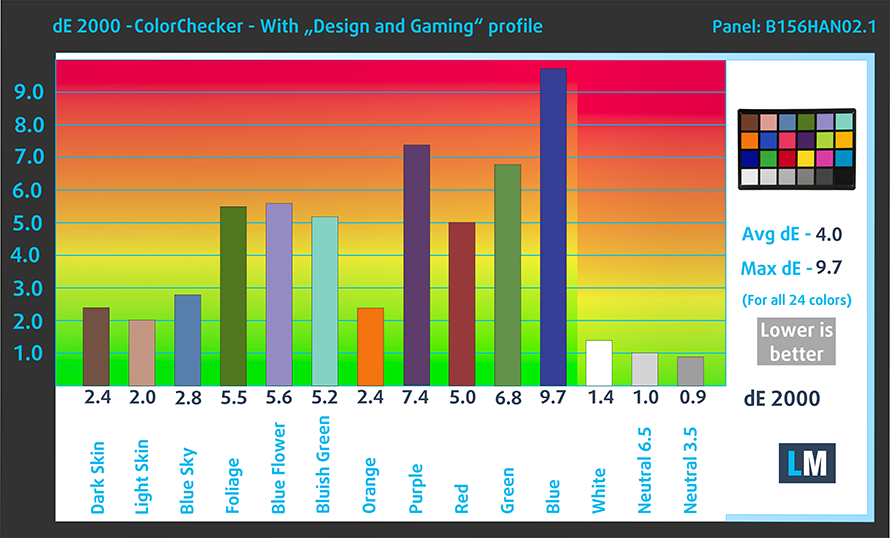日本エイサー Aspire Vero (AV15-51) – トップ5の長所と短所
 The human species is by far the biggest source of pollution on our green earth, which is slowly becoming less and less green. With consumer culture becoming prevalent, corporations and big manufacturers have made it so it’s much easier to buy new products instead of repairing your current ones, even if the damage is easily fixable. Just look at Apple’s iPhone devices, where a cracked rear glass replacement costs as much as a brand new phone.
The human species is by far the biggest source of pollution on our green earth, which is slowly becoming less and less green. With consumer culture becoming prevalent, corporations and big manufacturers have made it so it’s much easier to buy new products instead of repairing your current ones, even if the damage is easily fixable. Just look at Apple’s iPhone devices, where a cracked rear glass replacement costs as much as a brand new phone.
With our rant out of the way, today we have a notebook that is mostly crafted from recycled plastic, which is polluting the oceans and endangering marine life. The Acer Aspire Vero (AV15-51) also comes in with a powerful selection of processors that are also very power efficient, which results in good battery life. All in all, the notebook isn’t just riding the wave of being eco-friendly, but also offers decent performance and features to offer good value.
Today we are presenting you with LaptopMedia’s top 5 picks about the Acer Aspire Vero (AV15-51).
Acer Aspire Vero (AV15-51): Full Specs / In-depth Review
4 reasons to BUY the Acer Aspire Vero (AV15-51)
1. Cooling
The laptop has a pretty simple cooling solution, featuring two copper heat pipes and two fans, that connect to the CPU.
Max CPU load
In this test we use 100% on the CPU cores, monitoring their frequencies and chip temperature. The first column shows a computer’s reaction to a short load (2-10 seconds), the second column simulates a serious task (between 15 and 30 seconds), and the third column is a good indicator of how good the laptop is for long loads such as video rendering.
Average core frequency (base frequency + X); CPU temp.
| Intel Core i7-1195G7 (15W TDP) | 0:02 – 0:10 sec | 0:15 – 0:30 sec | 10:00 – 15:00 min |
|---|---|---|---|
| Acer Aspire Vero (AV15-51) | 3.93 GHz (B+36%) @ 77°C | 3.58 GHz (B+23%) @ 77°C | 3.10 GHz (B+7%) @ 68°C |
As you can see, the Core i7-1195G7 doesn’t even reach 80°C, while keeping a pretty respectable clock speed of 3.10 GHz at the 15-minute mark of the stress test.
Comfort during full load
The outside temperature is also quite low, with the hotspot hovering around 38.5°C.
2. Battery life
The laptop has a 53Wh battery unit, which is in line with the hardware that it has. It delivers 9 hours of Web browsing, or 7 hours and a half of video playback. Now, we conduct the battery tests with Windows Better performance setting turned on, screen brightness adjusted to 120 nits, and all other programs turned off except for the one we are testing the notebook with.
3. Upgradeability
The upgradeability is also addressed, and while the notebook doesn’t bring the same amount of slots as a gaming laptop, you still get one SODIMM slot and one M.2 PCIe x4 slot, along with either 4GB or 8GB of soldered DDR4 RAM.
Here is our teardown video, which shows how to access both the RAM and SSD slots.
4. Display quality
You get a single display option, with a 15.6-inch diagonal, Full HD resolution, and an IPS panel. Furthermore, the panel has comfortable viewing angles, a max brightness of 278 nits in the middle of the screen, 271 nits as an average for the whole area, with a maximum deviation of 8%, and a contrast ratio of 1210:1.
In terms of color coverage and accuracy, the panel isn’t ready for professional work, covering only 51% of the sRGB color gamut.
Here are the results from our color accuracy test. The dE value doesn’t go down as much as we want it to even with our Design and Gaming profile applied.
One good thing about the display is that it doesn’t use PWM to adjust its brightness at all brightness levels.
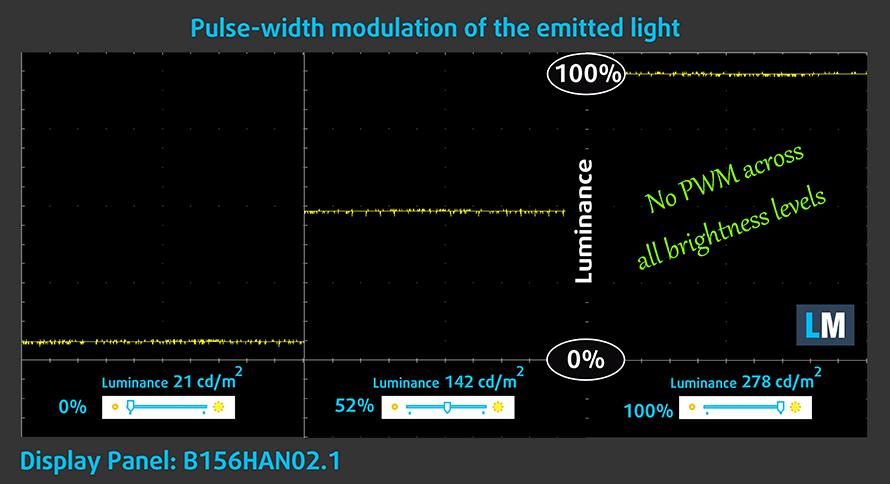
Buy our profiles
Since our profiles are tailored for each display model, this article and its respective profile package are meant for Acer Aspire Vero (AV15-51) configurations with 15.6″ FHD IPS AUO B156HAN02.1 (AUO0C9C).
*Should you have problems with downloading the purchased file, try using a different browser to open the link you’ll receive via e-mail. If the download target is a .php file instead of an archive, change the file extension to .zip or contact us at [email protected].
Read more about the profiles HERE.
ここでは、すべてのCPUに搭載されているCPUの価格/性能差を確認することができます。

オフィスワーク
オフィスワークは、ほとんどの時間をテキストや表を見たり、ただネットサーフィンをしたりしているユーザーが使用するべきです。このプロファイルは、フラットなガンマカーブ(2.20)、ネイティブな色温度、知覚的に正確な色を維持することで、より鮮明で明瞭な色を提供することを目指しています。

デザインとゲーム
このプロファイルは、色を専門的に扱うデザイナーに向けたもので、ゲームや映画でも使用されています。Design and Gamingは、ディスプレイパネルを限界まで引き出し、WebやHDTV用のsRGB IEC61966-2-1規格の白点D65で可能な限り正確な色を実現しています。

ヘルスガード
ヘルスガードは、有害なパルス幅変調(PWM)を除去し、私たちの目や体に影響を与えるネガティブブルーライトを低減します。それはすべてのパネルのためにカスタマイズされているので、それは知覚的に正確な色を維持するために管理します。ヘルスガードは紙をシミュレートするので、目への圧力が大幅に軽減されます。
3 つのプロファイルすべてを 33% 割引で入手
1 reason NOT to buy the Acer Aspire Vero (AV15-51)
1. I/O
The I/O lacks Thunderbolt support or a MicroSD card reader, but still offers an RJ-45 connector, an HDMI 2.0 port, two USB Type-A 3.2 (Gen. 1), a single USB Type-A 2.0 port, a USB Type-C 3.2 (Gen. 1), and a 3.5 mm audio jack, which is plenty for daily use.