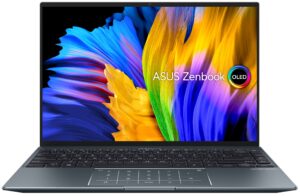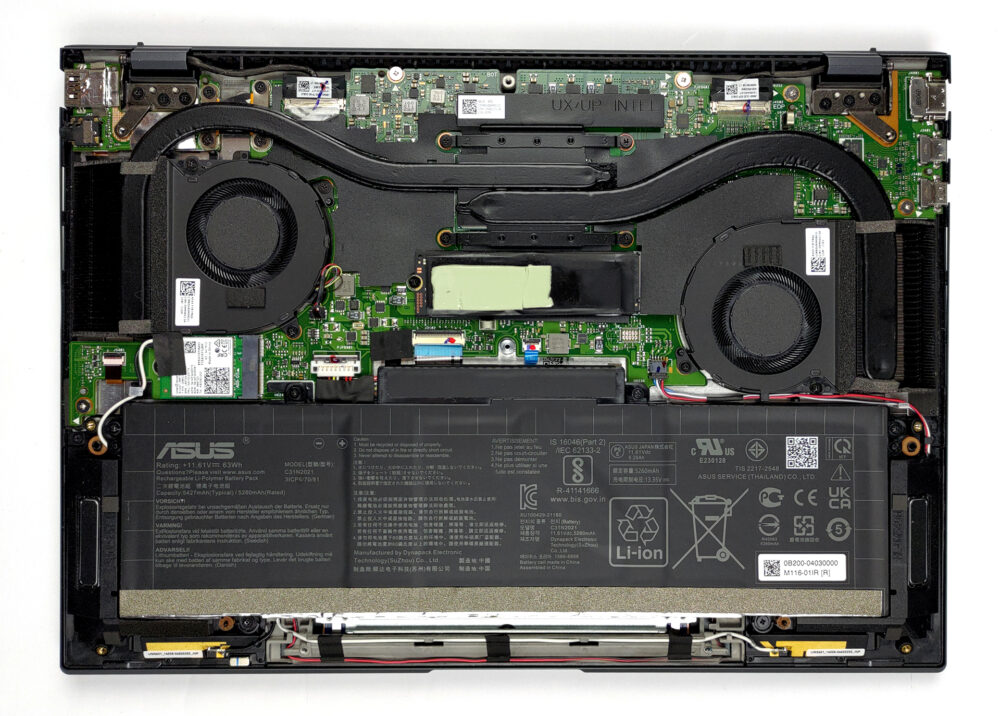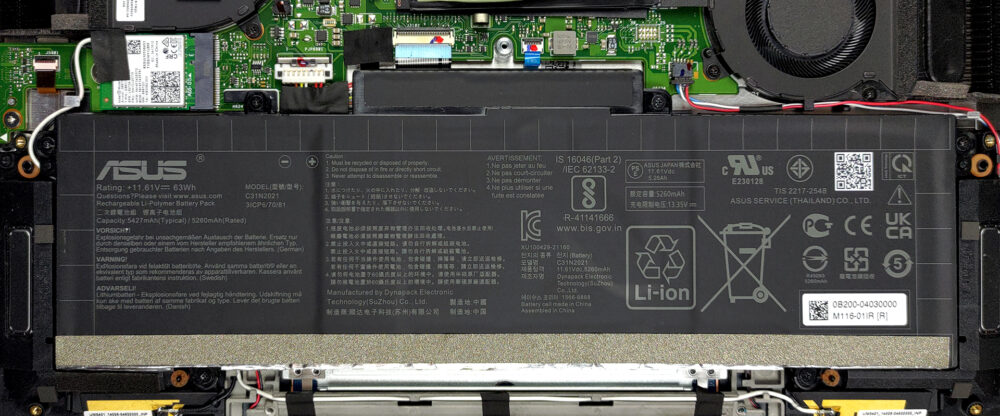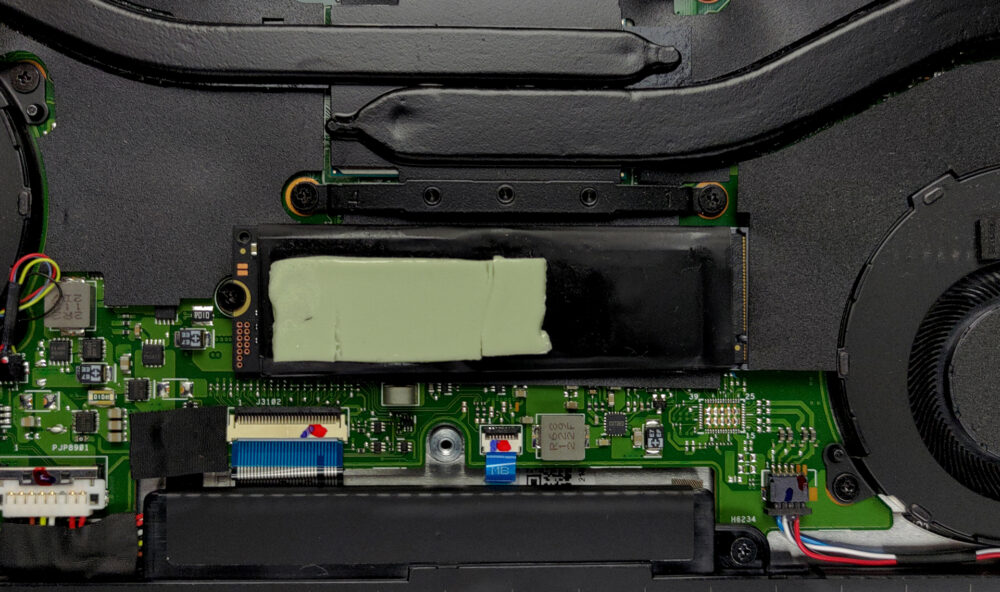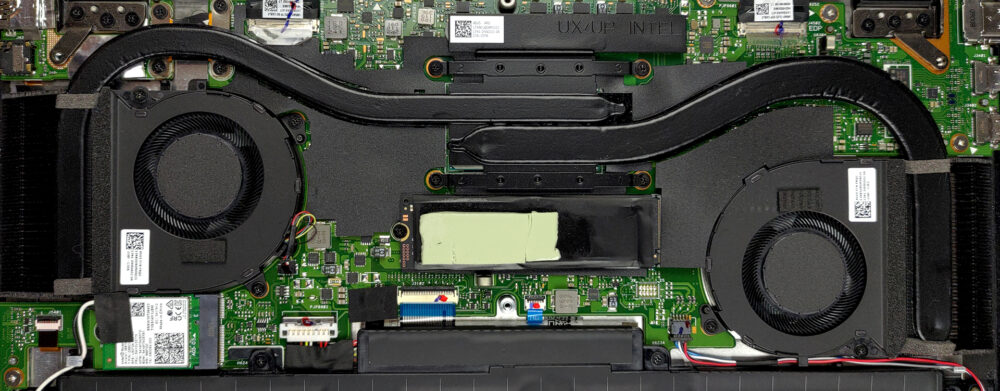ASUS ZenBook 14X OLED(UX5401、第11世代)の内部 – 分解とアップグレードのオプション
アップグレードのしやすさは、このノートPCの最大の特徴ではありません。しかし、SSDを交換することができ、さらに第4世代のドライブに対応しているのが素晴らしい点です。
ASUS ZenBook 14X OLED (UX5401, 11th Gen)の価格と構成については、スペックシステムでご確認ください。
1.底板を外す
本機の内部に入るためには、まず背面のゴム足を外します。そして、2本のプラスネジと8本のトルクスネジを外します。そして、底面パネルをこじ開けて、シャーシから弾き出します。
2.バッテリー
内部にはかなり大きな63Whのバッテリーパックが搭載されています。ウェブ閲覧で11時間、ビデオ再生で8時間の使用が可能です。バッテリーを取り外すには、まず、バッテリーコネクターを外します。そして、バッテリーを固定している6本のプラスネジをすべて外して、デバイスから取り外します。
3.メモリとストレージ
メモリは、マザーボードにハンダ付けされています。8GBまたは16GBのクアッドチャネルLPDDR4x RAMを選択することができます。ストレージについては、M.2 PCIe x4スロットが1つあり、第4世代のドライブに対応しています。
4.冷却システム
冷却に関しては、一対のヒートシンクにつながる2本のヒートパイプと、2つのファンが印象的です。さらに、VRMも同様に冷却されています。
ASUS ZenBook 14X OLED (UX5401, 11th Gen)のすべての価格と構成をスペックシステムでチェックするか、詳細を徹底レビューでお読みください。
ASUS Zenbook 14X OLED (UX5401, 11th Gen Intel) 徹底レビュー
For most of us, the laptop is the portal to our work. Some people need larger devices, others rely on small units, but at the end of the day, the use cases depend largely on your workflow. The laptop we have today is intended for people that need a stylish and compact device for office work, photo and light video editing, and not in the last place - mobility.The ZenBook 14X OLED (UX5401) aims to provide all of the aforementioned in a package, that some would name the sweet spot of business computing. It comes with a 14-inch 16:10 display built on OLED technology. You get to choose between[...]

長所
- Great performance from a ULV chip
- Strong aluminum chassis
- 100% sRGB and DCI-P3 coverage + HDR support
- High resolution and 16:10 aspect ratio
- Deep blacks and virtually infinite contrast ratio
- NumberPad + ErgoLift
- 90Hz refresh rate with fast pixel response times
- Fingerprint reader + MicroSD card slot
短所
- Uses PWM below 85 nits
- Soldered memory