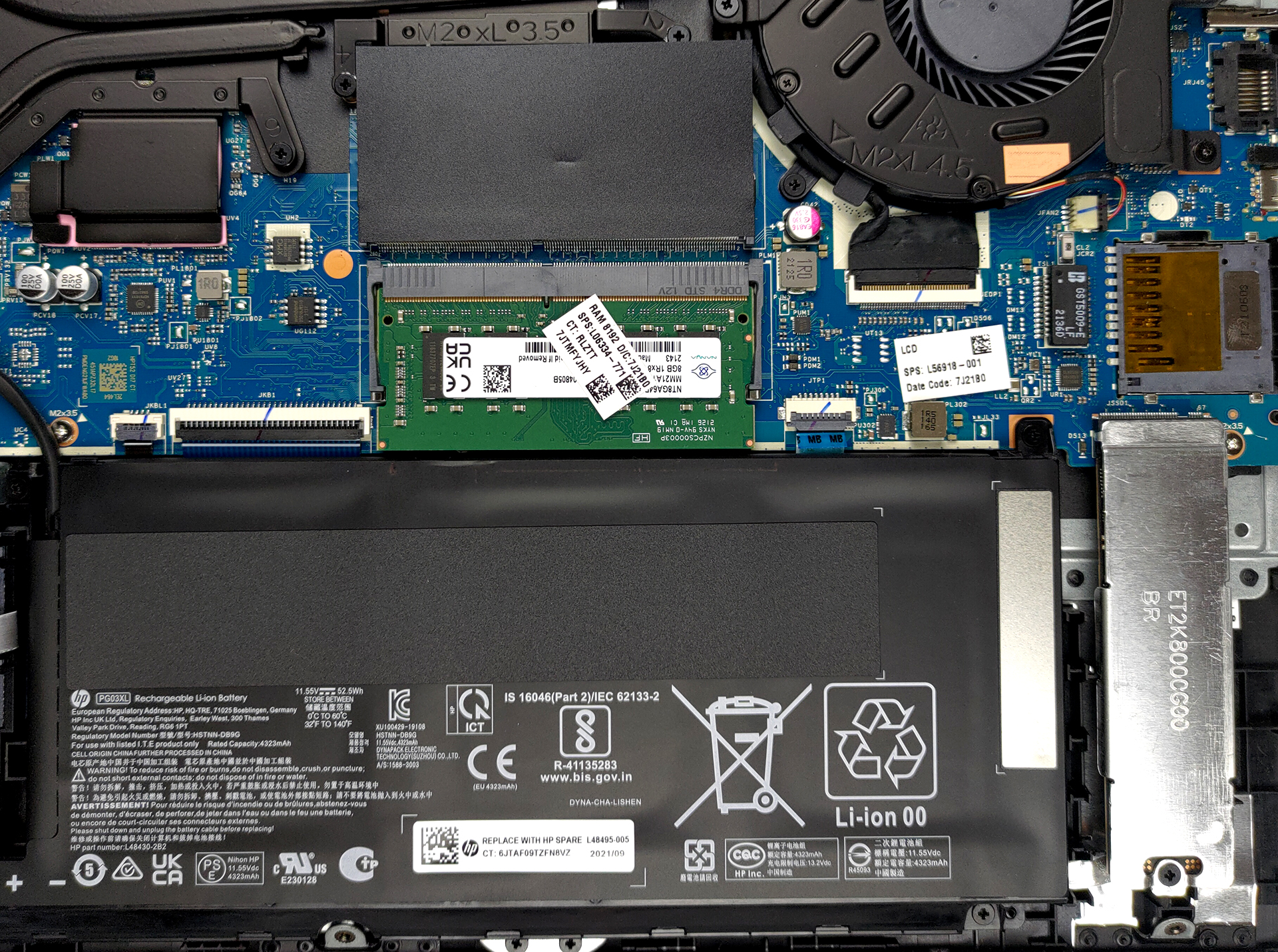HP Pavilion Gaming 15 (15-dk2000)の内部 – 分解とアップグレードのオプション
Pavilion Gaming 15は最もパワフルなラップトップではありませんが、実際にはアップグレードの選択肢がきちんともたらされています。また、2.5インチSATAドライブベイを搭載したことで、多くの人に喜ばれています。
HP Pavilion Gaming 15 (15-dk2000) の価格と構成をすべてスペックシステムで確認するか、詳細なレビューをお読みください。
1.ボトムプレートの取り外し
本機を開けるには、底面パネルを固定している7本のプラスネジを外す必要があります。その後、プラスチック製の工具でこじって、シャーシから取り外します。
2.バッテリー
内蔵されているバッテリーの容量は52.5Whです。Web閲覧で8時間、動画再生で6時間以上の使用が可能です。本体からバッテリーを取り出すには、4本のプラスネジを外す必要があります。そして、マザーボードからコネクタを抜きます。
3.メモリとストレージ
ここでは、古典的なセットアップが見られます。メモリのアップグレード用にSODIMMスロットが2つあります。そしてストレージには、M.2 PCIe x4スロットが1つと、2.5インチSATAドライブベイがあります。私たちのケースでは、SATAデバイスが存在しています。大容量のドライブや高速のドライブに交換したい場合は、3つのフィリップスヘッドのネジを外す必要があります。
4.冷却システム
冷却に関しては、2本のヒートパイプをCPUとGPUで共有しています。また、グラフィックスメモリー用に1本、電圧調整用に1本のヒートパイプを搭載しています。
HP Pavilion Gaming 15 (15-dk2000)の価格と構成はスペックシステムですべて確認するか、詳細なレビューをお読みください。
HP Pavilion Gaming 15 (15-dk0000, dk1000, dk2000) 徹底レビュー
HP releases an updated Pavilion Gaming 15 laptop a bit late to make a big impact. But you never know as this series is generally the entry point for gamers on the mobile front. However, looking at the listings of the device, especially those units, equipped with an RTX 3050/RTX 3050 Ti, we see a surprisingly high price.Here is the moment to say that the Pavilion Gaming 15 (15-dk2000) comes with a Tiger Lake H35 processor inside. It is inferior to the H45 counterparts when it comes to gaming, due to the low core count (4 cores and 8 threads). And the RTX 3050 and RTX 3050 Ti are only comin[...]
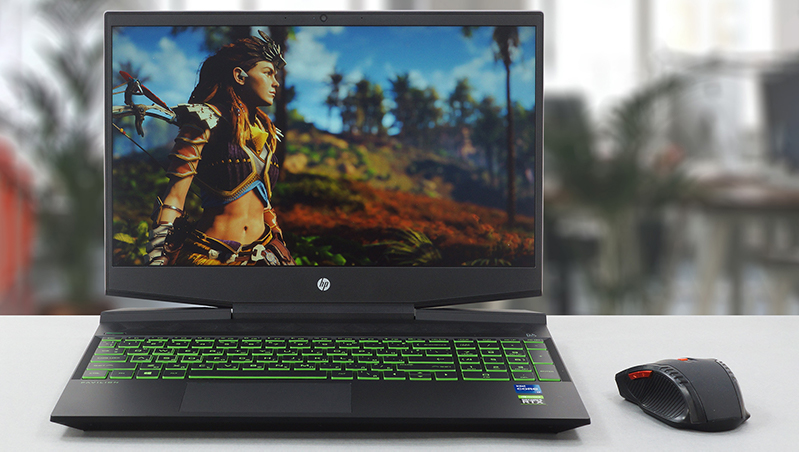
長所
- Adequate price
- Good keyboard with decent travel, big arrows, and a backlight
- Decent cooling solution
- Covers 91% of sRGB (BOE080D)
- Feature-packed I/O (includes an SD card slot)
短所
- Lacks Thunderbolt connectivity
- Build quality could have been better
- 35W CPUs are not the best for gaming
- Uses aggressive PWM fixed by our Health-Guard profile (BOE080D)
- Slow pixel response time (BOE080D)