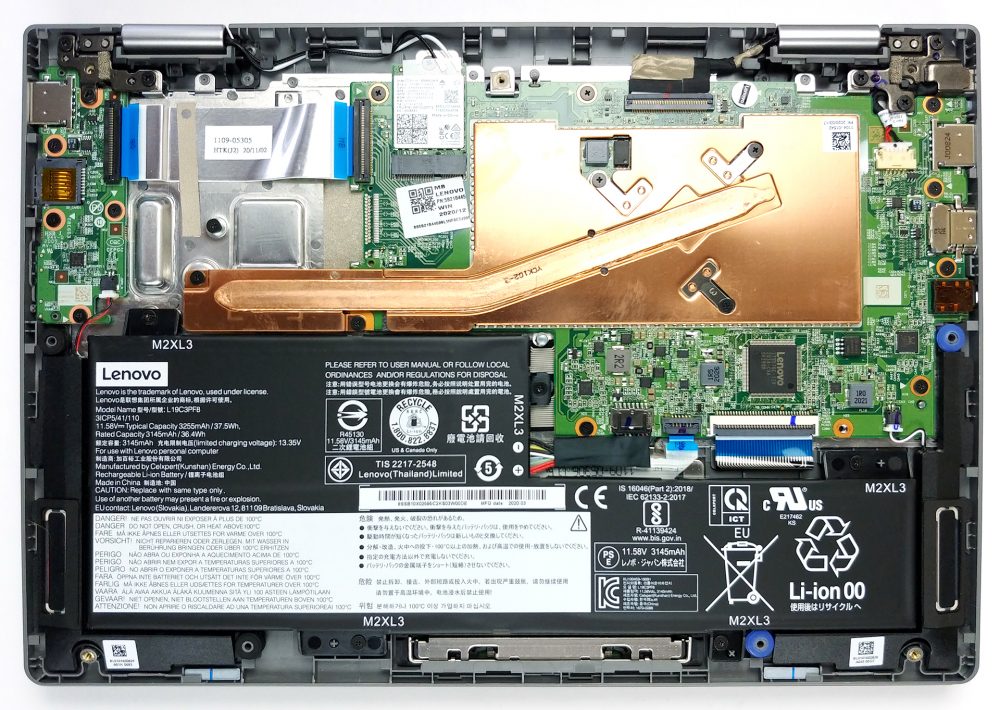レノボ IdeaPad Flex 3 (11″) の内部 – 分解とアップグレードのオプション
このノートパソコンは構成によって若干の違いがあります。残念ながら、私たちはアップグレードできないものを持っていました。
すべてのレノボ IdeaPad Flex 3 (11″) の価格と構成をスペックシステムで確認するか、詳細なレビューをお読みください。
1.底板を外す
SSDを搭載したバージョンを購入した場合のみ、ノートパソコンをアップグレードすることができます。64GBのeMMCモデルを購入した場合、Lenovoが明確に述べているように、内部でアップグレードすることはできません。ただし、ノートパソコンの内部に入る必要がある場合は、5つのTorxヘッドのネジをすべて外して、底面パネルを下にスライドさせます。
2.冷却システム
内部に入ると、パッシブクーリングセットアップの全貌が見えてきます。1本のヒートパイプがCPUからの熱をシャーシの中央にある金属製の紙に向けて誘導し、自然に熱を逃がします。また、プロセッサの周囲には銅製のブラケットのようなものがあり、冷却ソリューションの熱効率をさらに高めています。
3.バッテリー
バッテリーについては、レノボは37.5Whのユニットを搭載していますが、ディスプレイサイズやプロセッサーの電力効率を考慮すると、十分な容量といえるでしょう。
レノボ IdeaPad Flex 3 (11″)の価格と構成はスペックシステムで確認できます。
Lenovo IdeaPad Flex 3 (11") 徹底レビュー
Okay, guys, today we have something very portable in our office. It is not your ordinary laptop, and not because it has a 360° hinge. The reason for that lays more in its size and purpose. We are talking about none other, but the Lenovo Ideapad Flex 3 (11).Ultimately, it sits in a very weird place on the market. Somewhere beneath large tablets, and small laptops, but more importantly - it is aimed at a younger user base.Obviously, it packs touchscreen support, but there are no mentions of stylus support or a Pen inside of the package. Also, the hardware relies on 6W TDP processors fr[...]

長所
- Great keyboard, considering the size
- Wide I/O with a MicroSD card slot
- Doesn't use aggressive PWM for brightness adjustment (SHP14D2)
- Good battery life
- Completely silent thanks to the overkill passive cooling setup
短所
- Only 4GB of nonupgradable memory
- 64GB eMMC version lacks an M.2 slot for storage
- Covers only 46% of the sRGB color gamut
- No USB Type-C port