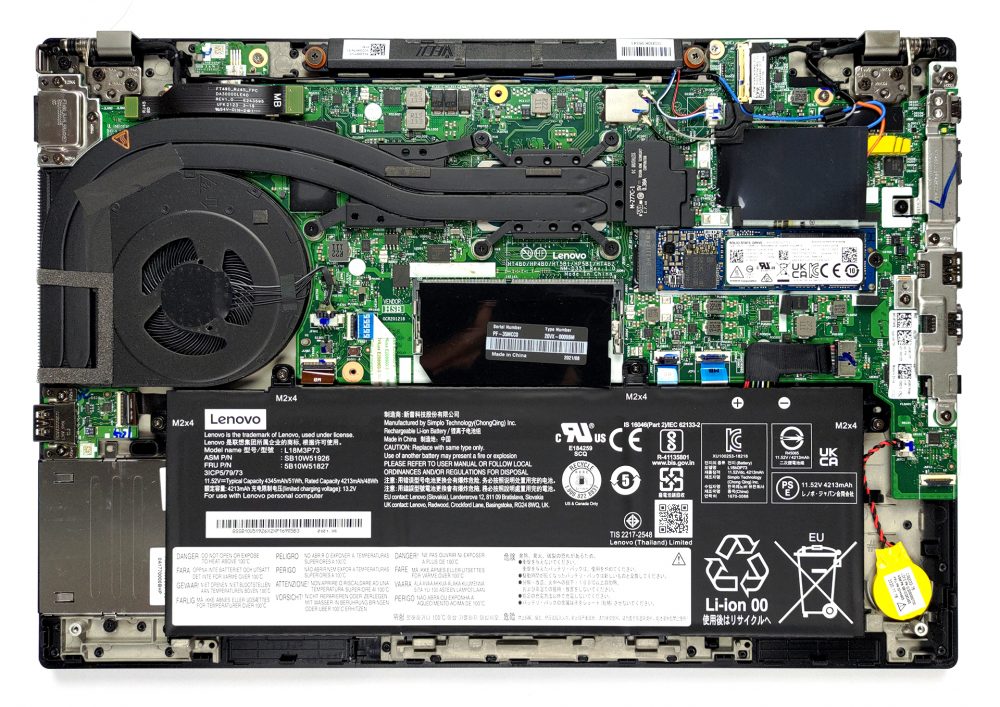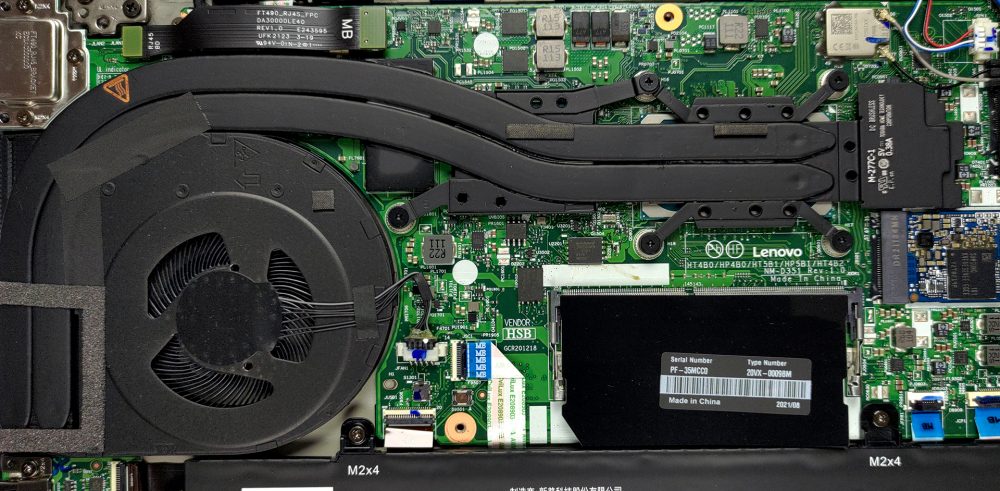レノボ ThinkPad P14s Gen 2の内部 – 分解とアップグレードの選択肢
モバイルワークステーションは、これまで以上に人気が高まっています。とはいえ、レノボがThinkPad P14s Gen2の将来に向けたアップグレードの選択肢を奪っていないことは喜ばしいことです。
レノボのThinkPad P14s Gen2の価格や構成はスペックシステムで確認できますし、詳細なレビューもあります。
1.ボトムプレートの取り外し
このノートパソコンを分解するためには、6本のプラスネジをすべて外す必要があります。その後、SIMカードトレイを取り外し、プラスチック製のこじ開け工具を使って底板を開けます。
2.バッテリー
内部には50Whのバッテリーパックが搭載されています。
3.メモリとストレージ
メモリに関しては、8GBまたは16GBのRAMがマザーボードにはんだ付けされています。1つのSODIMMスロットで最大32GBまで増設することができます。ストレージについては、第4世代のドライブをサポートするM.2スロットが1つあります。
4.冷却システム
ご覧のとおり、2本のヒートパイプがCPUとGPUの両方を冷却しています。さらに、プロセッサのVRMとグラフィックメモリにはヒートスプレッダーが設置されています。
レノボのThinkPad P14s Gen2の価格と構成は、スペックシステムでご確認いただくか、詳細なレビューをご覧ください。
Lenovo ThinkPad P14s Gen 2 (Intel) 徹底レビュー
Here we go again... Another manufacturer claiming to have made a mobile workstation, but this time - it has a 14-inch display! What is needed for a device to be considered as a workstation, though? Well, firstly, it has to be compliant with a bunch of standards. Here we have a vPro processor, and a Quadro graphics card, so we supposed that this is a check.Then, you need the power to run certain applications. This is a bit of a gray zone because the ThinkPad P14s Gen 2 in this configuration is paired with a Tiger Lake processor. As we know, they are really good in low-intensity tasks but f[...]

長所
- Covers 89% of sRGB colors (BOE NE140FHM-N61 (LEN40A9))
- High color accuracy when Gaming and Web design profile is installed (BOE NE140FHM-N61 (LEN40A9))
- The spill-resistant keyboard is great for typing
- Wi-Fi 6 and LTE support plus optional super-fast fingerprint reader and IR face recognition systems
- Well-populated I/O with 2x Thunderbolt 4 and a MicroSD card slot
- Great input devices
- Decent battery life
短所
- PWM up to 101 nits (BOE NE140FHM-N61 (LEN40A9))
- The cooling is overwhelmed when both the CPU and GPU are stressed
- Slow pixel response times