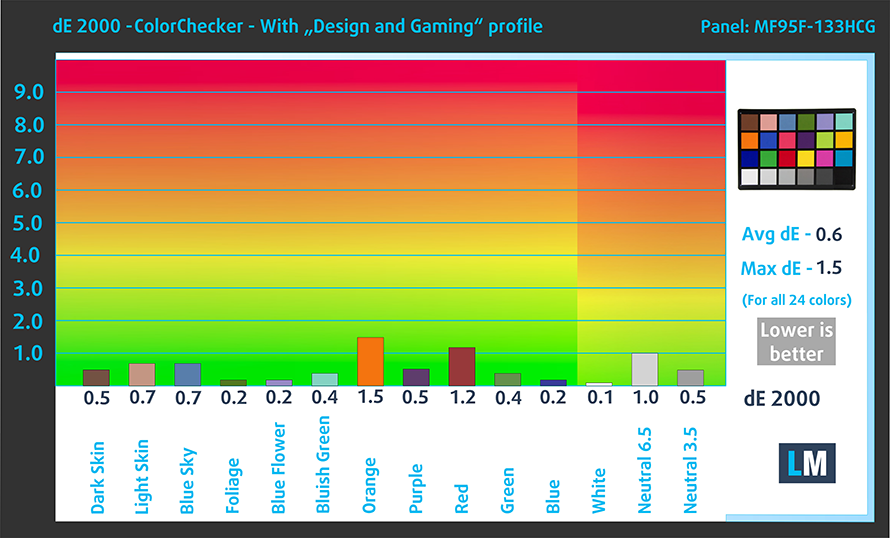Top 5 reasons to BUY or NOT to buy the Dell Latitude 13 7310
 Dell’s decision to release a device at the end of 2020 with Comet Lake-U was a little bit of an oddball for us, but nevertheless, the Dell Latitude 13 7310 delivers a great experience, which it should, considering the price that you’re paying for it. While it has its faults, it’s a good device that you should definitely consider, if you’re in the market for a new business notebook.
Dell’s decision to release a device at the end of 2020 with Comet Lake-U was a little bit of an oddball for us, but nevertheless, the Dell Latitude 13 7310 delivers a great experience, which it should, considering the price that you’re paying for it. While it has its faults, it’s a good device that you should definitely consider, if you’re in the market for a new business notebook.
Here is our in-depth review of the Dell Latitude 13 7310: https://laptopmedia.com/review/dell-latitude-13-7310-review-you-can-get-it-in-aluminum-or-carbon-fiber-outfit/
You can check the prices and configurations in our Specs System: https://laptopmedia.com/series/dell-latitude-13-7310/
4 reasons to BUY the Dell Latitude 13 7310
1. The design and build quality
Dell always treats its premium devices with premium materials and exceptional build quality. This Dell Latitude 13 keeps the legacy going, with even some saying that Dell outdid themselves here, offering models with two different materials for the body. One is the more usual option of aluminum and if that looks too boring for you the device is available with a body made entirely out of carbon fiber, which should make it even more lightweight than it already is.
2. The display
Another positive about this device is the display. Now you may know that the Latitude 13 is also offered with a 768p TN screen, but let’s forget that it exists, and focus on the 1080p IPS panel. It has comfortable viewing angles, a good contrast ratio, and covers 98% of the sRGB color gamut.
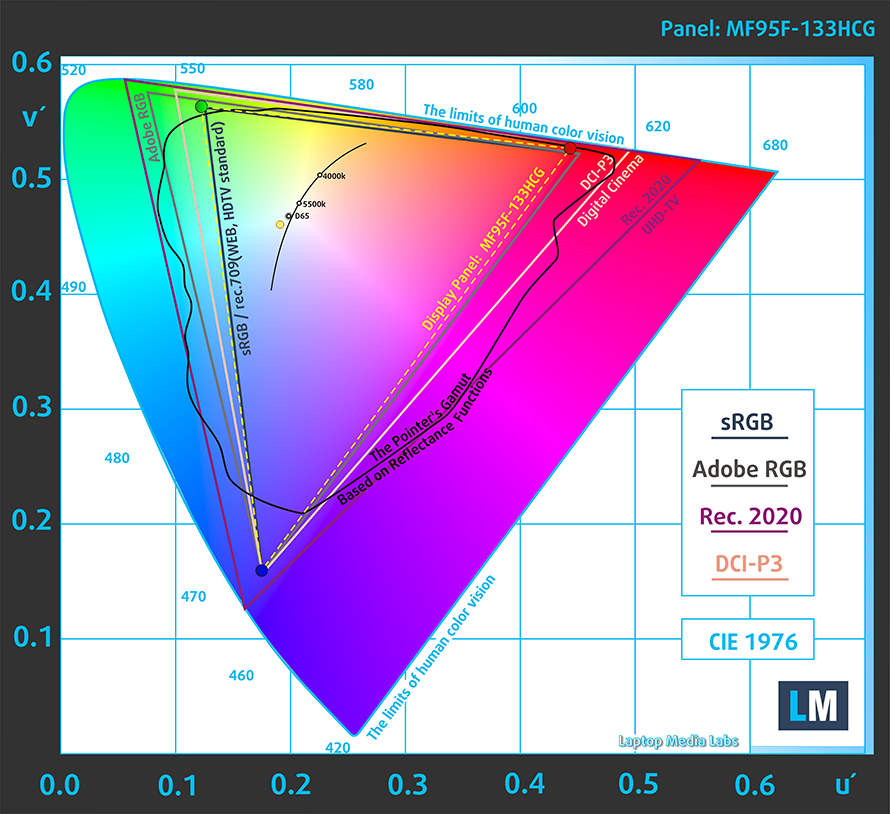
What is more, is that while it uses PWM but it’s a high-frequency one, and it stops after the device gets to shine brighter than 75 nits. With our Gaming and Web design profile, we managed to get an average dE value of 0.6, which makes the device appropriate for designers and professional work.
Buy our profiles
Since our profiles are tailored for each individual display model, this article and its respective profile package are meant for Dell Latitude 13 7310 configurations with 13.3″ Innolux 133HCG-MF95F (CMN1390) (FHD, 1920 × 1080) IPS panel.
*Should you have problems with downloading the purchased file, try using a different browser to open the link you’ll receive via e-mail. If the download target is a .php file instead of an archive, change the file extension to .zip or contact us at [email protected].
Read more about the profiles HERE.
ここでは、すべてのCPUに搭載されているCPUの価格/性能差を確認することができます。

オフィスワーク
オフィスワークは、ほとんどの時間をテキストや表を見たり、ただネットサーフィンをしたりしているユーザーが使用するべきです。このプロファイルは、フラットなガンマカーブ(2.20)、ネイティブな色温度、知覚的に正確な色を維持することで、より鮮明で明瞭な色を提供することを目指しています。

デザインとゲーム
このプロファイルは、色を専門的に扱うデザイナーに向けたもので、ゲームや映画でも使用されています。Design and Gamingは、ディスプレイパネルを限界まで引き出し、WebやHDTV用のsRGB IEC61966-2-1規格の白点D65で可能な限り正確な色を実現しています。

ヘルスガード
ヘルスガードは、有害なパルス幅変調(PWM)を除去し、私たちの目や体に影響を与えるネガティブブルーライトを低減します。それはすべてのパネルのためにカスタマイズされているので、それは知覚的に正確な色を維持するために管理します。ヘルスガードは紙をシミュレートするので、目への圧力が大幅に軽減されます。
3 つのプロファイルすべてを 33% 割引で入手
3. The battery life
With its relatively compact 52Wh unit, the Dell Latitude 13 7310 managed to deliver some exceptional results. The battery was able to endure 17 hours of Web browsing and 15 hours and 50 minutes of video playback, which is fantastic in our opinion.
4. The I / O and the features
This device is armed to the teeth with I / O and features, with the ports including an HDMI 2.0, connector, followed by two Thunderbolt 3 connectors, that can supply power both in and out plus they have DisplayPort functionality. There is one additional USB 3.2 port, a MicroSD card reader, an audio jack, and some optional ports such as a SIM card tray and a SmartCard reader.
Additionally, this device has what is called EspressSign-in sensor, which detects your presence, wakes up the notebook from sleep, and then uses the IR face recognition system to log in, without you even having to touch it. There is also a fingerprint reader and a webcam privacy shutter, which are always great to have.
1 reason NOT to buy the Dell Latitude 13 7310
1. The Upgradeability
One thing in which the Dell Latitude doesn’t deliver is in its upgradeability. While you get one M.2 PCIe x4 slot for storage, there are no SODIMM slots to be found, since the RAM is soldered onto the board itself. The laptop does come with up to 32GB of RAM so you could spec it out all the way if you want a more future-proof device.
Below we have a detailed video teardown of the Dell Latitude 13 7310: