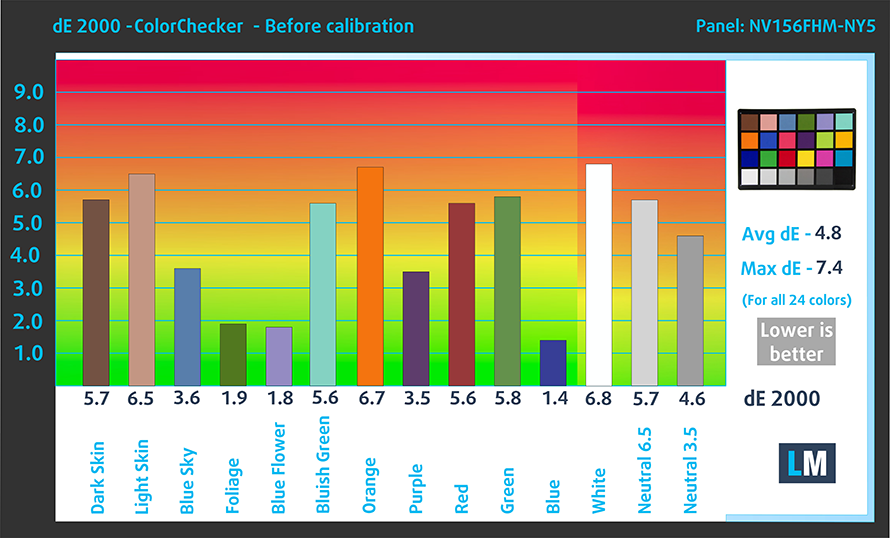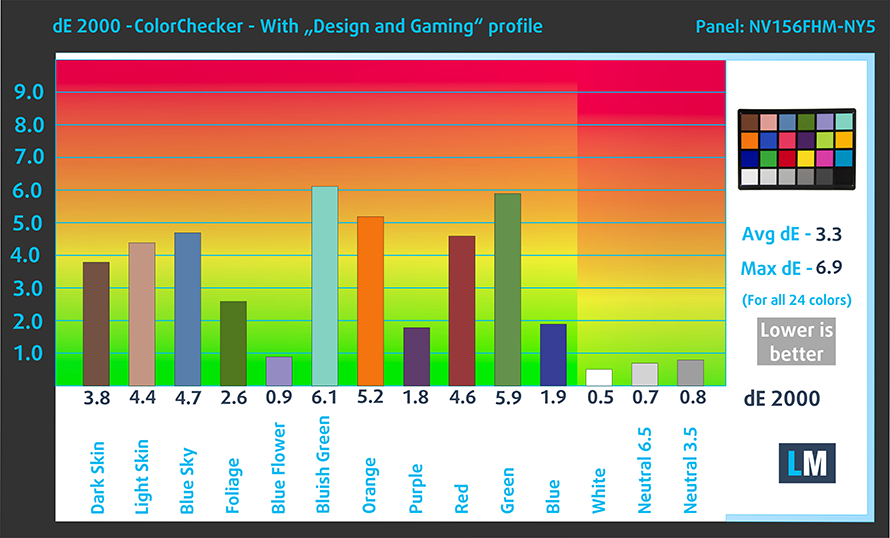Top 5 reasons to BUY or NOT to buy the Lenovo Legion C7 (15)
 Lenovo has introduced another laptop for creators, with the specs and design to match. This time, it is part of the Legion family, which is a bit surprising considering that the Legion is a gaming brand, but we won’t sweat Lenovo for the decision. They seem to be following the same philosophy as when they introduced the Ideapad Creator last year, as they gave that device the same body as the Ideapad Gaming. This new Legion C7 seems to have an identical exterior to the Legion 7 device, which is great, as we really love the design on Lenovo’s Legion laptops. However, manufacturers are still to find a way to differentiate Creator laptops from gaming ones, as they can do each other’s job, more or less. But as the Legion gaming laptops were already sleek and very low-key, this actually works in favor of Lenovo.
Lenovo has introduced another laptop for creators, with the specs and design to match. This time, it is part of the Legion family, which is a bit surprising considering that the Legion is a gaming brand, but we won’t sweat Lenovo for the decision. They seem to be following the same philosophy as when they introduced the Ideapad Creator last year, as they gave that device the same body as the Ideapad Gaming. This new Legion C7 seems to have an identical exterior to the Legion 7 device, which is great, as we really love the design on Lenovo’s Legion laptops. However, manufacturers are still to find a way to differentiate Creator laptops from gaming ones, as they can do each other’s job, more or less. But as the Legion gaming laptops were already sleek and very low-key, this actually works in favor of Lenovo.
Today we are presenting you with LaptopMedia’s top 5 picks about the Lenovo Legion C7 (15).
Lenovo Legion C7 (15): Full Specs / In-depth Review
4 reasons to BUY the Lenovo Legion C7 (15)
1. Design and build quality
This laptop is one astonishing piece of technology. It comes in a Dark Moss green color, which is very different, but also unique. This is how Lenovo is staying ahead of the competition, and we’re not only talking about the color choices. Everything they do, from the design cues to the hardware inside, it’s all part of one plan: to make a great device that the consumer will love. The metal and plastic build is also really good as it provides the necessary structural rigidity that a laptop of this caliber will need. The branding is also on point, with a Legion logo on the lid, vertically placed, as well as a Lenovo logo on the other side of the lid. The same Lenovo logo is found on the base of the device. Weight and height are very appropriate, sitting at 2.25 kg and 19.9mm.
The lid opens easily with a single hand, thanks to a notch, which protrudes from the top bezel, further showing the build quality of the laptop. Also, the detail in the “O” on the Legion logo lights up, which is pretty neat. The bezels are pretty thin, especially for 2021 standards.
2. Upgradeability
The laptop offers superb upgradability, thanks to the two SODIMM RAM slots and the two M.2 PCIe x4 drives. The RAM slots support up to 64GB of DDR4 RAM (or 32GB of ECC memory), which runs in a dual-channel.
In case you are wondering, how the upgrading process goes, here is our detailed teardown video, which shows all the steps to safely getting access to both the SODIMM and M.2 slots.
3. Display
To simplify things, Lenovo is only giving you one IPS display to choose from. It has a diagonal of 15.6 inches and a Full HD resolution. With a refresh rate of 144Hz, you can delve into gaming as well. The panel has comfortable viewing angles, a very high maximum brightness of 510 nits, with a maximum deviation of just 6%, and a pretty good contrast ratio of 1180:1. The panel has 99.5% sRGB coverage, but since the primary RGB values are a lot more saturated, allowing for a wide Gamut volume of 130% sRGB and 96% DCI-P3 coverage, making the image very vibrant and attractive.
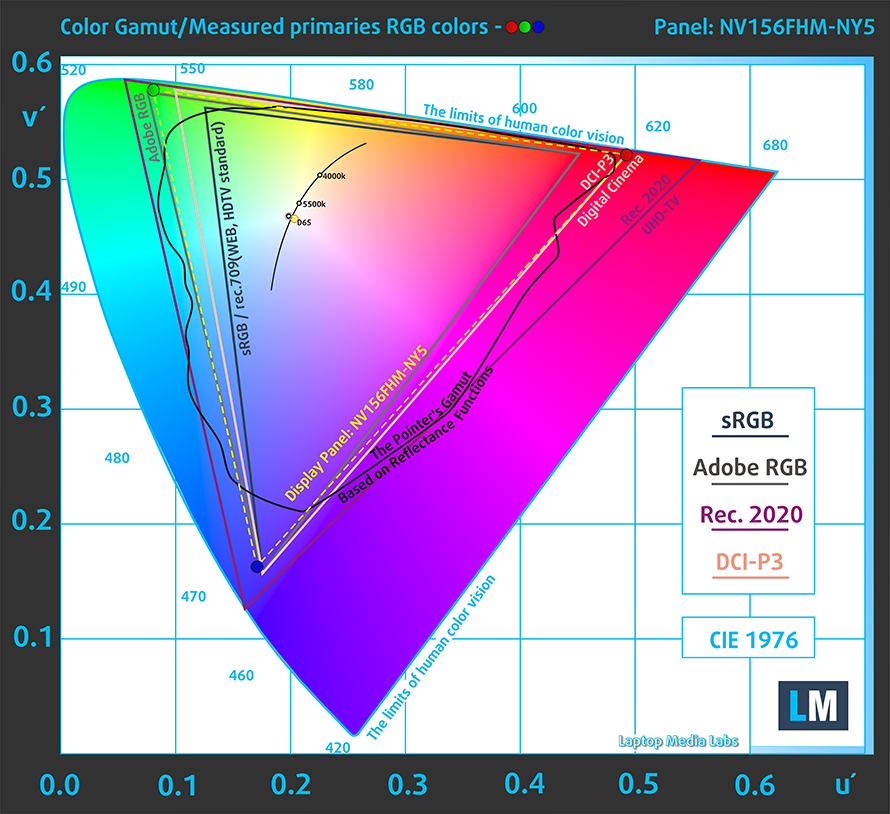
The color accuracy isn’t as good as we thought it would be, with even our Design and gaming profile not being able to put it within the standard. Here are the color accuracy results with both the factory settings (left) and with our Design and gaming profile applied (right).
Buy our profiles
Since our profiles are tailored for each individual display model, this article and its respective profile package are meant for Lenovo Legion C7 (15) configurations with 15.6″ FHD IPS BOE NV156FHM-NY6 (BOE08EA).
*Should you have problems with downloading the purchased file, try using a different browser to open the link you’ll receive via e-mail. If the download target is a .php file instead of an archive, change the file extension to .zip or contact us at [email protected].
Read more about the profiles HERE.
ここでは、すべてのCPUに搭載されているCPUの価格/性能差を確認することができます。

オフィスワーク
オフィスワークは、ほとんどの時間をテキストや表を見たり、ただネットサーフィンをしたりしているユーザーが使用するべきです。このプロファイルは、フラットなガンマカーブ(2.20)、ネイティブな色温度、知覚的に正確な色を維持することで、より鮮明で明瞭な色を提供することを目指しています。

デザインとゲーム
このプロファイルは、色を専門的に扱うデザイナーに向けたもので、ゲームや映画でも使用されています。Design and Gamingは、ディスプレイパネルを限界まで引き出し、WebやHDTV用のsRGB IEC61966-2-1規格の白点D65で可能な限り正確な色を実現しています。

ヘルスガード
ヘルスガードは、有害なパルス幅変調(PWM)を除去し、私たちの目や体に影響を与えるネガティブブルーライトを低減します。それはすべてのパネルのためにカスタマイズされているので、それは知覚的に正確な色を維持するために管理します。ヘルスガードは紙をシミュレートするので、目への圧力が大幅に軽減されます。
3 つのプロファイルすべてを 33% 割引で入手
4. Input devices and Speakers
The keyboard and touchpad combo is really great on this laptop, with the keyboard having an RGB backlight, a NumPad, and pretty big Arrow keys. Furthermore, the feedback is clicky, while at the same time being quiet. The key travel is a bit short, making it a bit uncomfortable for gaming, but gaming isn’t its main purpose. The touchpad has a glass-like Mylar surface, which offers very smooth gliding and accurate tracking.
The speaker setup is great as well and although the grills above the keyboard aren’t the ones used by the speakers, they still provide a good listening experience. Furthermore, the speakers provide good audio, with some deviations in the low, mid, and high frequencies.
1 reason NOT to buy the Lenovo Legion C7 (15)
1. I/O
Lastly, the I/O, while being quite wide, has its shortcomings, mainly the lack of a MicroSD card reader, which is kind of a big deal in the creative space. However, you still get a Thunderbolt 3 and a USB Type-C port, with three other USB Type-A ports. Some miscellaneous ports include an HDMI and RJ-45 connector as well as a 3.5mm audio jack.