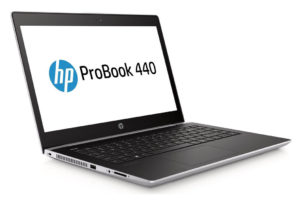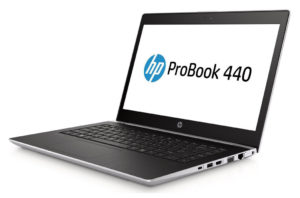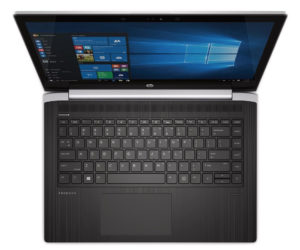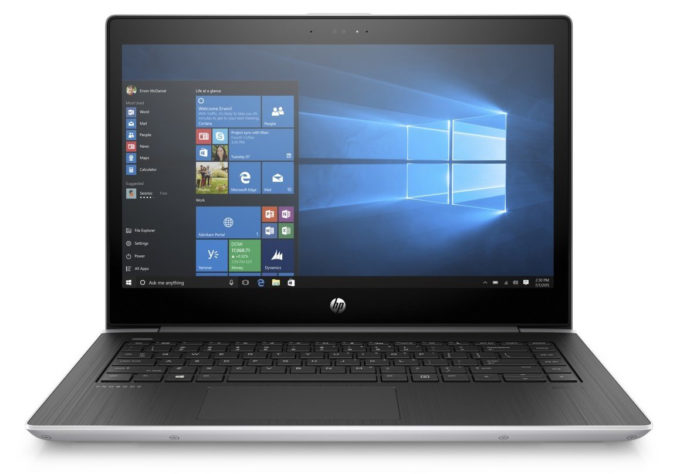HP ProBook 440 G5
- Intel Core i5-8250U
- NVIDIA GeForce 930MX (2GB DDR3)
- 14.0”, Full HD (1920 x 1080), IPS
- 1000GB SSD
- 8GB (1x 8192MB) - DDR4, 2400MHz
- 1.63 kg (3.6 lbs)
Specs
- HDD/SSD
- 1TB SSD NVMe
- M.2 Slot
- 1 x 2280 PCIe NVMe M.2 slot See photo
- RAM
- 8GB (1x 8192MB) - DDR4, 2400MHz
- OS
- No OS
- Body Material
- Plastic / Polycarbonate, Aluminum
- Dimensions
- 336 x 238 x 20.0 / 21.5 mm (13.23" x 9.37" x 0.79")
- Weight
- 1.63 kg (3.6 lbs)
- Ports and connectivity
- 1x USB Type-C
- 3.2 Gen 2 (10 Gbps)
- 2x USB Type-A
- 3.2 Gen 1 (5 Gbps)
- HDMI
- Card Reader
- SD
- Ethernet LAN
- Wi-Fi
- 802.11ac
- Bluetooth
- 4.2
- Audio jack
- headphone/microphone
- Features
- Web camera
- Backlit keyboard
- Microphone
- Speakers
- Optical drive
- Security Lock slot
Portability
Review
HP ProBook 440 G5 in-depth review
What we have in front of us today is the HP ProBook 440 G5. As its name suggests, it is aimed at professionals, either in a business or freelancers, so it promises to be reliable, secure and of course - productive. This one is the fourth consecutive device from the fifth generation ProBook 400 series that we got our hands on. We have previously reviewed the 3rd generation of this model - ProBook 440 G3, so you are going to see if the new device is worth the upgrade or it's just the latest minor refreshment.Our particular unit is equipped with an Intel Core i5-8250U processor, which offers a lot of power for an Ultra-Low voltage chip and also for a fraction of the price of the Core i7-8550U, so in some regions it would be the CPU of choice, giving the best performance/price ratio. Anot[...]
Read the full review
Pros
- IPS model is free of PWM
- Swift performance at a reasonable price
- Supports M.2 PCIe NVMe/SATA SSDs
- Battery life is good
- Offers simple upgradability of memory and storage via service lid
Cons
- The TN variant uses PWM for adjusting screen brightness at all levels (fixable by our Health-Guard profile)
- We had problems with the touchpad of our unit, which may or may not occur on other devices