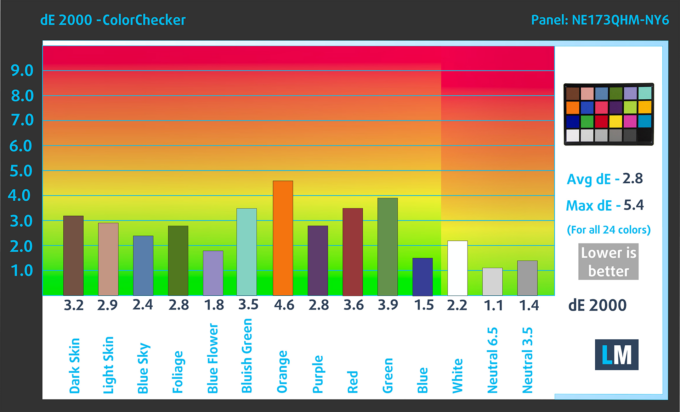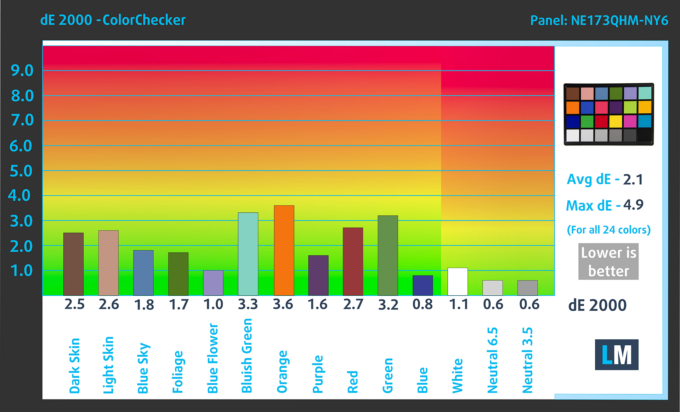🚀 [eBook Guide + Tools] MAX OUT the ASUS ROG G16 G614: +18 FPS Boost, 3x Faster Storage, 2.5 Times Better Display
Here’s what we do. We obtain retail laptops, send them to our labs, and challenge our engineers to maximize their performance while maintaining reliability and warranty validity.
We’ve fine-tuned the G614 to unlock:
✅ GPU BOOST: 12% improvement in 3DMark Wild Life Extreme, enhancing scores from 16,709 to 18,665. The gains aren’t limited to specific games, we’ve tested Gears 5 (High Settings) and we saw an 18 FPS (13%) increase, jumping from 138 to 156 FPS
✅ CPU ENHANCEMENT: 2% CPU performance uplift in Cinebench 2024, escalating from 1,172 to 1,200.
✅ DISPLAY PERFECTION: Supreme color accuracy, making your display not just better for color-sensitive work but truly lifelike, reaching deltaE below 1.0!
All tests are conducted on a retail model from an online store, and not on a cherry-picked review unit

🛠️ A detailed Hardware Upgrade Guide
💻 A detailed OS optimization Guide
🖼 Custom Display Profiles for superior screen quality
💾 Our LM Profiles app
You’ll also get links to carefully selected:
💾 Software tools
Get our eBook Guide + Tools and make your ASUS ROG Strix G16 G614 much faster.
HOW ❓
Our guide includes All the tools and profiles you need, along with an Easy-to-follow guide for hassle-free Overclocking, and Undervolting the RTX 4050, CPU Undervolting, Creating a RAID configuration, and Display Calibration.
You wouldn’t need to experiment with your machine, we’ve already done that. We’ll give you already tested and verified in our laboratory profiles (Core / Memory Frequencies, and Undervolting levels) – you’ll just need to Copy/Paste them.
Enhanced Gaming Experience
Our expertise propelled the ASUS ROG Strix G16 G614 beyond its limits, revealing a powerhouse that enhances every gaming moment.
We’ve reached an average of 12-13% leap in GPU Performance, leading to smoother gameplay, or enhanced visuals.
RAID-Powered Storage Speed
Transform your storage experience with our RAID0 configuration guide, amplifying your sequential read/write speeds more than 3 TIMES.
| Sequential Read | Sequential Write | |
| ASUS ROG G16 G614 [Stock] | 4.7 GB/s | 3.6 GB/s |
| ASUS ROG G16 G614 [MAX OUT] | 14.1 GB/s | 12.3 GB/s |
| Performance Increase | x 3 | x 3.4 |
But to swap the SSD, you’d need to open your laptop, right?
No worries, we’ll guide you through our disassembly and upgrade video. You’ll also learn which upgrades offer the most cost-effective solution for your needs and what the best components are for your specific use case.
Display Mastery
The ASUS ROG Strix G16 G614 we fine-tuned comes with a BOE NE160WUM-NX2 (BOE0B33) display that’s now beyond compare. We’ve created three custom-tailored display profiles for this screen, selling them for $9.90 each in our in-depth review. The whole bundle comes as a gift with the eBook Guide.
Through our custom display profiles, we’ve achieved unmatched color accuracy, reaching deltaE below 1.0, which means that the colors become indistinguishable from the real ones, to the naked eye.
Here’s a quick recap:
Health-Guard
![]() The first and most important profile, in our opinion, is the Health-Guard. When used with our LM Profiles application, Health-Guard eliminates the harmful Pulse-Width Modulation (PWM) and reduces the negative Blue Light that affects our eyes and body. Since it’s custom-tailored for every panel, it manages to keep the colors perceptually accurate. They may seem strange at first, but after a few minutes, our brain starts recognizing them as accurate – that’s how Health-Guard differs from alternatives like f.lux.
The first and most important profile, in our opinion, is the Health-Guard. When used with our LM Profiles application, Health-Guard eliminates the harmful Pulse-Width Modulation (PWM) and reduces the negative Blue Light that affects our eyes and body. Since it’s custom-tailored for every panel, it manages to keep the colors perceptually accurate. They may seem strange at first, but after a few minutes, our brain starts recognizing them as accurate – that’s how Health-Guard differs from alternatives like f.lux.
Now, the profile has a higher color temperature, making it suitable for working throughout the entire day (not only at night) and simulates paper, so the pressure on the eyes is greatly reduced.
*Please keep your Windows brightness slider at its maximum position and use the LM profiles’ integrated “No PWM brightness slider” for controlling the luminance.
Pro Tip: As the Health-Guard profile simulates paper and has as accurate as possible colors, it could be a great tool for prepress designers!
Left: No Profile | Drag the slider to see the difference | Right: Health-Guard Profile
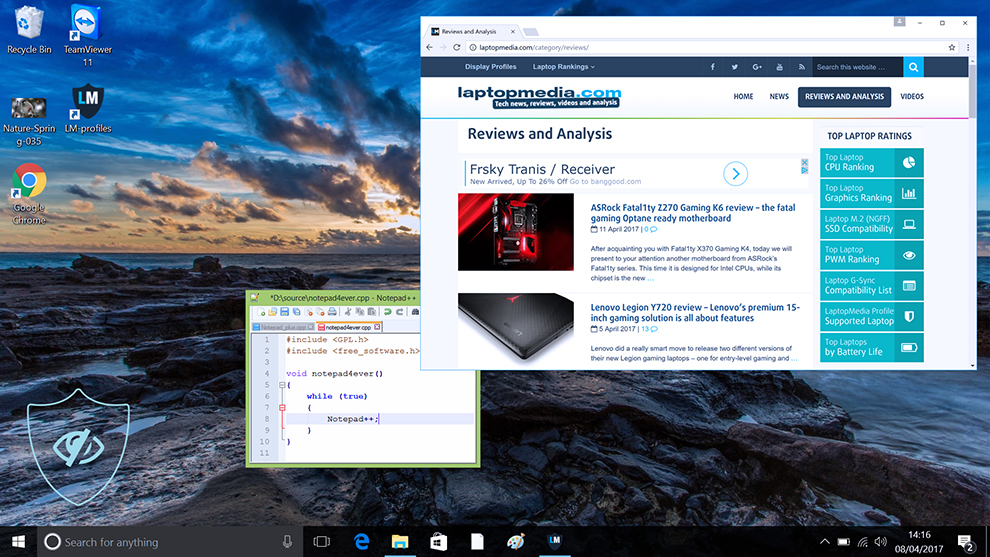
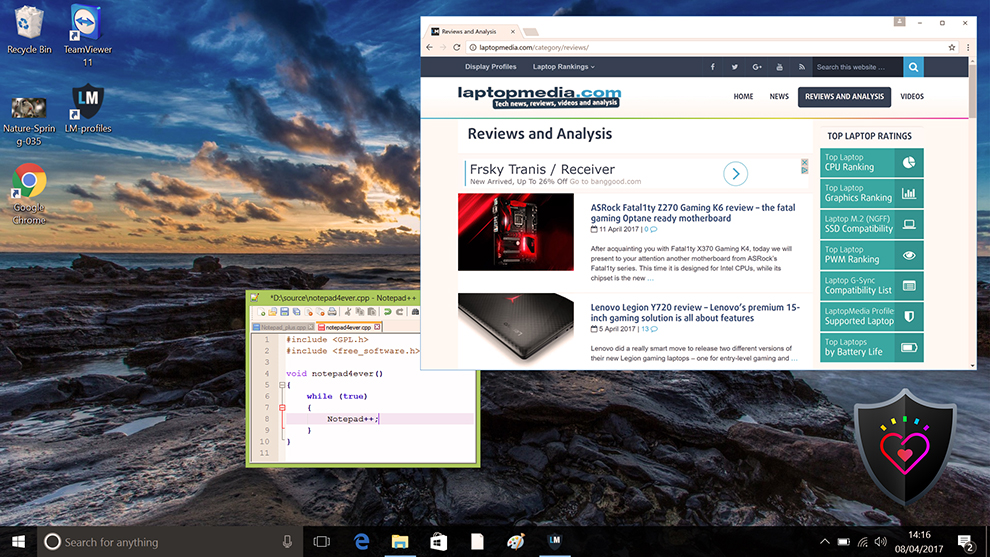
Read more about PWM | Read more about Blue Light
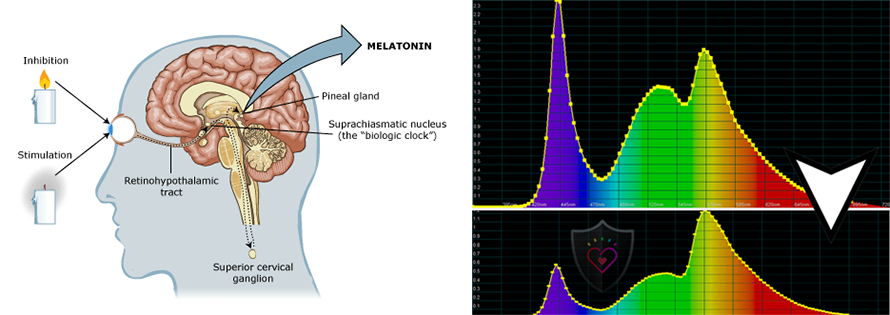
Design and Gaming
![]() The second profile type is Design and Gaming – it combines our previous “Web Design” and “Gaming and Movie Nights” profiles in one, so it’s aimed at designers who work with colors professionally, and for games and movies as well (or maybe you’re a designer who likes to relax with some games or movies from time to time?).
The second profile type is Design and Gaming – it combines our previous “Web Design” and “Gaming and Movie Nights” profiles in one, so it’s aimed at designers who work with colors professionally, and for games and movies as well (or maybe you’re a designer who likes to relax with some games or movies from time to time?).
“Design and Gaming” takes display panels to their limits, making them as accurate as possible in the sRGB IEC61966-2-1 standard for Web and HDTV, at white point D65.
Color accuracy (lower result indicators are better)
Left: No Profile | Drag the slider to see the difference | Right: Design & Gaming Profile


Just as our previous Gaming profile, this one also regulates the first steps out of black so you can have even faster reflexes when playing in dark virtual environments…or just see everything in the darkest scenes in movies.
Left: No Profile | Drag the slider to see the difference | Right: Design & Gaming Profile


Office Work
![]() The third profile is Office Work and it should be used mostly by users who spend most of the time looking at pieces of text, tables or just surfing.
The third profile is Office Work and it should be used mostly by users who spend most of the time looking at pieces of text, tables or just surfing.
Office Work aims to deliver better distinctness and clarity by keeping a flat gamma curve (2.20), native color temperature and perceptually accurate colors.
Left: No Profile | Drag the slider to see the difference | Right: Office Work Profile
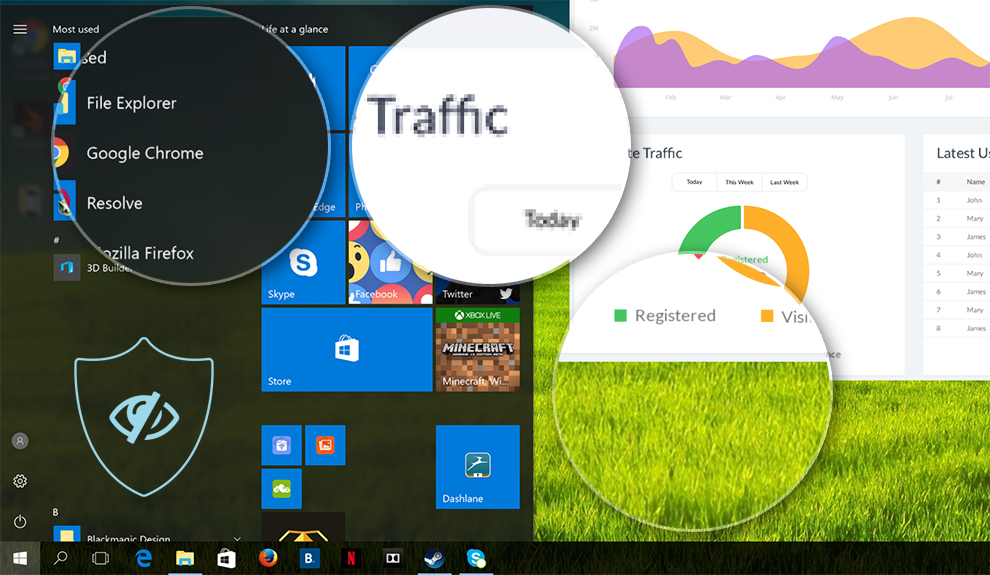
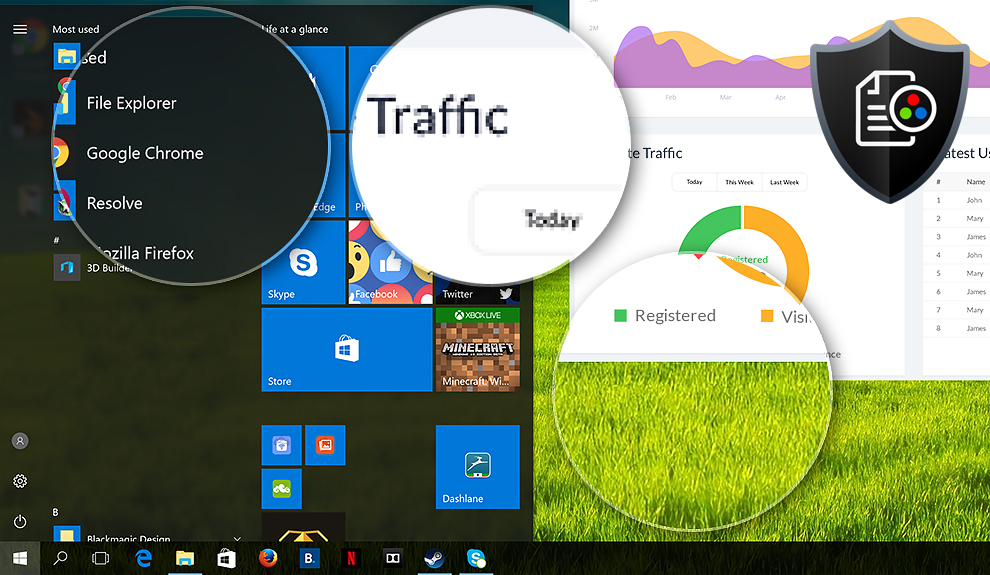
✖ But if these optimizations are easy, why don’t manufacturers do them?
There are a lot of reasons for the manufacturers to put boundaries on your machine, locking part of its performance:
📊 Market Segmentation: To create different product tiers, manufacturers often limit performance. This allows them to target various market segments and price points, encouraging consumers to pay more for higher-performing models.
❓Unknown Potential: Each unit’s performance varies. Checking each one individually isn’t feasible.
🏢 Regulatory Compliance: Certain regions have regulations regarding energy consumption, and manufacturers often place some boundaries to fit all standards.
🏭 Supply Chain Constraints: Limitations are imposed due to the current availability of components.
🫰 Cost-effective solutions: Often, less popular but important details are overlooked. For example, better RAM types can boost performance by up to 30%, but many users ignore this, and many online stores don’t even provide that info.
🔒 Security concerns: Many protections impact performance while being negligible for regular users. However, manufacturers don’t know if their laptops will be purchased by individuals or large corporations, so they can’t disable these features by default.

🛠️ A detailed Hardware Upgrade Guide
💻 A detailed OS optimization Guide
🖼 Custom Display Profiles for superior screen quality
💾 Our LM Profiles app
You’ll also get links to carefully selected:
💾 Software tools
Terms and Conditions
![]() The purchaser of this eBook is granted a non-exclusive, non-transferable license to use the eBook for personal, non-commercial purposes only. It is strictly forbidden to copy, redistribute, reproduce, “leak”, or share any part or content of this eBook, in any form or by any means, electronically or mechanically, including photocopying, recording, or any information storage and retrieval system, without prior written permission from LaptopMedia Ltd.
The purchaser of this eBook is granted a non-exclusive, non-transferable license to use the eBook for personal, non-commercial purposes only. It is strictly forbidden to copy, redistribute, reproduce, “leak”, or share any part or content of this eBook, in any form or by any means, electronically or mechanically, including photocopying, recording, or any information storage and retrieval system, without prior written permission from LaptopMedia Ltd.
Any unauthorized use of the eBook’s content is a violation of these Terms and Conditions and may infringe upon our copyrights and other proprietary rights. LaptopMedia Ltd reserves the right to take legal action against individuals or entities that violate these rights.
Please note that while our guides are comprehensive, some of the resources included are the intellectual property of their respective companies, and may be sourced externally. Every resource should be used legally and in accordance with its respective licenses and terms of use. LaptopMedia cannot be held responsible for any damage or loss resulting from the application of these guides, tools, or external resources.
The results presented in this eBook were achieved under controlled laboratory conditions. Before and after applying the modifications outlined in this guide, all variables were kept constant to ensure accuracy. However, it’s important to note that the specific outcomes may vary. Factors such as your computer’s current workload, the software installed, the version of the operating system, and the ambient temperature can all influence performance. Therefore, the values and improvements mentioned should be considered as estimates rather than guarantees.
If you have any questions, suggestions, or other inquiries, you can reach us via our Contact Us page.
By purchasing and/or using this eBook, you agree to its Terms and Conditions.

🛠️ A detailed Hardware Upgrade Guide
💻 A detailed OS optimization Guide
🖼 Custom Display Profiles for superior screen quality
💾 Our LM Profiles app
You’ll also get links to carefully selected:
💾 Software tools