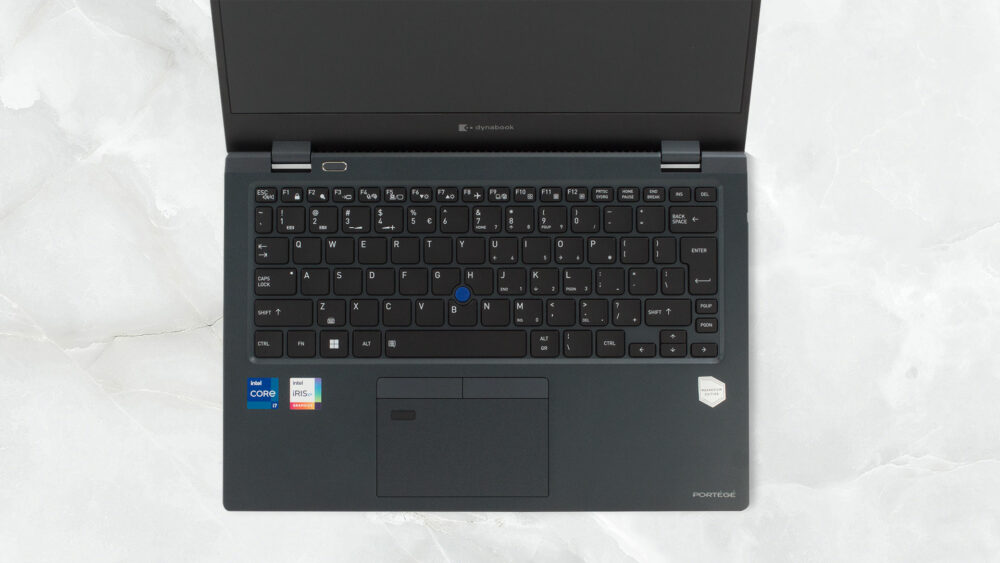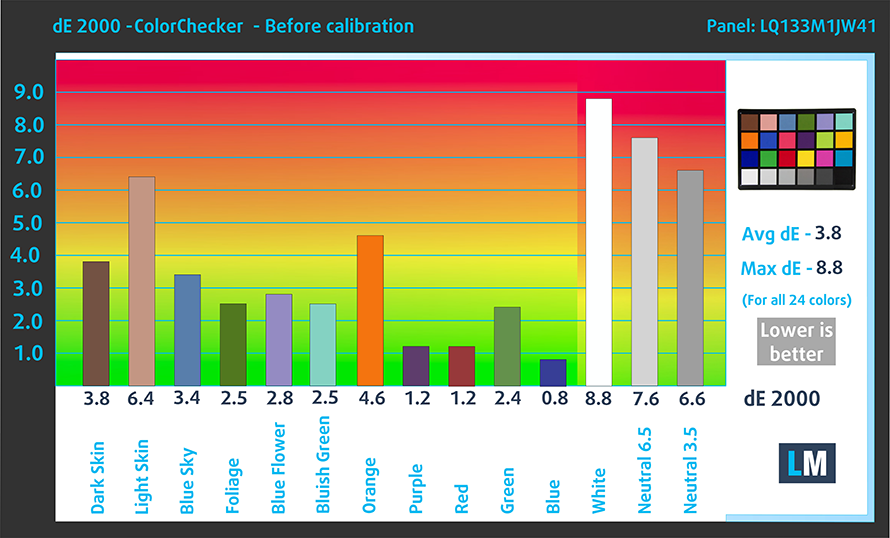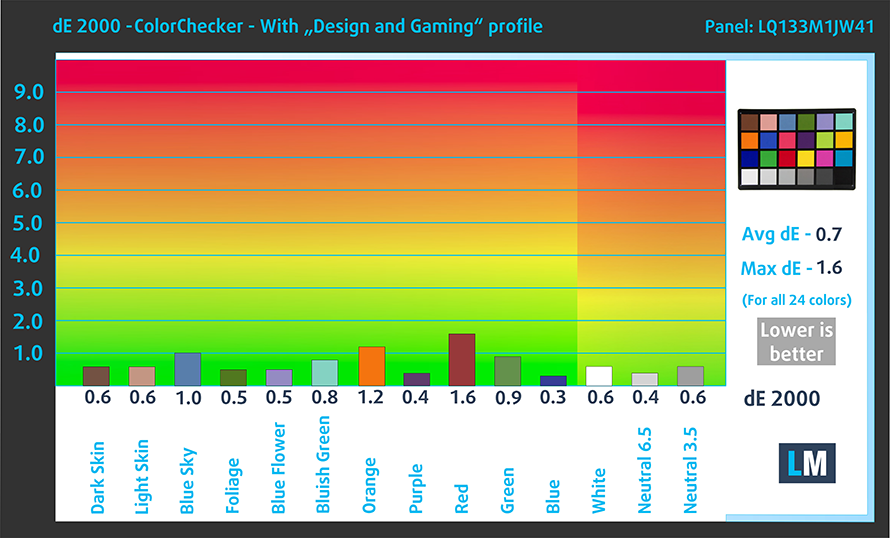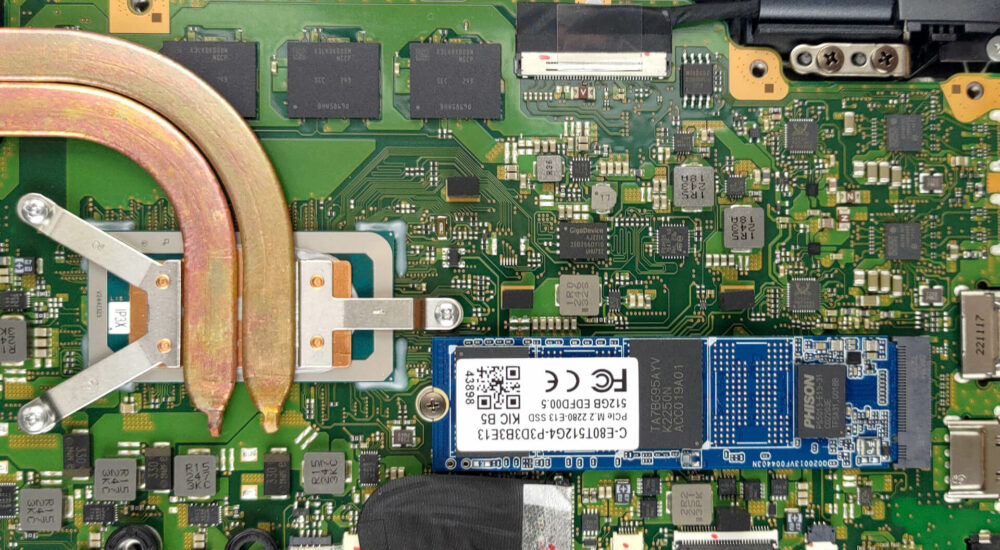Dynabook Portege X30L-K – Top 5 Pros and Cons
 Toshiba’s laptops live through Dynabook, a new company that’s majority owned by the biggest manufacturing giant in the world: Foxconn. We’re telling you this, as it shows that Dynabook certainly has the backing and capacity to become a very big player in the laptop space. They certainly have the hardware to do so, as today’s Portege X30L-K shows off that their business laptops have a premium feel, tons of features, and good performance out of the Alder Lake processors.
Toshiba’s laptops live through Dynabook, a new company that’s majority owned by the biggest manufacturing giant in the world: Foxconn. We’re telling you this, as it shows that Dynabook certainly has the backing and capacity to become a very big player in the laptop space. They certainly have the hardware to do so, as today’s Portege X30L-K shows off that their business laptops have a premium feel, tons of features, and good performance out of the Alder Lake processors.
Today we’re giving you a quick overview of the Dynabook Portege X30L-K.
Dynabook Portege X30L-K: Full Specs / In-depth Review
4 reasons to BUY the Dynabook Portege X30L-K
1. Design and build quality
On the outside, the Dynabook greets us with a magnesium chassis that’s incredibly light, with a weight of only 0.90 kg, making for one of the most compact 13.3-inch devices that we’ve tested. It’s also pretty thin, at just 17.9 mm. Dynabook states that the laptop is built in compliance with the MIL-STD-810H durability tests, which include a lot of different things, like drops, shocks, and exposure to extreme temperatures. Still, the lid bends like crazy, probably because it’s made of plastic. The magnesium base is a lot tougher, which isn’t that hard to achieve. We really wonder how much extra it would cost to get a magnesium lid.
Due to the low weight and small footprint, the lid doesn’t open with one hand. Still, it features thin bezels, with the top one housing an HD webcam, a privacy shutter, and an IR sensor for facial recognition. As for the base, it has a spill-resistant keyboard and an optional backlight, which we took in a heartbeat. Typing on it feels pretty good, thanks to the surprisingly long key travel and clicky feedback. It also has a pointing stick, which Dynabook calls an AccuPoint. It comes in blue color and works with the buttons above the touchpad. They don’t have the most tactile feel, which is common with other laptops in a similar situation. On the other hand, the touchpad is super responsive and accurate. However, due to the position of the fingerprint reader, the upper left corner of the pad is left unusable.
2. Display quality
The Full HD IPS display on the Dynabook is fantastic, offering high brightness and excellent viewing angles. To give you a bit more detail, it peaks at around 548 nits, which is absolutely rad, giving even OLED screens a run for their money. The contrast ratio is quite high as well, at 1740:1, which means pretty deep and dark blacks. For the Creators among you, the laptop shows 98% sRGB coverage, producing punchy and vibrant images.
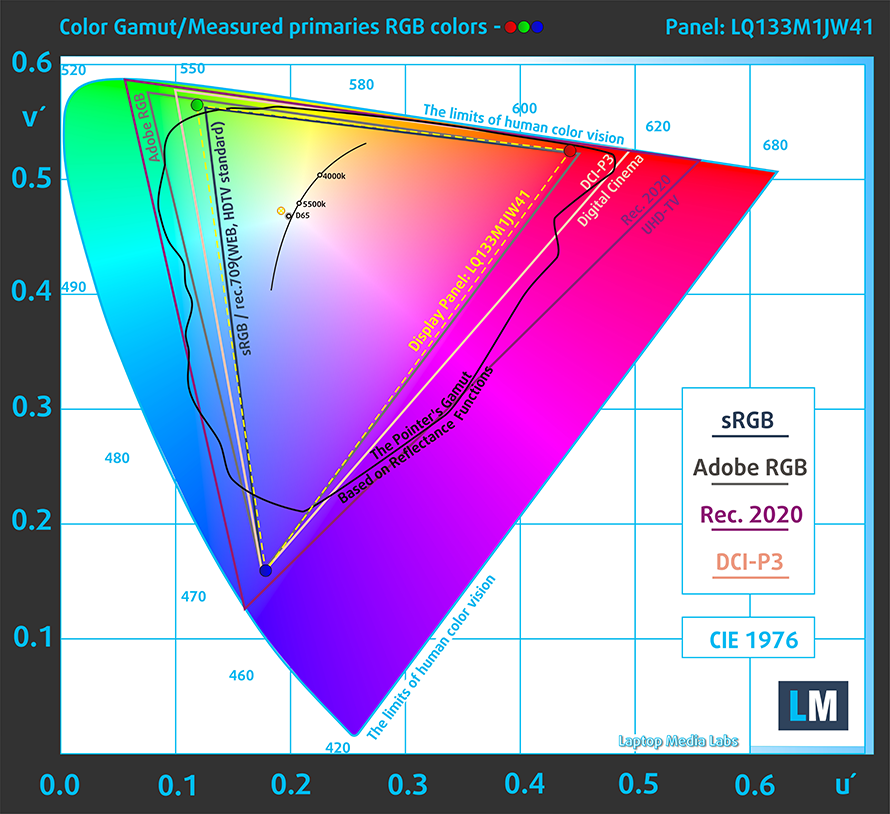
The color accuracy of the panel gets into really good ranges, thanks to our Design and Gaming profile, which lowers the dE value down to 0.7. Here are the results of our color accuracy test with the stock settings (left) and with our profile applied (right).
Buy our profiles
Since our profiles are tailored for each individual display model, this article and its respective profile package are meant for Dynabook Portege X30L-K configurations with 13.3″ Sharp LQ133M1JW41 (SHP14B8) (FHD, 1920 x 1080) IPS.
*Should you have problems with downloading the purchased file, try using a different browser to open the link you’ll receive via e-mail. If the download target is a .php file instead of an archive, change the file extension to .zip or contact us at [email protected].
Read more about the profiles HERE.
Poza tym, że otrzymujesz wydajne i przyjazne dla zdrowia profile, kupując produkty LaptopMedia wspierasz rozwój naszych laboratoriów, w których testujemy urządzenia, aby stworzyć jak najbardziej obiektywne recenzje.

Praca biurowa
Office Work powinien być używany głównie przez użytkowników, którzy spędzają większość czasu patrząc na fragmenty tekstu, tabele lub po prostu surfując. Profil ten ma na celu zapewnienie lepszej wyrazistości i jasności poprzez utrzymanie płaskiej krzywej gamma (2.20), natywnej temperatury barwowej i percepcyjnie wiernych kolorów.

Projektowanie i gry
Profil ten skierowany jest do projektantów, którzy zawodowo zajmują się kolorystyką, a także do gier i filmów. Design and Gaming wykorzystuje panele wyświetlaczy do granic ich możliwości, czyniąc je tak dokładnymi, jak to tylko możliwe w standardzie sRGB IEC61966-2-1 dla stron internetowych i HDTV, przy punkcie bieli D65.

Health-Guard
Health-Guard eliminuje szkodliwą modulację szerokości impulsu (PWM) i redukuje negatywne niebieskie światło, które wpływa na nasze oczy i ciało. Ponieważ jest on dostosowany do każdego panelu, udaje mu się zachować percepcyjnie dokładne kolory. Health-Guard symuluje papier, dzięki czemu nacisk na oczy jest znacznie zredukowany.
Pobierz wszystkie 3 profile z 33% zniżką
3. Battery life
The laptop comes with a 53Wh battery pack, which lasts for 16 hours and 23 minutes of Web browsing, or 12 hours and 11 minutes of video playback. Now, we conduct the battery tests with the Windows Better performance setting turned on, screen brightness adjusted to 120 nits and all other programs turned off except for the one we are testing the notebook with.
4. I/O
The port selection of the Dynabook is incredibly rich for such a small laptop. You get two USB Type-A 3.2 (Gen. 2) ports, two Thunderbolt 4 ports, an HDMI 2.0 port, a MicroSD card slot, a LAN port, and a 3.5 mm audio jack. There are some optional ports, including a SIM card slot and a SmartCard reader.
1 reason NOT to buy the Dynabook Portege X30L-K
1. Upgradeability
The one miss of the laptop is pretty excusable, due to its portable nature. Almost all 13-inch machines come with soldered memory, but the fact that you can get up to 32GB of LPDDR5 RAM is pretty reassuring. For storage, there’s one M.2 slot that supports Gen 4 SSDs.
Here’s our teardown video, which shows how to access the insides of the Dynabook Portege X30L-K.