Lenovo’s Yoga 9i (14) surprises us with one of the best displays that we’ve tested
 While shopping for a new laptop, the screen isn’t the first thing that you think of. However, it’s one of the most important parts of the laptop, since it’s the thing that we look at all the time while using it. The display is even more important to people who earn their living through drawing, designing, sketching, and like to take their work with them on the go.
While shopping for a new laptop, the screen isn’t the first thing that you think of. However, it’s one of the most important parts of the laptop, since it’s the thing that we look at all the time while using it. The display is even more important to people who earn their living through drawing, designing, sketching, and like to take their work with them on the go.
You can read our in-depth review of the Lenovo Yoga 9i (14) here.
You can check the prices and specifications of the Lenovo Yoga 9i (14) here.
This Lenovo Yoga 9i has a stunning 14-inch 4K display. It has an IPS panel with a touchscreen, good contrast ratio, comfortable viewing angles, very wide color coverage. In fact, it covers 89% of the DCI-P3 color gamut and can pride itself on a very high maximum brightness number of 447 nits.
It also covers near 100% of the sRGB color palette and doesn’t use Pulse Width Modulation that flickers your screen and you get a headache after several hours of work. All in all, it is a great screen that can get even better with our display profiles, which we will leave down below. With our Gaming and Web design profile applied we managed to get an average dE value of 1.5. This makes the laptop a great tool for professionals who value good color accuracy.
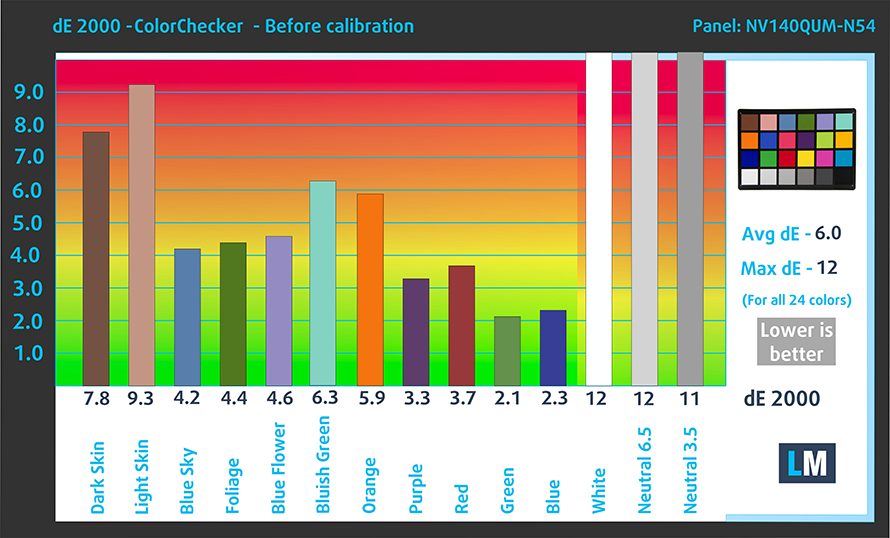
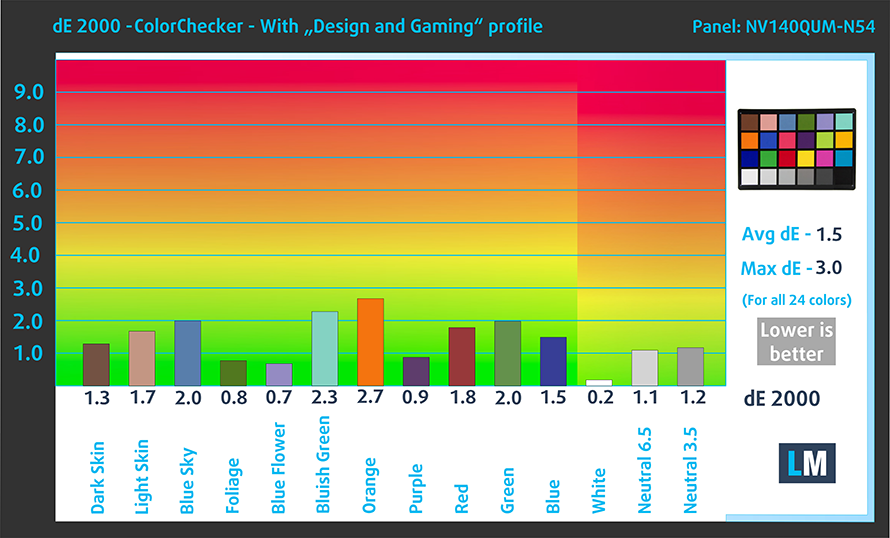
Buy our profiles
Since our profiles are tailored for each display model, this article and its respective profile package are meant for Lenovo Yoga 9i (14) configurations with 14.0″ BOE NV140QUM-N54 (LEN8B93) (UHD, 3840 × 2160) IPS panel.
*Should you have problems with downloading the purchased file, try using a different browser to open the link you’ll receive via e-mail. If the download target is a .php file instead of an archive, change the file extension to .zip or contact us at [email protected].
Read more about the profiles HERE.
Poza tym, że otrzymujesz wydajne i przyjazne dla zdrowia profile, kupując produkty LaptopMedia wspierasz rozwój naszych laboratoriów, w których testujemy urządzenia, aby stworzyć jak najbardziej obiektywne recenzje.

Praca biurowa
Office Work powinien być używany głównie przez użytkowników, którzy spędzają większość czasu patrząc na fragmenty tekstu, tabele lub po prostu surfując. Profil ten ma na celu zapewnienie lepszej wyrazistości i jasności poprzez utrzymanie płaskiej krzywej gamma (2.20), natywnej temperatury barwowej i percepcyjnie wiernych kolorów.

Projektowanie i gry
Profil ten skierowany jest do projektantów, którzy zawodowo zajmują się kolorystyką, a także do gier i filmów. Design and Gaming wykorzystuje panele wyświetlaczy do granic ich możliwości, czyniąc je tak dokładnymi, jak to tylko możliwe w standardzie sRGB IEC61966-2-1 dla stron internetowych i HDTV, przy punkcie bieli D65.
Pobierz wszystkie 3 profile z 33% zniżką











