Acer Predator 17 (G9-793, GTX 1070) review – a more refined and advanced successor of the Predator lineup

One of the most anticipated notebooks this year are the ones featuring the new Pascal GPU from NVIDIA – the GTX 1070. Shortly after the official release of the first wave of Pascal-powered mobile chips, Acer was one of the first to offer their top-shelf gaming solution – the Predator 17. Moreover, the new Predator 17 features a slightly different aesthetics but keeps true to its roots.
Most of the experience with the Predator 17 was largely the same compared to last year’s model but this time around, the 4K screen finally makes sense to some extent. With the new GTX 1070 running the show, gaming on the gorgeous UHD panel is not a gimmick anymore. Yes, you still have to lower some of the settings but at medium preset combined with the G-Sync technology incorporated into the panel, all gaming scenes will run buttery smooth. That’s a really important improvement over the last generation because before, the Predator 17 and 15 didn’t offer the much needed G-Sync chip. Continue reading to find out more about this beast.
The new version with GTX 1070 has not been released by the time of writing this review but can be found here: http://amzn.to/2doy9Ku
Contents
Retail package
The notebook came with the same big black box in which the previous model was shipped. It contains all the usual user manuals, AC adapter and power cord with the DY502 standard (mostly found on desktop computers). Inside the package, you will also find the swappable fan module, which again, doesn’t actually improve the cooling capabilities of the system.
Design and construction
The overall appearance is largely the same with some little tweaks here and there. Unfortunately, one of the main design flaws is still present and we are referring to the port placement. Most of the connectors are positioned on the right side (HDMI, DisplayPort, two USB 3.0, RJ-45 for LAN and USB-C 3.1) making a bit difficult to use the mouse on the right, especially when space is scarce.
But for the most part, we are again happy with the build quality and design – comfortable touchpad, keyboard and stable construction. Speaking of the keyboard, it now features customizable RGB backlight and can be adjusted to your liking via the Predator Sense app. And finally, the back of the device, where the main exhaust vents are placed, are totally revamped and now seem more in line with the whole design concept with aggressive triangle elements.
Another important feature that both laptops share – the previous and current version of the Predator 17 – is the build materials used for the chassis. Polycarbonate matte outer layer with 40% fiberglass underneath that assures more rigid construction without putting too much weight on the machine. The final result is impressive sturdiness but the overall weight and size of the laptop aren’t as impressive. They’re more on par with the competition.
It’s interesting to see that Acer is keeping the useless swap-able fan with the optical drive since we already found out in our previous review that inserting the extra fan did absolutely nothing. It’s also important to note that it’s nothing like the third fan on the Predator 17X, which definitely did its job cooling the internals.
Disassembly, maintenance and upgrade options
Most of the upgrades can be done using the service lid on the bottom of the notebook, which comes off pretty easily. Under it, you will find the two M.2 PCIe NVMe SSD slots along with a 2.5-inch HDD and two DDR4-2133 RAM. The other two RAM slots are placed on the other side of the motherboard and require a full disassembly.
Storage upgrade options – 2.5-inch HDD, 2x M.2 slot
The laptop supports two M.2 PCIe NVme SSDs or two sticks using the SATA interface in a RAID 0 configuration. One of the slots is a standard 2280 but the other one is still the 22110 size, which isn’t very easy to come across. It’s still a mistery to us why Acer didn’t include two identical M.2 sticks instead of using two different standards. Anyway, the 2.5-inch HDD is also present, just like in the previous version of the Predator 17.
| Slot | Unit | Upgrade price |
|---|---|---|
| 2280 M.2 slot | Toshiba THNSN5256GPU7 256GB PCIe NVMe | Upgrade options |
| 22110 M.2 slot | Free | Upgrade options |
| 2.5-inch HDD/SSD | HGST 1TB 7200 rpm | Upgrade options |
RAM
The motherboard can hold up to 64GB of DDR4-2133 RAM but our unit came with three free slots and only one being taken by an SK Hynix 16GB chip.
| Slot | Unit | Upgrade price |
|---|---|---|
| Slot 1 | 16GB DDR4-2133 RAM | Upgrade options |
| Slot 2 | Free | Upgrade options |
| Slot 3 | Free | Upgrade options |
| Slot 4 | Free | Upgrade options |
Other components
The rest of the hardware that’s replaceable is the Wi-Fi card – Hon Hai located right next to the cooling fan.
The battery is pretty easy to change after the whole bottom of the laptop is removed. It’s rated at 88.8Wh – no change over last year’s generation.
Cooling system
The whole cooling design remains the same without any major changes that would affect the cooling performance. We are sure it will do just fine our temperature tests despite the ridiculously fast GTX 1070 GPU. Also, the cooling fans are still made of thin metal blades, which Acer calls AeroBlade.
IF you require more instructions, you can visit our full disassembly article here.
Display quality
This year’s Predator 17 doesn’t differ too much from its predecessor in terms of display quality and it’s only natural because the last generation and the new one share the same AU Optronics B173ZAN01.0 panel but somehow the new version scores slightly better in our tests. Probably because they bothered tweaking it a little or it’s a revised/updated version.
Anyway, the screen uses a UHD 4K (3840×2160) IPS panel with matte finish in a 17.3-inch diagonal leading to a pixel density of 255 ppi and pixel pitch of 0.1 x 0.1 mm. It can be considered as “Retina” when viewed from a distance equal or greater than 30 cm.
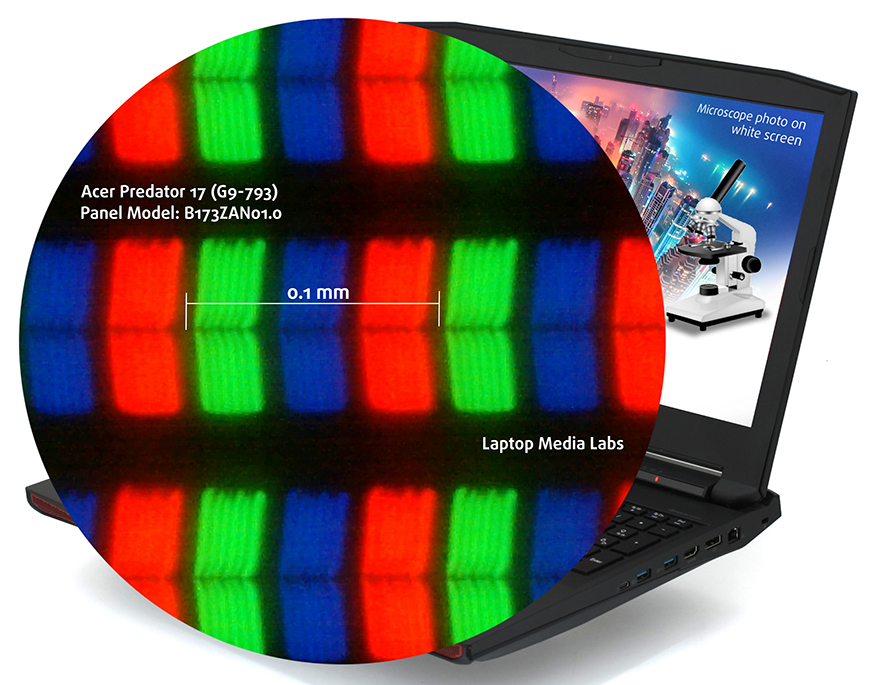
The notebook has excellent viewing angles from a 45-degree angle.

The maximum brightness is pretty high in the middle of the screen – 388 cd/m2 while the average value across the surface is 356 cd/m2 and the maximum deviation is 16%. The color temperature on white screen is 6700K and it’s really close to the optimal 6500K so colors will appear natural and accurate. The contrast ratio is also high – 1030:1 before calibration and 950:1 after.
The maximum color deviation (dE2000) is 3.2 in the lower left corner. This is an acceptable result because anything under 4.0 is undistinguishable by the untrained eye and it’s really important if you plan on using the laptop for color-sensitive work.

Color reproduction
To make sure we are on the same page, we would like to give you a little introduction of the sRGB color gamut and the Adobe RGB. To start, there’s the CIE 1976 Uniform Chromaticity Diagram that represents the visible specter of colors by the human eye, giving you a better perception of the color gamut coverage and the color accuracy.
Inside the black triangle, you will see the standard color gamut (sRGB) that is being used by millions of people in HDTV and on the web. As for the Adobe RGB, this is used in professional cameras, monitors etc for printing. Basically, colors inside the black triangle are used by everyone and this is the essential part of the color quality and color accuracy of a mainstream notebook.
Still, we’ve included other color spaces like the famous DCI-P3 standard used by movie studios, as well as the digital UHD Rec.2020 standard. Rec.2020, however, is still a thing of the future and it’s difficult for today’s displays to cover that well. We’ve also included the so-called Michael Pointer gamut, or Pointer’s gamut, which represents the colors that naturally occur around us every day.
Not only does the screen cover all the sRGB colors but it scores 100% on the Adobe RGB space as well. In fact, the panel covers a good number of the DCI-P3 and it’s pretty close to Pointer’s Gamut meaning it can reproduce almost all of the natural occurring colors around us. This excludes the artificial light sources, of course.
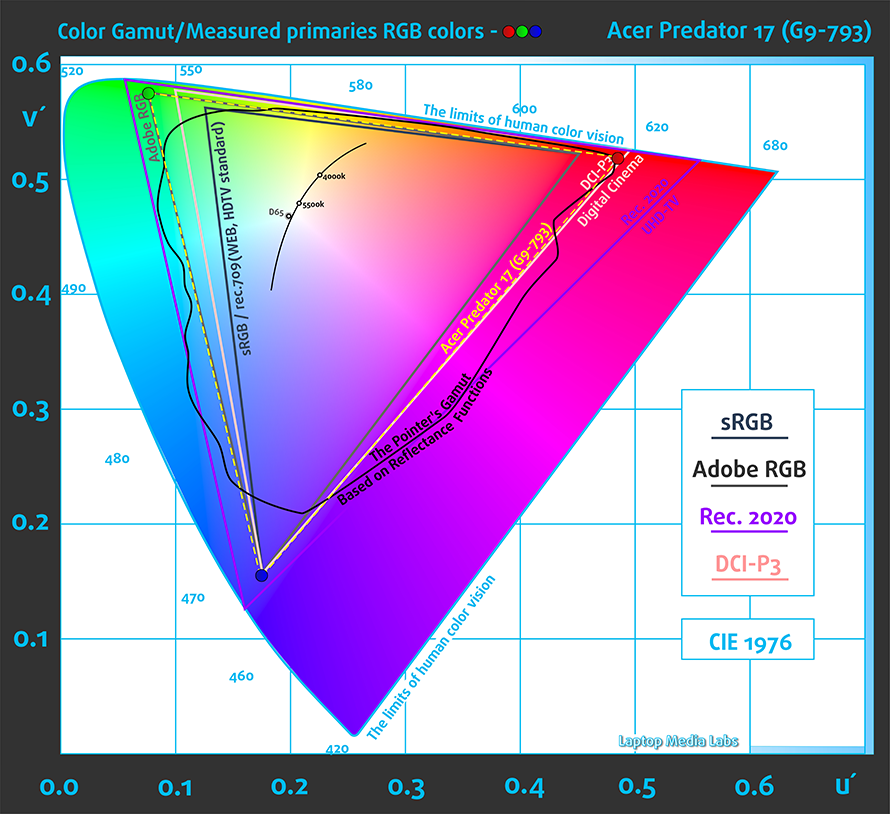
Below you will see practically the same image but with the color circles representing the reference colors and the white circles being the result. You can see main and additional colors with 25%, 50%, 75% and 100% saturation inside the sRGB gamut pre and post calibration.
We’ve created a profile with 140 cd/m2 luminance, D65(6500K) white point and 2.2 gamma.
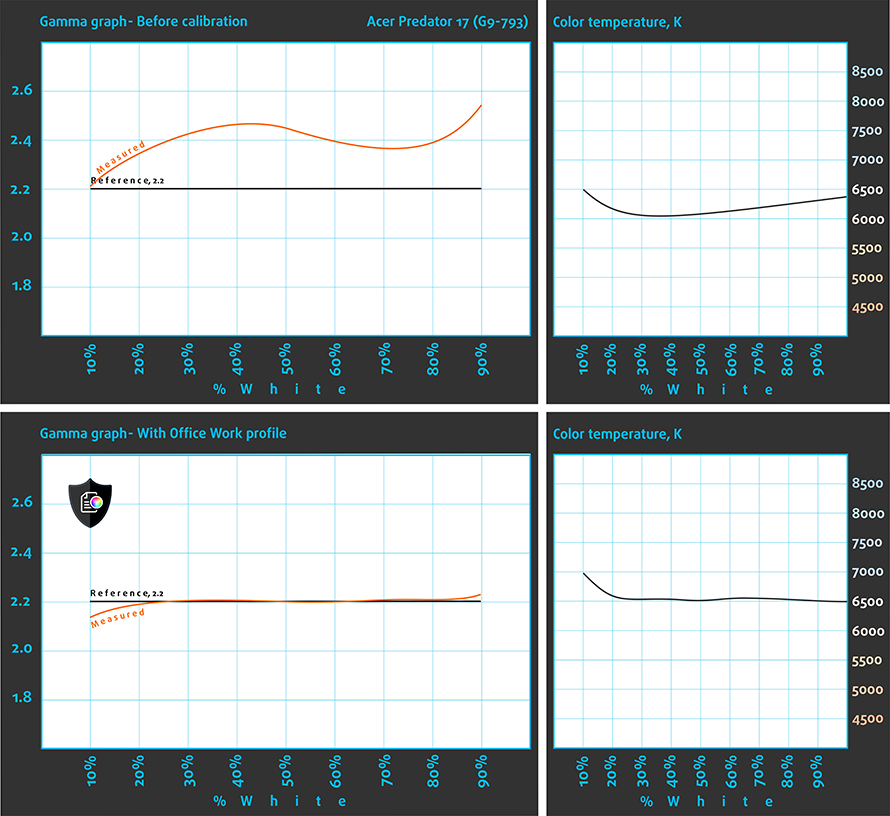
We tested the accuracy of the display with 24 commonly used colors like light and dark human skin, blue sky, green grass, orange etc. You can check out the results at factory condition and also, with the Office & Web Design profile.
The next figure shows how well the display is able to reproduce really dark parts of an image, which is essential when watching movies or playing games in low ambient light.
The left side of the image represents the display with stock settings, while the right one is with the Gaming & Movie Nights profile activated. On the horizontal axis, you will find the grayscale and on the vertical axis – the luminance of the display. On the two graphs below you can easily check for yourself how your display handles the darkest nuances but keep in mind that this also depends on the settings of your current display, the calibration, the viewing angle and the surrounding light conditions.
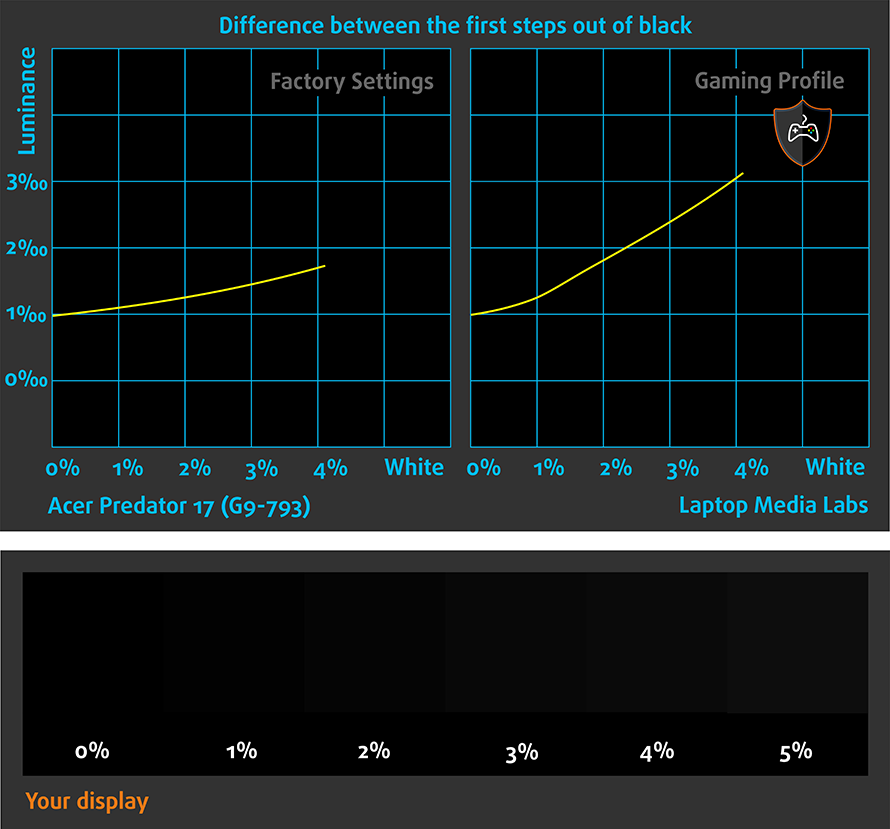
Gaming capabilities (Response time)
We test the reaction time of the pixels with the usual “black-to-white” and “white-to-black” method from 10% to 90% and reverse.
We recorded Fall Time + Rise Time = 19 ms. That’s surprisingly good result for an IPS panel.
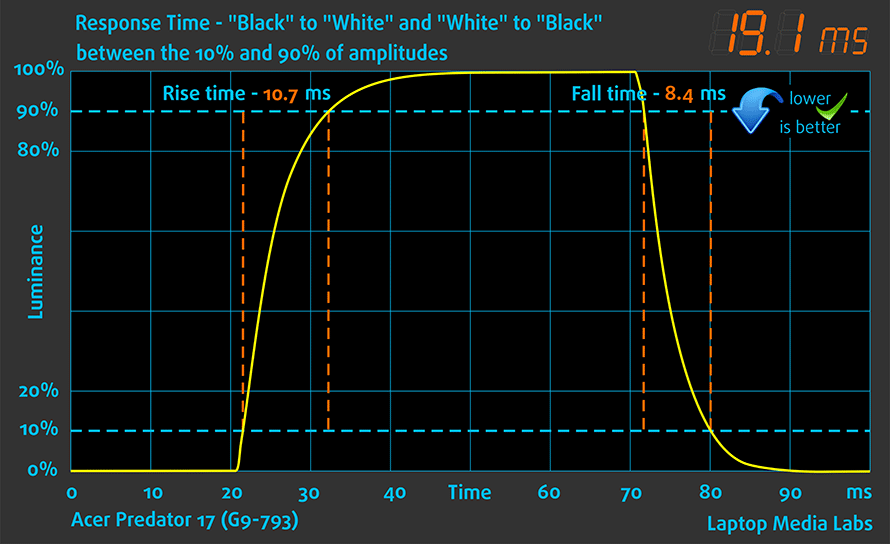
PWM (Screen flickering)
Pulse Width modulation (PWM) is an easy way to control monitor brightness. When you lower the brightness, the light intensity of the backlight is not lowered, but instead turned off and on by the electronics with a frequency indistinguishable to the human eye. In these light impulses the light/no-light time ratio varies, while brightness remains unchanged, which is harmful to your eyes. You can read more about that in our dedicated article on PWM.
Once again, the display doesn’t use PWM for regulating brightness and thus can be used for longer periods of time without feeling all the negative effects that usually occur when using a PWM-regulated panel.
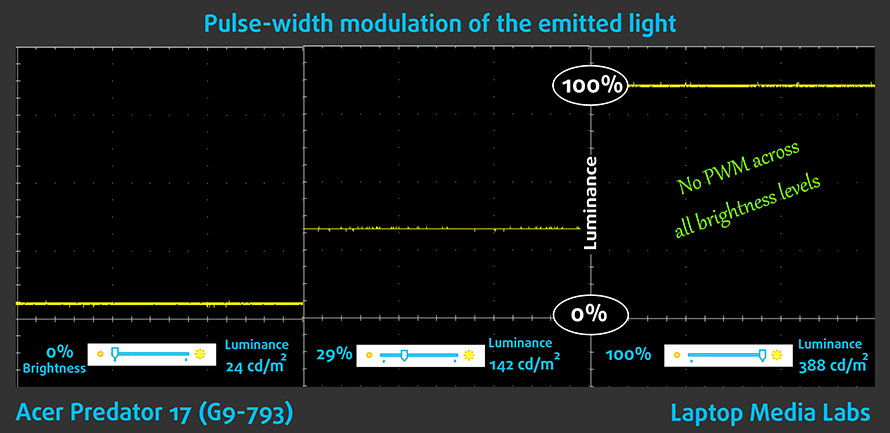
Blue light emissions
Installing of our Health-Guard profile not only eliminates PWM but also reduces the harmful Blue Light emissions while keeping the colors of the screen perceptually accurate. If you’re not familiar with the Blue light, the TL;DR version is – emissions that negatively affect your eyes, skin, and your whole body. You can find more information about that in our specialized article on Blue Light.
You can see the levels of emitted blue light on the spectral power distribution (SDP) graph.
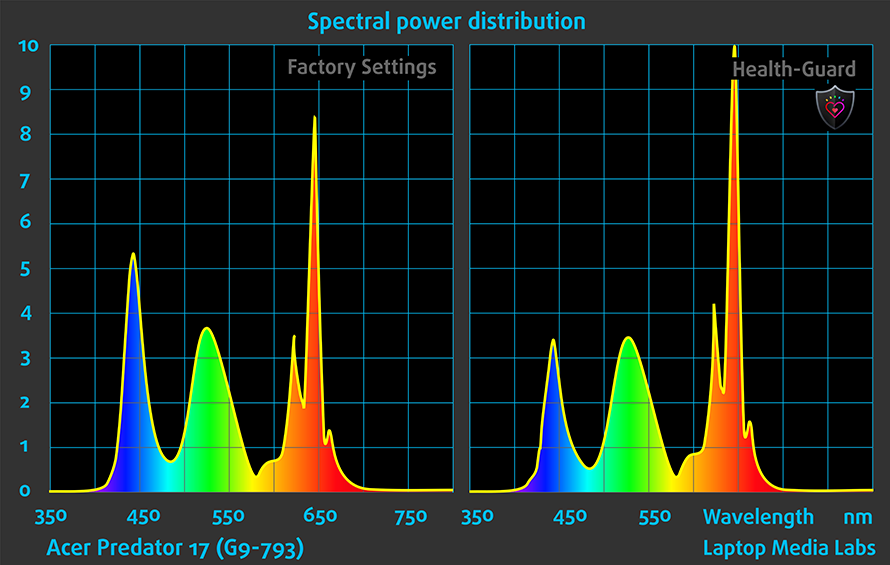
Conclusion
We can’t really say anything bad about the panel at all. It inherits all the excellent properties we’ve seen in the previous version and it’s almost flawless. It covers all the colors from the sRGB and Adobe RGB color space, it’s extremely bright, it has high contrast, high resolution, it doesn’t use PWM and adds one essential feature that was missing in the previous version – native G-Sync support.
The only drawback we need to address here is the slightly bigger color deviation dE2000=4.7. The general user probably won’t notice and it’s still perfectly fine for multimedia purposes and gaming but if color-sensitive work is of great importance to you, we suggest snatching one of our Office/Design Work profiles that bring the color accuracy from 4.7 down to 1.1 making it perfect for your photo or video editing. Whereas the Health-Guard profile will help reduce the negative blue light emissions.
Buy our display profiles
Since our profiles are tailored for each individual display model, this article and its respective profile package is meant for Acer Predtor 17 (G9-793) as well as the previous G9-791 version as well but for configurations with 17.3″ AUO B173ZAN01.0 (UHD, 3840 × 2160) IPS, which can be found on Amazon: http://amzn.to/2d6Y8WN
*Should you have problems with downloading the purchased file, try using a different browser to open the link you’ll receive via e-mail. If the download target is a .php file instead of an archive, change the file extension to .zip or contact us at [email protected].
Read more about the profiles HERE.
[edd_item edd_id_1=’70844′ edd_id_2=’70846′ edd_id_3=’70850′ edd_id_4=’70853′]
Sound
The notebook features good sound quality provided by the stereo loudspeakers and the dual subwoofer setup. The sounds are rich full and should be sufficient for multimedia and gaming purposes.
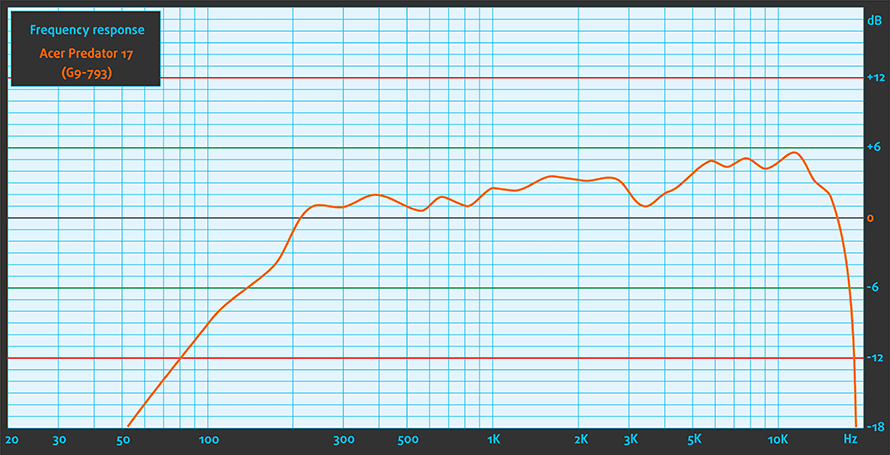
Specs sheet
The specs sheet provided below is for this model only and may vary depending on your region or configuration.
| CPU | Intel Core i7-6700HQ (4-core, 2.60-3.50 GHz, 6MB cache) |
|---|---|
| RAM | 32GB (2x 16384MB) – DDR4, 2133MHz |
| GPU | NVIDIA GeForce GTX 1070 (8GB GDDR5) |
| HDD/SSD | 256GB M.2 PCIe NVMe SSD + 1TB HDD |
| Display | 17.3-inch Ultra HD (3840×2160) IPS, matte |
| Optical Drive | Super-multi DVD |
| Connectivity | LAN 10/100/1000 Mbps, Wi-Fi, Bluetooth 4.0 |
| Other features |
|
| Battery | 8-cell, 88.8Wh / 6000 mAh |
| Thickness | 40 mm (1.57″) |
| Weight | 4.27 kg (9.41 lbs) + 931 g (2.05 lbs) charging brick |
Software
We used a pre-installed version of the Windows 10 (64-bit) for the writing of this review. However, if you wish to perform a clean install of the OS, we suggest downloading all the needed drivers from Acer’s official support page.
Battery
We are observing a tendency of removing excluding the iGPU in some recent gaming notebooks, like the Lenovo Y900 or some versions of the ASUS ROG G752. Unfortunately, Acer has gone the same way or there are some technology limitations with the new wave of NVIDIA Pascal GPUs. That’s unclear for now but one thing is sure – the battery life on laptops without the integrated GPU is subpar. Unlike its predecessor, the new Predator 17 scores poorly in our battery tests because it’s using the discrete GTX 1070 for browsing, watching movies/videos and other fairly simple tasks. So in this case, the big 88.8Wh battery just can’t handle the hardware running for longer periods away from the charger.
Of course, we ran the tests using the same settings as always – Wi-Fi turned on, Windows battery saving feature turned on and screen brightness set to 120 cd/m2.
Web browsing
In order to simulate real-life conditions, we used our own script for automatic web browsing through over 70 websites.

Probably the most important test and the score here is surprisingly good – 315 minutes (5 hours and 15 minutes).
Video playback
For every test like this, we use the same video in HD.

Another great result despite the power-hungry hardware – 273 minutes (4 hours and 33 minutes). That should be more than enough for a full movie.
Gaming
We recently started using F1 2015’s built-in benchmark on loop in order to simulate real-life gaming.

g
It’s quite unlikely that you will start a gaming session without being close to a power source, but it’s good to know that you can play for more an hour – 67 minutes (1 hour and 7 minutes).
CPU – Intel Core i7-6700HQ
 Intel Core i7-6700HQ represents the Skylake H family and it’s considered as a high-performance chip with high voltage – 45W TDP. This is a step down from its direct predecessor – Core i7-4700HQ but matches its short-lived predecessor Core i7-5700HQ. The Core i7-6700HQ has four cores ticking at 2.6GHz and can go up to 3.5 GHz for one active core and 3.1 GHz for four active cores. The silicon supports the so-called Hyper-Threading technology that emulates one virtual core for each physical and thus establishing a total of 8 threads.
Intel Core i7-6700HQ represents the Skylake H family and it’s considered as a high-performance chip with high voltage – 45W TDP. This is a step down from its direct predecessor – Core i7-4700HQ but matches its short-lived predecessor Core i7-5700HQ. The Core i7-6700HQ has four cores ticking at 2.6GHz and can go up to 3.5 GHz for one active core and 3.1 GHz for four active cores. The silicon supports the so-called Hyper-Threading technology that emulates one virtual core for each physical and thus establishing a total of 8 threads.
Furthermore, the chip is manufactured using 14nm FinFET process and integrates Intel HD Graphics 530 GPU with 24 EU (Executable Units) clocked at 350 – 1050 MHz. The memory controller supports up to 64GB of DDR3 or DDR4 RAM at 1600 or 2133 MHz respectively. The CPU is suitable for heavy applications and gaming.
You can browse through our top CPUs ranking: http://laptopmedia.com/top-laptop-cpu-ranking/
Here you will find other useful information and every notebook we’ve tested with this processor: http://laptopmedia.com/processor/intel-core-i7-6700hq/
Results are from our Photoshop benchmark test (the lower the score, the better)
Results are from the Fritz chess benchmark (the higher the score, the better)
Fritz
Fritz is a chess benchmark that tests the computing capabilities of the CPU with various chess moves. The Intel Core i7-6700HQ managed to get 12.317 million moves per second. For comparison, one of the most powerful PCs, Deep(er) Blue, was able to squeeze out 200 million moves per second. In 1997 Deep(er) Blue even beat the famous Garry Kasparov with 3.5 to 2.5.
GPU – NVIDIA GeForce GTX 1070 (Laptop)
 The NVIDIA GeForce GTX 1070 is the second fastest mobile GPU after the GTX 1080. It’s part of NVIDIA’s Pascal generation of GPUs and unlike previous releases, the company finally closes the gap between mobile and desktop graphics processors and that’s why there’s no “M” in the branding of Pascal GPUs. All thanks to the 16nm TSMC manufacturing process of the GPU, which allows better thermals and overall performance in a smaller form factor. That’s a big technology jump compared to the 28nm Maxwell generation.
The NVIDIA GeForce GTX 1070 is the second fastest mobile GPU after the GTX 1080. It’s part of NVIDIA’s Pascal generation of GPUs and unlike previous releases, the company finally closes the gap between mobile and desktop graphics processors and that’s why there’s no “M” in the branding of Pascal GPUs. All thanks to the 16nm TSMC manufacturing process of the GPU, which allows better thermals and overall performance in a smaller form factor. That’s a big technology jump compared to the 28nm Maxwell generation.
Compared to its desktop counterpart, the GTX 1070 doesn’t differ too much. They share an identical number of ROPs (64) and identical memory – 8GB GDDR5 with 256-bit bus clocked at 8000 MHz. However, there’s a minor difference in clock speeds – the laptop GPU ticks at 1443 MHz and can go up to 1645 MHz while the desktop variant is running at 1506 MHz – 1683 MHz. To compensate to some extent, the laptop 1070 carries more CUDA cores (2048 vs 1920) and slightly more TMUs (170 vs 120).
Due to its performance, thermals and power consumption, which is believed to be 10W more than the GTX 980M, the GPU is suitable for large 17-inch laptops with the appropriate cooling solution.
You can browse through our top GPUs ranking: http://laptopmedia.com/top-laptop-graphics-ranking/
Here you will find other useful information and every notebook we’ve tested with this GPU: http://laptopmedia.com/video-card/nvidia-geforce-gtx-1070-8gb-gddr5/
Results are from the 3DMark: Fire Strike (Graphics) benchmark (higher the score, the better)
Results are from the Unigine Superposition benchmark (higher the score, the better)
Gaming tests

| F1 2015 | Full HD, Low (Check settings) | Full HD, Medium (Check settings) | Full HD, Max (Check settings) |
|---|---|---|---|
| Average FPS | 128 fps | 110 fps | 106 fps |
| F1 2015 | Ultra HD, Low (Check settings) | Ultra HD, Medium (Check settings) | Ultra HD, Max (Check settings) |
| Average FPS | 77 fps | 57 fps | 42 fps |

| Grand Theft Auto V (GTA 5) | Full HD, Low (Check settings) | Full HD, Medium (Check settings) | Full HD, Max (Check settings) |
|---|---|---|---|
| Average FPS | 140 fps | 100 fps | 48 fps |
| Grand Theft Auto V (GTA 5) | Ultra HD, Low (Check settings) | Ultra HD, Medium (Check settings) | Ultra HD, Max (Check settings) |
| Average FPS | 136 fps | 54 fps | 17 fps |

| Rise of the Tomb Raider (2016) | Full HD, Low (Check settings) | Full HD, Medium (Check settings) | Full HD, Max (Check settings) |
|---|---|---|---|
| Average FPS | 137 fps | 113 fps | 50 fps |
| Rise of the Tomb Raider (2016) | Ultra HD, Low (Check settings) | Ultra HD, Medium (Check settings) | Ultra HD, Max (Check settings) |
| Average FPS | 74 fps | 46 fps | 15 fps |

| HITMAN (2016) | Full HD, Low (Check settings) | Full HD, Medium (Check settings) | Full HD, Max (Check settings) |
|---|---|---|---|
| Average FPS | 93 fps | 87 fps | 75 fps |
| HITMAN (2016) | Ultra HD, Low (Check settings) | Ultra HD, Medium (Check settings) | Ultra HD, Max (Check settings) |
| Average FPS | 64 fps | 59 fps | 36 fps |
Temperatures
The stress tests that we perform on notebooks don’t represent real-life usage scenarios because the general user can’t reach 100% CPU and 100% GPU load for such long periods of time but it’s still a good way to assess the quality of the cooling system. And also see how the system will fare in the long run.
We start off with 100% CPU load for an hour and quite expectedly, we didn’t notice anything out of the ordinary. The chip ran at stable 3.1 GHz, which is the maximum operating frequency for four active cores while temperatures were jumping between 70 and 80 °C.
Running the GPU torture test alongside the CPU stress test revealed several interesting things about the system. Firstly, the system tends to run a bit hot without sacrificing performance – something we’ve seen in the previous version as well. Secondly, the CPU started ticking at 2.9 GHz in order to give some headroom for the GPU to perform but this frequency is still in the Turbo Boost range. Thirdly, the GPU wasn’t able to utilize the full potential of the GPU because the highest recorded clock was 1558 MHz – considerably lower than the maximum 1645 MHz. This might be due to the early engineering sample we’ve got and we believe that this is most certainly the case. At just 78 °C, the graphics chip can definitely squeeze out a little bit more.
Just like with the previous generation Predators, the higher inner temperatures don’t interfere with the user experience on the outside. Temperatures remained relatively low considering the nature and the duration of the stress test. The right and middle side of the notebook can get a little warmer but nothing that will take away the pleasure of long gaming sessions for sure.
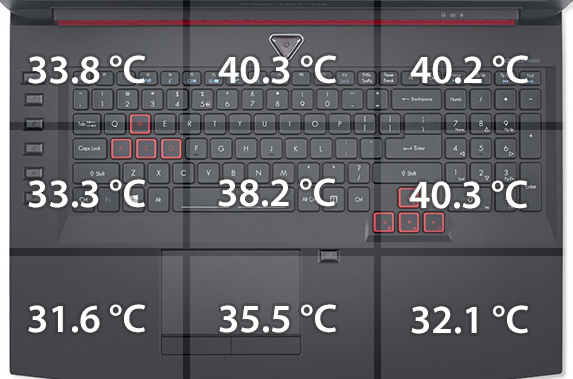
Verdict
Most of the perks and flaws from the previous generation Predator 17 are present here as well but the minor adjustments and the major hardware changes take the laptop into a completely different league. It even makes us wonder, why Acer released the Predator 17X in the first place? The new generation of Predator 17 beats the 17X in almost every aspect – it’s slightly smaller, lighter and the new GTX 1070 outperforms the GTX 980. Moreover, the GTX 1070 doesn’t require all that extreme cooling to keep things running smoothly. Speaking of the GPU, we are really disappointed that this year’s model doesn’t use an iGPU leading to a extremely low battery runtimes. So the pricing of the base model will be crucial but we have a good reason to believe it will be slightly below €2 000. Note that by base model we mean the Full HD variant with no SSD included, only 2.5-inch HDD.
But what has changed and what hasn’t compared to the previous Predator 17, besides the new GTX 1070? Well, almost nothing and that’s not necessarily a bad thing. We are still happy with the presented design and build quality, the keyboard receives fancy new backlighting while the chassis has gone on a diet. Now the Predator 17 weighs around 300 g less (4.27 kg) and it’s also around 4 mm thinner (40 mm). It’s not that much but it’s definitely worth noting because sometimes newer generations tend to be bulkier. Unfortunately, though, the port distribution is still the same as before – the right side is quite overcrowded.
Other things that remain unchanged are the cooling design and the choice of IPS panel, neither of which, however, needs to be changed. The cooling system performed excellently – except for the slightly lower GPU clocks that will most probably be fixed in the final retail version – while the AU Optronics 4K UHD panel is still one of the best we’ve tested so far and finally adds the G-Sync support, which we really missed on the last year’s model. It’s even suitable for design and color-sensitive work and for the first time ever, we can say that 4K on a laptop finally makes sense with the new NVIDIA Pascal GPUs. Last, but not least, the M.2 SSD compatibility is a bit tricky. You can insert a 2280 standard M.2 PCIe NVMe drive but if you want a second one, you will find it pretty hard to come across a 22110 chip.
At the end of the day, the new Predator 17 with GTX 1070 is all about meaningful upgrades making the laptop more refined and delivering the ultimate user experience. There’s some still work to be done for the next generation but we hope Acer keeps up the pace and learn from its mistakes.
The new version with GTX 1070 has not been released by the time of writing this review but can be found here: http://amzn.to/2doy9Ku
Pros
- Excellent build quality
- Slightly thinner and lighter than before
- Comfortable and updated long-travel keyboard
- Flawless 4K UHD screen suitable for color-sensitive work
- No PWM across all brightness levels
- Added native G-Sync support
- Supports two M.2 PCIe NVMe SSDs
- Effective cooling system despite the demanding GTX 1070 on board
Cons
- The charging brick is quite hefty (931 g)
- One of the M.2 slots supports a hard to find 22110 standard
- Ports are overcrowded on the right side of the laptop
- No iGPU (Intel HD Graphics 530)
- Subpar battery performance



















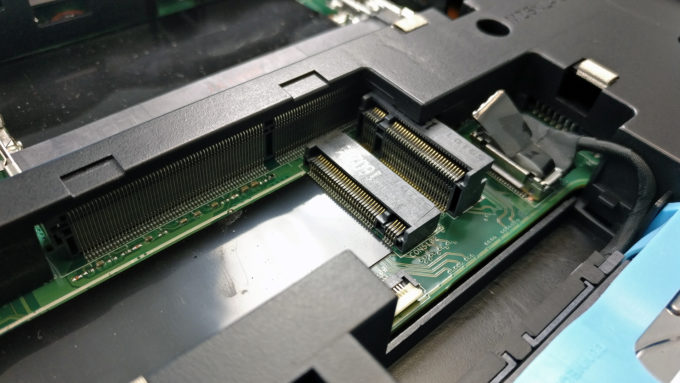




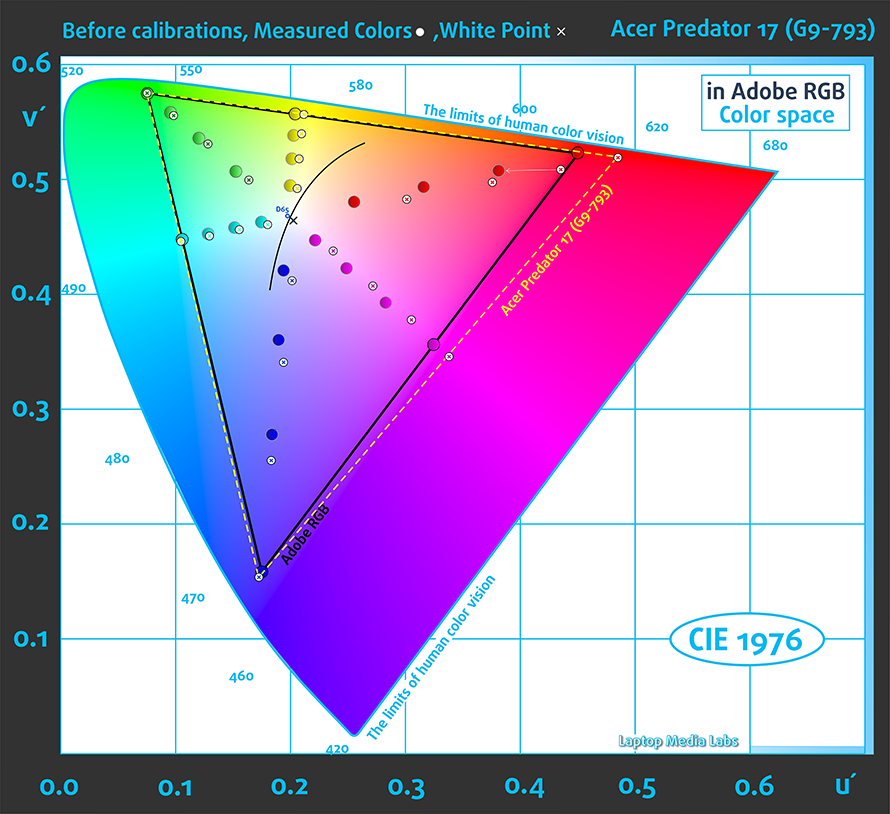
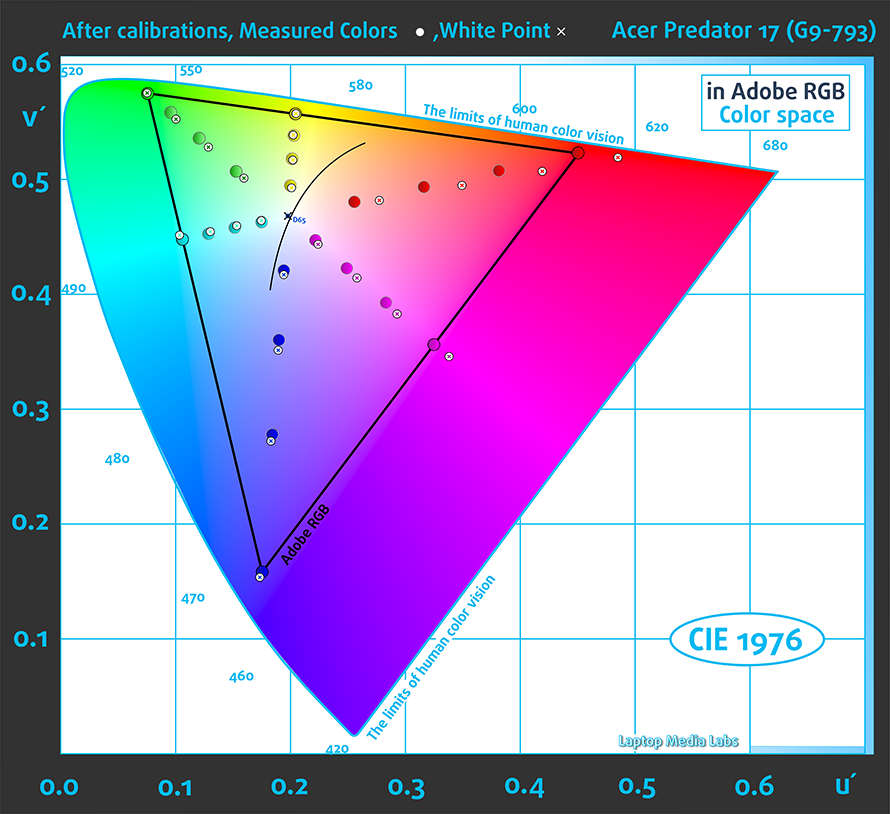
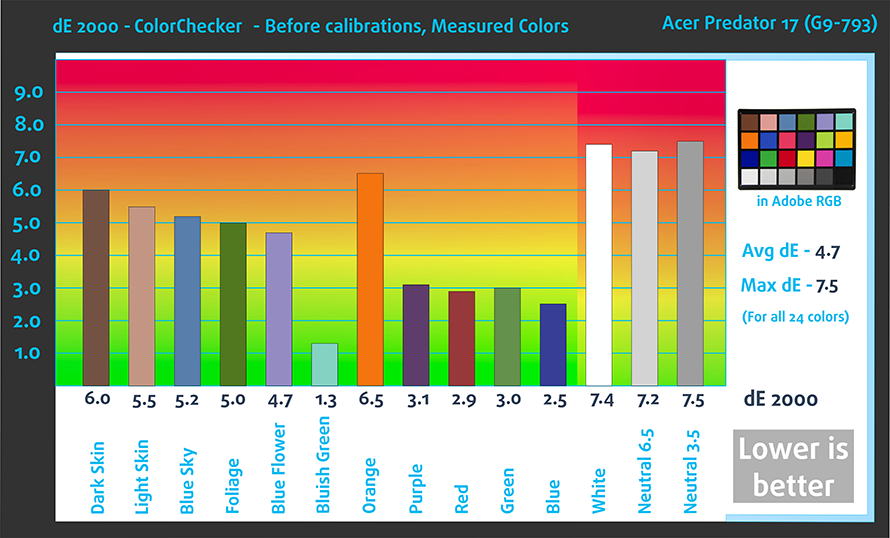
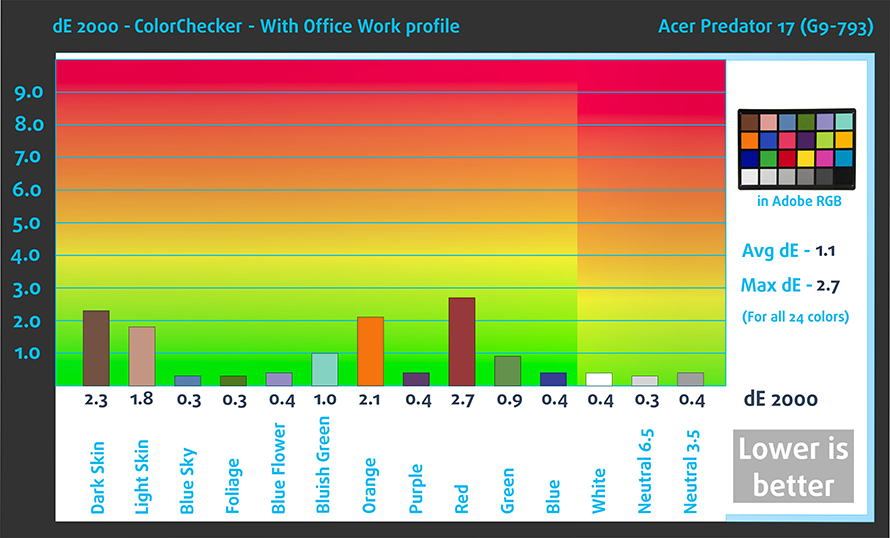



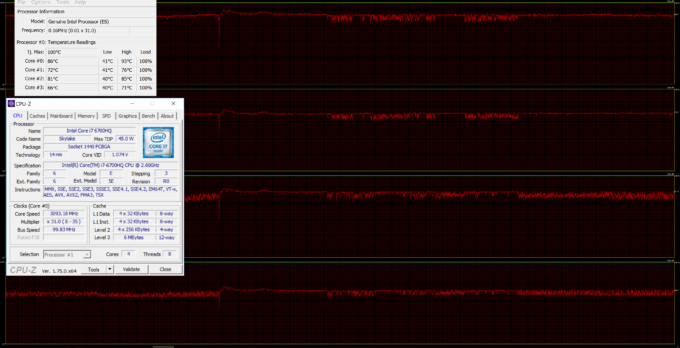
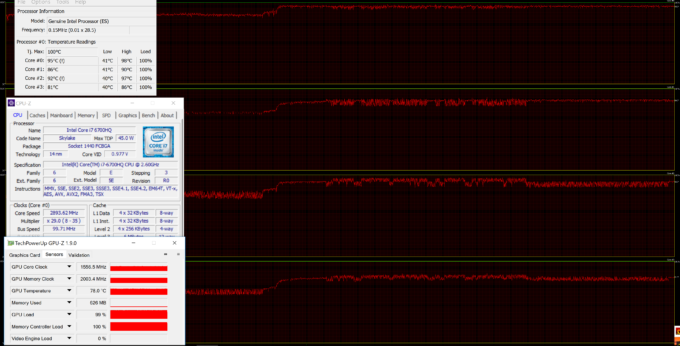








“It’s quite unlikely that you will start a gaming session without being close to a power source, but it’s good to know that you can play for more than two hours – 67 minutes (1 hour and 7 minutes).”
Which is it? More than two hours, or only just over an hour??
It’s a typo, more than an hour. 🙂
Wouldn’t the 40% fiberglass insulate the case and may cause the higher internal CPU temps on stress testing? The cores got up to 98 degrees. The flip side of having low surface temperatures I guess.
Yes, this might be contributing to the higher inner temperatures but it’s important to have in mind that these temps were reached during continuous 100% CPU and GPU load and more importantly, there was not thermal throttling. (:
I am taking mine apart due to there not being enough ventilation in the case will use a custom heatsink designed to suit the setup, and take advantage of what already exists