Acer Swift 5 (SF515-51T) review – the world’s lightest 15-inch laptop yet

Say hello to the lightest 15-inch laptop on the planet up to this date. Acer has created the impossible – they went under a kilogram with a notebook of this size. Despite lacking the huge marketing of LG and their Gram line-up, Acer Swift 5 (SF515-51T) is a star of its own constellation. In addition to that, Acer managed to fit a touchscreen panel to this notebook.
Obviously, all of this comes at a price. Quite literally – it starts at $1100 for a Core i5-8265, 8 GB of RAM and 512 GB SSD. Well, yes, it is a pretty high price tag but the fact that the market is far from saturated with products of this kind easily justifies that. A whole other topic is how useful a laptop of this weight and size is but let’s leave this highly subjective topic to you – the consumers.
You can check the prices and configurations in our Specs System: https://laptopmedia.com/series/acer-swift-5-sf515-51t/
Contents
Specs Sheet
Acer Swift 5 SF515-51T technical specifications table
What’s in the box?
The first thing greeting you, when you open the box is the Swift 5 (SF515-51T) itself wrapped in a gentle white cloth. Beneath it, there is basically nothing (some manuals only). On the right side of the box is located a separate compartment for the 45W power brick.
Design and construction
Most definitely this is a sophisticated design. However, the 16 mm profile and 990 grams weight gave a blow to something pretty important for a mobile device – the rigidity. So Acer had to spread their thoughts and funds on two fronts – picking the lightest materials, but also the most durable ones. This lead to a nice blend of magnesium and aluminum which after the paint job feels a lot like plastic… but it is not.
If we look at the lid for example – it is super thin and has a Full HD panel with touch support. But in order to cut the weight, they had to ditch the usual glass cover we see on a touchscreen laptop. This makes the lid less durable and super bendy.
Frankly, this transfers to the body of the notebook which is also susceptible to bends. Although you have to put a lot more pressure on it to do so, it is still far less durable than an Acer Swift 3 for instance.
Let’s move on to the next step – the keyboard. The layout is well spaced, except for the “Up” and “Down” arrow keys. Sadly, there are no NumPad keys here. This is inevitable, however, because of the thinness of the notebook, it will obstruct the I/O. On the bright side – the keys feel tactile and the travel is arguably the longest in a 16 mm laptop. In addition to that, there is a backlight to illuminate the golden-marked keys.
Still, on the input devices, there is the touchpad which feels pretty adequate and clicky. We would like to include the touchscreen in this category as well. No matter how much we like touchscreens on laptops, we should admit that there is no place for such on the Swift 5. We couldn’t think of any other position in which one would use the touchscreen except full flat. It is just too wobbly but come on – it is to be expected, after all this is a super compact and lightweight machine.
Ports
Despite the form factor, Acer has supplied the Swift 5 (SF515-51T) with two USB Type-A ports (got something to say, Apple?!). Both of them are 3.1 (Gen. 1), and the closest to the user can charge other devices. The rest of the I/O comprises of a charging plug, HDMI port, a USB Type-C 3.1 (Gen. 2) and a headphone/mic jack. Moreover, the majority of them are located on the left side, while the 3.5 mm jack is lonely on the right side.
Disassembly, upgrade options, and maintenance
Now let’s check what Acer has put inside the lightest laptop in the world. Actually, is there anything inside? First things first, though, let’s unscrew the 12 torx screws holding the bottom plate in place. Then we are just going to unpry it from the main body and ah! Thank God… there is actually something inside.
Not much, though. As you can see the cooling is comprised of a single heatpipe, which delivers the heat from the CPU straight to the tiny little heatsink.
To the right of the cooling fan is where you can find the small overcrowded motherboard. Just beneath the CPU are the soldered RAM chips, while its right side is occupied by a 512GB NVMe SSD – again soldered to the main board.
This partially explains the super low weight of the Acer Swift 5 (SF515-51T). However, there is still an M.2 slot for expansion there.
Most of the bottom free space is taken by the battery pack. We are happy that Acer was able to fit a 53.9 Wh unit inside this super thin chassis but we still think there is more space that could have been utilized by a fancy-shaped battery.
Display quality
Acer Swift 5 (SF515-51T) is equipped with a Full HD touch-enabled IPS panel, model number LG LP156WFA-SPG2 (LGD05F7). Its diagonal is 15.6″ (39.62 cm), and the resolution 1920 х 1080 pixels. The screen ratio is 16:9, and we are looking at a pixel density of – 142 ppi, and a pitch of 0.18 х 0.18 mm. The screen turns into Retina when viewed at a distance equal to or greater than 60cm (24″) (from this distance one’s eye stops differentiating the separate pixels, and it is normal for looking at a laptop).
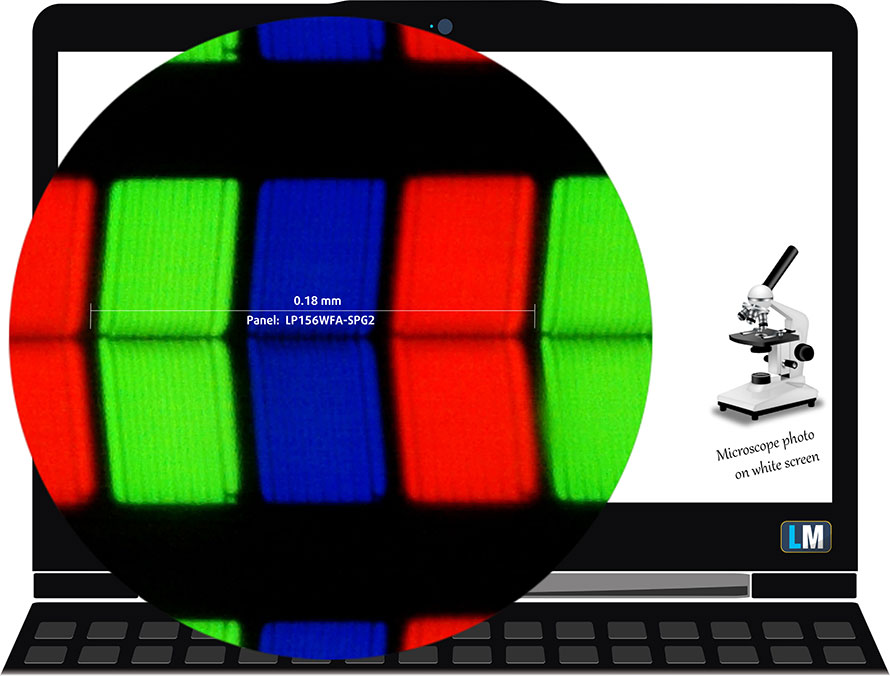
It has excellent viewing angles. We offer images at 45° to evaluate image quality.

The measured maximum brightness of 355 nits in the middle of the screen and 337 nits as an average for the whole area, with a maximum deviation of 13%. The Correlated Color Temperature on a white screen is 6700K – a little colder the optimal for the sRGB standard of 6500K. The average color temperature through the grey scale before profiling essentially matches the optimum at 6450K.
In the illustration below you can see how the display performs from a uniformity perspective. In other words, the leakage of light from the light source.
Values of dE2000 over 4.0 should not occur, and this parameter is one of the first you should check if you intend to use the laptop for color sensitive work. The contrast ratio is fine – 1140:1 (1130:1 after profiling).
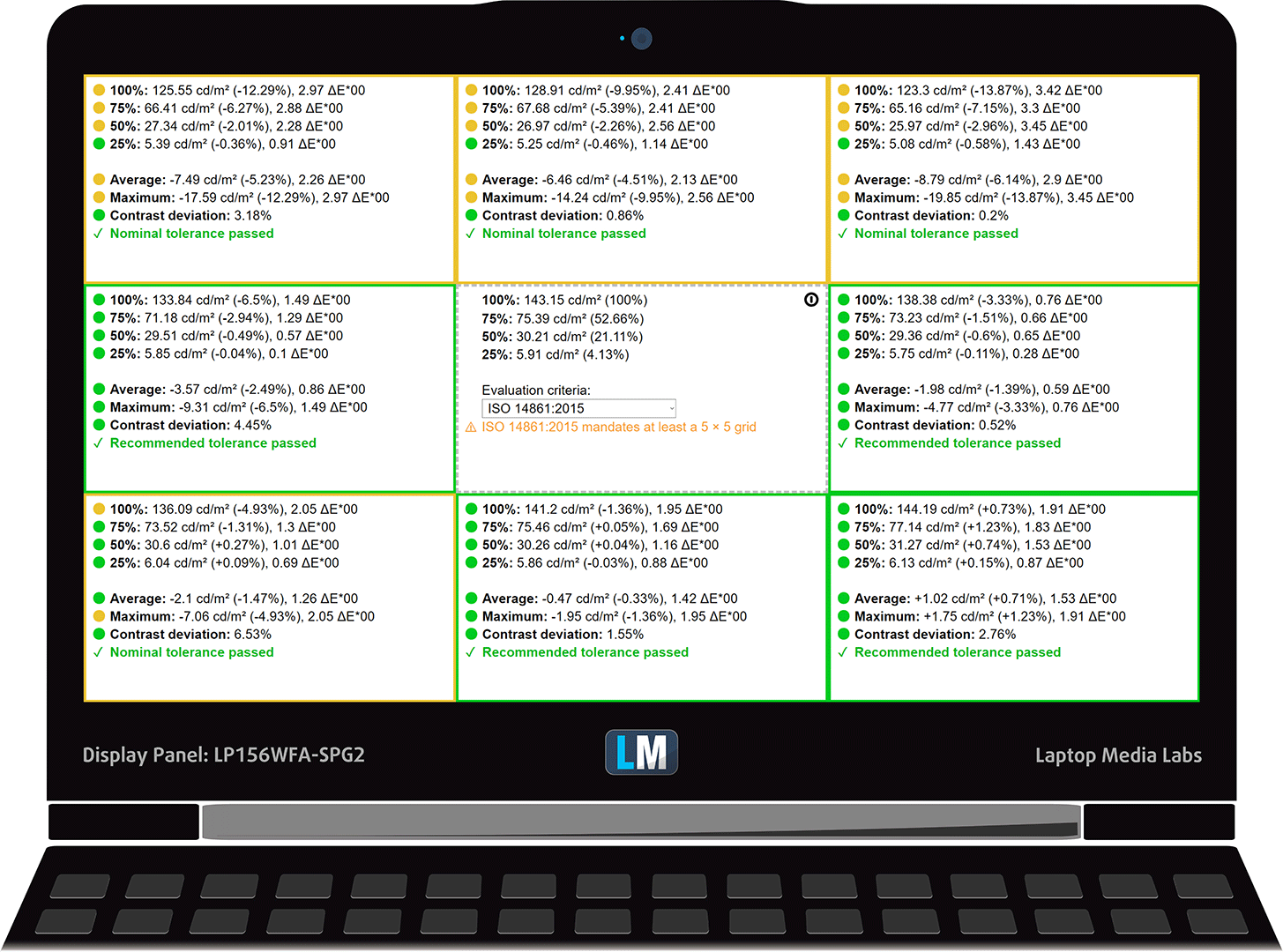
To make sure we are on the same page, we would like to give you a little introduction to the sRGB color gamut and the Adobe RGB. To start, there’s the CIE 1976 Uniform Chromaticity Diagram that represents the visible specter of colors by the human eye, giving you a better perception of the color gamut coverage and the color accuracy.
Inside the black triangle, you will see the standard color gamut (sRGB) that is being used by millions of people in HDTV and on the web. As for the Adobe RGB, this is used in professional cameras, monitors etc for printing. Basically, colors inside the black triangle are used by everyone and this is the essential part of the color quality and color accuracy of a mainstream notebook.
Still, we’ve included other color spaces like the famous DCI-P3 standard used by movie studios, as well as the digital UHD Rec.2020 standard. Rec.2020, however, is still a thing of the future and it’s difficult for today’s displays to cover that well. We’ve also included the so-called Michael Pointer gamut, or Pointer’s gamut, which represents the colors that naturally occur around us every day.
The yellow dotted line shows Acer Swift 5 (SF515-51T)’s color gamut coverage.
Its display covers 97% of the sRGB/ITU-R BT.709 (web/HDTV standard) in CIE1976.
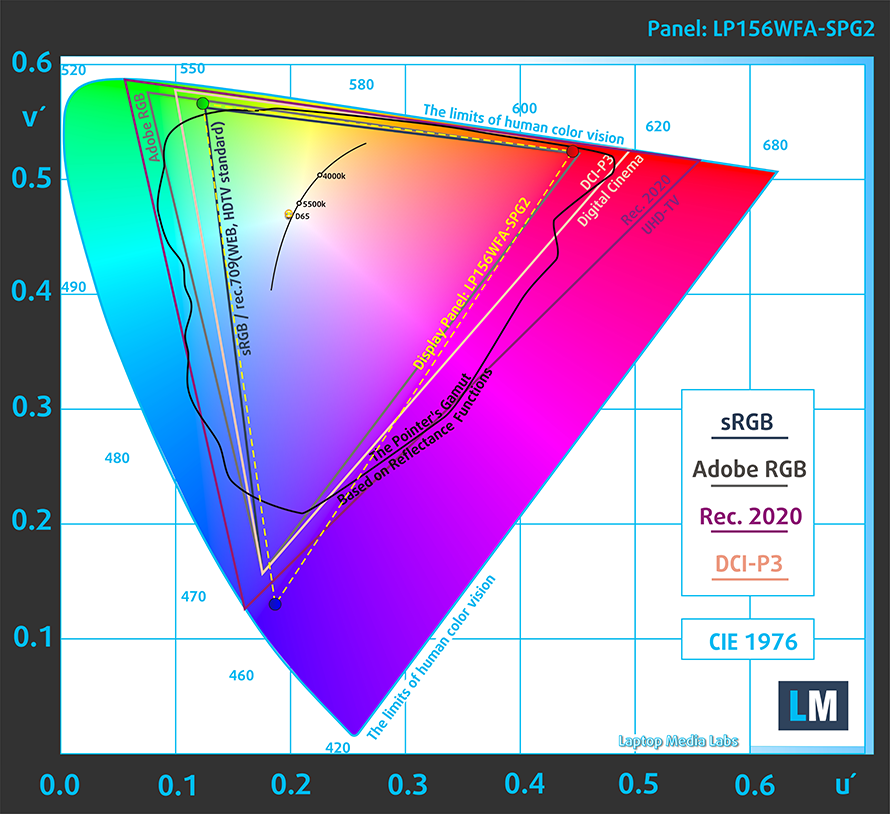
Our “Design and Gaming” profile delivers optimal color temperature (6500K) at 140 cd/m2 luminance and sRGB gamma mode.
We tested the accuracy of the display with 24 commonly used colors like light and dark human skin, blue sky, green grass, orange etc. You can check out the results at factory condition and also, with the “Design and Gaming” profile.
Below you can compare the scores of Swift 5 (SF515-51T) with the default settings (left), and with the “Gaming and Web design” profile (right).
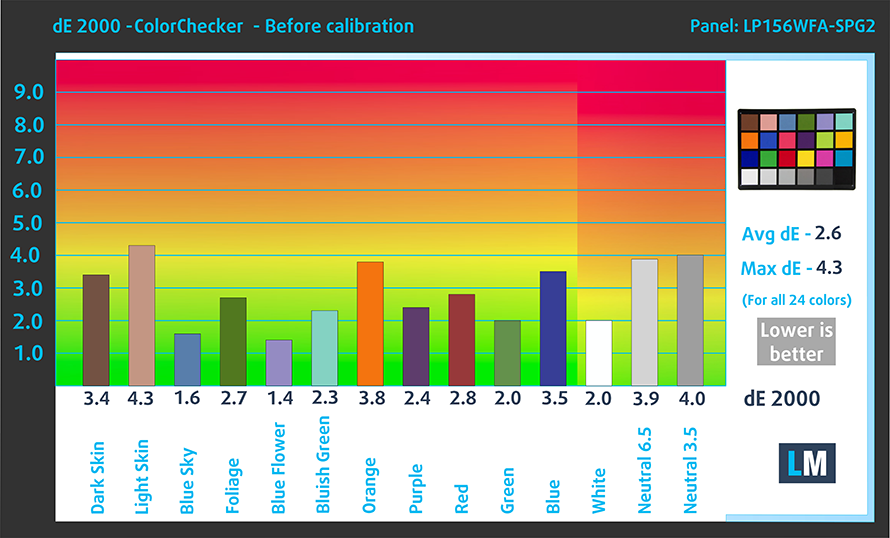
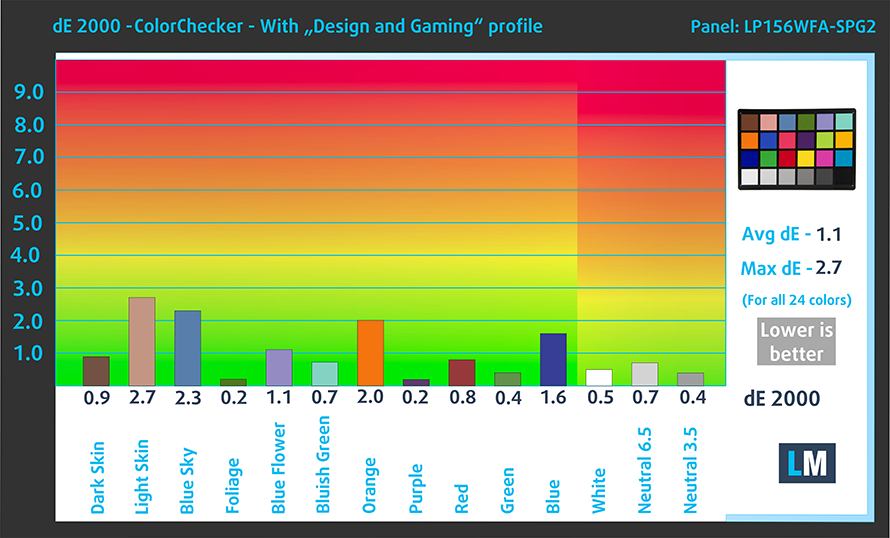
The next figure shows how well the display is able to reproduce really dark parts of an image, which is essential when watching movies or playing games in low ambient light.
The left side of the image represents the display with stock settings, while the right one is with the “Gaming and Web Design” profile activated. On the horizontal axis, you will find the grayscale and on the vertical axis – the luminance of the display. On the two graphs below you can easily check for yourself how your display handles the darkest nuances but keep in mind that this also depends on the settings of your current display, the calibration, the viewing angle, and the surrounding light conditions.
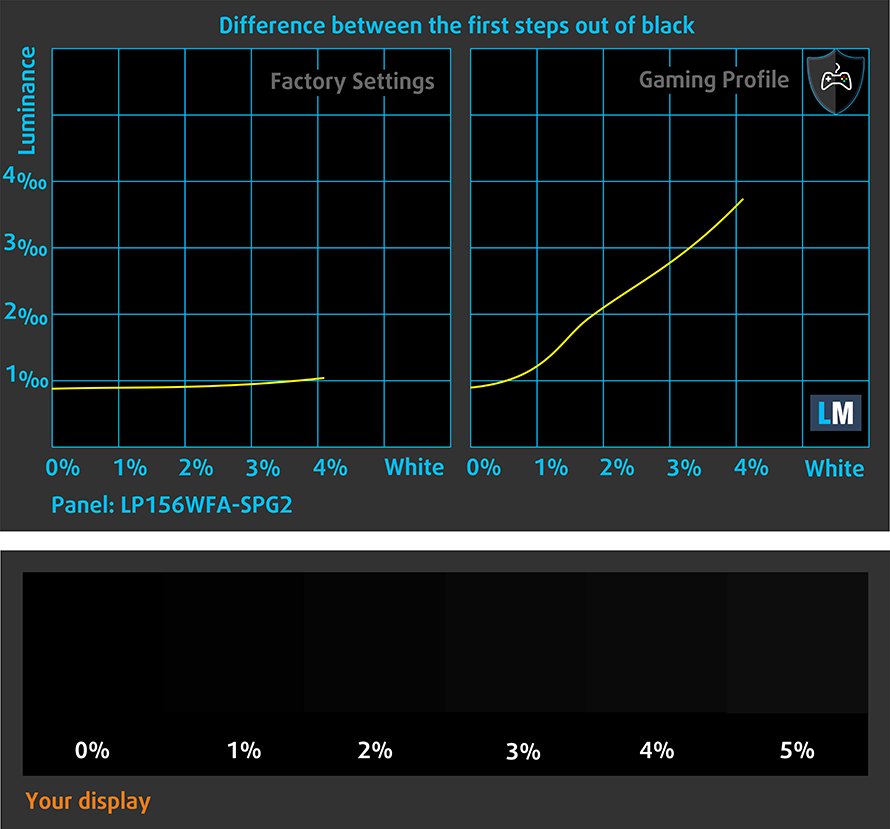
Response time (Gaming capabilities)
We test the reaction time of the pixels with the usual “black-to-white” and “white-to-black” method from 10% to 90% and vice versa.
We recorded Fall Time + Rise Time = 31 ms.
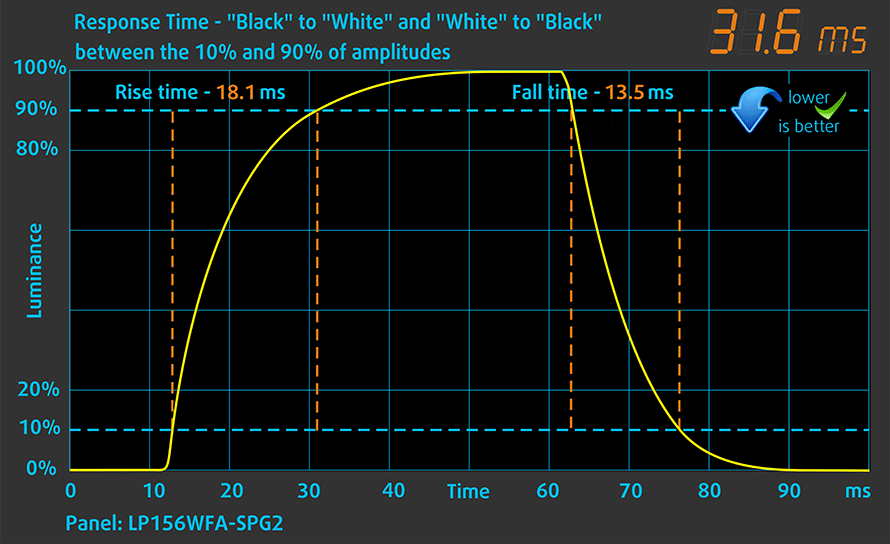
PWM (Screen flickering)
Pulse-width modulation (PWM) is an easy way to control monitor brightness. When you lower the brightness, the light intensity of the backlight is not lowered, but instead turned off and on by the electronics with a frequency indistinguishable to the human eye. In these light impulses, the light/no-light time ratio varies, while brightness remains unchanged, which is harmful to your eyes. You can read more about that in our dedicated article on PWM.
Acer Swift 5 (SF515-51T) is equipped with a flicker-free panel. This means it doesn’t use PWM to adjust its screen brightness at any level, making it safe for use in extended periods of time in this aspect.
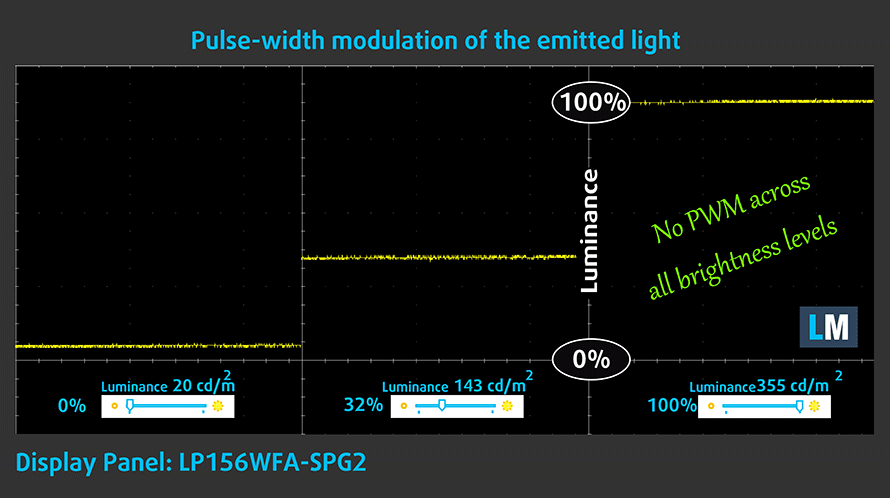
Blue light emissions
Installing our Health-Guard profile not only eliminates PWM but also reduces the harmful Blue Light emissions while keeping the colors of the screen perceptually accurate. If you’re not familiar with the Blue light, the TL;DR version is – light emissions that negatively affect your eyes, skin and your whole body. You can find more information about that in our dedicated article on Blue Light.
Conclusion
The touchscreen Full HD IPS panel on this notebook is one of the better ones on the market. It has comfortable viewing angles, relatively high maximum brightness, and pretty wide color coverage. In addition to that, it doesn’t use PWM for adjusting screen brightness. Moreover, with our Gaming and Web design profile, it has an accurate representation of the colors in sRGB, which is definitely going to be adored by web designers.
Buy our profiles
Since our profiles are tailored for each individual display model, this article and its respective profile package are meant for Acer Swift 5 (SF515-51T) configurations with 15.6″ FHD IPS LG LP156WFA-SPG2 (LGD05F7).
*Should you have problems with downloading the purchased file, try using a different browser to open the link you’ll receive via e-mail. If the download target is a .php file instead of an archive, change the file extension to .zip or contact us at [email protected].
Read more about the profiles HERE.
In addition to receiving efficient and health-friendly profiles, by buying LaptopMedia's products you also support the development of our labs, where we test devices in order to produce the most objective reviews possible.

Office Work
Office Work should be used mostly by users who spend most of the time looking at pieces of text, tables or just surfing. This profile aims to deliver better distinctness and clarity by keeping a flat gamma curve (2.20), native color temperature and perceptually accurate colors.

Design and Gaming
This profile is aimed at designers who work with colors professionally, and for games and movies as well. Design and Gaming takes display panels to their limits, making them as accurate as possible in the sRGB IEC61966-2-1 standard for Web and HDTV, at white point D65.

Health-Guard
Health-Guard eliminates the harmful Pulse-Width Modulation (PWM) and reduces the negative Blue Light which affects our eyes and body. Since it’s custom tailored for every panel, it manages to keep the colors perceptually accurate. Health-Guard simulates paper so the pressure on the eyes is greatly reduced.
Get all 3 profiles with 33% discount
Sound
Acer Swift 5 (SF515-51T) produces pretty quiet sounds. However, it appears to be clear in low, mid, and high frequencies.

Drivers
We received the notebook with a pre-installed Windows 10. Hence, we got all the drivers and Acer utilities onboard. However, if you are reinstalling or have a fresh copy of Windows lying around, you can find everything you need for the Swift 5 (SF515-51T) here: https://www.acer.com/ac/en/US/content/support-product/7852?b=1
Storage performance
In our case, the Swift (SF515-51T) was equipped with a 512 GB SK Hynix BC501 NVMe SSD. Keep in mind that the choice of SSD from the manufacturer is strongly regionally dependent. Nevertheless, we achieved 1.64 GB/s of Read and 0.87 GB/s of Write speeds. This is neither the fastest nor the slowest NVMe drive on the market. It ranks somewhere in the middle of our M.2 Performance Chart.
| SSD model (480-512GB variants) | Max.Seq.Read (GB/s) | Max.Seq.Write (GB/s) | IOPS 4K Read | IOPS 4K Write | Latency Read (ms) | Latency Write (ms) |
| SK Hynix BC501 NVMe 512GB | 1.64 | 0.87 | 10170 | 27922 | 0.035 | 0.031 |
| Intel Pro 6000p Series | 1.83 | 0.59 | 7792 | 28266 | 0.075 | 0.033 |
| Toshiba XG5 KXG50ZNV512G | 3.13 | 0.46 | 8425 | 29661 | 0.055 | 0.046 |
Battery
Now, we conduct the battery tests with Windows Better performance setting turned on, screen brightness adjusted to 120 nits and all other programs turned off except for the one we are testing the notebook with. Let’s see what can we get from the 53.9 Wh battery.
As we mentioned, we would have appreciated if Acer went the Apple way and implemented a fancy battery design, that utilizes more efficiently the free space inside the Swift 5. However, we didn’t suspect the battery life of this device would be such. It lasted for more than 11 hours of web browsing and nearly 9 hours of video playback. As usual, gaming is the biggest foe of a battery but still – two hours and a half is an impressive result.
In order to simulate real-life conditions, we used our own script for automatic web browsing through over 70 websites.

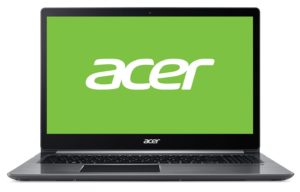

For every test like this, we use the same video in HD.

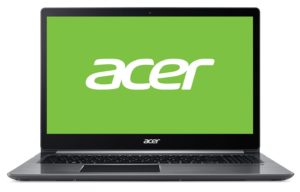

We use F1 2017’s built-in benchmark on loop in order to simulate real-life gaming.

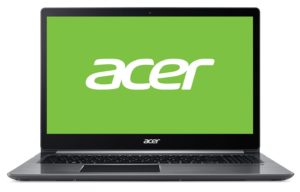

CPU options
Acer Swift 5 (SF515-51T) is available with two processor options. They are both ULV quad-core CPUs – one of them is the Core i5-8265U which has a base clock speed of 1.60 GHz and reaches up to 3.90 GHz in Turbo. The other option is the Core i7-8565U with a base speed of 1.80 GHz and a Turbo one of 4.60 GHz.
Results are from the Cinebench 20 CPU test (the higher the score, the better)
Results are from our Photoshop benchmark test (the lower the score, the better)
GPU options
No discrete GPUs here, so the only option is the Intel UHD Graphics 620, which is a refresh of the HD Graphics 620 found as an integrated solution in many ULV Kaby Lake processors. UHD Graphics 620 is codenamed “Kaby Lake R U GT2” and it’s a part of the Gen 9.5 generation.
Intel UHD Graphics 620 has roughly the same performance as HD Graphics 620, depending on the other components in the system. UHD Graphics 620’s performance is similar to AMD Radeon R5 M420X and NVIDIA GeForce 910M/920M.
Results are from the 3DMark: Fire Strike (Graphics) benchmark (higher the score, the better)
Results are from the Unigine Superposition benchmark (higher the score, the better)
Gaming tests
Yep, UHD 620 is still not a gaming GPU, but the Swift 5 (SF515-51T) is able to handle some CS:GO and DOTA2 on low details but Full HD resolution.

| CS:GO | HD 1080p, Low (Check settings) | HD 1080p, Medium (Check settings) | HD 1080p, MAX (Check settings) |
|---|---|---|---|
| Average FPS | 59 fps | 34 fps | 18 fps |

| DOTA 2 | HD 1080p, Low (Check settings) | HD 1080p, Normal (Check settings) | HD 1080p, High (Check settings) |
|---|---|---|---|
| Average FPS | 73 fps | 35 fps | 15 fps |

| Grand Theft Auto V (GTA 5) | HD 768p, Normal (Check settings) | HD 768p, High (Check settings) | HD 768p, Very High (Check settings) |
|---|---|---|---|
| Average FPS | 37 fps | – fps | – fps |
Temperatures and comfort
Max CPU load
In this test we use 100% on the CPU cores, monitoring their frequencies and chip temperature. The first column shows a computer’s reaction to a short load (2-10 seconds), the second column simulates a serious task (between 15 and 30 seconds), and the third column is a good indicator of how good the laptop is for long loads such as video rendering.

Average core temperature (base frequency + X); CPU temp.
| Intel Core i7-8565U (15W TDP) | 0:02 – 0:10 sec | 0:15 – 0:30 sec | 10:00 – 15:00 min |
|---|---|---|---|
| Acer Swift 5 (SF515-51T) | 1.98 GHz @ 61°C | 1.98 GHz @ 71°C | 1.68 GHz @ 77°C |
| Dell Inspiron 15 7580 | 2.23 GHz (B+23%)@ 72°C | 2.22 GHz (B+22%)@ 73°C | 2.24 GHz (B+24%)@ 73°C |
| Dell Inspiron 14 5482 2-in-1 | 3.12 GHz (B+73%)@ 96°C | 2.56 GHz (B+42%)@ 94°C | 2.01 GHz (B+12%)@ 76°C |
As we expected, the results from this test are not in favor of Acer Swift 5 (SF515-51T). It barely reached 2 GHz throughout the entire test, while the frequency at the end was 1.68 GHz. Needless to say, it is way off the competition. Let’s be honest, though, you can’t really expect high clock speeds from this lad. After all, it has roughly the same volume as a Zippo lighter.
Gaming comfort
All in all, Swift 5 (SF515-51T) does a good job in disipating the heat out of its tiny body. In addition to that, it is pretty silent and the hottest spot is around 48C, which is not bad given the circumstances.


Verdict
Long live the lightweight champion! If you want a sleek laptop that barely wakes the scale up, this is the one for you. If you wish to put your notebook in your backpack and not notice it – you guessed it – this is the one for you. However, keep in mind that you’re most probably going to break it (or at least bend it) if you put anything else in that backpack.
Nevertheless, Acer has made everything to keep their ultrabook on point. You have the option of a Core i7-8565U. Sadly, the Swift 5 (SF515-51T) will never be able to cool it down adequately, so you are stuck with around 20% lower performance than the Inspiron 15 7580 for example. However, the Swift 5 (SF515-51T) didn’t stutter for a moment and provided us with a very swift working experience.
Moreover, its battery life is enormous – 11 hours of browsing the web and 9 hours of video playback. Good utilization of a 53.9 Wh battery, Acer. This is one of the strong points of this notebook.
Another one is the screen – probably one of the best panels that could have been put on this device (LG LP156WFA-SPG2). It has all the perks of an IPS panel, plus a wide color coverage and accurate color representation. In fact, with the help of our Gaming and Web design profile, it achieves an average dE of just 1.1 which is web-designer-friendly. Lastly, and probably most importantly, it doesn’t use the harmful PWM to adjust its brightness.
All in all, a great device. While it is definitely not one of the fastest on the market and is as fragile as it looks, we can’t miss the fact that it’s a rare breed. Tell us what you think of the Acer Swift 5 (SF515-51T) in the comments. Do you like it, or you prefer practicality over design features?
Pros
- Hands down the lightest 15-inch notebook
- Premium IPS screen quality (LG LP156WFA-SPG2)
- The display doesn’t use PWM for brightness adjustment (LG LP156WFA-SPG2)
- Magnesium alloy body
- Relatively silent most of the time
- Acer managed to squeeze in a couple of USB Type-As
- Great battery life
Cons
- Easily bendable
- The lid is unstable when using the touchscreen
- Underperforming CPU, due to bad thermals
You can check the prices and configurations in our Specs System: https://laptopmedia.com/series/acer-swift-5-sf515-51t/




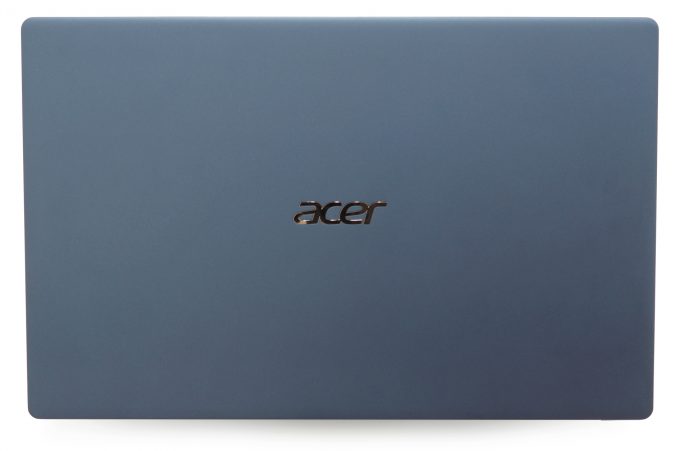























So this is one where the i5 is the better option?
Please do an LG Gram 17 review. Thank you! 🙂
Great review. As I just opened the box, the thermal issue bothers me a little bit. I recommend using “PowerSettingsExplorer” to twick the power settings. It’s quite cool while I was using firefox after setting it under @2GHZ. Another thing is when I youtube with default windows OS, speakers bursts frequently, but after I instal fresh win10 it has no problem. So it might be a software/driver issue.
Great in depth review that aided in my decision to purchase.