ASUS TUF A17 (FA706) 2021 review – RTX 3000 graphics and Ryzen 5000 CPUs inside a budget-conscious gaming machine
 In 2021 ASUS decides that it needs to reintroduce the laptop, which arguably changed the budget gaming market – the TUF A17 (FA706). Instead of making any significant visual changes, and rebrand it, they just slapped 2021 at the name and called it a day.
In 2021 ASUS decides that it needs to reintroduce the laptop, which arguably changed the budget gaming market – the TUF A17 (FA706). Instead of making any significant visual changes, and rebrand it, they just slapped 2021 at the name and called it a day.
However, this is only a part of the story. Building on the Ryzen 4000H success, they now employ the latest and greatest from both AMD and NVIDIA (weird, right?), with the Ryzen 5000H processors, based on the Zen 3 architecture, and new RTX 3000 graphics cards.
Well, there is a lot to be talked about but we have to praise them for being one of the first out there. Will this hasty approach deliver quirky results. Or they had more time? Regardless of the answers to those two questions, we really hope that the TUF A17 (FA706) 2021 delivers because the only winner will be you – the consumer.
You can check the prices and configurations in our Specs System: https://laptopmedia.com/series/asus-tuf-gaming-a17-fa706-rtx-30/
Contents
Video Review
Specs Sheet
- HDD/SSD
- up to 16000GB SSD
- M.2 Slot
- 2x 2280 M.2 NVMe See photo
- RAM
- up to 64GB
- OS
- Windows 11 Home, Windows 10 Home, Windows 10 Pro, Windows 11 Pro
- Battery
- 90Wh, 4-cell, 90Wh, 4-cell , 48Wh, 3-cell
- Body material
- Plastic / Polycarbonate
- Dimensions
- 399 x 268 x 22.1 ~ 24.8 mm (15.71" x 10.55" x 0.87")
- Weight
- 2.60 kg (5.7 lbs)
- Ports and connectivity
- 3x USB Type-A
- 3.2 Gen 1 (5 Gbps)
- 1x USB Type-C
- 3.2 Gen 2 (10 Gbps)
- HDMI
- 2.0b
- Card reader
- Wi-Fi
- 802.11ax
- Bluetooth
- 5.2
- Audio jack
- 3.5mm Combo Jack
- Features
- Fingerprint reader
- Web camera
- HD
- Backlit keyboard
- Microphone
- Array Microphone with AI Noise Cancelling
- Speakers
- 2x 2W, DTS: X Ultra
- Optical drive
- Security Lock slot
- Kensington Lock
All ASUS TUF Gaming A17 (FA706, 2021) configurations
What’s in the box?
Inside the package, we found some paper manuals, a 200W power brick, and a set of TUF-branded stickers.
Design and construction
As we mentioned, the TUF A17 (FA706) 2021 is largely unchanged from its 2020 predecessor. Once again, the entire body is made out of plastic, with the only difference being the lid, which now employs a more robotic sticker, compared to the chivalric TUF logo. In terms of measurements, we are talking about 23.3-24.8mm thickness, and a weight of 2.60 kg. Pretty good size for a 17-inch laptop.
Although the chassis is plastic, we feel that it still has pretty strong support, with very little flex being observed both from the base and the lid. Speaking of which, the lid refuses to open with a single hand. Thankfully, though, once you get it open, you will see a Webcam placed above the display. The screen, itself, features an anti-reflective finish, while the bezels to the sides and the top are rather thin. Unfortunately, when you twist the lid, you will notice some color shifting on the display… so it is better not to twist it.
Next, let’s take a look at the keyboard deck, which is completely unchanged from last year. We see an RGB backlit board, with transparent WASD keys. The key travel is good, and the feedback is rather clicky, making for a good gaming and typing experience. Also, the notebook features a NumberPad section. However, once again, we see one of the smallest Arrow keys on the planet, hardly usable for anyone with a normal finger layout.
It’s worth mentioning that when you combine the “F5” key with the function button, you can switch between the Armoury Crate performance presets. It is a bit less intuitive than the dedicated button we had on the ASUS TUF Dash F15 (FX516), but it’s still good to have the option, nonetheless.
In terms of the touchpad, we see a quick and accurate unit with a couple of dedicated buttons below it.
So, if we turn the laptop upside down, we can see that the bottom panel looks a bit… closed, to say the least. However, the amount of ventilation grills and their location channels the air to specific locations before it reaches the fans, which makes the bottom plate a bit cooler, and in theory – should supply enough air for the fans. Other than that, we get the speaker cutouts, and three exhaust vents – two on the back, and one on the right side.
Ports
On the left side, there is the charging brick, an RJ-45 connector, an HDMI 2.0b connector, two USB Type-A 3.2 (Gen. 1) ports, a USB Type-C 3.2 (Gen. 2) port, and an audio jack. And on the right, there is only one USB Type-A 3.2 (Gen. 1) port.
Disassembly, upgrade options, and maintenance
This device’s bottom panel is secured by 11 Phillips-head screws. Once again, the bottom left one is captive, and lifts the edge slightly after being undone. This is exactly where you want to start the prying process.
Here, we see a cooling solution, consisting of four heat pipes. Three of them are cooling both the CPU and the GPU, and end up in three heat spreaders, while the fourth one cools down the graphics memory and the VRMs.
Upgradability-wise, we see two RAM SODIMM slots, that support up to 32GB of RAM in dual-channel, according to ASUS. Additionally, there are two M.2 PCIe x4 slots for storage, one of which is placed in a rather awkward position.
Interestingly, when it comes to the battery, we see a very big unit. The device is supplied with a 90Wh package.
Display quality
ASUS TUF Gaming A17 FA706 is equipped with a 144Hz Full HD IPS screen, model number BOE NV173FHM-NX4 (BOE0995). Its diagonal is 17.3″ (43.94 cm), and the resolution – 1920 х 1080. Additionally, the screen ratio is 16:9, the pixel density – 127 ppi, their pitch – 0.1995 x 0.1995 mm. The screen can be considered Retina when viewed from at least 69 cm (from this distance, the average human eye can’t see the individual pixels).
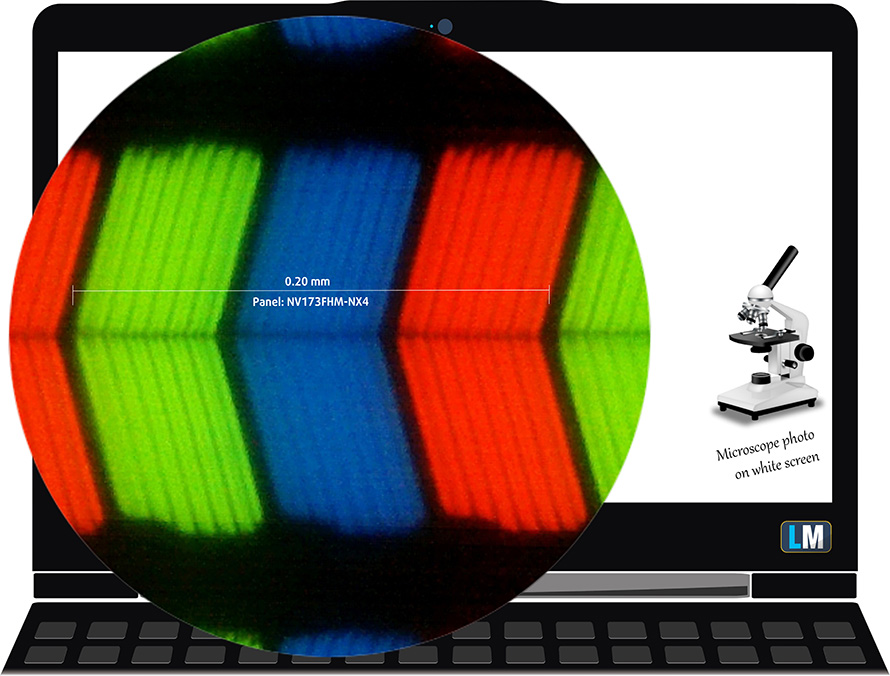
Its viewing angles are comfortable. We have provided images at 45 degrees to evaluate quality.

The maximum measured brightness is 315 nits (cd/m2) in the middle of the screen and 285 nits (cd/m2) average across the surface with a maximum deviation of 16%. The Correlated Color Temperature on a white screen and at maximum brightness is 6540K (average) – matching the 6500K optimum for sRGB.
On the illustration below you can see how the display performs from a uniformity perspective. The illustration below shows how matters are for operational brightness levels (approximately 140 nits) – in this particular case at 44% Brightness (White level = 142 cd/m2, Black level = 0.12 cd/m2).
Values of dE2000 over 4.0 should not occur, and this parameter is one of the first you should check if you intend to use the laptop for color-sensitive work (a maximum tolerance of 2.0 ). The contrast ratio is good – 1190:1.
To make sure we are on the same page, we would like to give you a little introduction to the sRGB color gamut and the Adobe RGB. To start, there’s the CIE 1976 Uniform Chromaticity Diagram that represents the visible specter of colors by the human eye, giving you a better perception of the color gamut coverage and the color accuracy.
Inside the black triangle, you will see the standard color gamut (sRGB) that is being used by millions of people on HDTV and on the web. As for the Adobe RGB, this is used in professional cameras, monitors, etc for printing. Basically, colors inside the black triangle are used by everyone and this is the essential part of the color quality and color accuracy of a mainstream notebook.
Still, we’ve included other color spaces like the famous DCI-P3 standard used by movie studios, as well as the digital UHD Rec.2020 standard. Rec.2020, however, is still a thing of the future and it’s difficult for today’s displays to cover that well. We’ve also included the so-called Michael Pointer gamut, or Pointer’s gamut, which represents the colors that naturally occur around us every day.
The yellow dotted line shows ASUS TUF Gaming A17 FA706’s color gamut coverage.
Its display covers 50% of the sRGB/ITU-R BT.709 (web/HDTV standard) in CIE1976, which provides a vibrant and punchy image.
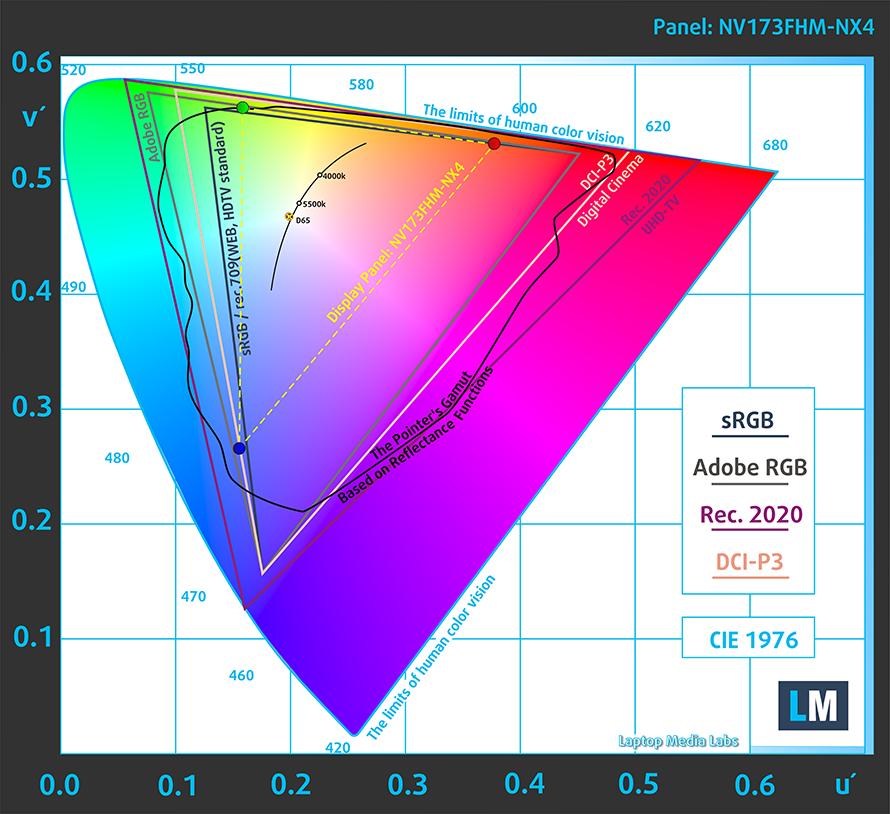
Our “Design and Gaming” profile delivers optimal color temperature (6500K) at 140 cd/m2 luminance and sRGB gamma mode.
We tested the accuracy of the display with 24 commonly used colors like light and dark human skin, blue sky, green grass, orange, etc. You can check out the results at factory condition and also, with the “Design and Gaming” profile.
Below you can compare the scores of ASUS TUF Gaming A17 FA706 with the default settings (left), and with the “Gaming and Web design” profile (right).
The left side of the image represents the display with stock settings, while the right one is with the “Gaming and Web Design” profile activated. On the horizontal axis, you will find the grayscale, and on the vertical axis – the luminance of the display. On the two graphs below you can easily check for yourself how your display handles the darkest nuances but keep in mind that this also depends on the settings of your current display, the calibration, the viewing angle, and the surrounding light conditions.
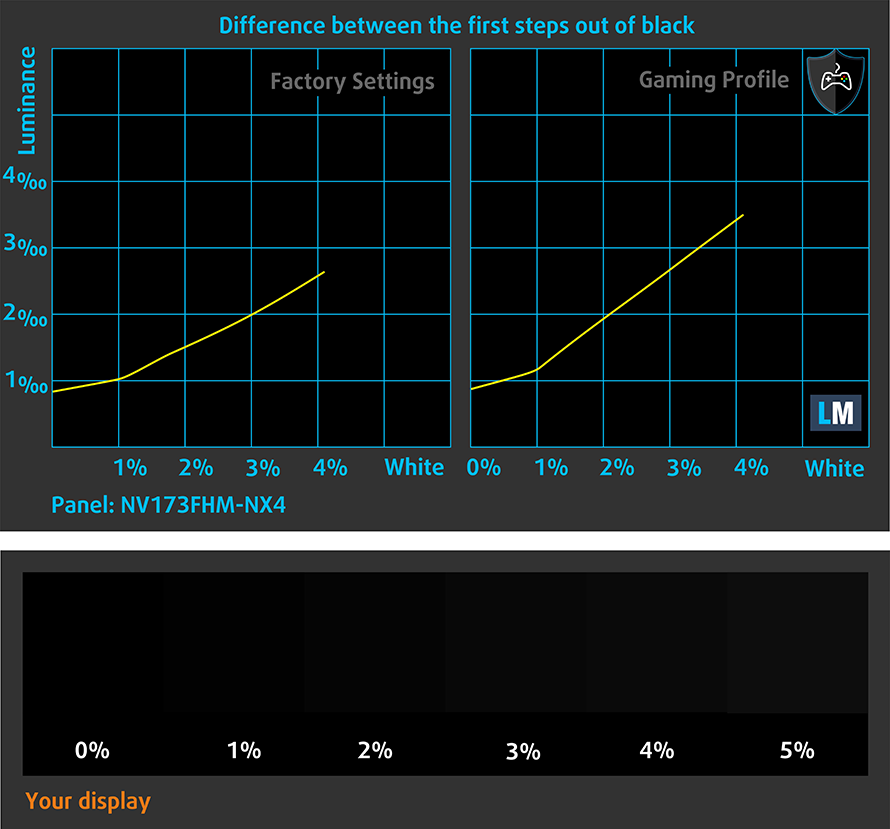
Response time (Gaming capabilities)
We test the reaction time of the pixels with the usual “black-to-white” and “white-to-black” method from 10% to 90% and vice versa.
We recorded Fall Time + Rise Time = 14 ms
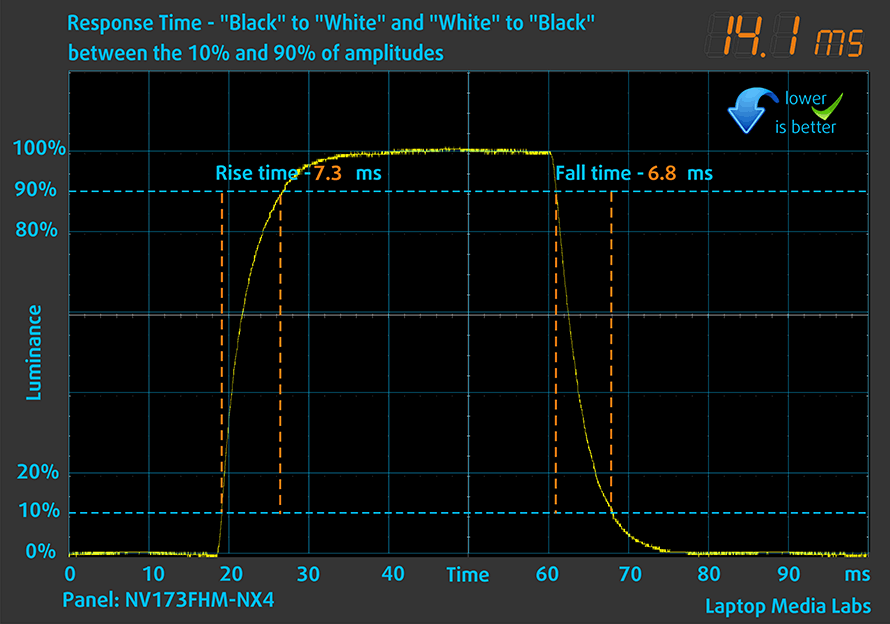
After that, we test the reaction time of the pixels with the usual “Gray-to-Gray” method from 50% White to 80% White and vice versa between 10% and 90% of the amplitude.
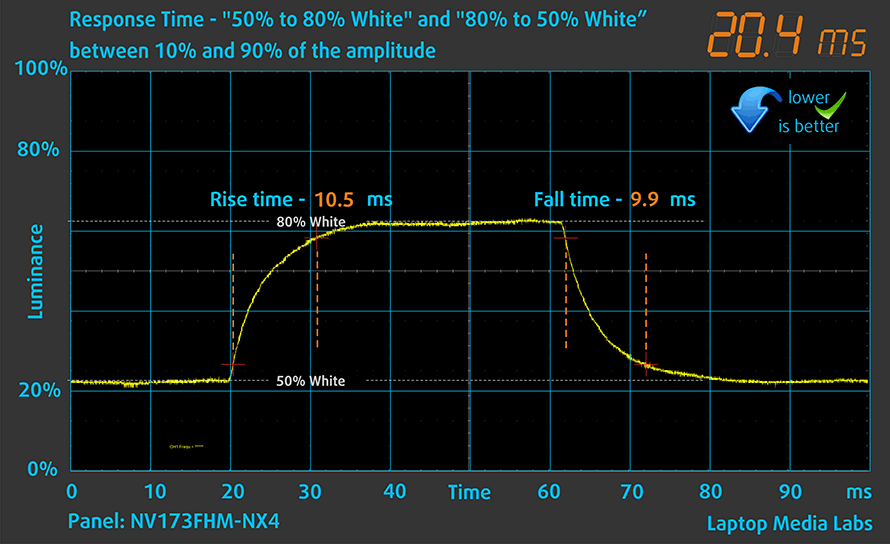
Health impact – PWM / Blue Light
PWM (Screen flickering)
Pulse-width modulation (PWM) is an easy way to control monitor brightness. When you lower the brightness, the light intensity of the backlight is not lowered, but instead turned off and on by the electronics with a frequency indistinguishable to the human eye. In these light impulses, the light/no-light time ratio varies, while brightness remains unchanged, which is harmful to your eyes. You can read more about that in our dedicated article on PWM.
ASUS TUF Gaming A17 FA706’s display doesn’t use PWM for brightness adjustment. This makes it comfortable for long working periods, without being harmful to your eyes in this aspect.
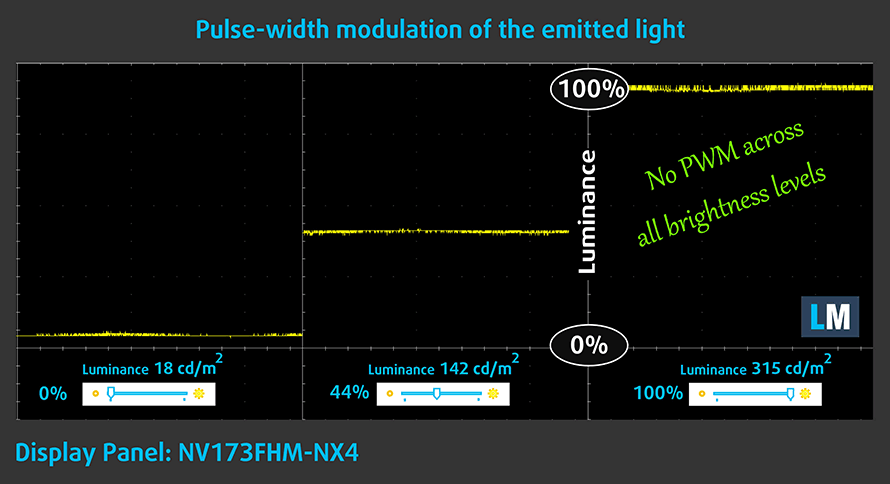
Blue light emissions
Installing our Health-Guard profile not only eliminates PWM but also reduces the harmful Blue Light emissions while keeping the colors of the screen perceptually accurate. If you’re not familiar with the Blue light, the TL;DR version is – emissions that negatively affect your eyes, skin, and your whole body. You can find more information about that in our dedicated article on Blue Light.
Conclusions
ASUS TUF Gaming A17 FA706’s IPS panel has a Full HD resolution, good contrast ratio, and comfortable viewing angles. Thankfully, it doesn’t use PWM and has a quite quick pixel response time. This works well with the 144Hz refresh rate. Unfortunately, though, the color coverage is limited with only 50% of the sRGB color gamut. Ultimately, this results in a not very pleasant image, but given the budget nature of the device, we can let that slide.
Buy our profiles
Since our profiles are tailored for each individual display model, this article and its respective profile package are meant for ASUS TUF Gaming A17 FA706 configurations with 17.3″ BOE NV173FHM-NX4 (BOE0995) (FHD, 1920 × 1080) IPS.
*Should you have problems with downloading the purchased file, try using a different browser to open the link you’ll receive via e-mail. If the download target is a .php file instead of an archive, change the file extension to .zip or contact us at [email protected].
Read more about the profiles HERE.
In addition to receiving efficient and health-friendly profiles, by buying LaptopMedia's products you also support the development of our labs, where we test devices in order to produce the most objective reviews possible.

Office Work
Office Work should be used mostly by users who spend most of the time looking at pieces of text, tables or just surfing. This profile aims to deliver better distinctness and clarity by keeping a flat gamma curve (2.20), native color temperature and perceptually accurate colors.

Design and Gaming
This profile is aimed at designers who work with colors professionally, and for games and movies as well. Design and Gaming takes display panels to their limits, making them as accurate as possible in the sRGB IEC61966-2-1 standard for Web and HDTV, at white point D65.

Health-Guard
Health-Guard eliminates the harmful Pulse-Width Modulation (PWM) and reduces the negative Blue Light which affects our eyes and body. Since it’s custom tailored for every panel, it manages to keep the colors perceptually accurate. Health-Guard simulates paper so the pressure on the eyes is greatly reduced.
Get all 3 profiles with 33% discount
Sound
ASUS TUF Gaming A17 FA706’s speakers produce a sound of very good quality. It has no deviations across the entire frequency spectrum.
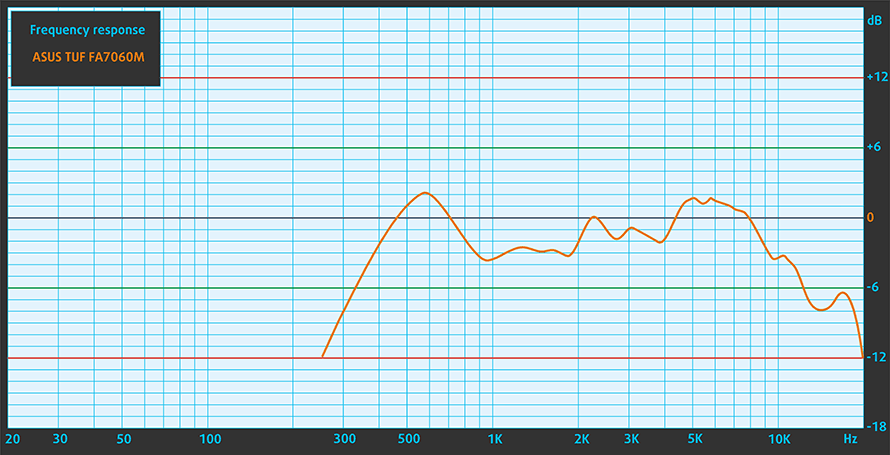
Drivers
All of the drivers and utilities for this notebook can be found here: https://www.asus.com/Laptops/For-Gaming/TUF-Gaming/2021-ASUS-TUF-Gaming-A17/HelpDesk_Download/
Battery
Now, we conduct the battery tests with Windows Better performance setting turned on, screen brightness adjusted to 120 nits, and all other programs turned off except for the one we are testing the notebook with. This notebook’s 90Wh battery pack lasted for 10 hours and 41 minutes of Web browsing, and 10 hours and 11 minutes of video playback.
In order to simulate real-life conditions, we used our own script for automatic web browsing through over 70 websites.
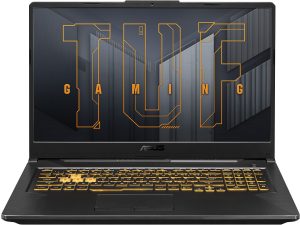

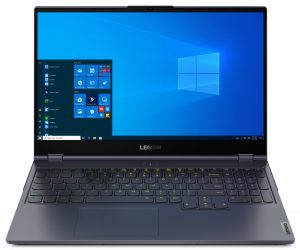


For every test like this, we use the same video in HD.
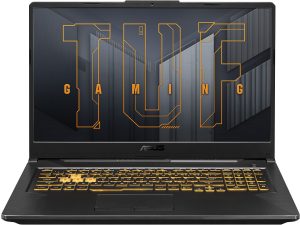

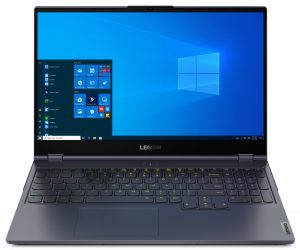


CPU options
This notebook can be purchased with the Ryzen 5 4600H, and the Ryzen 7 4800H, as well as the Ryzen 5 5600H, and Ryzen 7 5800H.
Results are from the Cinebench 20 CPU test (the higher the score, the better)
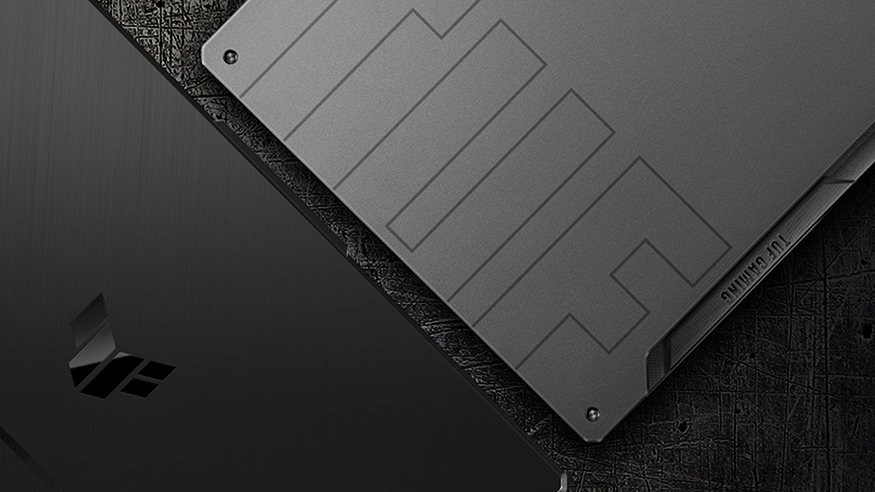
Results are from our Photoshop benchmark test (the lower the score, the better)
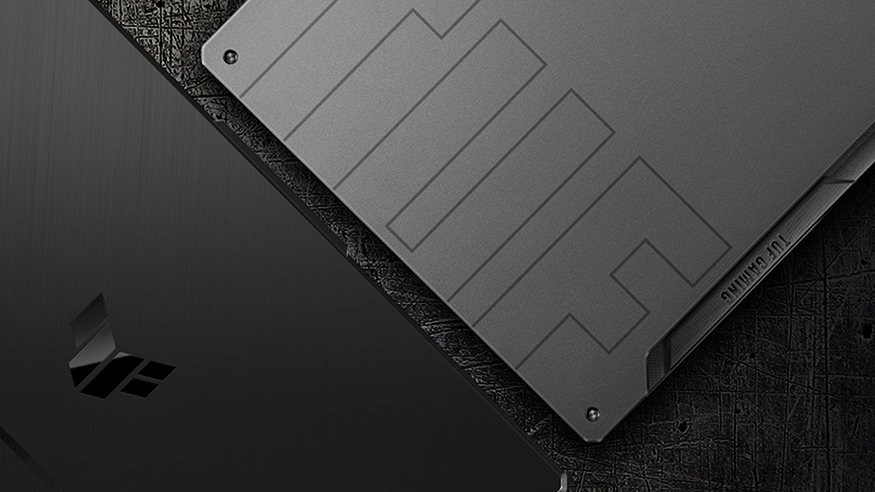
GPU options
As for the graphics, the unit comes with the GTX 1650, RTX 3060 (6GB GDDR6), and RTX 3070 (95W, 8GB GDDR6). There are also two unannounced models, that pack 4GB of GDDR6 VRAM.
Results are from the 3DMark: Time Spy (Graphics) benchmark (higher the score, the better)
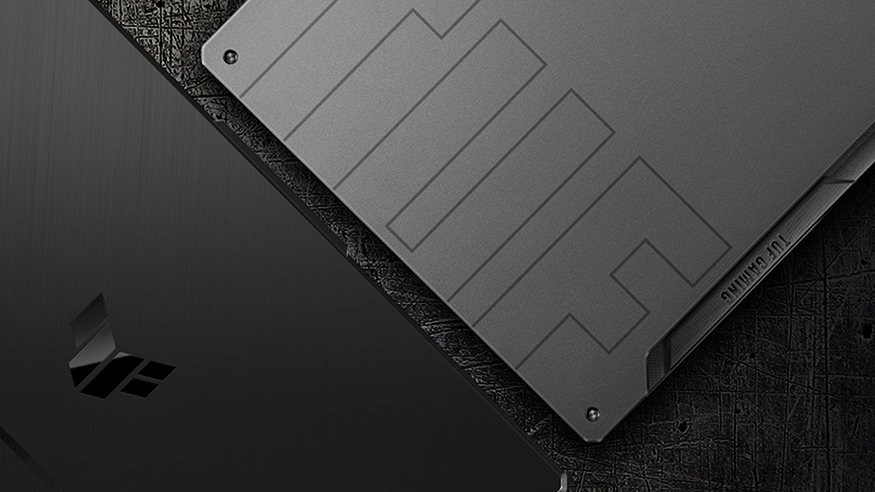
Results are from the 3DMark: Fire Strike (Graphics) benchmark (higher the score, the better)
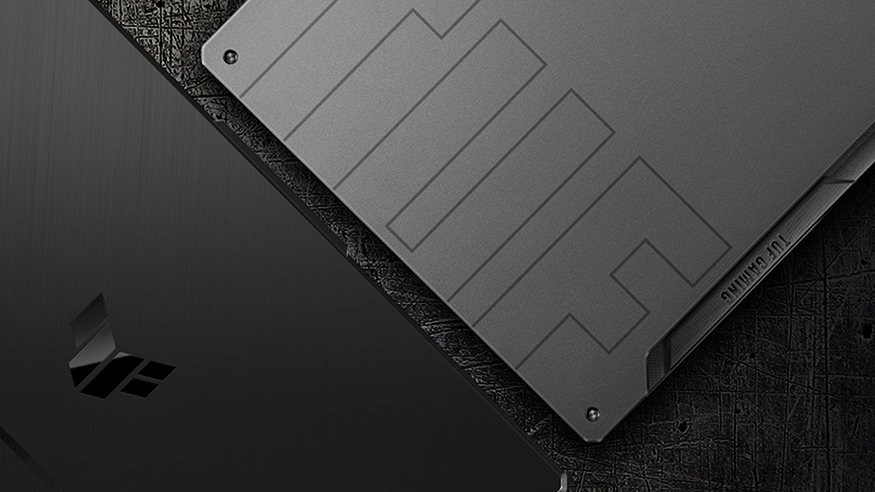
Results are from the Unigine Superposition benchmark (higher the score, the better)
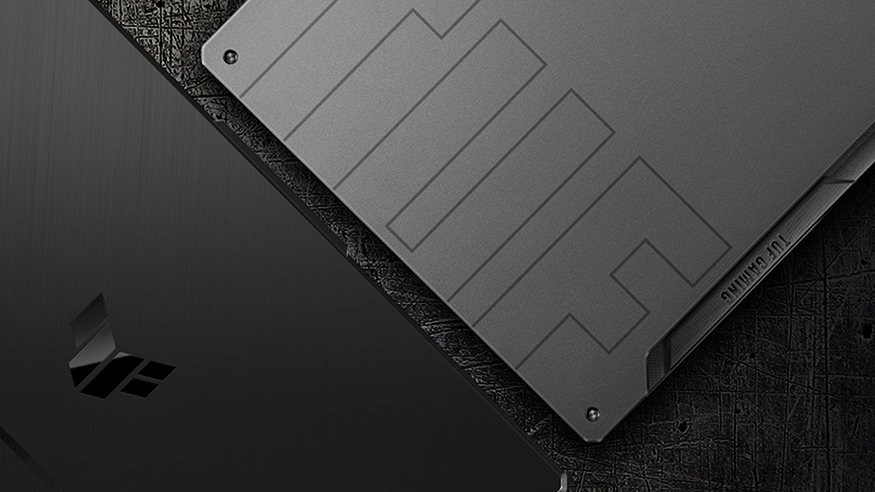
Gaming tests
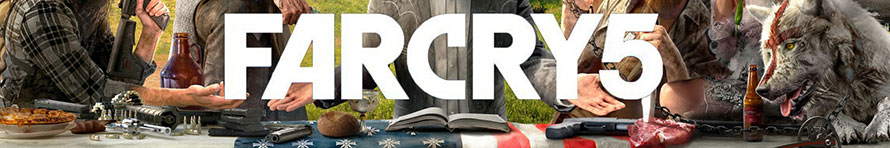
| Far Cry 5 | Full HD, Normal (Check settings) | Full HD, High (Check settings) | Full HD, Ultra (Check settings) |
|---|---|---|---|
| Average | 108 fps | 103 fps | 98 fps |

| Rise of the Tomb Raider (2016) | Full HD, Medium (Check settings) | Full HD, Very High (Check settings) | Full HD, MAX (Check settings) |
|---|---|---|---|
| Average | 131 fps | 96 fps | 68 fps |

| Tom Clancy’s Ghost Recon Wildlands | Full HD, High (Check settings) | Full HD, Very High (Check settings) | Full HD, Ultra (Check settings) |
|---|---|---|---|
| Average | 100 fps | 89 fps | 61 fps |

| Shadow of the Tomb Raider (2018) | Full HD, Medium (Check settings) | Full HD, High (Check settings) | Full HD, Highest (Check settings) |
|---|---|---|---|
| Average | 104 fps | 102 fps | 81 fps |
Temperatures and comfort
Max CPU load
In this test we use 100% on the CPU cores, monitoring their frequencies and chip temperature. The first column shows a computer’s reaction to a short load (2-10 seconds), the second column simulates a serious task (between 15 and 30 seconds), and the third column is a good indicator of how good the laptop is for long loads such as video rendering.
Average core frequency (base frequency + X); CPU temp.
| AMD Ryzen 7 5800H (45W TDP) | 0:02 – 0:10 sec | 0:15 – 0:30 sec | 10:00 – 15:00 min |
|---|---|---|---|
| ASUS TUF A17 (FA706) 2021 | 3.42 GHz (B+7%) @ 74°C | 3.34 GHz (B+4%) @ 78°C | 3.35 GHz (B+5%) @ 84°C |
This is the first laptop we’ve tested with this CPU, so we don’t have a baseline. On the other side, it is good that it manages to keep the clock speeds above the base one. Especially in contained, extreme workload.
Real-life gaming
| NVIDIA GeForce RTX 3070 | GPU frequency/ Core temp (after 2 min) | GPU frequency/ Core temp (after 30 min) |
|---|---|---|
| ASUS TUF A17 (FA706) 2021 | 1440 MHz @ 74°C @ 95W | 1465 MHz @ 77°C @ 95W |
| ASUS TUF Dash F15 (FX516) | 1389 MHz @ 69°C @ 84W | 1377 MHz @ 74°C @ 84W |
In gaming, we see that the TUF A17 (FA706), packs a slightly more powerful RTX 3070 iteration, compared to that of the TUF Dash F15 (FX516). And this is one of the reasons why the temperatures were a bit higher.
Comfort during full load
Interestingly, even in Turbo mode, the laptop wasn’t too loud. Neither its keyboard is too warm, as we measured a temperature below 50°C, which is something relatively acceptable.
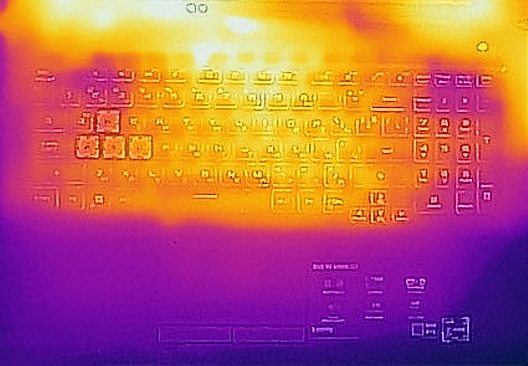

Verdict
 So, despite the lack of obvious changes, the TUF A17 (FA706) 2021 is a considerably better device than its predecessor. Some would say that it is a more finished product now. Its body is a tad slimmer, its hardware is exceptional. Not only does the performance of the Ryzen 7 5800H put to shame everything Intel has to offer, but the RTX 3070 we got here was very respectable.
So, despite the lack of obvious changes, the TUF A17 (FA706) 2021 is a considerably better device than its predecessor. Some would say that it is a more finished product now. Its body is a tad slimmer, its hardware is exceptional. Not only does the performance of the Ryzen 7 5800H put to shame everything Intel has to offer, but the RTX 3070 we got here was very respectable.
Although the version we got has a 95W TGP, it still happens to beat even the RTX 2080 Super Max-Q. And in comparison to the 85W iteration, found in the TUF Dash F15 (FX516), we see an uplift in performance of about 5-12%, which is not bad either.
Other than that, we see a good I/O. Although it lacks an SD card reader and Thunderbolt capabilities (because of the AMD processor inside), we find it good enough for the average gamer. Also, the upgradability is on point with two RAM SODIMM slots, and two M.2 PCIe x4 slots for storage.
ASUS TUF Gaming A17 FA706’s IPS panel (BOE NV173FHM-NX4 (BOE0995)) has a Full HD resolution, good contrast ratio, and comfortable viewing angles. Thankfully, it doesn’t use PWM and has quite quick pixel response times. This works well with the 144Hz refresh rate. Unfortunately, though, the color coverage is limited with only 50% of the sRGB color gamut. Ultimately, this results in a not very pleasant image, but given the budget nature of the device, we can let that slide.
Additionally, this unit comes with a beefy 90Wh battery pack, which lasts for 10 hours and 41 minutes of Web browsing, and a bit more than 10 hours of video playback. This is very welcoming for a gaming machine, as the last time we saw such numbers was back in October when we reviewed the Dell G7 7700.
Interestingly, considering its price tag, the TUF A17 (FA706) 2021 is one of the best gaming options on the market. Yes, there are a couple of things we would have loved to see – like something other than plastic for the build, and probably a cooling that performs a little bit better in gaming, but we are generally happy with the entire device.
Once again, if the price is your main concern, chances are low that you can get something better for less money. However, let’s not forget that this is just the beginning, and a lot of RTX 3000 laptops are going to hit the market in the following weeks and months.
Pros
- Great price/performance ratio
- Good keyboard with decent travel, clicky feedback, and an RGB backlight
- Ryzen 5000H CPU + RTX 3000 combo
- There are two M.2 PCIe slots, and two RAM SODIMM slots in dual channel
- Great battery life for a gaming laptop
- 144Hz panel with relatively quick pixel response times (BOE NV173FHM-NX4 (BOE0995))
- No PWM (BOE NV173FHM-NX4 (BOE0995))
Cons
- Lacks an SD card reader and Thunderbolt support
- Warms up pretty quickly during gaming
- All-plastic design
- 50% sRGB coverage (BOE NV173FHM-NX4 (BOE0995))
You can check the prices and configurations in our Specs System: https://laptopmedia.com/series/asus-tuf-gaming-a17-fa706-rtx-30/




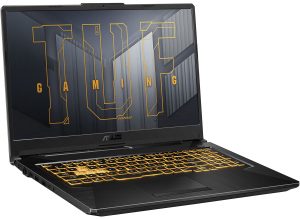



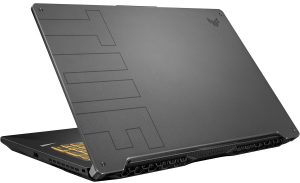



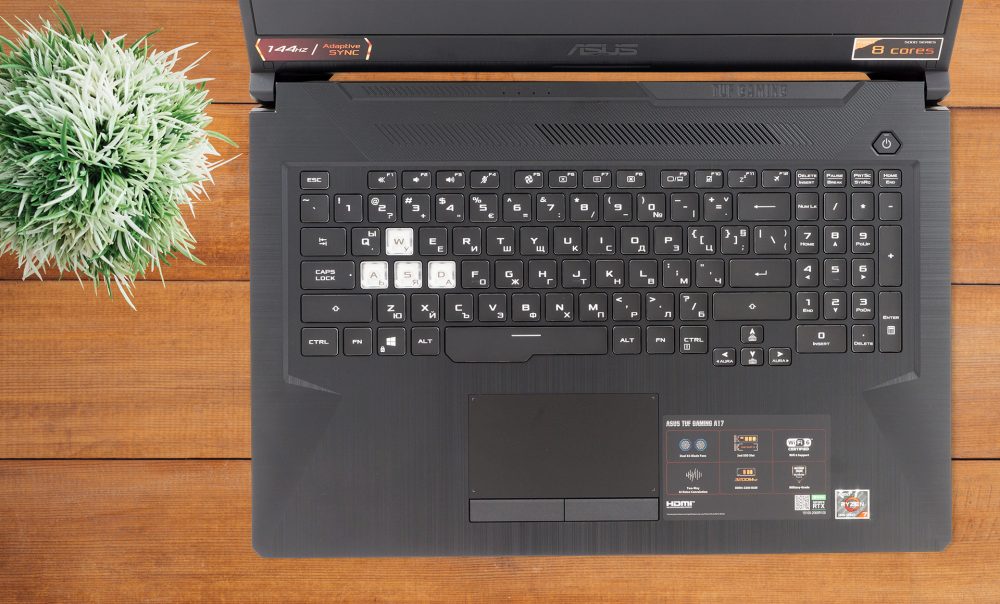



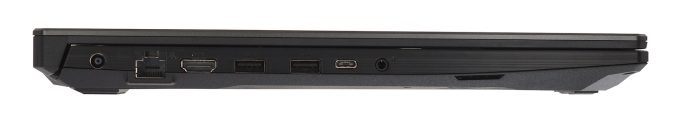


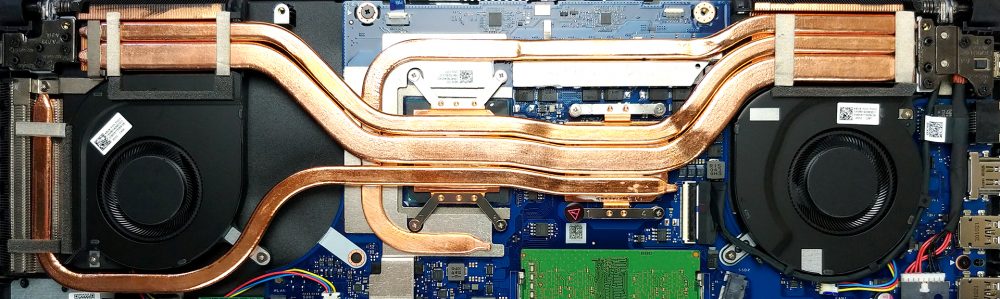


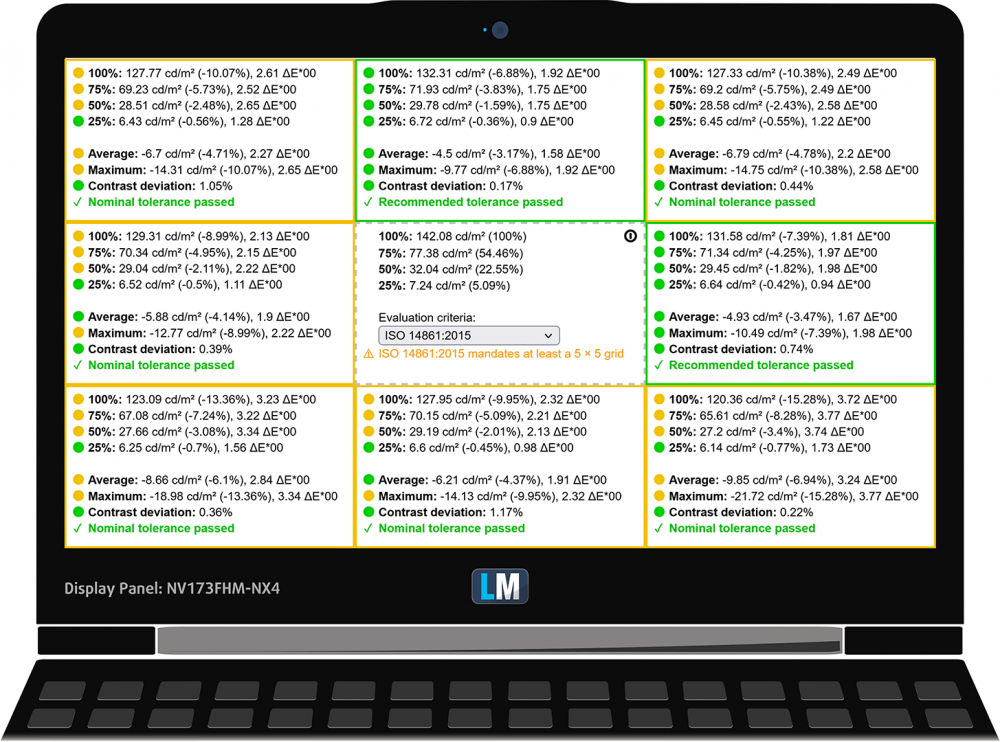
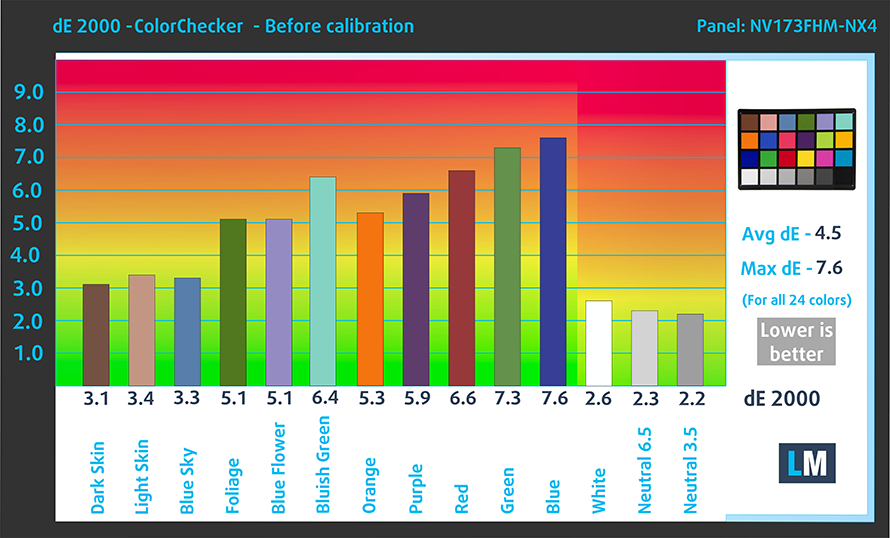
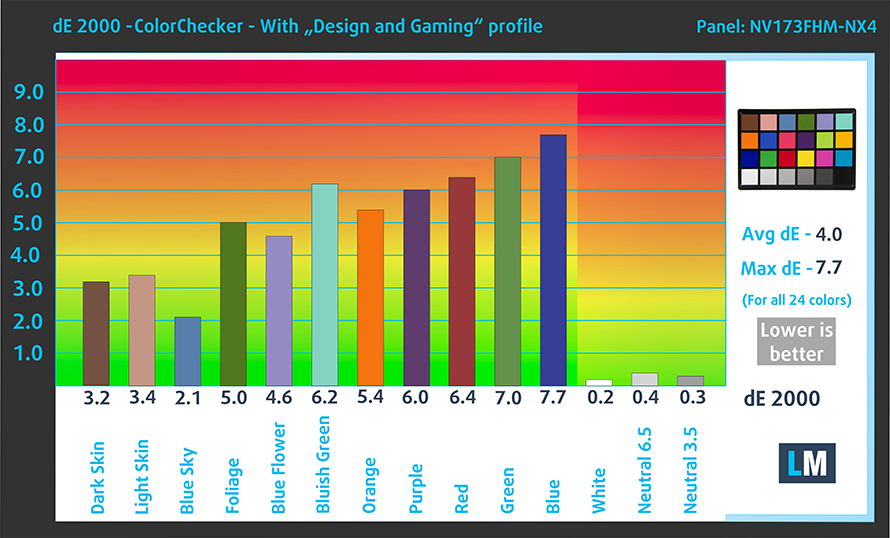











Looking forward to see a test with the RTX 3060 version (will they have the same TGP?) and also the display test if they made it better than last gen. I am a bit disappointed that it only uses 95 Watt seems pretty close to Max-Q. I am very curious if the legion 5 will get more Wattage on their GPU.
Is display part of test, coming at all?
Absolutely! We are getting our lab tests done, and we will update the article ASAP.
We are looking forward to it!
….Bueller?
Bonus points for having touchpad buttons!
I got this a few days ago and am loving it. But there’s a bios update on the MyAsus app and also a vbios update available saying “improvement to NVidia gpu”. is that resizable BAR?
As currently bases on nv control panel RBAR isn’t available yet
i dont dare to apply it yet as im waiting to see if anyone has any idea what this does first.
I don’t know when, but resizeable bar is still unavailable on any laptop as far as I’m aware. When it comes, every 30 series laptop should see performance gains across the board. The drivers in general are far from optimized.
Where did you buy? I could not find this model anywhere.
Malaysia. btw the vbios has an update now. ‘support large BAR1″ is the changelog. Looking at the results OwnOrDisown was getting with the beta vbios on his msi, I think I will wait till some review tests RBAR on this laptop before upgrading the vbios.
Still no display test…
How can you give a laptop an editor’s choice award when the review isn’t even complete? Doesn’t speak too highly of your journalistic quality.
Almost three weeks and still nothing about display quality-shame…
Display review coming in 2022.
I’m here too to claim the display test.
I found the entire review excellent and thorough, but the part relating to the display is still missing.
Moreover, I am interested in the laptop in question, even if here in Italy I don’t know if it will ever be put on sale…
Sorry for the huge delay guys. We had to return our unit early, and thus we didn’t have enough time for the display test. Now, we are finally ready, and the review is updated with a test of the 144Hz panel.
Any info on linux compatibility please ?
So it’s been two months now. Are we getting those display results?
Leaving my adblock on until we get that display review
When is the release date of the laptop with 3070?
Top cpu/gpu+bottom screen makes no sense at all. Nobody never buy this in desktops. Why it should be different here?
No mention of the fact that this laptop has only Modern Standby and forces it. There is no S3 sleep option at all. I bought it and returned it.
It`s true, laptop has only S0 state and consumes in that mode a lot of energy. If you use your laptop to work and you travel with sleep on your machine you will have huge temerature in your backpack, battery will be drained so much. Asus cannot help on this !
What about Window11 compatibility? Did you have a chance to run the new PC Health Check app?