Dell Inspiron 15 7577 (GTX 1060 Max-Q) review – improved but still flawed

Although the previous generation of the Inspiron 15 7000-series, the Inspiron 15 7567, obviously had some issues of its own and the lack of an IPS panel being the biggest one, it was received by the market fairly well due to its solid construction, good cooling design, great battery life and, of course, it offered great value for the asking price.
Now with a slightly refreshed appearance and a brand new IPS panel, the Inspiron 15 7577 aims to right the wrongs of its predecessor. Also, configurations are not limited to the GTX 1050 and 1050 Ti anymore – the OEM released versions with GeForce GTX 1060 Max-Q. But besides the hardware upgrades and the obvious design changes, we wonder if the IPS panel will be good enough to compete with the competitors in this price range and will the cooling system perform just as good as it performed with the GTX 1050 Ti under the hood? Also, is the GTX 1060 Max-Q really worth getting it in a bulky chassis like this or you should maybe stick to the regular GTX 1060 considering the price point? We find out in the full review below.
You can check prices and configurations: Buy from Amazon.com (#CommissionsEarned)
Contents
In 2 minutes…
We know that many of you don’t have enough time to read our in-depth tests so we made a 2-minute recap of the most important things. Enjoy!
Retail package
The box containing the laptop also comes with the usual user manuals, AC adapter and power cord.
Design and construction
At first glance, the Inspiron 7577 is identical to the Inspiron 7567 but there are some small changes here and there that are worth mentioning. For starters, there’s a slight decrease in weight and thickness while the materials used for the exterior and interior are different. Instead of matte plastic coating, the new alteration comes with hard plastic finish imitating anodized aluminum and as for the interior, it now incorporates the real thing – anodized aluminum.
Starting with the lid, it uses hard plastic material resembling anodized aluminum, yet it feels as rigid as aluminum. Still, pressing the middle of the plate results in slight bending and twisting the screen results in visible deformation. We’ve noticed the same problem with the previous model and we still think that the narrow single-hinge design is the culprit here. Also, the sharp corners and fairly thick bezels give the laptop a more clunky appearance. But as far as the hinge is concerned, it provides smooth linear travel, firm hold and allows the notebook to be opened with just one hand. The bottom has also gone through some changes, although rather small – there are two slightly bigger vent openings for better air intake and just one screw holding the whole plate.
The sides also come with a bit different I/O configuration – on the left, you we see the RJ-45 LAN port, the DC charging port, USB 3.0 and the SD card reader while on the right, we find the most commonly used connectors, which in some cases where the working space is limited, it might be an issue because it will obstruct normal mouse usage with all the cables sticking out. Anyway, we are happy to see two more USB 3.0 connectors, HDMI, 3.5 mm audio jack and a USB-C 3.1 port with Thunderbolt 3 support. The latter is much appreciated and it’s a rarely found feature in this price range. We are also impressed by the fact that the GTX 1060-powered models are not the only ones receiving the Thunderbolt 3 treatment, the GTX 1050 configurations also get this, which is pretty darn cool. Also, the design of the front and back grills has been changed promoting a more simple and clean look.
Opening the lid reveals roughly the same interior, which means that the same issues arise with the new model as well. The keyboard isn’t exactly gaming-centric because of the rather short key travel, the lack of prominent tactile feedback and the arrow keys are small making a suboptimal experience in racing games and navigating through menus. Similarly, the touchpad feels a bit jumpy and fails to register precise movements although, it offers light and clicky mouse buttons. Anyway, we found the shift from plastic to anodized aluminum a good thing – the surface is rock-solid and super smooth to touch but remains a fingerprint magnet.
Despite some of the changes, the laptop looks and feels the same as before – excluding the lack of matte finish for the exterior, of course – so we draw pretty much the same conclusion. The build quality is good, except the slightly flimsy and clunky-looking screen, the keyboard leaves much to be desired and the same goes for the touchpad. It might feel a bit heavy for a 15-inch device weighing around 2.85 kg but it does feel rigid in the hand. Moreover, the inclusion of a USB-C 3.1 connector with Thunderbolt 3 support is a much-welcomed change that sets the Inspiron 7577 apart from some of its competitor.
Disassembly, maintenance and upgrade options
Just like its predecessor, the Inspiron 7577 offers extremely easy access to all of the internals – you just have to unscrew one bolt and remove the bottom piece and you will be granted access to the battery, memory and storage. But despite being almost identical, there are some small differences between the older 7567 and the 7577.
Storage upgrades – 2.5-inch HDD/SSD, M.2 SSD
As before, the laptop offers a standard 2.5-inch drive and an M.2 2280 SSD slot. They are both located in the lower left corner as shown in the photo below. In our case, the 2.5-inch drive is 1TB Seagate while the M.2 slot is taken by a 256GB Toshiba PCIe NVMe SSD.
| Slot | Unit | Upgrade price |
|---|---|---|
| M.2 SSD slot | 256GB Toshiba M.2 PCIe NVMe SSD | Upgrade options |
| 2.5-inch HDD/SSD | Seagate 1TB HDD @5400 rpm | Upgrade options |
RAM
Although positioned slightly different than before, the motherboard still holds two RAM slots supporting up to 32GB of DDR4-2400 memory. The unit we reviewed had a single 16GB DDR4-2400 chip from Kingston.
| Slot | Unit | Upgrade price |
|---|---|---|
| Slot 1 | 16GB Kingston DDR4-2400 | Upgrade options |
| Slot 2 | Free | Upgrade options |
Other components
The Wi-Fi card is placed next to the left cooling fan with the bottom facing up. It’s manufactured by Intel and the model is 8265NGW.
Now the battery capacity has been reduced – from 74Wh to 56Wh.
Cooling system
The cooling system is identical to the previous version of the laptop providing a good cooling performance. You can see it in detail in the disassembly section of the previous model where we took the whole thing apart.
Display quality
The notebook uses an LG LGD053F (156WF6-4XK13) IPS panel with Full HD (1920×1080) resolution in a 15.6-inch diagonal. This means that the pixel density is 142 ppi while the pixel pitch is 0.18 x 0.18 mm. The screen can be considered as “Retina” when viewed from at least 60 cm.
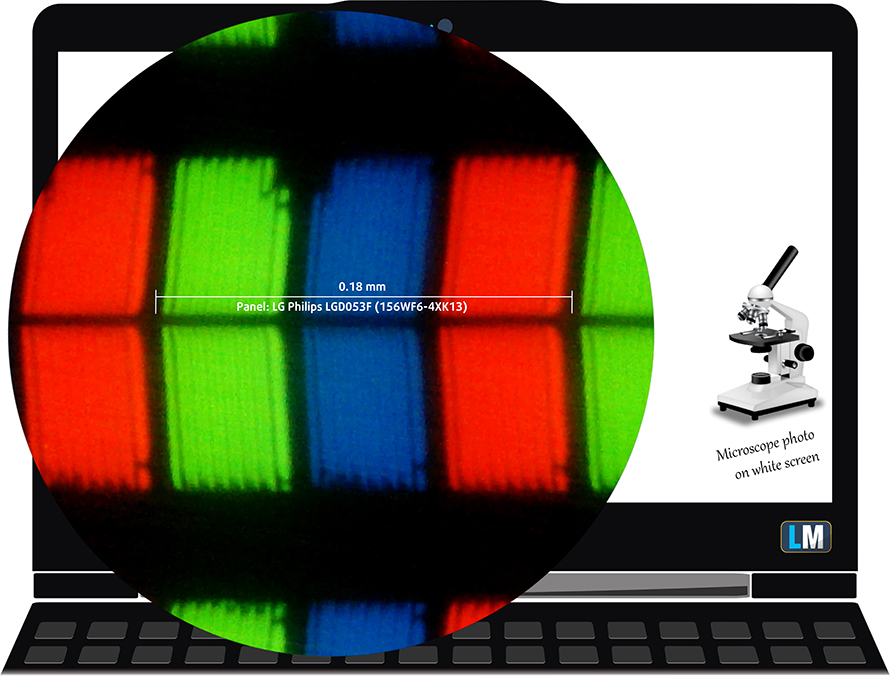
The display offers comfortable viewing angles.

We were able to record a maximum brightness of just 250 cd/m2 in the center and 233 cd/m2 as average across the surface with just 11% maximum deviation. The correlated color temperature on white screen at maximum brightness is almost perfect – 6525K because the standard color temperature is believed to be 6500K. But as we go along the grayscale, the average color temperature gets lower to around 6340K. You can see how these values change at 56% brightness (139 cd/m2).
The maximum color deviation (dE2000) compared to the center of the screen at 56% brightness is just 2.8 – this is essential if you plan to you use the screen for color sensitive work as values above 4.0 are unwanted. The contrast ratio is 1230:1 before calibration and 1150:1 after.
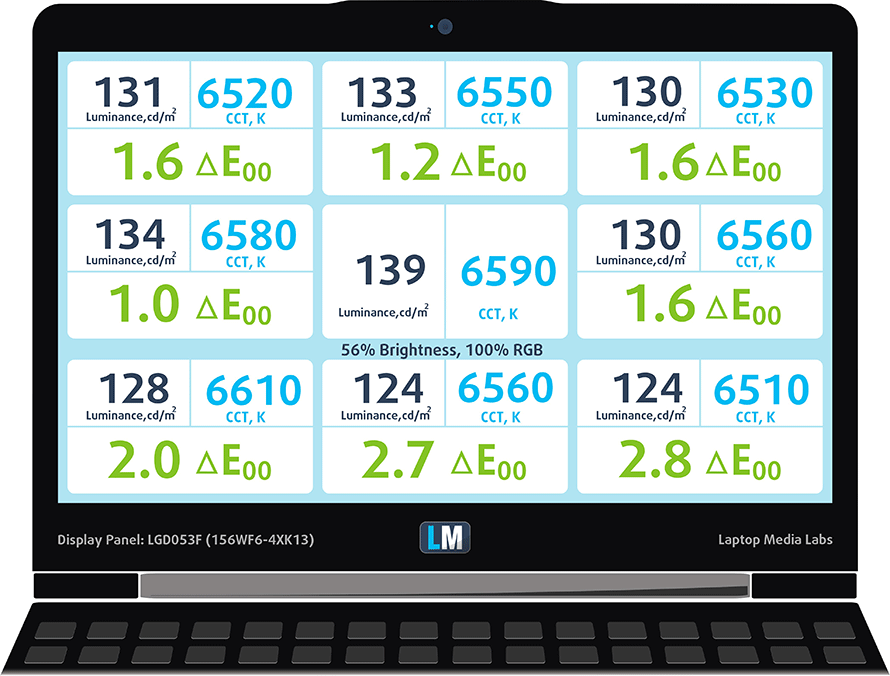
Color reproduction
To make sure we are on the same page, we would like to give you a little introduction to the sRGB color gamut and the Adobe RGB. To start, there’s the CIE 1976 Uniform Chromaticity Diagram that represents the visible specter of colors by the human eye, giving you a better perception of the color gamut coverage and the color accuracy.
Inside the black triangle, you will see the standard color gamut (sRGB) that is being used by millions of people in HDTV and on the web. As for the Adobe RGB, this is used in professional cameras, monitors etc for printing. Basically, colors inside the black triangle are used by everyone and this is the essential part of the color quality and color accuracy of a mainstream notebook.
Still, we’ve included other color spaces like the famous DCI-P3 standard used by movie studios, as well as the digital UHD Rec.2020 standard. Rec.2020, however, is still a thing of the future and it’s difficult for today’s displays to cover that well. We’ve also included the so-called Michael Pointer gamut, or Pointer’s gamut, which represents the colors that naturally occur around us every day.
Unfortunately, the screen covers barely half of the sRGB color gamut – just 52%. This means that it’s not the best choice for gaming and multimedia purposes.
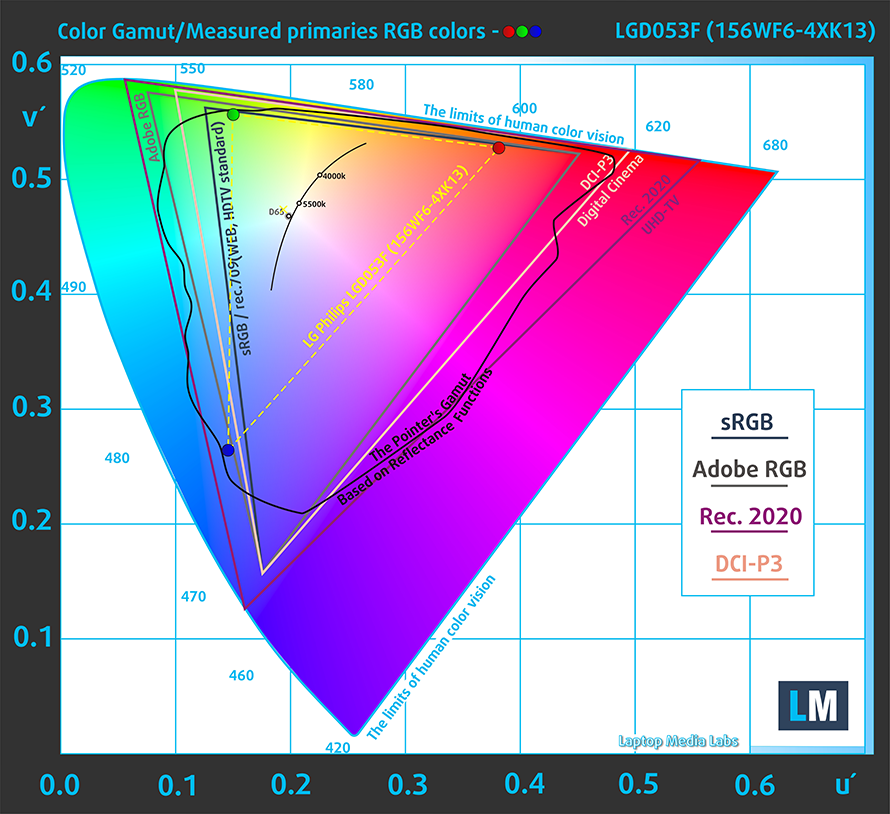
The “Design and Gaming” profile is created at 140 cd/m2 brightness, D65 (6500K) white point and optimal gamma in sRGB mode.
We tested the accuracy of the display with 24 commonly used colors like light and dark human skin, blue sky, green grass, orange etc. You can check out the results at factory condition and also, with the “Design and Gaming” profile.
The next figure shows how well the display is able to reproduce really dark parts of an image, which is essential when watching movies or playing games in low ambient light.
The left side of the image represents the display with stock settings, while the right one is with the “Gaming and Web Design” profile activated. On the horizontal axis, you will find the grayscale and on the vertical axis – the luminance of the display. On the two graphs below you can easily check for yourself how your display handles the darkest nuances but keep in mind that this also depends on the settings of your current display, the calibration, the viewing angle and the surrounding light conditions.
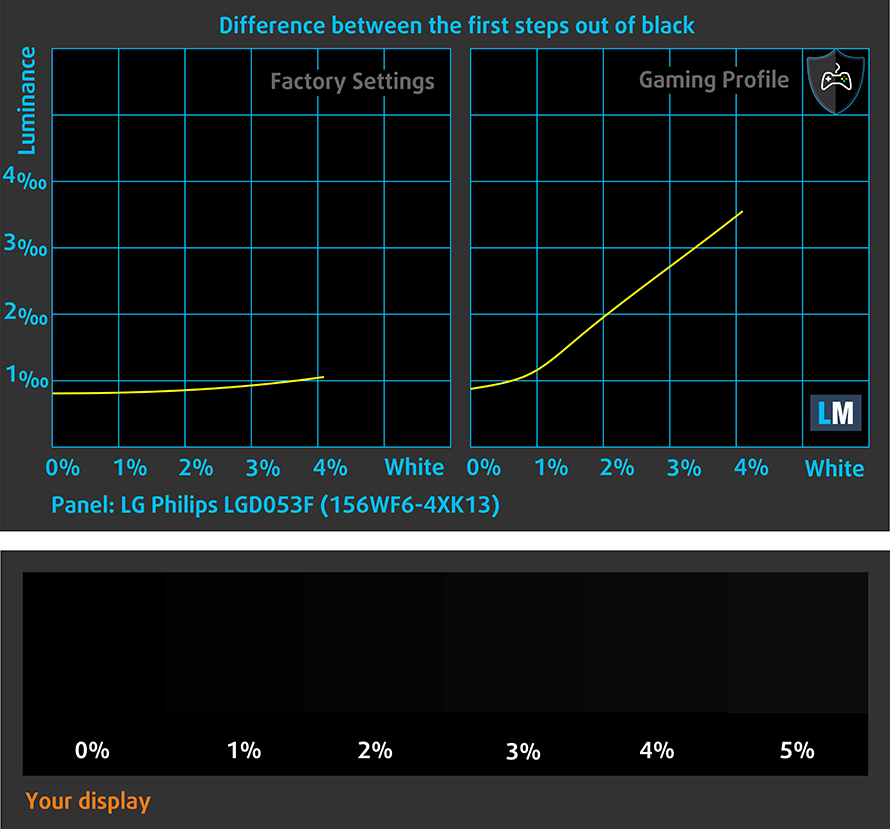
Response time (Gaming capabilities)
We test the reaction time of the pixels with the usual “black-to-white” and “white-to-black” method from 10% to 90% and reverse.
We recorded Fall Time + Rise Time = 27 ms.
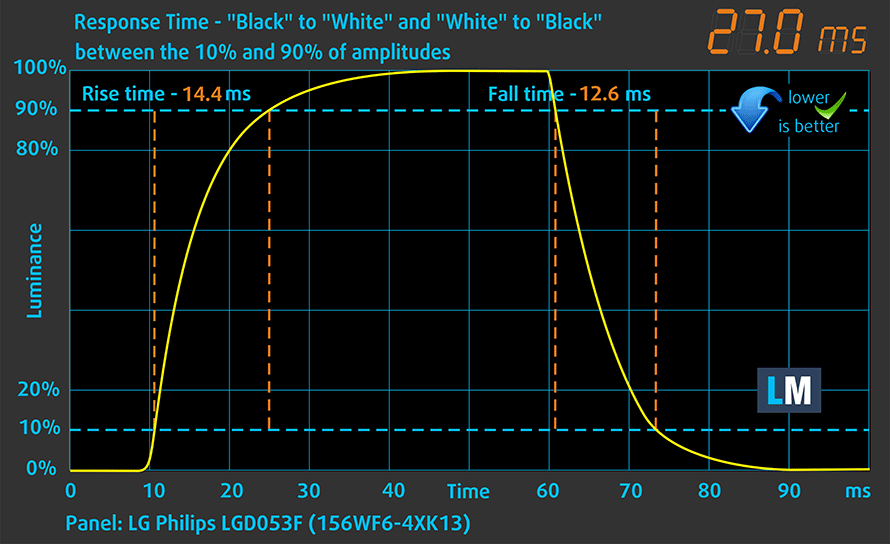
PWM (Screen flickering)
Pulse-width modulation (PWM) is an easy way to control monitor brightness. When you lower the brightness, the light intensity of the backlight is not lowered, but instead turned off and on by the electronics with a frequency indistinguishable to the human eye. In these light impulses, the light/no-light time ratio varies, while brightness remains unchanged, which is harmful to your eyes. You can read more about that in our dedicated article on PWM.
We are pleased to see that our equipment didn’t detect any light pulsations (PWM) at any given brightness level so it should be safe to use for long periods of time without causing too much eye fatigue.
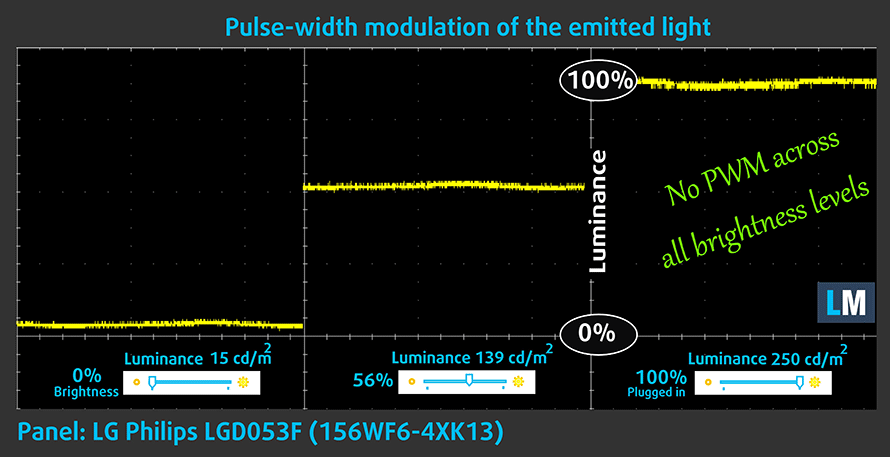
Blue light emissions
Installing of our Health-Guard profile not only eliminates PWM but also reduces the harmful Blue Light emissions while keeping the colors of the screen perceptually accurate. If you’re not familiar with the Blue light, the TL;DR version is – emissions that negatively affect your eyes, skin and your whole body. You can find more information about that in our dedicated article on Blue Light.
You can see the levels of emitted blue light on the spectral power distribution (SPD) graph.
Conclusion
The presented display here is a mixed bag but in any case, it definitely doesn’t fit the upper mid-range gaming price tag of the device. The contrast ratio is excellent and the absence of PWM across all brightness levels are definitely a plus but the fairly dim (just 250 cd/m2 peak brightness) and the limited sRGB coverage (just 52%) don’t make a compelling case at all. Both properties are essential for optimal gaming and multimedia experience and it looks like once again, Dell has cut corners with its Inspiron gaming notebook when it comes to image quality. The previous version of the notebook came paired with a lackluster TN panel so this is an improvement, nonetheless. But while this display might be justified for the lower configurations with GTX 1050 and 1050 Ti, it sure doesn’t make sense in the GTX 1060-powered models like this one.
Buy our display profiles
Since our profiles are tailored for each individual display model, this article and its respective profile package is meant for Dell Inspiron 15 7577 configurations with 15.6″ LG LGD053F (156WF6-4XK13) (FHD, 1920 × 1080) IPS screen and the laptop can be found at Amazon: http://amzn.to/2javmn9
*Should you have problems with downloading the purchased file, try using a different browser to open the link you’ll receive via e-mail. If the download target is a .php file instead of an archive, change the file extension to .zip or contact us at [email protected].
Read more about the profiles HERE.
In addition to receiving efficient and health-friendly profiles, by buying LaptopMedia's products you also support the development of our labs, where we test devices in order to produce the most objective reviews possible.

Office Work
Office Work should be used mostly by users who spend most of the time looking at pieces of text, tables or just surfing. This profile aims to deliver better distinctness and clarity by keeping a flat gamma curve (2.20), native color temperature and perceptually accurate colors.

Design and Gaming
This profile is aimed at designers who work with colors professionally, and for games and movies as well. Design and Gaming takes display panels to their limits, making them as accurate as possible in the sRGB IEC61966-2-1 standard for Web and HDTV, at white point D65.

Health-Guard
Health-Guard eliminates the harmful Pulse-Width Modulation (PWM) and reduces the negative Blue Light which affects our eyes and body. Since it’s custom tailored for every panel, it manages to keep the colors perceptually accurate. Health-Guard simulates paper so the pressure on the eyes is greatly reduced.
Get all 3 profiles with 33% discount
Sound
The sound quality is good – there’s enough clarity in the low, mid and high frequencies.

Specs sheet
The current specs sheet is for this particular model and configurations may differ depending on your region
Dell Inspiron 15 7577 technical specifications table Also known as Dell Inspiron 15 7000
Software
We used a clean install of Windows 10 Pro and if you wish to do the same and get rid of the bloatware, we suggest downloading all of the latest drivers from Dell’s official support page.
Battery
To our surprise, the lowered battery capacity from 74Wh to 56Wh, the notebook scored excellent results in our tests surpassing some of the 15-inch business notebooks and as we all know, gaming laptops don’t necessarily come with long battery life. The Inspiron 15 7577, however, makes an exception and it’s actually the endurance champion among gaming machines.
Of course, all tests were run using the same settings as always – Wi-Fi turned on, screen brightness set to 120 cd/m2 and Windows power saving feature turned on.
Web browsing
In order to simulate real-life conditions, we used our own script to automatically browse through over 70 websites.

Exceptional web browsing runtime – 600 minutes (10 hours).
Video playback
For every test of this kind we use the same video in HD.

Considerably lower but still amazing result – 432 minutes (7 hours and 12 minutes).
Gaming
We recently started using F1 2017’s built-in benchmark on loop in order to simulate real-life gaming.

It’s quite unlikely that you will start a gaming session without being close to a power source, but it’s good to know that you can play almost three hours away from the plug – 175 minutes (2 hours and 55 minutes).
CPU – Intel Core i7-7700HQ
 The Core i7-7700HQ is Kaby Lake’s top-shelf direct successor of the Skylake Core i7-6700HQ offering slightly higher clock speeds on the almost identical architecture and TDP. While Intel markets Kaby Lake’s architecture as “14nm+”, the Core i7-7700HQ is still on the same 14nm node with the only significant update being in the iGPU department. That’s why the slightly altered clock speeds (2.8 – 3.8 GHz vs 2.6 – 3.5 GHz) bring not more than 10% increase in performance compared to the Core i7-6700HQ. We still have the supported Hyper-Threading technology with 4/8 – core/thread design, the same 45W TDP and 6MB cache.
The Core i7-7700HQ is Kaby Lake’s top-shelf direct successor of the Skylake Core i7-6700HQ offering slightly higher clock speeds on the almost identical architecture and TDP. While Intel markets Kaby Lake’s architecture as “14nm+”, the Core i7-7700HQ is still on the same 14nm node with the only significant update being in the iGPU department. That’s why the slightly altered clock speeds (2.8 – 3.8 GHz vs 2.6 – 3.5 GHz) bring not more than 10% increase in performance compared to the Core i7-6700HQ. We still have the supported Hyper-Threading technology with 4/8 – core/thread design, the same 45W TDP and 6MB cache.
However, the Kaby Lake generation boasts an updated video engine for the iGPU, although, its performance is just about the same. Branded as Intel HD Graphics 630, the GPU offers slightly higher clock speeds (350 – 1100 MHz vs 350 – 1050 MHz) compared to the Intel HD Graphics 530 and support for H265/HEVC Main10 profile at 10-bit color depth and the VP9 codec for full hardware acceleration. In addition, the HDCP 2.2 is also supported allowing Netflix’s 4K video streaming.
You can browse through our top CPUs ranking: http://laptopmedia.com/top-laptop-cpu-ranking/
Here you will find other useful information and every notebook we’ve tested with this processor: http://laptopmedia.com/processor/intel-core-i7-7700hq/
Fritz
Fritz is a chess benchmark that tests the computing capabilities of the CPU with various chess moves. The Intel Core i7-7700HQ scored 13.724 million moves per second. In comparison, one of the most powerful chess computers, Deep(er) Blue, was able to squeeze out 200 million moves per second. In 1997 Deep(er) Blue even beat the famous Garry Kasparov with 3.5 to 2.5.
GPU – NVIDIA GeForce GTX 1060 Max-Q (6GB GDDR5)
 The NVIDIA GeForce GTX 1060 Max-Q is a high-end mobile graphics chip based on the same GP106 GPU as the normal GTX 1060 but it’s designed for thin and light notebooks with lowered base frequency (1063 – 1265 MHz) and lowered maximum frequency (1341 – 1480 MHz). Moreover, the drivers for the GTX 1060 Max-Q optimize the GPU’s power efficiency instead of bumping up performance and also keeping the voltage at 1V while ensuring quiet operations of the cooling fans (maximum of 40 dB) by constantly adjusting the clock speeds.
The NVIDIA GeForce GTX 1060 Max-Q is a high-end mobile graphics chip based on the same GP106 GPU as the normal GTX 1060 but it’s designed for thin and light notebooks with lowered base frequency (1063 – 1265 MHz) and lowered maximum frequency (1341 – 1480 MHz). Moreover, the drivers for the GTX 1060 Max-Q optimize the GPU’s power efficiency instead of bumping up performance and also keeping the voltage at 1V while ensuring quiet operations of the cooling fans (maximum of 40 dB) by constantly adjusting the clock speeds.
The rest of the specs are identical to the regular GTX 1060, including the memory configuration – 192-bit width, 6GB GDDR5 clocked at 8000 MHz. The CUDA core count is 1280, TMUs are 106 and ROPs are 48. The whole chip, including the memory controller, is rated at 60-70W TDP and as for the features it supports, they are the usual – DisplayPort 1.4, HDMI 2.0b, H.265 decoder and support for Multi-Projection, VR Ready, G-Sync, Vulkan, DirectX 12 and Multi-Monitor.
You can browse through our top GPUs ranking: http://laptopmedia.com/top-laptop-graphics-ranking/
Here you will find other useful information and every notebook with this GPU that we’ve tested: http://laptopmedia.com/video-card/nvidia-geforce-gtx-1060-max-q-6gb-gddr5/
Results are from the 3DMark: Fire Strike (Graphics) benchmark (higher the score, the better)
Results are from the Unigine Superposition benchmark (higher the score, the better)
Gaming tests

| Grand Theft Auto V (GTA 5) | Full HD, Medium (Check settings) | Full HD, Very High (Check settings) | Full HD, MAX (Check settings) |
|---|---|---|---|
| Average FPS | 88 fps | 54 fps | 35 fps |

| Rise of the Tomb Raider (2016) | Full HD, Medium (Check settings) | Full HD, Very High (Check settings) | Full HD, MAX (Check settings) |
|---|---|---|---|
| Average FPS | 73 fps | 40 fps | 26 fps |

| Tom Clancy’s The Division | Full HD, Medium (Check settings) | Full HD, Ultra (Check settings) | Full HD, MAX (Check settings) |
|---|---|---|---|
| Average FPS | 56 fps | 50 fps | 22 fps |
Temperatures
The stress tests that perform don’t represent real-life usage because even the most demanding games don’t require 100% CPU and GPU load for such long periods of time. Still, this is still the best way to assess the overall effectiveness and stability of the cooling system in the long run.
We started off with 100% CPU load for about an hour. The Core i7-7700HQ ran at 3.4 GHz stable at surprisingly low temperature.
Turning on the GPU stress test resulted in elevated CPU temperatures and small swings in frequencies. The same goes for the GTX 1060 Max-Q as well – the chip was going back and forth from 1060 to 1000 MHz, which is minor throttling but at surprisingly low temperature – 72 degrees Celsius. So, the results indicate pretty stable cooling solution keeping the internals and the external chassis as cool as possible.
Temperatures on the surface remained cool as well. The only noticeably warm spot is right above the keyboard.
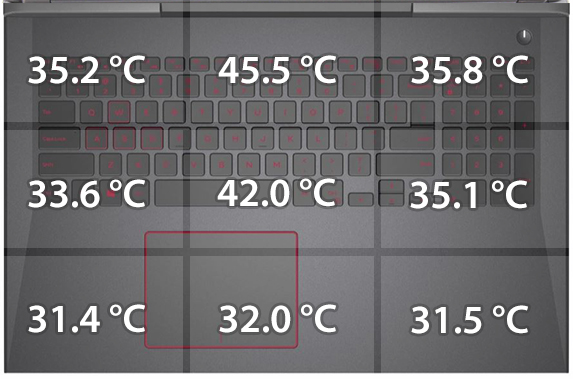
Verdict
With a new price tag comes along new hardware as well – the Inspiron 15 7577 offers updated chassis and better (for the most part) hardware. The laptop can now compete with the likes of Lenovo Legion Y520, ASUS ROG Strix GL553VE and Acer Aspire VX 15 although, being a bit pricier than most. However, in this review, we visited the top-shelf configuration with GTX 1060 Max-Q and let’s talk about that for a second.
For just about the same price, you can get the Lenovo Legion Y720, the Acer Aspire Nitro V15 Black Edition or the Acer Predator Helios 300 all of which come with full-fledged GTX 1060. The real competitors in this regard are the HP Omen 15 (2017) with GTX 1060 Max-Q and the Lenovo Legion Y520 GTX 1060 Max-Q but are rarely found on the market at this point. It also raises the question whether or not the GTX 1060 Max-Q GPU is suitable for such big and bulky chassis. NVIDIA’s Max-Q graphics chips are intended for thin and light laptops in the first place. So keep that in mind when you are choosing the right Inspiron 7577 configuration for you.
In any case, the cooling system of the laptop handled the powerful hardware with ease, even under extended and heavy workload. The same goes for the battery – we were quite surprised to see such high battery scores considering the high-voltage quad-core CPU and the IPS display. Which leads us to our main complaint – the screen. When you pay at least $1 100 for a laptop, you’d expect a good IPS display suitable for multimedia and gaming but instead, you receive the very same screen that you would get from the GTX 1050 and 1050 Ti configurations with limited sRGb coverage, low maximum brightness and not the best color accuracy.
And when it comes to general usability, the device feels almost the same as the previous Inspiron 7567 with some small changes in the interior. Unfortunately, though, Dell hasn’t improved the keyboard or the trackpad – while the former feels good for typing, it’s definitely not the best choice for gaming while the skipping and sluggish trackpad is pretty annoying to use at times. The lid remains flimsy as before on contrary to the rigid base. And finally, battery life has gone down due to the lowered battery capacity but still beats all of the competition in our endurance tests.
Simply, if you are into battery life and solid cooling performance, the Inspiron 15 7577 definitely is the choice for you. However, if image quality is your top priority, the Acer Aspire V15 Nitro Black Edition (VN7-593G) with full-fledged GTX 1060 goes around for just about the same price. A more gaming-optimized solution is the Lenovo Legion Y720 (although with unsatisfactory image quality again). You might want to consider the Acer Predator Helios 300, which sports a more powerful GTX 1060 but fails to impress with cooling performance. But in the end, it all goes down to what you are willing to sacrifice in this segment with GTX 1060 and 1060 Max-Q laptops and to this point, the best choice is probably the HP Omen 15 (2017) with GTX 1060 Max-Q, as long as you are willing to spend a little bit extra for the almost spotless IPS display (some of them ship with 120Hz refresh rate as well).
You can check prices and configurations: Buy from Amazon.com (#CommissionsEarned)
Pros
- Rigid base, solid feel
- Plenty of I/O including USB-C Thunderbolt 3
- The screen doesn’t use PWM across all brightness levels
- Effective cooling solution – keeps the internals running and the chassis mostly cool
- Outstanding battery life
Cons
- Unsatisfactory screen – low maximum brightness, limited sRGB coverage
- Flimsy and clunky-looking lid
- A bit hefty for 15-inch laptop with GTX 1060 Max-Q
- Pricier than the competition with GTX 1060
- Shallow and unoptimized for gaming keyboard, jumpy and inaccurate trackpad
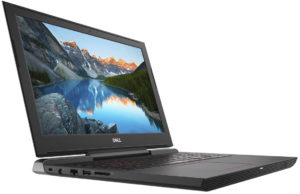








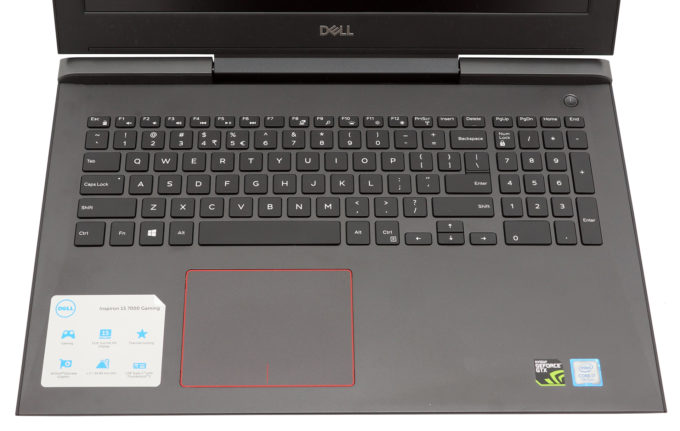

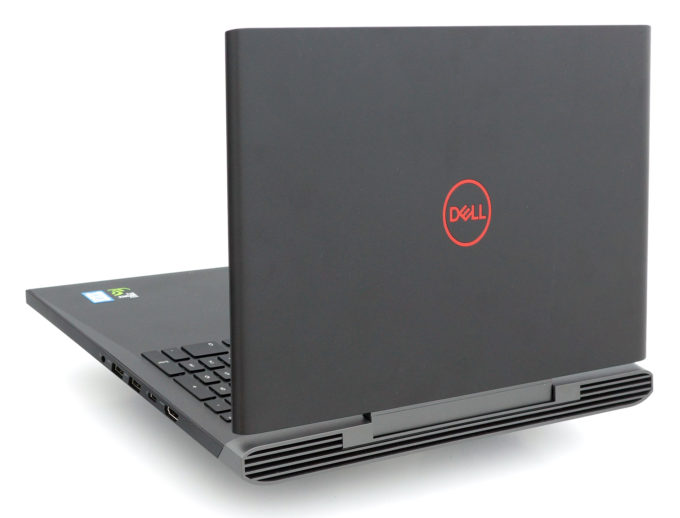

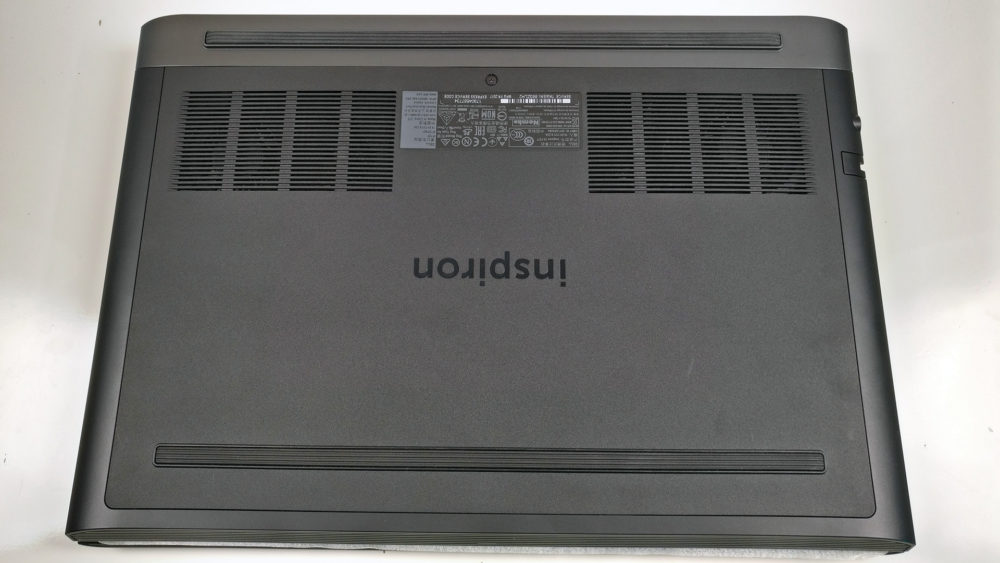
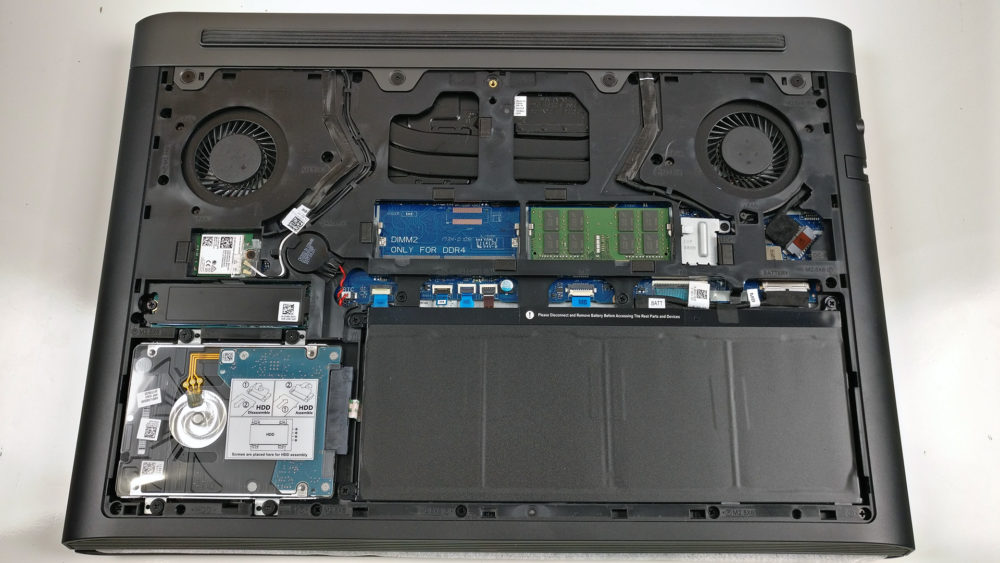
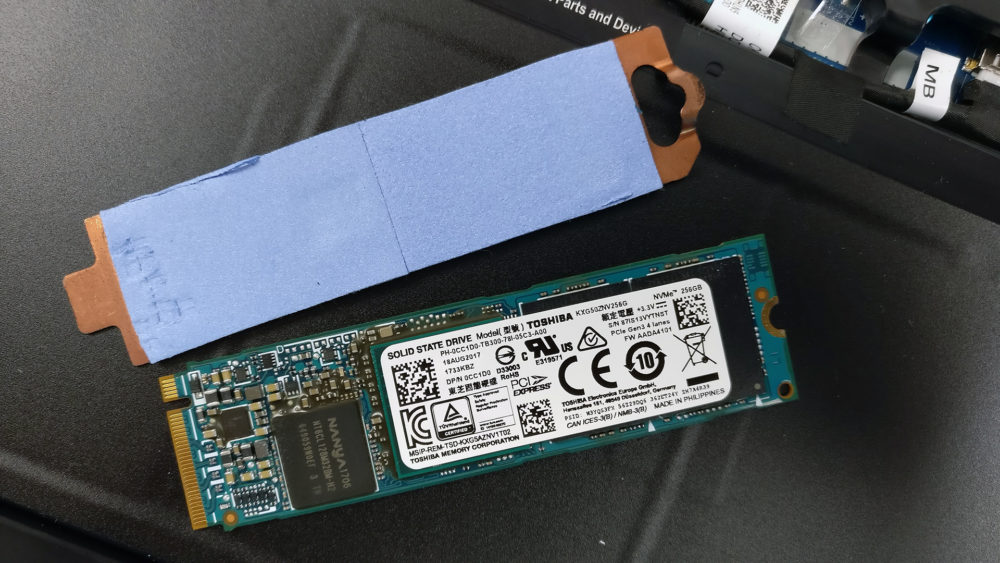






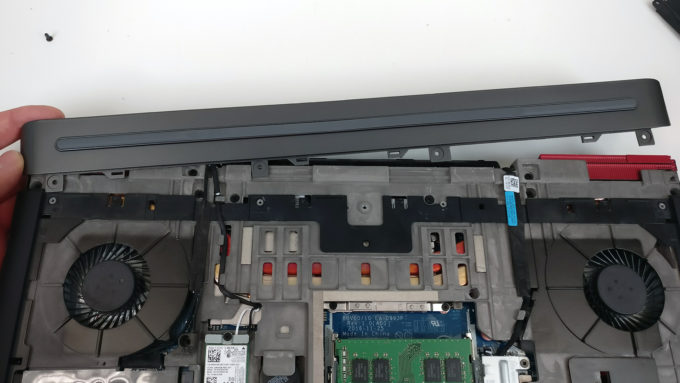
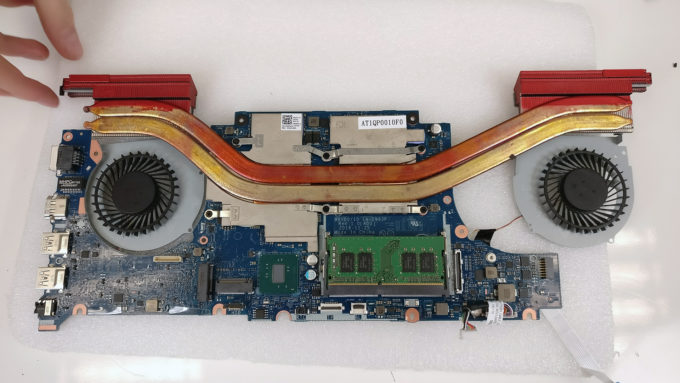

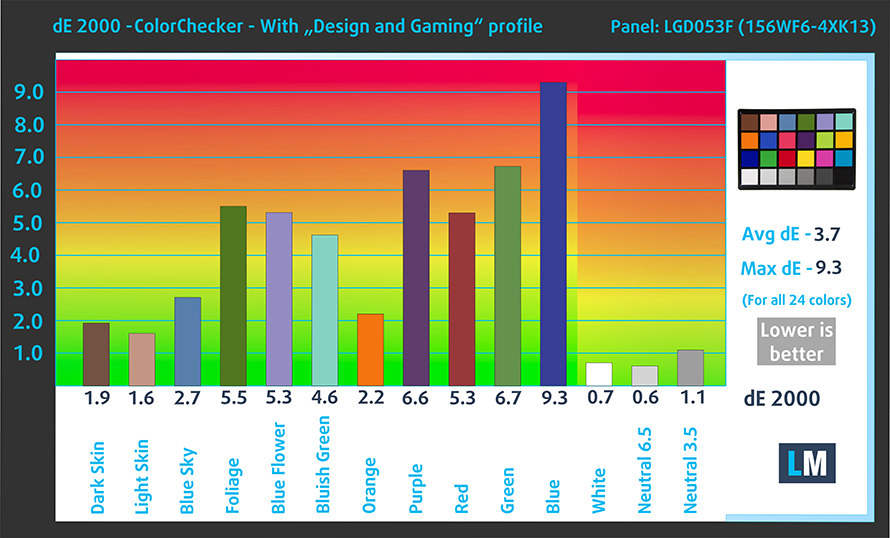





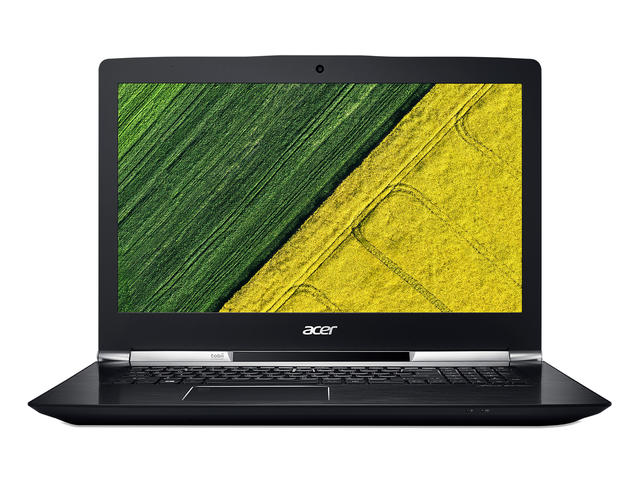
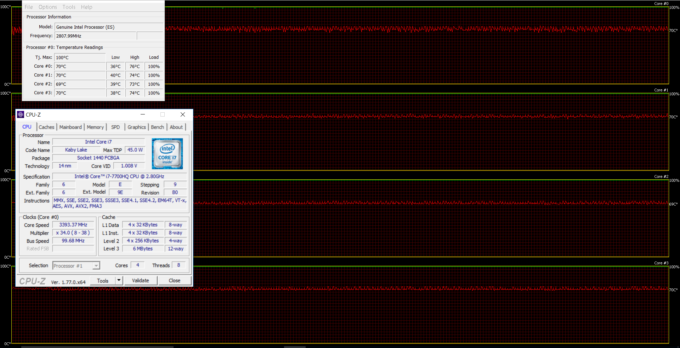
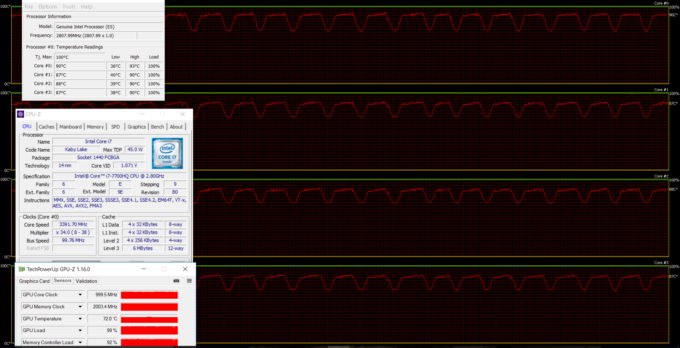








Dell inspiron 7577 FB70D256F161C desteklediği maximum donanım seçenekleri nelerdir
mesela ekran kartı yükseltme, ram ve işlemci yükseltme gibi…