Dell Latitude 13 7340 Review – Great Performance, Average Display – Perfect for Work, Not Play
Temperatures and comfort, Battery Life
Max CPU load
In this test we use 100% on the CPU cores, monitoring their frequencies and chip temperature. The first column shows a computer’s reaction to a short load (2-10 seconds), the second column simulates a serious task (between 15 and 30 seconds), and the third column is a good indicator of how good the laptop is for long loads such as video rendering.
Average P-core frequency; Average E-core frequency; CPU temp.; Package Power
| Intel Core i5-1345U (15W TDP) | 0:02 – 0:10 sec | 0:15 – 0:30 sec | 10:00 – 15:00 min |
|---|---|---|---|
| Dell Latitude 13 7340 | 3.75 GHz @ 2.85 GHz @ 84°C @ 51W | 2.62 GHz @ 1.88 GHz @ 92°C @ 26W | 2.24 GHz @ 1.63 GHz @ 68°C @ 20W |
The optional Core i5-1345U inside this Dell notebook can sustain high clocks in short loads and good frequencies in medium and long 100% CPU stress. Given the small farm factor, all looks good in this section except for the high temperature in the second column.
Comfort during full load
The four performance presets can be found in the BIOS. During heavy CPU loads in “Ultra Performance” mode, the single fan is quiet and the keyboard feels slightly warm but not too hot. There is no doubt that this little machine is optimized for comfort.
Battery
Now, we conduct the battery tests with the Windows Better performance setting turned on, screen brightness adjusted to 120 nits and all other programs turned off except for the one we are testing the notebook with. The 57Wh battery pack lasts for 10 hours of either Web browsing or video playback. The result is good. To achieve that, you have to apply the “Balanced” preset in the Windows “Power & Battery” menu and select the “Optimized” power plan in the BIOS.
In order to simulate real-life conditions, we used our own script for automatic web browsing through over 70 websites.

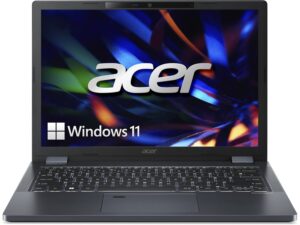




For every test like this, we use the same video in HD.

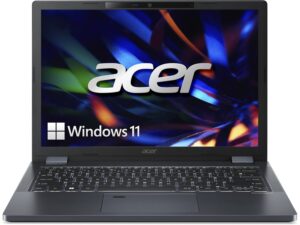




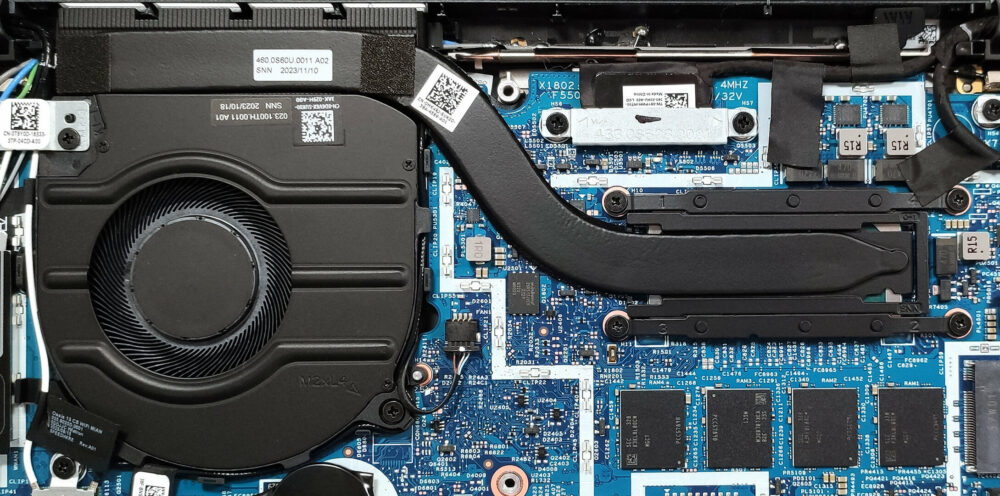

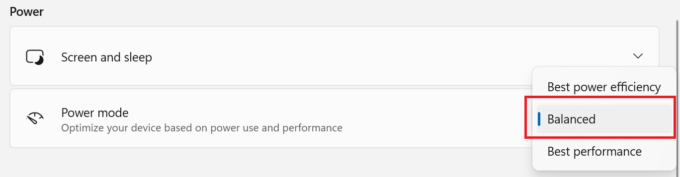









You trust GPUz to inform the version of the Iris Xe (for example 80EUs or 96EUs) and this is bugged!
Since Tiger Lake the only i5 that has Iris Xe with 96EUs is the i5-11320H.
All other i5 mobiles have the 80EUs version. The graphics score in Time Spy confirms this.
I had already noticed this in other analyses…
https://www.intel.com/content/www/us/en/products/sku/232127/intel-core-i51345u-processor-12m-cache-up-to-4-70-ghz/specifications.html
Correction: ALMOST all i5 mobiles from the 11th generation onwards have Iris Xe 80EUs because, for example, the i5-12450H has only 48EUs.