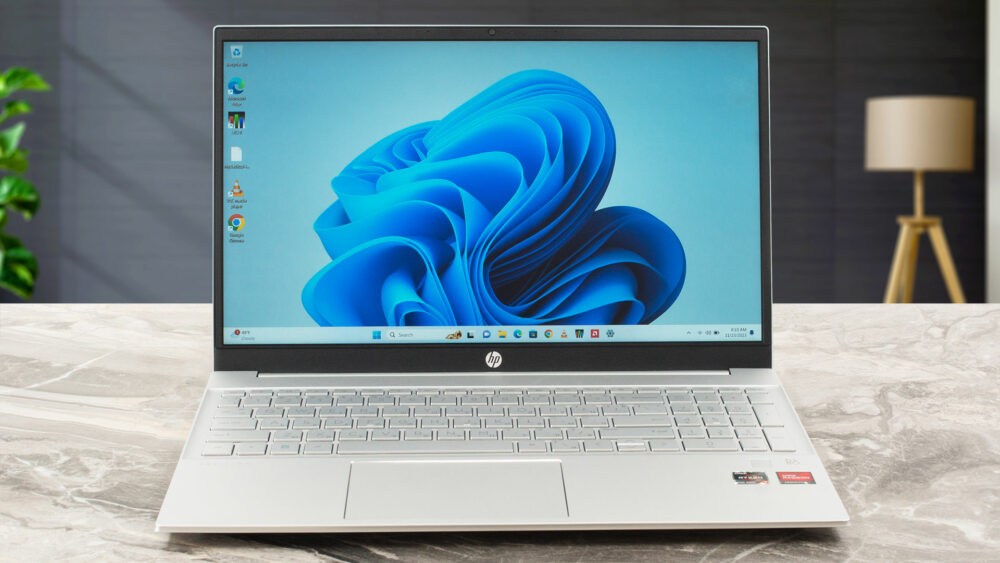HP Pavilion 15 (15-eh3000) review – decent daily driver at a pleasant price
Design and construction
The design is clean and the machine looks very similar to some other business devices from the same brand, like the HP ProBook 450 G10. The matte finish doesn’t attract a lot of fingerprints which is nice to see. The machine is made mostly of plastic but that has its positive side – the weight is 1.75 kilos. The profile thickness is also good for a 15-incher – 17.9 mm. Yes, the portability of this notebook should be one of its key selling points.
Unfortunately, you can’t open the lid with a single hand it flexes badly if you try to twist it a bit. Sadly, the middle and the lower part of the keyboard deck is bending during typing and the same applies to the upper zones of the two palm rest areas. The rigidity of the chassis is nothing to write home about but that is somehow normal given the price tag.
At least the bezels around the panel are thin. The top one houses a 720p Web camera with temporal noise reduction.
The lid has a lever system that slightly raises the back of the base when you almost reach the maximum angle of opening (which isn’t very wide at all).
The full-sized keyboard has a NumPad section and big keycaps. Their travel is decent at best but the feedback is pleasantly ckicky. The board is comfortable enough for long typing sessions. However, the backlight is optional so you have to pay more if you like to use your notebook in a dimmed room during the night. The size of the “Up” and “Down” Arrow keys is reduced. The optional fingerprint reader is placed on the right palm rest zone.
The touchpad is an average unit – it’s not smooth and it could be more accurate but overall, the pad will do the job for normal usage.
Flipping the laptop upside down reveals two long rubber feet, a ventilation grill, and two speaker cutouts. The hot air is guided through a vent on the back and some amount of heat makes its way to the display under heavy CPU load.
Ports
On the left side, there is an HDMI 2.1, a USB Type-A 3.2 (Gen. 1) port with charging capabilities, a USB Type-C 3.2 (Gen. 2) port with charging and DisplayPort 1.4 functions, and an Audio combo jack. On the right, you get the power plug, a USB Type-A 3.2 (Gen. 1) port that supports charging, and a security slot.