Lenovo IdeaPad Slim 3 (16″, 2023) review – affordable and super efficient
Design and construction
Can you guess the building material on this thing? Well, no, it is not made out of rocket-grade carbon fiber. Better luck next time. Instead, Lenovo used plastic for the entire product. As a result, the device is extremely soft – both the lid and the base bend like crazy.
On the other hand, the machine is pretty compact. Even though it has a 16-inch display, it only weighs 1.74 kg, while the profile sits a 17.9-18.4mm. Of course, this makes it one of the most portable 16-inchers on the market. In addition, the material on the lid and the base is glossy, while the bottom panel is really rough and matte.
Now, the lid cannot be opened with one hand. We are not sure if the reason for that is the stiffness of the hinges, or the actual lack of weight to support the base and prevent it from lifting off. Nevertheless, we are happy to see the slim bezels around the matte display. Moreover, you will find a 720p (or even an optional 1080p) Web camera with a privacy shutter above it.
Moving to the base, we see a grill up top, which houses the speakers. Next to it, you get the power button. It doubles as a fingerprint reader on some models. Then, the elephant in the room is the keyboard. There is a NumberPad section, large keycaps with appropriate-sized letters and characters, as well as an optional backlight.
Ultimately, the key travel is relatively long, but while the feedback is clicky, its resistance is a bit too high. This does not directly impede the typing comfort, but it makes it a bit less satisfying experience after you’ve used it for an hour straight for example.
When it comes to the touchpad, you get a 75 by 120 mm with a Mylar surface. This is pretty much the standard for Lenovo laptops of this class lately. As for comfort – it has a smooth texture, the tracking is good, and the response rate is relatively fast.
If we look at the bottom panel, we are going to see only the ventilation grill. Hot air, on the other hand, is being exhausted through a vent in between the base and the lid.
Ports
On the left side, there is the power plug, a USB Type-A 3.2 (Gen. 1) port, an HDMI 1.4 connector, a USB Type-C 3.2 (Gen. 1) port with Power Delivery and DisplayPort 1.2 capability, as well as an Audio jack. Then, on the right, you get a USB Type-A 3.2 (Gen. 1) port, and an SD card reader.






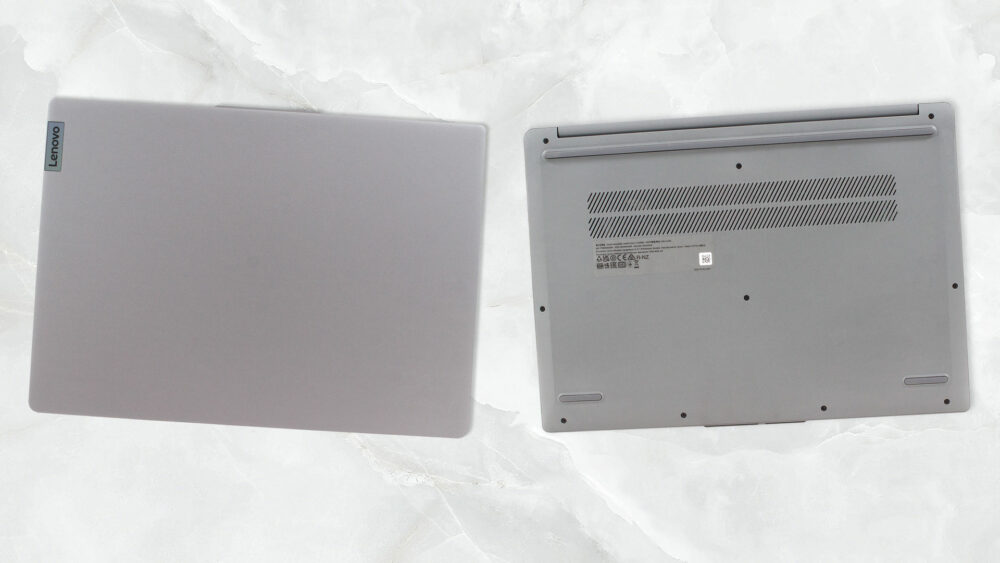










BUYER BEWARE. The touchpad is placed very far to the left of center and is VERY uncomfortable. I have also had too many times where the cursor scrolls over something and either opens or closes the page. I have adjusted the settings without any help. Very annoying when something you are working on closes or a website closes and you need to try to go back and figure out where you were. I have had this over 6 months and plan on looking for another brand during the after xmas sales. Too bad as this is my 3rd Lenovo laptop… Read more »
If your work is important, turn on the radio mouse and don’t bother with touchpads. especially in the initial series of laptops, where all the components are entry-level. I basically don’t use them, except for rare cases when I find myself somewhere with a laptop without a radio mouse.
It’s much worse that there is no RJ45 here; it’s simply impossible to get a stable and fast network without buying an external usb2lan adapter (with which there are often various problems, unlike built-in rj45). And this is especially strange for a business/office series. And in reality, bringing this port outside costs a penny – +$5. The second significant problem is the poor video ports. Lenovo claims Display Port v1.2 Alt Mode in usb-c is outdated 15 years ago and HDMI 1.4b is 13 years outdated. You will not be able to display HDR images on TV/projectors/monitors from this laptop… Read more »
The third, possible problem – in the review checked the screen panel from BOE, but Lenovo often imstall Innolux n160jce-ell in this series, which may have low-frequency PWM. And Lenovo does not indicate Flicker Free panels for this series in psref, as for other series. Therefore, you need to be careful with this, especially when buying a model without Windows, because if there is no OS included, you can check the flickering only by booting from a WinPE flash drive with pre-integrated video drivers for this series or from some Linux distribution that understands the SoC of this series and… Read more »