Lenovo Legion Slim 5i Gen 8 (16″ Intel, 2023) review – compact gaming device with powerful hardware
Temperatures and comfort, Battery Life
Max CPU load
In this test we use 100% on the CPU cores, monitoring their frequencies and chip temperature. The first column shows a computer’s reaction to a short load (2-10 seconds), the second column simulates a serious task (between 15 and 30 seconds), and the third column is a good indicator of how good the laptop is for long loads such as video rendering.
Average P-core frequency; Average E-core frequency; CPU temp.; Package Power
| Intel Core i5-13500H (45W TDP) | 0:02 – 0:10 sec | 0:15 – 0:30 sec | 10:00 – 15:00 min |
|---|---|---|---|
| Lenovo Legion Slim 5i Gen 8 (16″ Intel, 2023) | 3.62 GHz @ 3.22 GHz @ 90°C @ 95W | 2.98 GHz @ 3.19 GHz @ 92°C @ 97W | 3.58 GHz @ 3.10 GHz @ 92°C @ 96W |
| Lenovo LOQ (15″ Intel, 2023) | 3.66 GHz @ 2.76 GHz @ 83°C @ 94W | 3.95 GHz @ 3.03 GHz @ 85°C @ 91W | 1.63 GHz @ 3.28 GHz @ 82°C @ 70W |
The cooling is doing a good job in terms of CPU clocks and power limits. No matter the load, the processor can maintain high frequencies on the P and E cores and ~90W power target which is nice to see. On the other hand, the thermals of the CPU are on the high side. In the long run, the Legion Slim 5i Gen 8’s P cores can boost much higher compared to its “cousin” – the Lenovo LOQ (15″ Intel, 2023).
Real-life gaming
| NVIDIA GeForce RTX 4060 | GPU frequency/ Core temp (after 2 min) | GPU frequency/ Core temp (after 30 min) |
|---|---|---|
| Lenovo Legion Slim 5i Gen 8 (16″ Intel, 2023) | 2127 MHz @ 61°C @ 60W | 2212 MHz @ 60°C @ 60W |
| Dell G16 7630 | 2520 MHz @ 71°C @ 107W | 2520 MHz @ 73°C @ 107W |
| Acer Nitro 17 (AN17-71) | 2610 MHz @ 68°C @ 100W | 2610 MHz @ 69°C @ 101W |
| ASUS Zenbook Pro 14 OLED (UX6404) | 2337 MHz @ 80°C @ 90W | 2327 MHz @ 82°C @ 90W |
| MSI Katana 17 (B12V) | 2246 MHz @ 74°C @ 83W | 2273 MHz @ 73°C @ 84W |
| ASUS ROG Strix G16 (G614, 2023) | 2490 MHz @ 68°C @ 99W | 2490 MHz @ 69°C @ 99W |
| Acer Predator Helios 16 (PH16-71) | 2550 MHz @ 68°C @ 98W | 2550 MHz @ 68°C @ 98W |
| Lenovo Legion Pro 5 (16″, 2023) | 2625 MHz @ 70°C @ 100W | 2625 MHz @ 74°C @ 99W |
It seems that Lenovo has decided to tame down the GPU because of the thin profile of the device. The cooling setup definitely favors thermals over frequencies – 60°C after more than half an hour of gaming sounds great but on the flip side, the TGP is just 60W (while the GPU is described as 140W in the NVIDIA Control Panel). Keep in mind that we also turned on the automatic overclock function in the Lenovo Vantage app. We’ll share with you some other GPU-related statistics after our torture test – 66°C Hot Spot, 0.809mv core voltage, and 94°C for the VRAM memory chips.
Gaming comfort
You can hear the fans when the Performance mode is applied and the noise can be described as moderate. The hotspot on the keyboard is on the right side so the WASD and the palm rest areas are cool enough for comfortable gaming.
Battery
Now, we conduct the battery tests with Windows Better performance setting turned on, screen brightness adjusted to 120 nits and all other programs turned off except for the one we are testing the notebook with. Our laptop features an 80Wh battery pack. It lasts for 8 hours and 20 minutes of Web browsing, or 7 hours and 42 minutes of video playback. In short, the battery life is good (especially for an H-series CPU) and a single charge could be probably enough for a whole working day.
In order to simulate real-life conditions, we used our own script for automatic web browsing through over 70 websites.



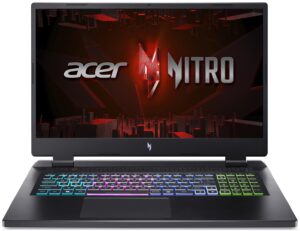

For every test like this, we use the same video in HD.



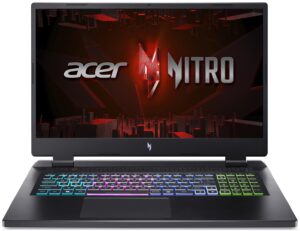












hi, may i know the thermal pad thickness and size, my laptop was only have 1 thermal pad on the left side , while the main ssd is losing it’s thermal pad 😀
I’m curious about the 60W GPU limit on this model. There are any possibility of Nvidia change this in a future update? Or this is something that Lenovo controls? Or they probably won’t change that? Seems insane you advertise the laptop with a up 140W and limit it to run at less than half of that.
Read the review, in particular the section on the Vantage software.