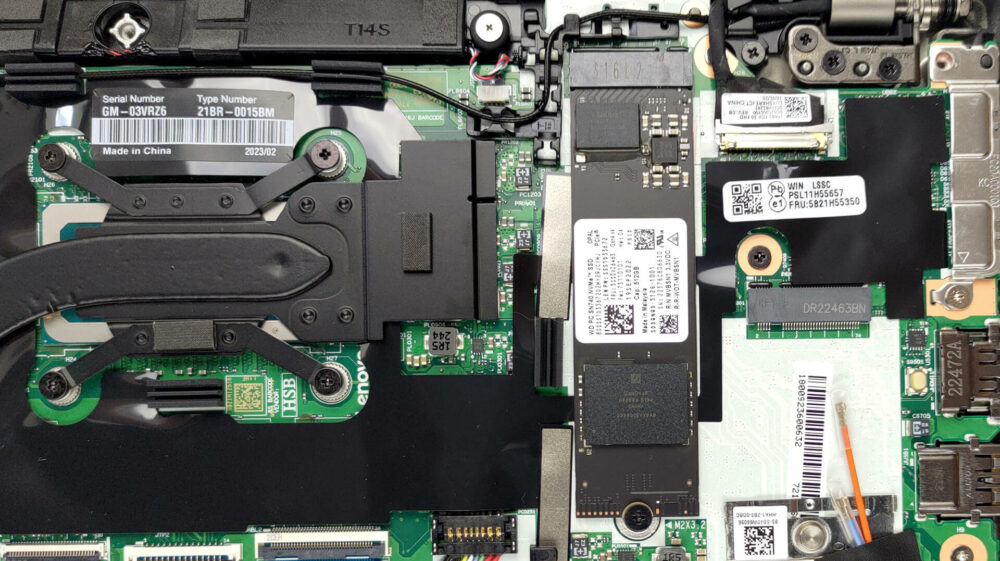Lenovo ThinkPad T14s Gen 3 review – let’s talk about portable security
Disassembly, Upgrade options, and Maintenance
There are only 5 captive Phillips-head screws you need to undo to access this notebook’s internals. After that, pry the bottom panel with a plastic tool, and lift it away from the chassis.
Inside, we see a 57Wh battery pack. To remove it, unplug the battery connector, and undo the 3 Phillips-head screws keeping the device attached to the chassis.
This model can be configured with up to 32GB of LPDDR5 RAM, working at 4800MHz. And for storage, there is one M.2 PCIe x4 slot, which fits Gen 4 SSDs.
There is one heat pipe connecting the CPU to the side-mounted heat sink. A single fan blows the heat away, while one heat spreader deals with the VRMs.