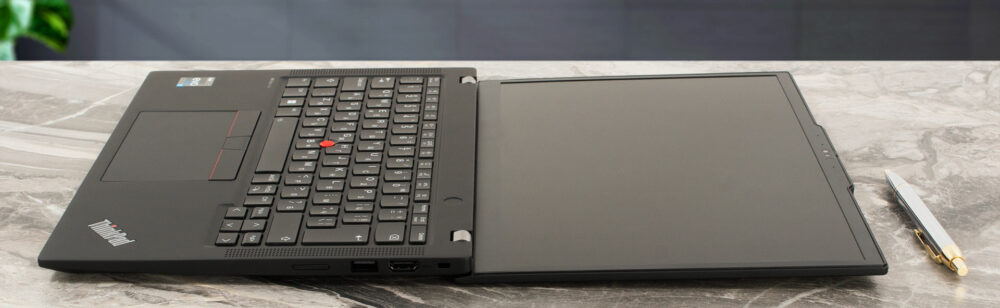Lenovo ThinkPad X13 Gen 4 (Intel) review – impressively snappy super light business notebook with some shortcomings
Design and construction
The device definitely looks like a business laptop with its clean design and minimal branding on the lid. Two color options are available – Deep black and Storm grey. The lid of the black versions can be made of carbon fiber hybrid material or a mix of carbon fiber and plastic (CFRP). The base is aluminum. The grey notebooks are entirely made of the same metal.
The weight depends on the build materials. The starting value is 1.09 kilos and it can get as high as 1.25 kg for the all-aluminum variants. The profile thickness is the same for all siblings – 15.95 mm. We got a black laptop with an aluminum base. The rigidity of the spongy lid doesn’t correspond to the high expectations when buying such a pricey business machine. We twisted it just a little bit and we heard some strange squeaky sounds – not good. The base is stable and it can be bent slightly in the zone right above the touchpad. The soft finish feels like a quality one.
You can’t open the lid with a single hand. At least the bezels around the display are thin except for the top one which has a noticeable protrusion in the center for easier opening. There, you’ll find a 720p Web camera. You can also choose an optional 1080p unit or a 5MP IR model.
The privacy shutter is a standard extra for all cameras.
The power button doubles as a fingerprint reader (option) and it’s placed above the keyboard. The latter is spill-resistant and it’s surrounded by two 2W Dolby Audio speakers. You have to pay more if you want a backlight. The board is comfortable to use thanks to the long key travel and the clicky feedback. That’s a real achievement for a thin notebook like this one.
This machine lacks a lever mechanism for the lid but this shouldn’t be a problem since the base doesn’t sit too close to the ground.
The presence of the TrackPoint is something normal for a lot of Lenovo office gadgets. It works together with the trio of buttons above the touchpad. The unit is decently sized (61 x 115 mm) and has a smooth Mylar surface that allows very good accuracy.
The grill on the bottom panel reveals part of the cooling system. We can spot three rubber feet. The hot air is guided through a two-level vent on the back of the laptop that aims at the lower bezel of the panel. Unfortunately, this heats up the display when the CPU is under serious load.
Ports
On the left, you get two Thunderbolt 4 ports (both (support data transfer, Power Delivery 3.0 and DisplayPort 2.0), a USB Type-A 3.2 (Gen. 1) port with Always On function, an Audio jack, and an optional Smart card reader. On the right side, you will find a Kensington Nano Security slot, an HDMI 2.1 for up to 4K 60Hz external displays, one more USB Type-A 3.2 (Gen. 1) port, and a Nano-SIM card slot for optional 4G or 5G connectivity.