Lenovo Yoga 730 (13″) review – elegant mobile assistant
 Lenovo has a great impact on basically every laptop market. One of the most prominent members of the brand is the Yoga line-up. Recently we’ve shared our thoughts on the Yoga C930 which can be considered as the Yoga flagship. Today in our office we got a little device which is more on the affordable side – the Lenovo Yoga 730 (13). It is hardly a budget offer, being equipped with an Intel Core i7-8550U processor and a Full HD touchscreen IPS panel.
Lenovo has a great impact on basically every laptop market. One of the most prominent members of the brand is the Yoga line-up. Recently we’ve shared our thoughts on the Yoga C930 which can be considered as the Yoga flagship. Today in our office we got a little device which is more on the affordable side – the Lenovo Yoga 730 (13). It is hardly a budget offer, being equipped with an Intel Core i7-8550U processor and a Full HD touchscreen IPS panel.
In addition to that, there is the typical aluminum Yoga design. This way Lenovo ensured that the 13-inch Yoga 730 is going to be received with proper respect and attention by its target group of customers. We are speaking of the business segment and you, graphic design undergraduates.
You can check the prices and configurations in our Specs System: https://laptopmedia.com/series/lenovo-yoga-730-13/
Contents
Specs Sheet
Lenovo Yoga 730 (13) technical specifications table
What’s in the box?
Lenovo Yoga 730 (13) comes in an interesting packaging. When you lift the lid of the heavy cardboard box you can see the device itself. Underneath it, the accessories are placed into two departments. The larger one contains all of the default boring stuff – 65 W charger and documentation. In the smaller one Lenovo has put a pen to accompany your touchscreen laptop. It also includes a battery so you don’t rush to the convenience store in a hurry to try your precious new device.
Design and construction
At first glance, one could easily mistake the Yoga 730 for its predecessor – the 720. In addition to having basically the same size, it uses the same hinge design, same keyboard layout and the same positioning of logos and the touchpad. However, this device is far from being the same as the old one. It is a whole 130 grams lighter than the Yoga 720 and while it may not seem as much, keep in mind that it represents a 10% chunk of the weight of the device. What is most impressive is that it weighs just 1.12 kg with an all-aluminum body and the stylus-enabled touchscreen technology built in.
As we said above, the Yoga 730 features the proven hinge design. Since it is a “convertible” it is designed to be used not only as a laptop but as a tablet as well. Going through the different positions shows us that the hinge itself is pretty tight, which is both good and bad. The positive side of this is that it is fairly stable in upright and tent mode. However, it makes the lid impossible to be opened with a single hand.
Moving our focus to the screen, we see the biggest selling point of this computer. Lenovo brands the 13.3-inch Full HD touchscreen device as a perfect tool for designers. Of course, it has a glass cover and it supports Lenovo’s in-house stylus. The company says that the stylus has 4096 levels of sensitivity and supports Windows Ink. Moreover, the touch sensitivity of the screen is pretty accurate which combined with the Core i7-8550U CPU results in a pleasant working experience.
Next, we have the more common input devices (yes, you got it – the keyboard and the touchpad). The keyboard’s layout is exactly the same as with the Yoga 720 and we still don’t like the arrow key placement. The typing experience is enjoyable, although the key travel is a little short. The touchpad feels super fast and responsive, and it’s integrated buttons are clicky enough.
On the bottom of the device are located the speakers and the single vent. Exhaust air comes out of the back of the device – the area right beneath the screen base. If you look closely you can see that Lenovo has picked a different design for this year’s model.
| Width | Length | Height | Weight | |
|---|---|---|---|---|
| Lenovo Yoga 730 (13) | 307 mm (12.09″) | 216 mm (8.50″) | 13.9-14.1 mm (0.55″) | 1.12 kg (2.5 lbs) |
| Lenovo Yoga 720 (13) | 310 mm (12.20″) | 213 mm (8.39″) | 14 mm (0.55″) | 1.25 kg (2.8 lbs) (+12%) |
| HP Envy 13 x360 | 307 mm (12.09″) | 215 mm (8.46″) | 14.9 mm (0.59″) (+6%) | 1.30 kg (2.9 lbs) (+16%) |
Ports
As we often see with super-thin laptops, the connectivity department in the Yoga 730 is comprised of the bare minimum. However, there are two Thunderbolt connectors on the left side, which can basically do everything. Right next to them is located the combo 3.5 mm jack and on the other side, we can see a lonely USB Type-A 3.0 port.
Disassembly, upgrade options and maintenance
Lenovo Yoga 730 is the typical 2-in-1 business laptop when it comes to accessing its internals – it lacks a service panel. However, you can still dig into the computer and in order to do so, you need to unscrew 9 Torx head screws. After that, the bottom panel pops off easily with the help of a plastic pry tool.
On the top, you can see the cooling solution of this device. It comprises of two tiny fans blowing the heat away from the two heatsinks, which are connected by a single heatpipe. Basically, it is the same design as last year, and we like it because it provides more even dissipation of the heat. Right under the processor, you can see the RAM cover. Sadly in the Yoga 730 memory is not upgradable so be careful which configuration you are buying.
Coming next are the battery and the M.2 SSD. The storage device of choice in our configuration is a 256 GB Samsung PM961 NVMe SSD. It is one of the fastest on the market and you can check its results in the “Storage performance” department of our review. Keep in mind that storage devices are region dependent so you may not receive the same drive. However, battery size is universal here and it is of 48 Wh capacity.
Display quality
Lenovo Yoga 730 in the configuration we tested is equipped with a Full HD IPS touchscreen panel, model number BOE NV133FHM-N61 (BOE06FA). Its diagonal is 13.3-inch (33.78 cm), and the resolution – 1920 х 1080p. Additionally, the screen ratio is 16:9, the pixel density – 166 ppi, their pitch – 0.153 х 0.153 mm. The screen can be considered Retina when viewed from at least 53 cm (from this distance, the average human eye can’t see the individual pixels).
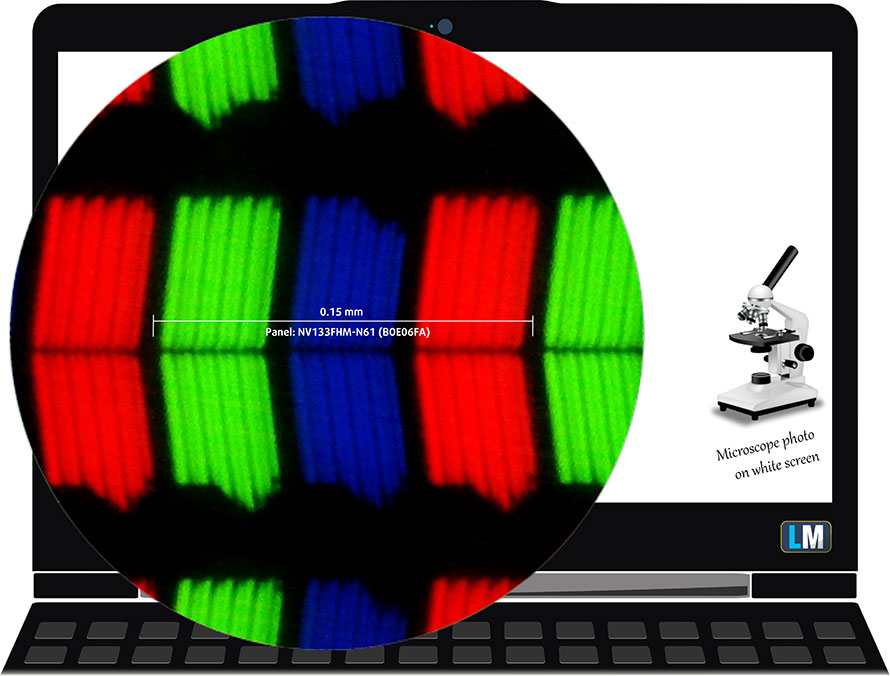
Viewing angles are good. We offer images at different angles to evaluate the quality.

The maximum measured brightness is 287 nits (cd/m2) in the middle of the screen and 273 nits (cd/m2) average across the surface with a maximum deviation of 14% in the bottom left corner. The Correlated Color Temperature on a white screen and at maximum brightness is 6740K (average) – almost the optimal 6500K temperature for sRGB. The average color temperature through the grey scale before profiling is 6550K.
In the illustration below you can see how the display performs from uniformity perspective. The illustration below shows how matters are for operational brightness levels (approximately 140 nits) – in this particular case at 83% Brightness (White level = 138 cd/m2, Black level = 0.115 cd/m2).
Values of dE2000 over 4.0 should not occur, and this parameter is one of the first you should check if you intend to use the laptop for color sensitive work (a maximum tolerance of 2.0 ). The contrast ratio is very good – 1200:1 (1060:1 after profiling).
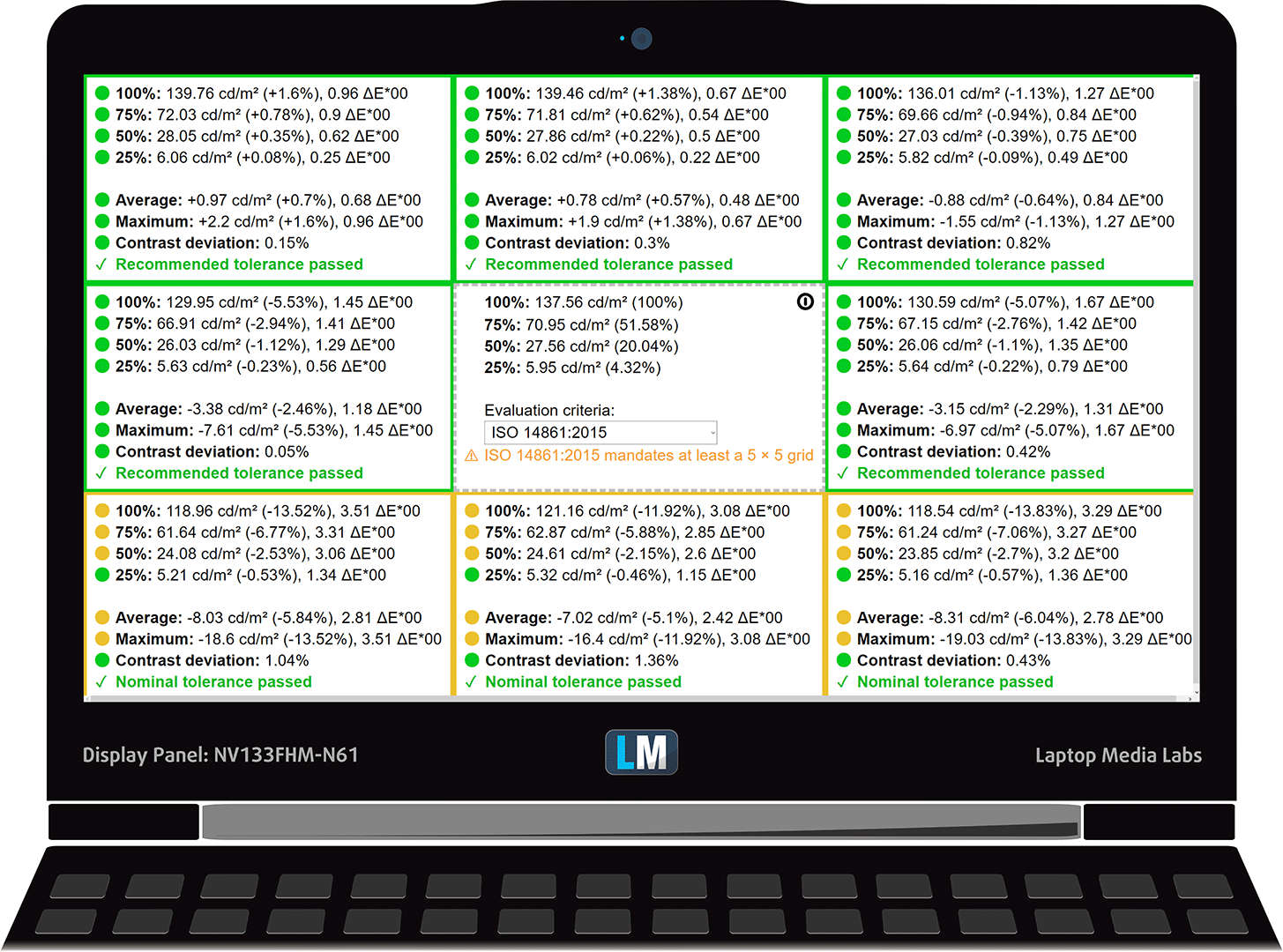
To make sure we are on the same page, we would like to give you a little introduction of the sRGB color gamut and the Adobe RGB. To start, there’s the CIE 1976 Uniform Chromaticity Diagram that represents the visible specter of colors by the human eye, giving you a better perception of the color gamut coverage and the color accuracy.
Inside the black triangle, you will see the standard color gamut (sRGB) that is being used by millions of people in HDTV and on the web. As for the Adobe RGB, this is used in professional cameras, monitors etc for printing. Basically, colors inside the black triangle are used by everyone and this is the essential part of the color quality and color accuracy of a mainstream notebook.
Still, we’ve included other color spaces like the famous DCI-P3 standard used by movie studios, as well as the digital UHD Rec.2020 standard. Rec.2020, however, is still a thing of the future and it’s difficult for today’s displays to cover that well. We’ve also included the so-called Michael Pointer gamut, or Pointer’s gamut, which represents the colors that naturally occur around us every day.
The yellow dotted line shows Lenovo Yoga 730’s color gamut coverage.
Its display covers 91% of the sRGB/ITU-R BT.709 (web/HDTV standard) in CIE1976.
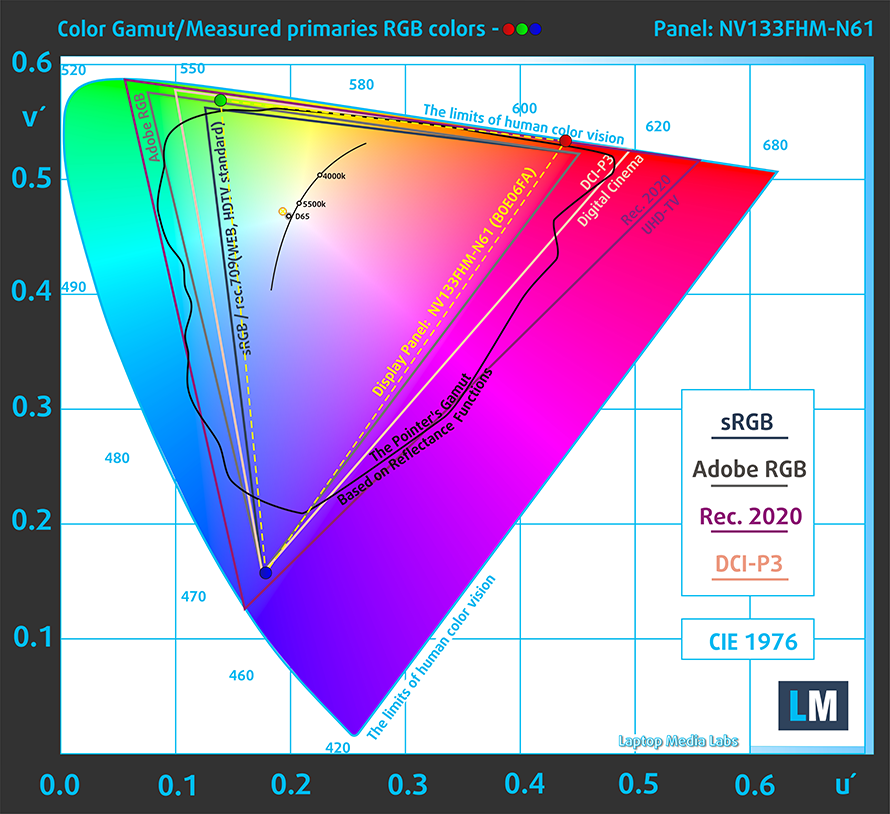
Our “Design and Gaming” profile delivers optimal color temperature (6500K) at 140 cd/m2 luminance and sRGB gamma mode.
We tested the accuracy of the display with 24 commonly used colors like light and dark human skin, blue sky, green grass, orange etc. You can check out the results at factory condition and also, with the “Design and Gaming” profile.
Below you can compare the scores of Lenovo Yoga 730 with the default settings (left), and with the “Gaming and Web design” profile (right).
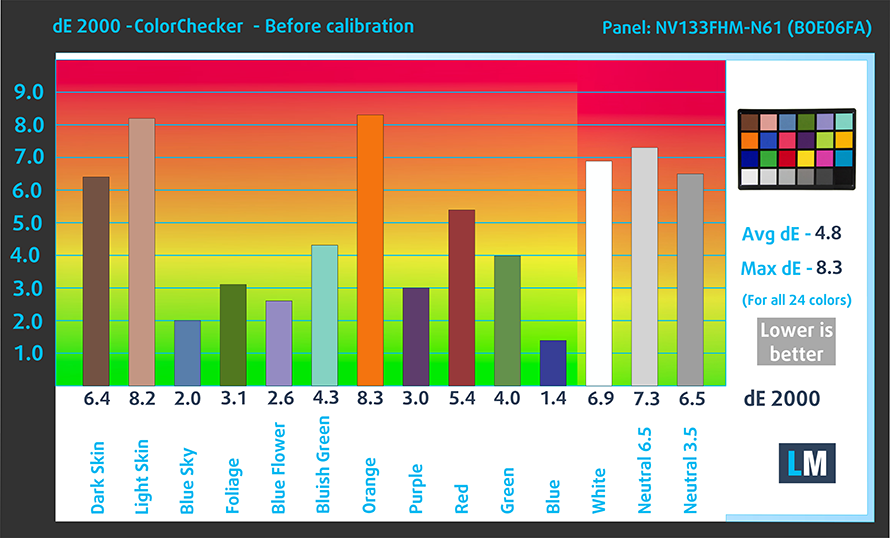
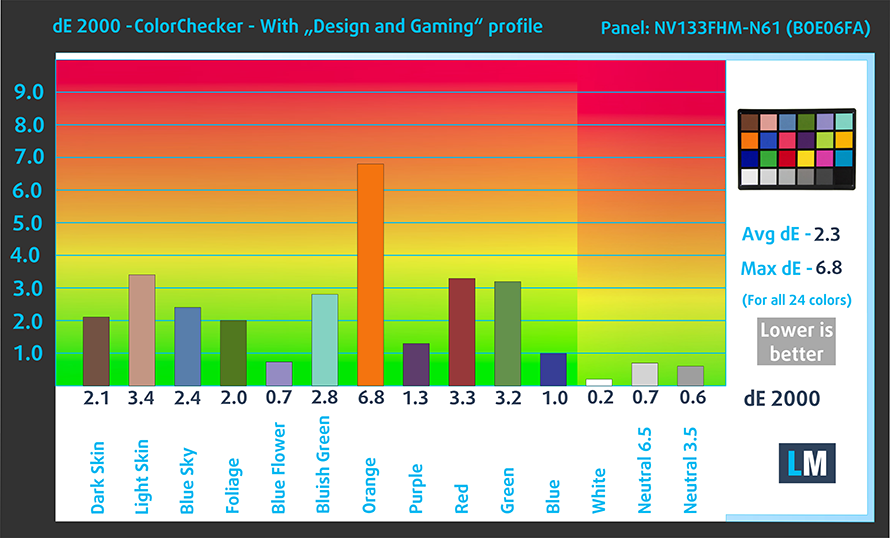
The next figure shows how well the display is able to reproduce really dark parts of an image, which is essential when watching movies or playing games in low ambient light.
The left side of the image represents the display with stock settings, while the right one is with the “Gaming and Web Design” profile activated. On the horizontal axis, you will find the grayscale and on the vertical axis – the luminance of the display. On the two graphs below you can easily check for yourself how your display handles the darkest nuances but keep in mind that this also depends on the settings of your current display, the calibration, the viewing angle, and the surrounding light conditions.
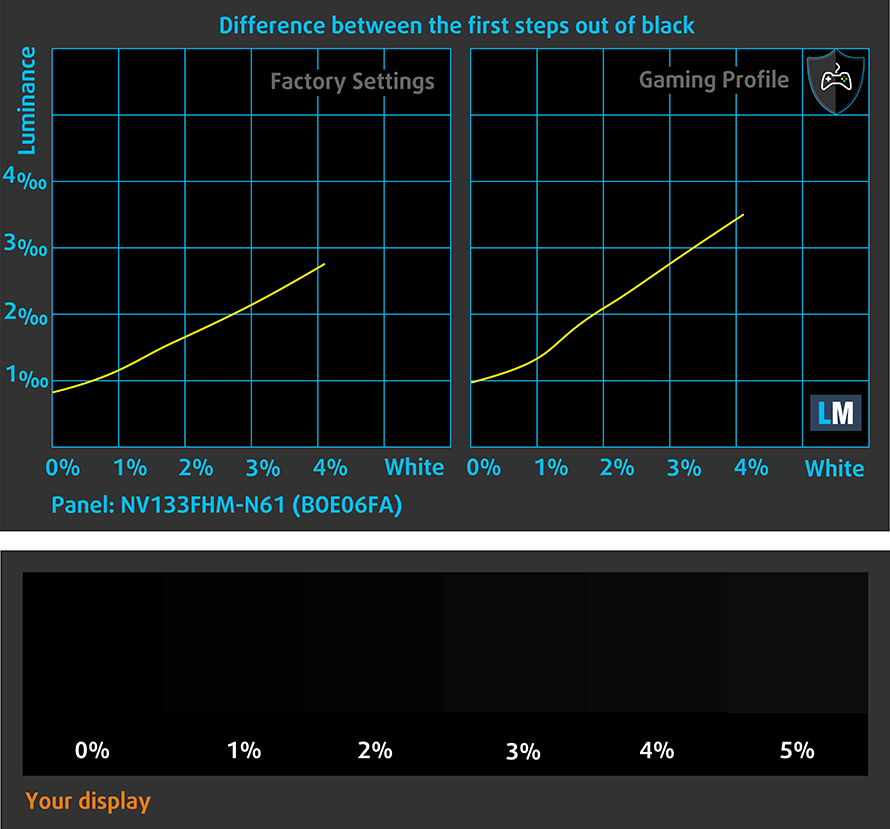
Response time (Gaming capabilities)
We test the reaction time of the pixels with the usual “black-to-white” and “white-to-black” method from 10% to 90% and vice versa.
We recorded Fall Time + Rise Time = 30 ms.
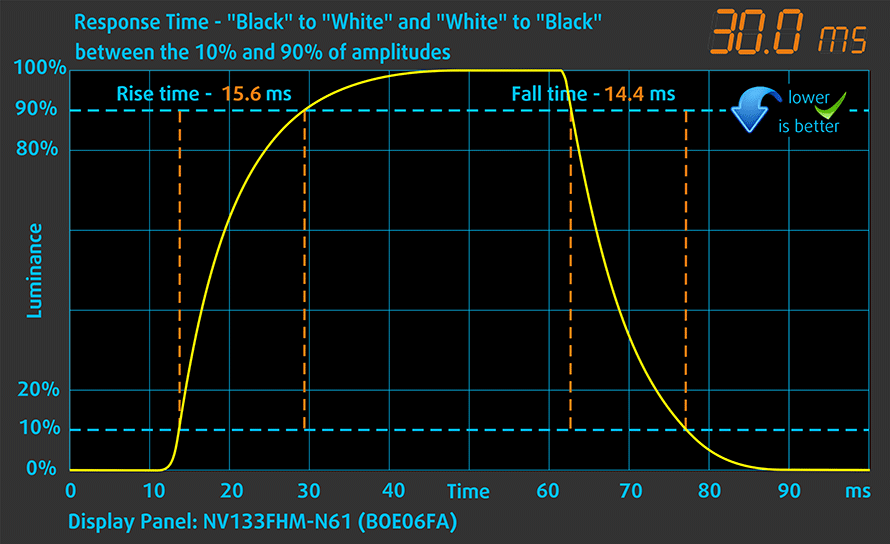
Conclusions
Lenovo Yoga 730’s touchscreen display has a FullHD resolution, 13.3-inch diagonal, adequate maximum brightness, good viewing angles and covers most of the colors found on the Internet.
Health impact – PWM / Blue Light
PWM (Screen flickering)
Pulse-width modulation (PWM) is an easy way to control monitor brightness. When you lower the brightness, the light intensity of the backlight is not lowered, but instead turned off and on by the electronics with a frequency indistinguishable to the human eye. In these light impulses, the light/no-light time ratio varies, while brightness remains unchanged, which is harmful to your eyes. You can read more about that in our dedicated article on PWM.
The light from Lenovo Yoga 730’s display is not flickering only at maximum brightness. In the rest of the time, it is modulated at 350 Hz which can become pretty nasty in longer periods of use. However, this issue can be completely overrun by our Health-Guard profile.
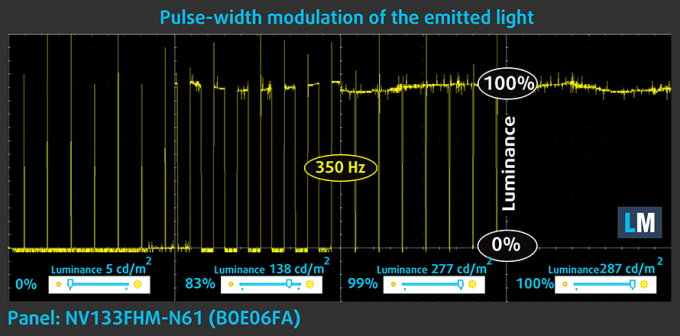
Blue light emissions
Installing our Health-Guard profile not only eliminates PWM but also reduces the harmful Blue Light emissions while keeping the colors of the screen perceptually accurate. If you’re not familiar with the Blue light, the TL;DR version is – emissions that negatively affect your eyes, skin and your whole body. You can find more information about that in our dedicated article on Blue Light.
You can see the levels of emitted blue light on the spectral power distribution (SPD) graph.
Buy our profiles
Since our profiles are tailored for each individual display model, this article and its respective profile package are meant for Lenovo Yoga 730-13IKB configurations with 13.3″ BOE NV133FHM-N61 (BOE06FA), (FHD, 1920 × 1080) IPS.
*Should you have problems with downloading the purchased file, try using a different browser to open the link you’ll receive via e-mail. If the download target is a .php file instead of an archive, change the file extension to .zip or contact us at [email protected].
Read more about the profiles HERE.
In addition to receiving efficient and health-friendly profiles, by buying LaptopMedia's products you also support the development of our labs, where we test devices in order to produce the most objective reviews possible.

Office Work
Office Work should be used mostly by users who spend most of the time looking at pieces of text, tables or just surfing. This profile aims to deliver better distinctness and clarity by keeping a flat gamma curve (2.20), native color temperature and perceptually accurate colors.

Design and Gaming
This profile is aimed at designers who work with colors professionally, and for games and movies as well. Design and Gaming takes display panels to their limits, making them as accurate as possible in the sRGB IEC61966-2-1 standard for Web and HDTV, at white point D65.

Health-Guard
Health-Guard eliminates the harmful Pulse-Width Modulation (PWM) and reduces the negative Blue Light which affects our eyes and body. Since it’s custom tailored for every panel, it manages to keep the colors perceptually accurate. Health-Guard simulates paper so the pressure on the eyes is greatly reduced.
Get all 3 profiles with 33% discount
Sound
Lenovo Yoga 730 sounds good enough. Although it has some deviations in the low tones, mid and high frequencies are clear and loud.
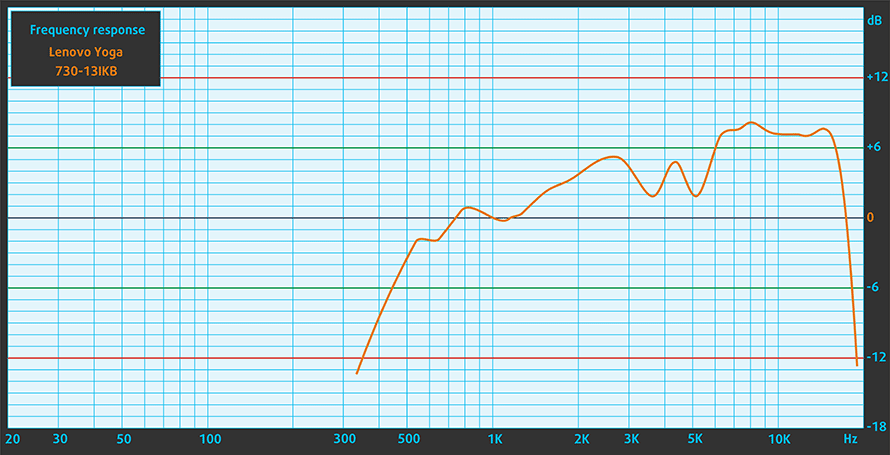
Drivers
You can find the drivers and additional software for the Lenovo Yoga 730 on Lenovo’s official website: https://pcsupport.lenovo.com/bg/en/products/laptops-and-netbooks/yoga-series/yoga-730-13ikb
Battery
Now, we conduct the battery tests with Windows Better performance setting turned on, screen brightness adjusted to 120 nits and all other programs turned off except for the one we are testing the notebook with.
Lenovo Yoga 730 showed an exceptional performance in Web browsing, being able to achieve almost 10 hours. However, when it comes to Video playback times drop significantly down to less than 5 hours. Of course, if you would like to play some games on this device you should consider plugging it in the power, otherwise, you have an hour and 40 minutes to enjoy your game.
In order to simulate real-life conditions, we used our own script for automatic web browsing through over 70 websites.


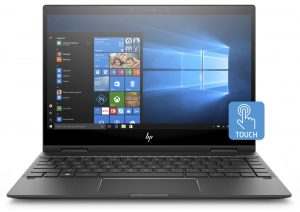


For every test like this, we use the same video in HD.


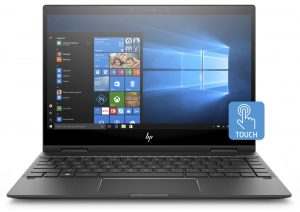


We use F1 2017’s built-in benchmark on loop in order to simulate real-life gaming.


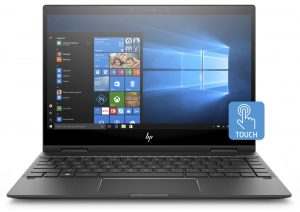


Storage performance
The model we tested is equipped with the already proven Samsung PM961 256 GB M.2 NVMe SSD. As you can see from the chart below, this is one of the fastest SSDs we ever tested. Besides the fast Read and Write speeds, you have extremely low latency even for an NVMe drive.
| SSD model (240-256GB variants) | Max.Seq.Read (GB/s) | Max.Seq.Write (GB/s) | IOPS 4K Read | IOPS 4K Write | Latency Read (ms) | Latency Write (ms) |
| Samsung PM961 | 3.16 | 1.21 | 13944 | 34826 | 0.042 | 0.027 |
| Intel SSD 760p / PEKKW256G8L (NVMe) | 2.35 | 1.03 | 13340 | 24671 | 0.047 | 0.048 |
| Samsung SM951 (NVMe) | 2.24 | 1.29 | 11320 | 28450 | 0.057 | 0.034 |
| Samsung PM951 MZVLV2560 (NVMe) | 1.58 | 0.31 | 0.121 | 0.035 | ||
| SK Hynix SC300 (NVMe) | 3.19 | 0.91 | 11000 | 26180 | 0.060 | 0.053 |
CrystalDiskMark – Max.Seq.Read/Write; AS SSD – IOPS 4K Read/Write, Latency Read/Write
CPU options
 At the time of writing of this review, Lenovo Yoga 730 (13) is sold either with Intel Core i5-8250U or Core i7-8550U. The Intel Core i7-8550U is part of the new 8th Generation Kaby Lake Refresh and it’s a direct successor to the Intel Core i7-7500U from the Kaby Lake generation and the Intel Core i7-6500U from the 6th Skylake generation. With the latest alteration to the ULV (ultra-low voltage) processors, Intel doubles the core count from 2 to 4 and retaining the so-called Hyper-Threading technology, keeping the same 14nm manufacturing process and feature the same 15W TDP.
At the time of writing of this review, Lenovo Yoga 730 (13) is sold either with Intel Core i5-8250U or Core i7-8550U. The Intel Core i7-8550U is part of the new 8th Generation Kaby Lake Refresh and it’s a direct successor to the Intel Core i7-7500U from the Kaby Lake generation and the Intel Core i7-6500U from the 6th Skylake generation. With the latest alteration to the ULV (ultra-low voltage) processors, Intel doubles the core count from 2 to 4 and retaining the so-called Hyper-Threading technology, keeping the same 14nm manufacturing process and feature the same 15W TDP.
However, due to the core count change, the base frequency of the Core i7-8550U is lowered to only 1.8 GHz while Turbo Boost frequencies remain pretty high – somewhere between 3.7 – 4.0 GHz. This ensures considerably higher multi-core and single-core performance during short workloads before going back to more bearable frequencies considering the 15W TDP but most of the other specs and features remain the same.
The chip also incorporates a newer Intel Gen 9.5 integrated graphics chip called Intel UHD Graphics 620. The support for Google’s VP9 codec and H.265/HEVC Main 10 is still the most notable feature of the iGPU. Intel claims that the new UHD 620 chips improve the overall power consumption compared to the previous one.
Results are from the Cinebench 20 CPU test (the higher the score, the better)
Results are from our Photoshop benchmark test (the lower the score, the better)
Results are from the Fritz chess benchmark (the higher the score, the better)
Lenovo Yoga 730 (13") CPU variants
Here you can see an approximate comparison between the CPUs that can be found in the Lenovo Yoga 730 (13") models on the market. This way you can decide for yourself which Lenovo Yoga 730 (13") model is the best bang for your buck.
Note: The chart shows the cheapest different CPU configurations so you should check what the other specifications of these laptops are by clicking on the laptop’s name / CPU.
Results are from the Cinebench 20 CPU test (the higher the score, the better)
Results are from our Photoshop benchmark test (the lower the score, the better)
Results are from the Fritz chess benchmark (the higher the score, the better)
GPU options
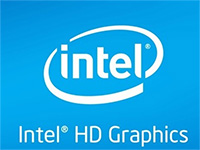 The only GPU you can get inside this device is the integrated Intel UHD Graphics 620. It is a refresh of the HD Graphics 620 found as an integrated solution in many ULV Kaby Lake processors. UHD Graphics 620 is codenamed “Kaby Lake R U GT2” and it’s a part of the Gen 9.5 generation.
The only GPU you can get inside this device is the integrated Intel UHD Graphics 620. It is a refresh of the HD Graphics 620 found as an integrated solution in many ULV Kaby Lake processors. UHD Graphics 620 is codenamed “Kaby Lake R U GT2” and it’s a part of the Gen 9.5 generation.
Intel UHD Graphics 620 has roughly the same performance as HD Graphics 620, depending on the other components in the system. UHD Graphics 620’s performance is similar to that of AMD Radeon R5 M420X and NVIDIA GeForce 910M/920M.
Results are from the 3DMark: Fire Strike (Graphics) benchmark (higher the score, the better)
Results are from the Unigine Superposition benchmark (higher the score, the better)
Gaming tests
Lenovo Yoga 730 is far from a gaming device. However, the built-in Intel Graphics UHD620 is able to run eSports games like CS:GO and DOTA2 at very playable frame rates and crisp Full HD resolution. Although in order to do that you have to slump the graphics settings all the way down.

| CS:GO | HD 1080p, Low (Check settings) | HD 1080p, Medium (Check settings) | HD 1080p, MAX (Check settings) |
|---|---|---|---|
| Average FPS | 54 fps | 32 fps | 15 fps |

| DOTA 2 | HD 1080p, Low (Check settings) | HD 1080p, Normal (Check settings) | HD 1080p, High (Check settings) |
|---|---|---|---|
| Average FPS | 80 fps | 30 fps | 19 fps |

| Grand Theft Auto V (GTA 5) | HD 768p, Normal (Check settings) | HD 768p, High (Check settings) | HD 768p, Very High (Check settings) |
|---|---|---|---|
| Average FPS | 35 fps | 15 fps | – fps |
Temperatures and comfort
Max CPU load
In this test we use 100% on the CPU cores, monitoring their frequencies and chip temperature. The first column shows a computer’s reaction to a short load (2-10 seconds), the second column simulates a serious task (between 15 and 30 seconds), and the third column is a good indicator of how good the laptop is for long loads such as video rendering.
Average core frequency (Base freq. + X); CPU Temp.
| Intel Core i7-8550U (15W TDP): | 0:02 – 0:10 sec | 0:15 – 0:30 sec | 10:00 – 15:00 min |
|---|---|---|---|
| Lenovo Yoga 730 | 2.73 GHz (B+52%) @ 84.5°C | 2.63 GHz (B+46%) @ 97°C | 1.89 GHz (B+5%) @ 71°C |
As you can see, the Core i7-8550U obviously wasn’t able to utilize it’s full 4 GHz potential at maximum load. However, clock speeds were reasonable at the beginning of the test, despite dropping almost down to the base speed at the end. And while the temperature at the end of the torture was fairly cool, the same cannot be said about the second time period, when we almost certainly heard the Core i7-8550U screaming like a witch being burned at the stake.
At the end of this stress test, we measured the surface temperatures of this laptop. As you can see from the IR images below, the hottest point of the device is around the “6” key, which is located right above the CPU. Our tools measured a maximum outside temperature of around 50C which is slightly on the warmer side but definitely not hot on the fingers.

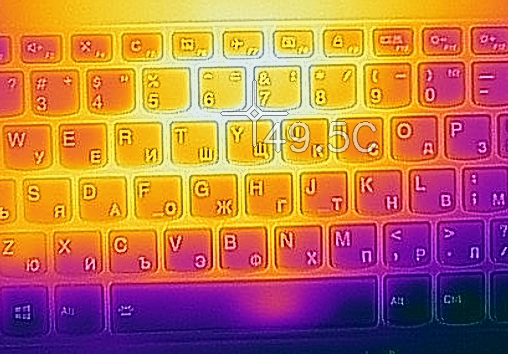
Verdict
 What can we say? Another great all rounder from Lenovo. The Yoga 730 is a worthy successor to last years Yoga 720. Not only it retains all of the merits from its predecessor, but it tackled one main issue – performance. Yoga 720 suffered from a very conservative cooling policy, which didn’t let the hardware to expand its maximum potential. For many people, this singlehandedly spoiled the product and made them turn their heads to a different manufacturer – like HP and their Envy x360, for example.
What can we say? Another great all rounder from Lenovo. The Yoga 730 is a worthy successor to last years Yoga 720. Not only it retains all of the merits from its predecessor, but it tackled one main issue – performance. Yoga 720 suffered from a very conservative cooling policy, which didn’t let the hardware to expand its maximum potential. For many people, this singlehandedly spoiled the product and made them turn their heads to a different manufacturer – like HP and their Envy x360, for example.
Both devices have some similarities. For instance, we find the NVMe drive and RAM is soldered on to the motherboard in both cases. This is perfectly fine since, in this segment of the market, where companies are looking for the slimmest and lightest design, there is no place for bulky memory modules.
Build quality on the Yoga 730 is on point and the device feels pretty comfy in tablet mode (obviously not as comfortable as a real tablet). In addition to that, we liked the sturdiness of the hinges. Display-wise, we have a well-saturated panel which covers 91% of sRGB and has a superb contrast ratio. Also, its colors are pretty accurate. However, we find it to be a little dim for using outside and it has aggressive PWM for the whole brightness spectrum, except for 100%. In order to eliminate this problem, you can use our Health-Guard profile.
Battery life seems pretty average for a business-design laptop. While 8 hours and a half of web browsing is a very good score, things get worse in video rendering, so we cannot give it an excellent score. All-in-all we enjoyed our time with the Yoga 730. We didn’t encounter any issues, however, if you find some in the long run, feel free to write a comment and we can discuss it.
Pros
- Good build quality
- Light and portable with thin screen bezels
- Great touchscreen with complimentary Lenovo Pen
- Vibrant screen
- Good performance
- Two USB-C Thunderbolt 3 connectors
- Blazingly fast NVMe SSD (region dependent)
Cons
- The display (BOE NV133FHM-N61) uses aggressive PWM (fixable by our Health-Guard profile)
- Poor upgradability
You can check the prices and configurations in our Specs System: https://laptopmedia.com/series/lenovo-yoga-730-13/
















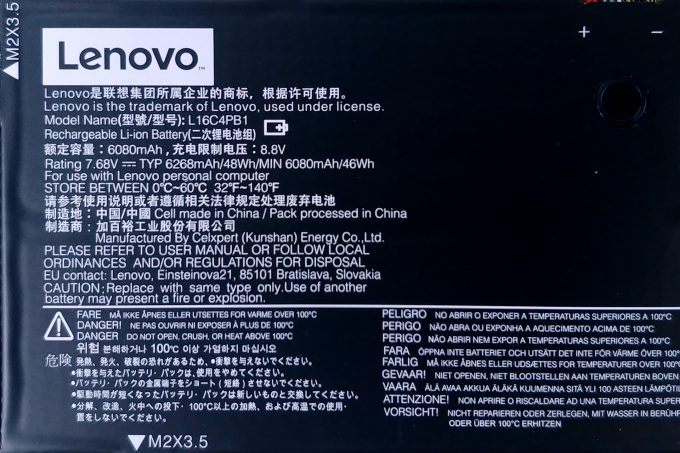

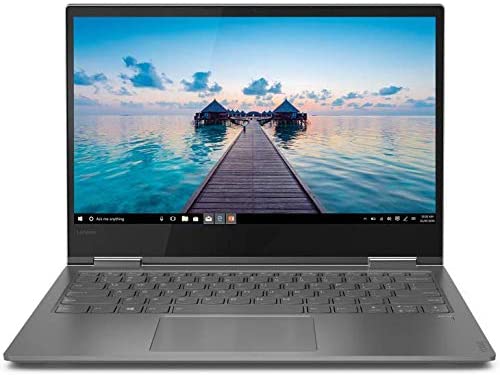








Test
Would you recommend the Yoga 730 over the Dell XPS 13 9360?
Well, it depends what type of device you need. The Yoga 730 is obviously a convertible, while the XPS 13 9360 is not. Lenovo’s device is also the more budget choice of the bunch. Performance-wise both notebooks are beasts, so you won’t go wrong with either of them. 🙂
Just use for common home usage. Had a Yoga 720 before, so 730 would be the natural choice. The Dell looks nice also but the new version 9370 is way too expensive here in Denmark.
Dont really need the touchscreen or the convertible feat., but just liked the look and feel of the Yoga. And its quite fast imo.
Other good suggestions? Asus Zenbook UX430 14″ maybe?
The ZenBook UX430 14″ is a good choice indeed. You can also check the Xiaomi NoteBook Air 13 (2018) and the HP Envy 13 x360 as well.
Thanks! Just got the Yoga 730 but omfg…it just dropped the wifi connection exactly as the 720 did. Which was why I returned it.
My old Lenovo Thinkpad and all other devices run smoothly on wifi.
Any idea whatcould be the cause of this? Brand new machine, just unwrapped it and set it up?
This is soo frustrating!!
Hello man, idk maybe too late for answering but you should reinstall driver for wifi module from offical site of driver, intel if i dont mistake.
Seems like the battery life is better on the 720?
Also the 730 13 inch doesn’t provide the 4k option.
Lenovo has the 720 offering 16 gigs of ram and the 4k screen for 50 bucks more than the 730 with the HD screens and 8 gigs.
Is this a better purchase?
You can developed into a good online better even if an individual trouble playing poker with the youngsters. It’s true you won’t have to cover the fact to have just drawn a “can’t possibly lose hand”, but you’ll still come up a loser if you do not bet correctly. Online casino poker doesn’t automatically give an advantage in winning if you are not prudent with your bets. Bad hands are still bad hands, even at an online casino. You’ll still have a “tell” online just an individual do in gentleman. There are players online who can find a poor player… Read more »
How can I see the manufacturer of the laptop screen? I’ve seen that there are some who use an LG screen without pwm …
Hi, Carlos, There are a couple of ways to see your display’s model number in Windows 10 – the first (and generic one) is to check in Device Manager. Go to Control Panel, find the Device Manager (or just type Device Manager in the search bar). After that navigate to the Monitor segment, double click and then go to “Details”. After that choose “Hardware Ids” from the drop-down “Property” menu and it will show you the model number. Another way to do it is just to download an app like Everest, for example, and it will show you the model… Read more »