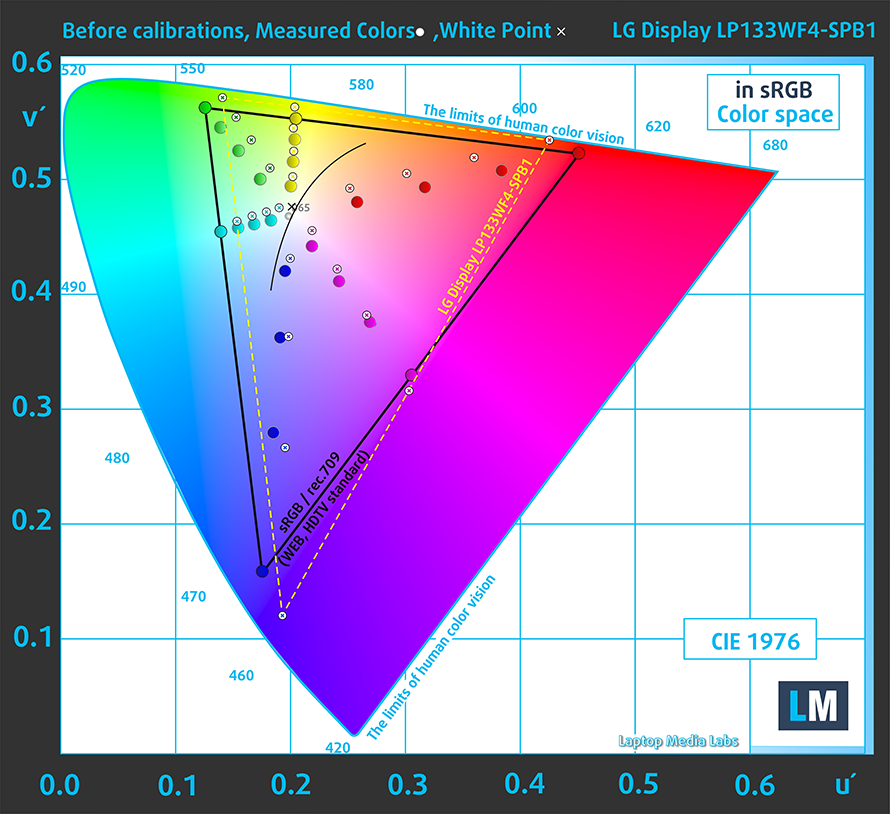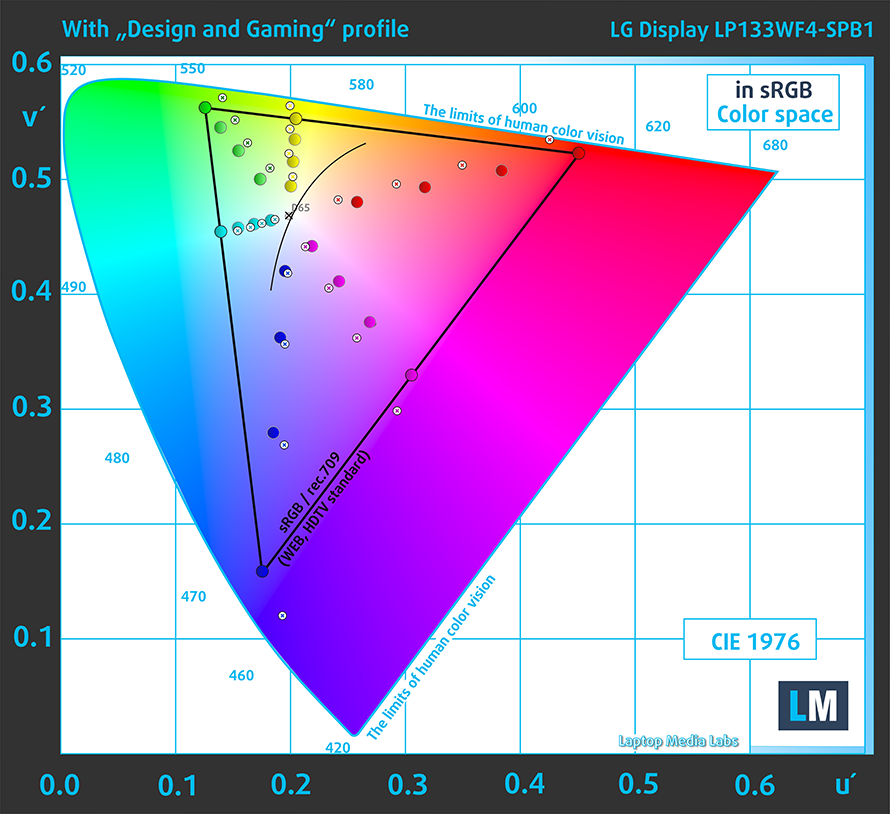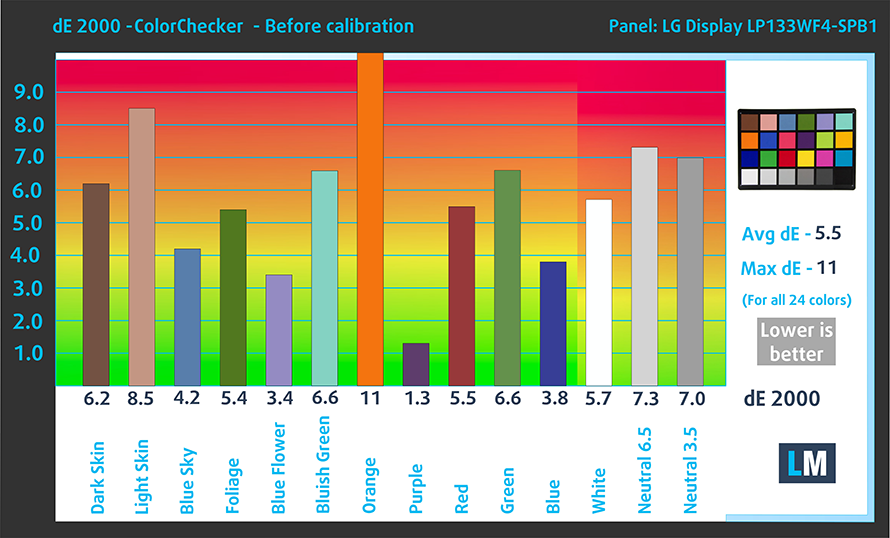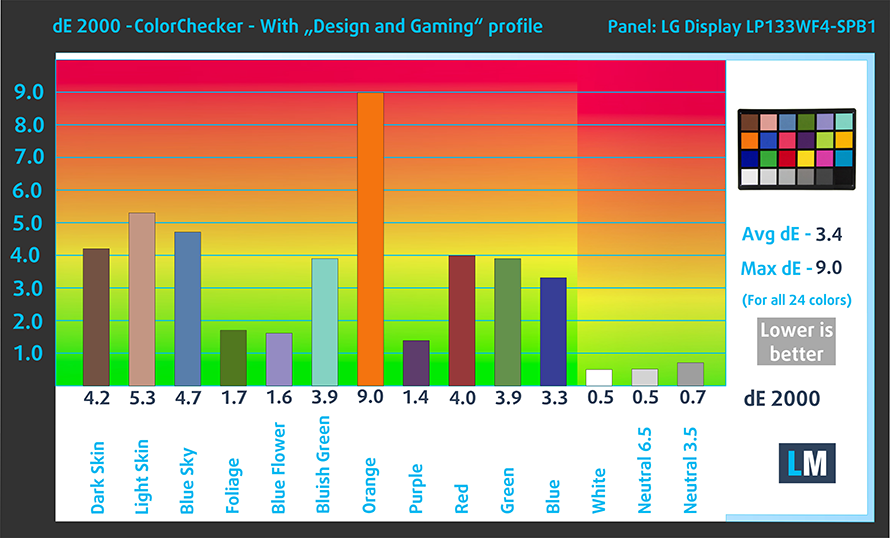Lenovo Yoga 720 (13-inch) review – a worthy Yoga member with some performance struggles

With the increasing demand of 13-inch laptops, Lenovo releases a what seems to be a well-balanced option with versatile experience – the Yoga 720. It aims to fill the gap between the mid-range Yogas and the Yoga 910 while leaning more towards the upper-mid-range to high-end. Its key selling points are, of course, flexibility, portability, screen quality, battery life and connectivity via two USB-C connectors, one of which supports Thunderbolt 3. Unfortunately, though, the standard display interfaces like HDMI or mini DisplayPort are missing so you should rely on the Thunderbolt 3 expandability via external dongle.
In any case, the pricing of this thing appears to be somewhat reasonable, especially the base model, which we are reviewing – Intel Core i5-7200U CPU, 8GB of DDR4-2133 memory, Intel HD Graphics 620 iGPU, 13.3-inch Full HD IPS touchscreen, fairly big 48Wh battery and all of this crammed inside a portable, premium and rigid chassis. So what’s not to like? As with every device released, there are some trade-offs along the way that OEMs had to do. Read the full review to find out which corners Lenovo had to cut.
You can find the available configurations here: http://amzn.to/2zqpZYt
Contents
Retail package
The notebook comes in a luxurious stone-gray box containing all the usual user manuals, power adapter and a stylus.
Design and construction
The whole laptop is made of aluminum with machined edges here and there giving the device a more premium feel. Despite the all-aluminum chassis, the Yoga 720 weighs at the impressive 1.3 kg and measures at just 14.3 mm. What puzzled us, though, was the hinge design. The Yoga 720 seems to have abandoned the iconic watchband hinges we found so neat on other Yoga devices but at least that hasn’t reflected on the overall stability of the screen.
Anodized aluminum is the main order of the day all around the device and the lid is no exception. It’s clean, simplistic and features only the Yoga logo in the upper left corner. The material itself delivers good rigidity and doesn’t give in under pressure even in the middle section. Our twisting attempts resulted in barely noticeable deformation as well. Opening the device is possible only with two hands as the hinges are tightly pulled. At least this prevents some of the unwanted sway of the screen when using the touchscreen in laptop mode. Speaking of the screen, it has quite a thin side and upper bezels, which reduce the overall size of the machine – close to a 12-inch device.
The connectivity of the device is rather limited due to its form factor but it should be more than enough for the casual user. The left side offers one 3.5 mm audio jack and two USB-C 3.1 connectors one of which is used for charging and supports the Gen 1 standard (5 Gbps) while the other complies with the Thunderbolt 3 standard. This means that this port can be used for display output, ultra-fast data transfer and much more as long as you purchase the right dongle. The right side comes only with a single USB-A 3.0 connector and a power button next to it. Unfortunately, the SD card slot is nowhere to be found.
The interior aligns with the notebook’s overall design with stable anodized aluminum sheet. No matter which part of the interior we press, there’s no noticeable flex and gives the impression of a rigid base. The keyboard is in the usual Lenovo AccuType fashion and each key press results in a satisfying clicky tactile and audible feedback. This compensates for the rather short key travel and makes up for a comfortable typing experience overall. Our only small complaint towards the layout would be the absence of media control Fn keys. Anyway, the touchpad offers buttery-smooth gliding surface with light mouse clicks and accurate responsiveness to gestures, swipes and clicks.
Disassembly, maintenance and upgrade options
As all ultrabooks out there, there are no dedicated service lids for easy access to the internals but that doesn’t mean it’s hard to gain access to the hardware. You just have to remove all the screws around the bottom and gently pry it up.
Storage upgrades – 2.5-inch HDD/SSD, M.2 SSD
Of course, the laptop comes only with an M.2 2280 SSD slot and in our case, the drive is Samsung PM961 PCIe NVMe with 256GB capacity.
| Slot | Unit | Upgrade price |
|---|---|---|
| M.2 SSD 2280 slot 1 | 256GB Samsung PM961 M.2 PCIe NVMe SSD(2280) | Upgrade options |
RAM
Unfortunately, memory cannot be replaced or upgraded. The RAM chips are soldered to the motherboard so you have to decide whether or not 8GB of DDR4-2133 memory will suit you or you will need to opt for 16GB.
Other components
The Wi-Fi card is located next to one of the cooling fans and it’s Qualcomm QCNFA344A.
The battery isn’t necessarily huge but it does its job fairly well – it’s rated at 48Wh.
Cooling system
To our surprise, the cooling system consists of not one but two cooling fans both of which have separate heat pipes connected to the CPU’s heat sink.
Display quality
The Lenovo Yoga 720 features a Full HD (1920×1080) IPS display from LG with model number LP133WF4-SPB1. The pixel pitch for this 13-inch panel is 0.153 x 0.153 mm while the pixel density is 166 ppi. The screen can be considered as “Retina” when viewed from a distance equal or greater than 53 cm.

The Yoga 720 has comfortable viewing angles due to the IPS panel.

We’ve measured peak brightness of 327 cd/m2 in the center of the screen and 301 cd/m2 as average across the surface making up for a fairly high maximum deviation of 19%. The color temperature on white screen at maximum brightness is 6010K – colors will appear slightly warmer than they should. As we go along the grayscale, the average color temperature becomes 5780K – ever warmer. You can see how these values change at 81% (145 cd/m2) brightness.
The maximum color deviation dE2000 compared to the center of the screen is 4.6, which is higher than the acceptable value of 4.0. You should take this into consideration when color-sensitive work is involved. Anyway, the contrast ratio is high – 1010:1 before calibration and 910:1 after calibration.

Color reproduction
To make sure we are on the same page, we would like to give you a little introduction of the sRGB color gamut and the Adobe RGB. To start, there’s the CIE 1976 Uniform Chromaticity Diagram that represents the visible specter of colors by the human eye, giving you a better perception of the color gamut coverage and the color accuracy.
Inside the black triangle, you will see the standard color gamut (sRGB) that is being used by millions of people in HDTV and on the web. As for the Adobe RGB, this is used in professional cameras, monitors etc for printing. Basically, colors inside the black triangle are used by everyone and this is the essential part of the color quality and color accuracy of a mainstream notebook.
Still, we’ve included other color spaces like the famous DCI-P3 standard used by movie studios, as well as the digital UHD Rec.2020 standard. Rec.2020, however, is still a thing of the future and it’s difficult for today’s displays to cover that well. We’ve also included the so-called Michael Pointer gamut, or Pointer’s gamut, which represents the colors that naturally occur around us every day.
The display covers 88% of the sRGB color space, which is enough for the usual office work, web browsing and even multimedia.

Below you will see practically the same image but with the color circles representing the reference colors and the white circles being the result. You can see main and additional colors with 25%, 50%, 75% and 100% saturation inside the sRGB gamut pre and post calibration.
The “Design and Gaming” profile is created at 140 cd/m2 brightness, D65 (6500K) white point and optimal gamma in sRGB mode.

We tested the accuracy of the display with 24 commonly used colors like light and dark human skin, blue sky, green grass, orange etc. You can check out the results at factory condition and also, with the “Design and Gaming” profile.
The next figure shows how well the display is able to reproduce really dark parts of an image, which is essential when watching movies or playing games in low ambient light.
The left side of the image represents the display with stock settings, while the right one is with the “Gaming and Web Design” profile activated. On the horizontal axis, you will find the grayscale and on the vertical axis – the luminance of the display. On the two graphs below you can easily check for yourself how your display handles the darkest nuances but keep in mind that this also depends on the settings of your current display, the calibration, the viewing angle and the surrounding light conditions.

Response time
We test the reaction time of the pixels with the usual “black-to-white” and “white-to-black” method from 10% to 90% and reverse.
We recorded Fall Time + Rise Time = 22 ms.

PWM (Screen flickering)
Pulse-width modulation (PWM) is an easy way to control monitor brightness. When you lower the brightness, the light intensity of the backlight is not lowered, but instead turned off and on by the electronics with a frequency indistinguishable to the human eye. In these light impulses, the light/no-light time ratio varies, while brightness remains unchanged, which is harmful to your eyes. You can read more about that in our dedicated article on PWM.
Our equipment didn’t detect any PWM throughout all brightness levels – there were just small pulsations at extremely high frequencies (130 kHz) here and there but won’t matter in practice.

Blue light emissions
Installing of our Health-Guard profile not only eliminates PWM but also reduces the harmful Blue Light emissions while keeping the colors of the screen perceptually accurate. If you’re not familiar with the Blue light, the TL;DR version is – emissions that negatively affect your eyes, skin and your whole body. You can find more information about that in our dedicated article on Blue Light.
You can see the levels of emitted blue light on the spectral power distribution (SPD) graph.

Conclusion
The display is a rather good fit considering the price point and the purpose of the device – it has reasonably high maximum brightness, fairly wide sRGB coverage and good contrast ratio. It’s also harmless to your eyes since it doesn’t use PWM for regulating brightness. Our only complaint would be the suboptimal color reproduction but our custom profiles can definitely improve this area.
Buy our display profiles
Since our profiles are tailored for each individual display model, this article and its respective profile package is meant for Lenovo Yoga 720 configurations with 13.3″ LG LP133WF4-SPB1 (FHD, 1920 × 1080) IPS screen and the laptop can be found at Amazon: http://amzn.to/2yppRs2
*Should you have problems with downloading the purchased file, try using a different browser to open the link you’ll receive via e-mail. If the download target is a .php file instead of an archive, change the file extension to .zip or contact us at [email protected].
Read more about the profiles HERE.
In addition to receiving efficient and health-friendly profiles, by buying LaptopMedia's products you also support the development of our labs, where we test devices in order to produce the most objective reviews possible.

Office Work
Office Work should be used mostly by users who spend most of the time looking at pieces of text, tables or just surfing. This profile aims to deliver better distinctness and clarity by keeping a flat gamma curve (2.20), native color temperature and perceptually accurate colors.

Design and Gaming
This profile is aimed at designers who work with colors professionally, and for games and movies as well. Design and Gaming takes display panels to their limits, making them as accurate as possible in the sRGB IEC61966-2-1 standard for Web and HDTV, at white point D65.

Health-Guard
Health-Guard eliminates the harmful Pulse-Width Modulation (PWM) and reduces the negative Blue Light which affects our eyes and body. Since it’s custom tailored for every panel, it manages to keep the colors perceptually accurate. Health-Guard simulates paper so the pressure on the eyes is greatly reduced.
Get all 3 profiles with 33% discount
Specs sheet
The current specs sheet is for this particular model and configurations may differ depending on your region
Lenovo YOGA 720 (13") technical specifications table
Battery
To our surprise, the 48Wh battery unit impressed us with pretty good endurance, especially on the web browsing test and it appears that it’s just enough to make it into the top 10 in our battery ranking. Even the energy-sipping Full HD IPS display couldn’t keep the device from running for more than 11 hours straight.
Of course, all tests were performed with our usual settings – Wi-Fi turned on, screen brightness set to 120 cd/m2 and the Windows battery saving feature switched on.
Web browsing
In order to simulate real-life conditions, we used our own script for automatic web browsing through over 70 websites.

The result from the web browsing test is great – 690 minutes (11 hours and 30 minutes).
Video playback
For every test like this, we use the same video in HD.

Way lower but still good satisfactory result – 481 minutes (8 hours and 1 minute).
Gaming
We recently started using F1 2017’s built-in benchmark on loop in order to simulate real-life gaming.

Of course, the laptop isn’t made for gaming away from the power source but it’s good to know that it can handle heavy workload a little over three hours – 191 minutes (3 hours and 11 minutes).
CPU – Intel Core i5-7200U
 Intel’s Core i7-6200U is part of the 7th Generation Kaby Lake CPUs and it’s the direct successor of the Core i5-5200U (Broadwell) and Core i5-6200U (Skylake). It’s also based on the same architecture as the aforementioned chips with little differences that should bring a small performance increase and a bump in power consumption. However, the new CPU is clocked at 2.5 GHz and its Turbo Boost frequency is 3.1 GHz opposed to the 2.3 – 2.8 GHz clocks on the previous Core i5-6200U.
Intel’s Core i7-6200U is part of the 7th Generation Kaby Lake CPUs and it’s the direct successor of the Core i5-5200U (Broadwell) and Core i5-6200U (Skylake). It’s also based on the same architecture as the aforementioned chips with little differences that should bring a small performance increase and a bump in power consumption. However, the new CPU is clocked at 2.5 GHz and its Turbo Boost frequency is 3.1 GHz opposed to the 2.3 – 2.8 GHz clocks on the previous Core i5-6200U.
Anyway, we still have the 2/4 core/thread count, 3MB last level cache, and a TDP of 15W, which includes the iGPU and the dual-channel DDR4 memory controller. Speaking of the former, the chip integrates the newer generation Intel HD Graphics 620 graphics chip clocked at 300 – 1000 MHz.
You can browse through our top CPUs ranking: http://laptopmedia.com/top-laptop-cpu-ranking/
Here you will find other useful information and every notebook we’ve tested with this processor: http://laptopmedia.com/processor/intel-core-i5-7200u/
Results are from the Cinebench 20 CPU test (the higher the score, the better)
Results are from our Photoshop benchmark test (the lower the score, the better)
Results are from the Fritz chess benchmark (the higher the score, the better)
Lenovo YOGA 720 (13") CPU variants
Here you can see an approximate comparison between the CPUs that can be found in the Lenovo YOGA 720 (13") models on the market. This way you can decide for yourself which Lenovo YOGA 720 (13") model is the best bang for your buck.
Note: The chart shows the cheapest different CPU configurations so you should check what the other specifications of these laptops are by clicking on the laptop’s name / CPU.
Results are from the Cinebench 20 CPU test (the higher the score, the better)
Results are from our Photoshop benchmark test (the lower the score, the better)
Results are from the Fritz chess benchmark (the higher the score, the better)
Fritz is a chess benchmark that tests the computing capabilities of the CPU with various chess moves. The Intel Core i5-7200U scored 6.405 million moves per second. In comparison, one of the most powerful chess computers, Deep(er) Blue, was able to squeeze out 200 million moves per second. In 1997 Deep(er) Blue even beat the famous Garry Kasparov with 3.5 to 2.5.
GPU – Intel HD Graphics 620
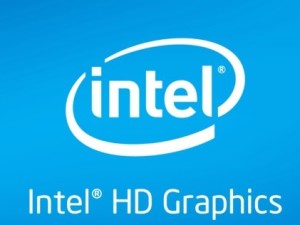 Intel’s HD Graphics 620 integrated iGPU can be found in various ULV (ultra-low voltage) processors from the Kaby Lake generation. The GT2 version of the graphics chip uses 24 EUs (Execution Units) that can be clocked up to 1050 MHz and it has a base frequency of 300 MHz but the former can vary depending on the CPU. Since the iGPU doesn’t have a dedicated memory of its own – or eDRAM for that matter – it uses the available RAM on the system which is 2x 64-bit DDR3 or DDR4.
Intel’s HD Graphics 620 integrated iGPU can be found in various ULV (ultra-low voltage) processors from the Kaby Lake generation. The GT2 version of the graphics chip uses 24 EUs (Execution Units) that can be clocked up to 1050 MHz and it has a base frequency of 300 MHz but the former can vary depending on the CPU. Since the iGPU doesn’t have a dedicated memory of its own – or eDRAM for that matter – it uses the available RAM on the system which is 2x 64-bit DDR3 or DDR4.
The TDP depends on the CPU model but it’s usually equipped with a SoC rated at 15W including the memory controller.
You can browse through our top GPUs ranking: http://laptopmedia.com/top-laptop-graphics-ranking/
Here you will find other useful information and every notebook with this GPU that we’ve tested: http://laptopmedia.com/video-card/intel-hd-graphics-620/
Results are from the 3DMark: Fire Strike (Graphics) benchmark (higher the score, the better)
Results are from the Unigine Superposition benchmark (higher the score, the better)
Lenovo YOGA 720 (13") GPU variants
Here you can see an approximate comparison between the GPUs that can be found in the Lenovo YOGA 720 (13") models on the market. This way you can decide for yourself which Lenovo YOGA 720 (13") model is the best bang for your buck.
Note: The chart shows the cheapest different GPU configurations so you should check what the other specifications of these laptops are by clicking on the laptop’s name / GPU.
Results are from the 3DMark: Fire Strike (Graphics) benchmark (higher the score, the better)
Results are from the Unigine Superposition benchmark (higher the score, the better)
Temperatures
For every laptop we review, we run the usual stress tests on the CPU and GPU to see how the cooling system handles heavy workloads and how will it fare in the long run after years of usage. Still, this method of testing doesn’t represent real-life usage.
We started off with 100% CPU load for about an hour and from the very beginning, the Core i5-7200U CPU wasn’t able to reach its Turbo Boost frequency range. The second we turned on the stress test, the chip clocked down to 2.5 GHz.
After an hour had passed, we turned on the GPU stress test as well and the CPU cores kept a frequency of 2.5 GHz for a while but then toned down to 1.5 GHz. This is usually normal since the CPU cores give some headroom for the iGPU to perform.
Temperatures on the surface were pretty much normal given the nature of the stress test and the purpose of the device.

Verdict
Our rating would have been almost perfect if it wasn’t for this rather important issue with the CPU. According to the synthetic benchmark tests and the stress test, the Core i5-7200U CPU wasn’t able to reach its maximum potential and we are not sure why is that. We’ve tested even thinner laptops that were able to utilize the Turbo Boost frequency range without any issue. And the Yoga 720 even has not one but two cooling fans.
Anyway, aside from the CPU performance issue, the notebook is just great – it’s well-built while keeping the weight and dimensions pretty low for 13-inch device. This is mainly thanks to the all-aluminum case and the thin screen bezels that reduce the dimensions overall. We were surprised, however, that Lenovo used normal 360-degree hinge design instead of their iconic watchband hinge. They probably use it only for their high-end devices.
As far as the display is concerned – it’s just a little above average – it isn’t anything special but it fits the device’s profile perfectly. You get fairly wide sRGB coverage, high contrast and high maximum brightness with no PWM. All of these properties make it ideal for work, browsing and even multimedia. Our only issue with it is the color inaccuracy but our custom profiles like the “Design and Gaming” profile can take care of that.
Finally, the users getting the laptop for business would be happy to know that the keyboard and the touchpad will get the work done on the go – they are really comfortable to use. In addition, the battery life is impressive so you won’t have to charge the device several times a day when you are moving around all the time and even if the I/O isn’t enough for you, the Thunderbolt 3 connector gives you plenty of headroom, which is rather unexpected given the price tag of the Yoga 720.
And even though the Yoga 720 is a great device, you might want to consider some of the alternatives like the ASUS ZenBook UX310UQ / UX410UQ or the Lenovo Ideapad 720s, although they won’t give you that 360-degree rotatable hinge flexibility, the performance is much better. And as a more affordable solution, we suggest looking into the Lenovo Yoga 520 (Flex 5) as well.
You can find the available configurations here: http://amzn.to/2zqpZYt
Pros
- Rigid case
- Light and portable with thin screen bezels
- Good input devicse
- Good IPS screen
- The panel doesn’t use PWM for regulating screen brightness
- Battery life is great
- Features a USB-C Thunderbolt 3 connector
Cons
- The CPU can’t utilize the Turbo Boost frequencies
- The display offers poor color accuracy out of the box and significant deviation compared to the center