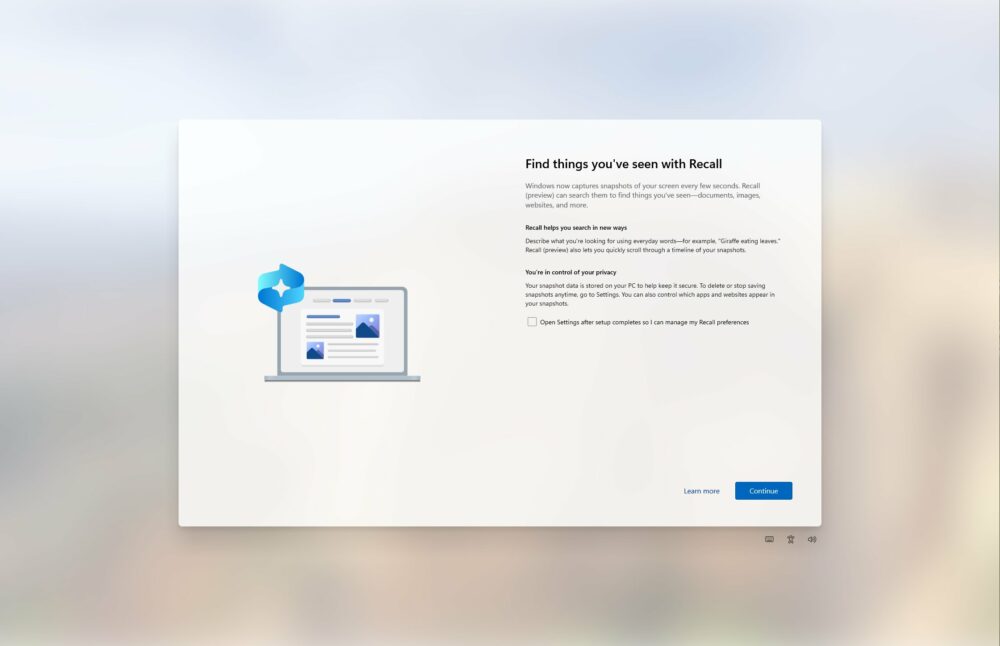Is Microsoft Recall a Danger to Your Privacy? Diving Into the New Controversial Windows 11 Feature (+ How To Disable It)
We’ve been giving up more and more of our privacy over nothing but novel features or made-up narratives. User monitoring and data collection are at an all-time high, while game publishers install literal rootkits (aka anti-cheat software) onto our systems just so we can play our favorite games. The best part is that while there’s some discourse at the beginning, everything dies down in the end and we continue on until companies take the next step.
Currently, we have Microsoft’s most daring attempt, Recall, a new feature embedded in Windows 11 Copilot+ PCs. This is how Windows 11 greets you on the first boot, explaining what Recall does. It comes enabled automatically, but you can go ahead and disable it. Still, the average user won’t really know if he should do it or how to do it without googling. If you want to keep Recall off at all times, you’ll also have to disable it after every Windows update, as the update will force Recall to be enabled by default.
Image: @tomwarren on X
With Recall enabled, your PC will take snapshots every 3 seconds and store all the info on your drive. This info will go back 3 months. The idea is that if you remember seeing something interesting in the past 3 months, you can ask Windows to search through the snapshots and find the information for you. It works like a search engine, you can type what you remember and Recall will use AI to scour through your data to help you.
The problem is that these snapshots take a lot of space on the drive. Currently, you need at least 50GB of free space to have Recall enabled, while Windows will stop taking new snapshots if free space dips below 25GB. If you have a 1TB drive, Recall can allocate as much as 150GB of space for snapshots, which severely limits your storage. Yeah, the info is encrypted, however, nothing is impenetrable, and Hackers will find a way to exploit this for sure, as security vulnerabilities within Windows pop up every day.
➡️ See How much disk space Recall will occupy, depending on your drive size
You can go a step further and access the Group Policy Editor, in which there’s an option for Recall, called “Turn off Saving Snapshots for Windows”. This was previously named “Turn off Windows AI User Data Analysis”. However, don’t trust it to be there for tool long though, as we’ve seen Microsoft silently remove options from there without alerting anybody.
Image: @teroalhonen on X
With each year, we own less and less of our PCs, which is a trend we here at LaptopMedia don’t like very much. Microsoft is trying to become Apple way too hard, forgetting about the way that it got to be so big. Linux is looking more and more enticing, with support for more productivity software, as well as gaming being better and better thanks to Proton.
Here is some useful info about Recall from Microsoft’s official website.