Acer Aspire F 15 (F5-573G) review – a big step forward

At the beginning of this year, we published a review of the Acer Aspire F 15 (F5-572G) mid-range laptop with some great specs and excellent usability for the asking price. And here we are with the latest alteration of the notebook at the end of this year. The new F5-573G model offers not only a prominent – and much-welcomed – visual upgrade but also packs the latest hardware Intel and NVIDIA can offer right now.
The new changes in the Aspire F 15 allow for a big performance leap along with changed screen. The previous model’s screen was somehow underwhelming even for the asking price, but today’s model will surprise you with some excellent screen properties for a TN panel. With this, the Aspire F 15 could be the best lower mid-range all-rounder currently available capable of gaming as well. Let’s see what else the machine has to offer.
You can find some of the available models here: Buy from Amazon.com (#CommissionsEarned)
Contents
Video review
Retail package
The laptop comes in a standard Acer box with all the user manuals included. You will also find the usual AC cord and charger.
Design and construction
The design of the current iteration hasn’t been changed completely but offers some noticeable visual and practical updates to the casing. The previous model had a pretty interesting choice of materials with the main one being plastic imitating some kind of fabric, like denim. This way the notebook stands out but fails to win over some of the most pretentious users. It wasn’t really everyone’s cup of tea. Luckily, the new chassis rights all wrongs with a completely different approach, which is rather common but more widely accepted.
The lid is no longer plastic and instead, now offers sturdy black brushed aluminum plate. It barely bends when pressed but it’s susceptible to twists. Nothing that will ruin the overall experience, though. The hinges are well tightened while still allowing the opening of the lid with just one hand. As for the bottom piece of the machine – it’s mostly the same except for the added service covers for easier access to some of the hardware. Kudos for that.
The sides are mostly the same, although the newer generation adds less than a millimeter of thickness (28.45 mm from 27.94 mm). On the left, we find the main exhaust grill, one USB-C 3.1 (Gen 1) connector, LAN, VGA, HDMI and two USB 3.0 ports. While on the right, you will see only one USB 2.0 port, the 3.5 mm audio jack, and the optical drive.
Probably the interior is the only thing that hasn’t gone through any changes. We still have the brushed aluminum surface around the input devices, which is prone to smudges and fingerprints. It also feels fairly stable and pleasant to touch. The keyboard offers comfortable ergonomic keys with long travel and typing on them is a pleasure. Kind words go for the touchpad as well – clicky, stable, accurate and has good gliding surface. Probably one of the best aspects of this notebook.
If the first generation of Aspire F 15 didn’t suit you in terms of design and durability, the new generation fixes all that was wrong. We end up with excellently built, good looking chassis with comfortable and responsive input devices. The only small drawbacks that we can think of are the slightly awkward positioning of the connectors (some peripherals will get in the way when working on the machine since they are too close to the edge) and the lack of LED keyboard illumination, although the latter isn’t very common in this price range.
Disassembly, maintenance and upgrade options
The full disassembly of the notebook is pretty easy and the access to the commonly upgradeable uptions is even easier. Unlike the last generation, the new Aspire F 15 offers a big service lid giving you access to storage and RAM.
Storage upgrade options – 2.5-inch HDD, M.2 SATA SSD
Quite surprisingly, the new Aspire F 15 offers not only the usual 2.5-inch HDD – which in our case is Seagate 1TB – but also has an M.2 SATA SSD slot supporting 2280 sticks. Our unit came with pre-installed Samsung PM871 drive.
| Slot | Unit | Upgrade price |
|---|---|---|
| 2.5-inch HDD/SSD | 1TB HDD WD Blue | Upgrade options |
| M.2 SATA SSD | Samsung PM871 256GB M.2 SATA SSD | Upgrade options |
RAM
Under the service cover, you will find two RAM slots as well. In our case, they are both occupied by SK Hynix 8GB DDR4-2133 chips.
| Slot | Unit | Upgrade price |
|---|---|---|
| Slot 1 | 8GB RAM DDR4-2133 | – |
| Slot 2 | 8GB RAM DDR4-2133 | – |
Other components
Full disassembly is required in order to reach the Wi-Fi card. It’s Intel-made with model number 3165NGW.
The battery is located in the upper part of the chassis and it’s rated at 62Wh. Quite easy to replace.
Cooling system
The cooling system is quite simple – just two copper heat pipes connecting the main heat sink to the cooling fan. It seems that it does its job quite well.
If you need any more information about the disassembly process, please visit our dedicated article.
Display quality
Interestingly, the Acer Aspire F5-573G shares the same Full HD TN panel with another two Acer-made laptops from the upper mid-range segment – the Aspire V15 (V5-591G) and the Aspire V15 (V3-575G). They boast the so-called ColorBlast technology assuring full coverage of the sRGB gamut but since the MSI PX60-6QE is paired with the same display showing mostly the same performance, we can easily say that this “technology” is actually a quality TN panel with good properties. We are talking Innolux N156HGE-EAL.
Nevertheless, this shift is more than welcomed because one of the main drawbacks from the previous version was the lackluster display. Anyway, the usual specs for 15.6-inch 1080p display apply – 142 ppi, 0.18 x 0.18 mm pixel pitch and can be considered as “Retina” when viewed from a distance equal or greater than 60 cm.
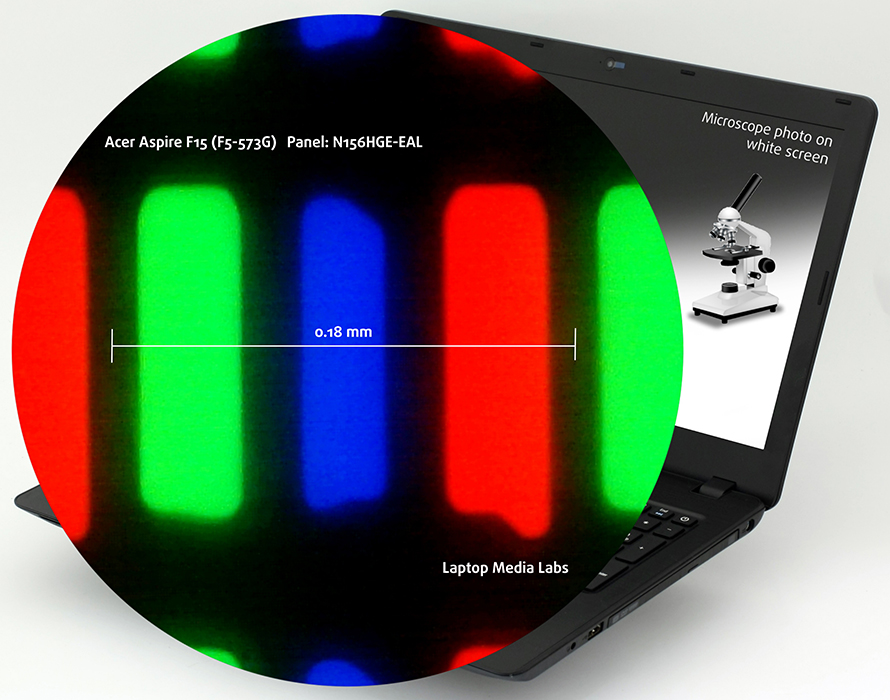
The display offers poor viewing angles due to the nature of TN panels.

The maximum recorded brightness in the middle of the screen is 219 cd/m2 and 213 cd/m2 across the surface, which means only 7% deviation. The color temperature is exactly 7500K or in other words, 1000K more than the optimal D65. Colors will appear slightly blue-ish or just “colder”. The contrast ratio is fairly low – 350:1.
The maximum color deviation (dE2000) is 1.8 – an excellent result considering that values above 4.0 are unwanted.
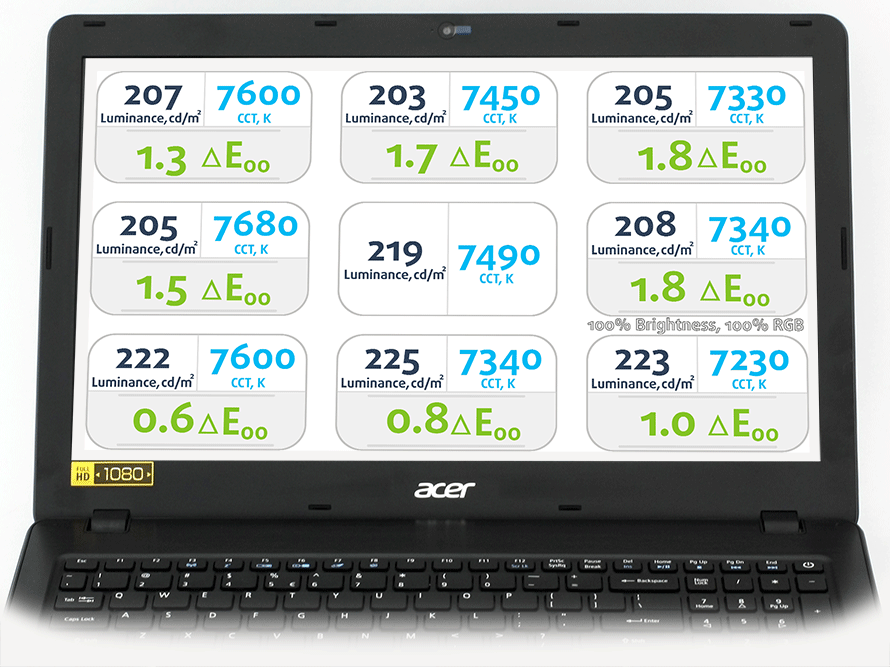
Color reproduction
To make sure we are on the same page, we would like to give you a little introduction of the sRGB color gamut and the Adobe RGB. To start, there’s the the CIE 1976 Uniform Chromaticity Diagram that represents the visible specter of colors by the human eye, giving you a better perception of the color gamut coverage and the color accuracy.
Inside the black triangle, you will see the standard color gamut (sRGB) that is being used by millions of people in HDTV and on the web. As for the Adobe RGB, this is used in professional cameras, monitors etc for printing. Basically, colors inside the black triangle are used by everyone and this is the essential part of the color quality and color accuracy of a mainstream notebook.
Still, we’ve included other color spaces like the famous DCI-P3 standard used by movie studios, as well as the digital UHD Rec.2020 standard. Rec.2020, however, is still a thing of the future and it’s difficult for today’s displays to cover that well. We’ve also included the so-called Michael Pointer gamut, or Pointer’s gamut, which represents the colors that naturally occur around us every day.
Quite expectedly, the display covers 100% of the sRGB gamut and 96% of the DCI-P3. That’s an excellent result especially for a notebook at this price range featuring a TN display.
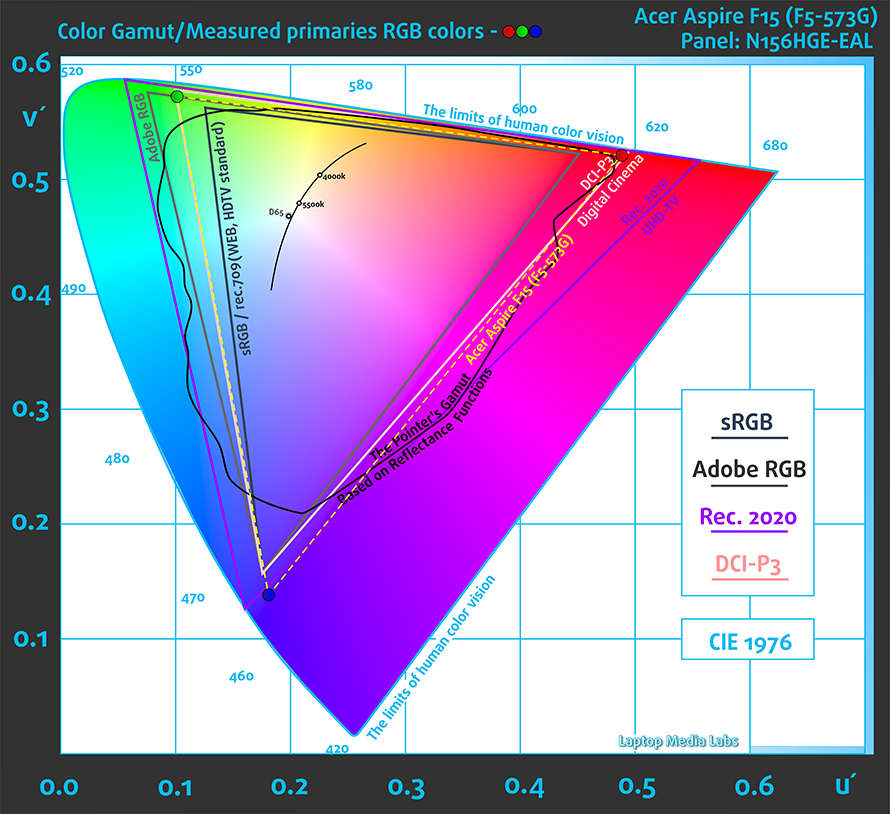
Below you will see practically the same image but with the color circles representing the reference colors and the white circles being the result. You can see main and additional colors with 25%, 50%, 75% and 100% saturation inside the sRGB gamut with and without our custom “Office/Web Design work” profile.
The “Office/Web Design Work” profile has been created with a target color temperature equal to 6500K, gamma set to sRGB mode and 140 cd/m2 luminance.
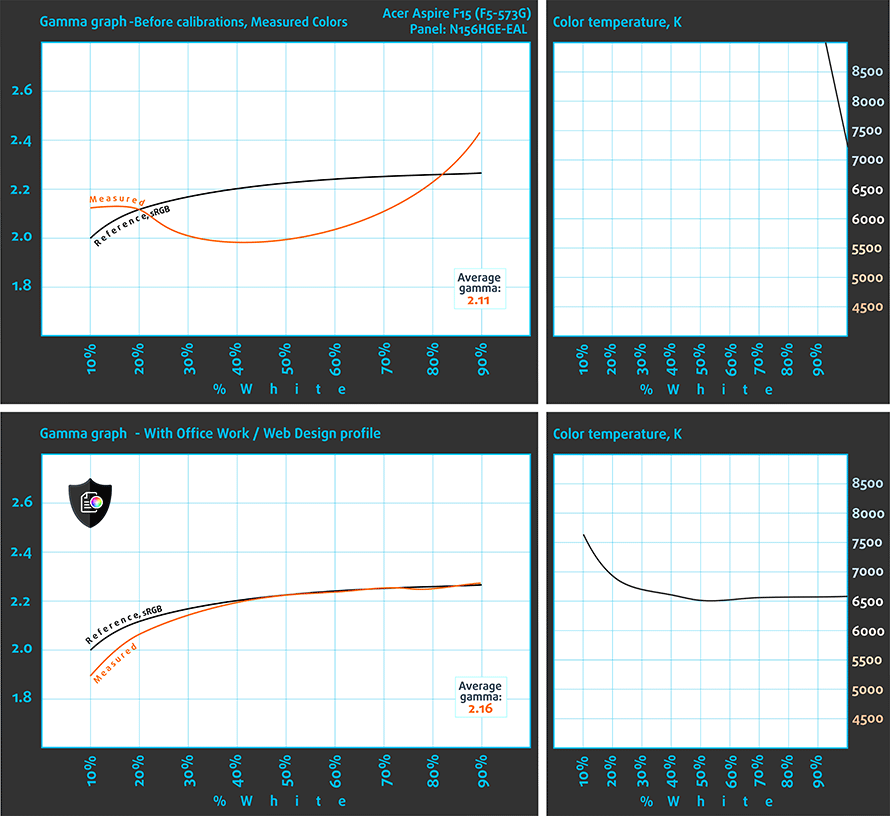
We tested the accuracy of the display with 24 commonly used colors like light and dark human skin, blue sky, green grass, orange etc. You can check out the results at factory condition and also, with the Office & Web Design profile.
The next figure shows how well the display is able to reproduce really dark parts of an image, which is essential when watching movies or playing games in low ambient light.
The left side of the image represents the display with stock settings, while the right one is with the Gaming & Movie Nights profile activated. On the horizontal axis, you will find the grayscale and on the vertical axis – the luminance of the display. On the two graphs below you can easily check for yourself how your display handles the darkest nuances but keep in mind that this also depends on the settings of your current display, the calibration, the viewing angle and the surrounding light conditions.

PWM (Screen flickering)
Pulse Width modulation (PWM) is an easy way to control monitor brightness. When you lower the brightness, the light intensity of the backlight is not lowered, but instead turned off and on by the electronics with a frequency indistinguishable to the human eye. In these light impulses the light/no-light time ratio varies, while brightness remains unchanged, which is harmful to your eyes. You can read more about that in our dedicated article on PWM.
And here’s where this particular panel differs from the previous ones we’ve tested. While the others had PWM from 0 to 99% brightness, the Aspire F5-573G’s display flickers even at 100%. At least, the frequency of the emitted light is slightly higher than usual (1 kHz), which significantly reduces the negative impact on one’s eyesight. However, you can always use our Health-Guard profile that eliminates the PWM, which would be of great help in this particular situation.
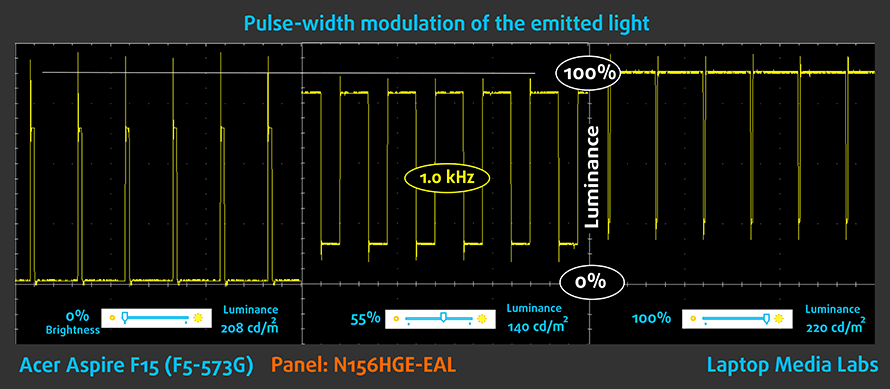
Blue light emissions
Installing of our Health-Guard profile not only eliminates PWM but also reduces the harmful Blue Light emissions while keeping the colors of the screen perceptually accurate. If you’re not familiar with the Blue light, the TL;DR version is – emissions that negatively affect your eyes, skin, and your whole body. You can find more information about that in our dedicated article on Blue Light.
You can see the levels of emitted blue light on the spectral power distribution (SDP) graph.
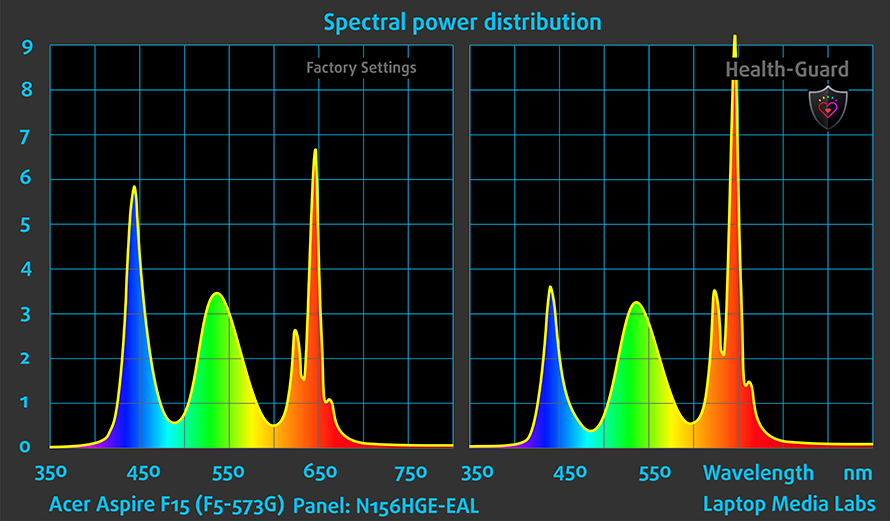
Conclusion
While this display can’t fit the price range of the previously mentioned Acer Aspire laptops and the significantly higher-priced MSI PX60-6QE, it sure does make a great impression in this price range. The previous Acer Aspire F5-572G suffered from poor picture quality but the new F5-573G fixes that and exceeds our expectations with an excellent TN panel. Some of the properties need further adjustment like PWM, gamma, white point and color accuracy but our profiles aim to fix all of this. Otherwise, the PWM and low contrast will me problematic for some users.
Buy our display profiles
Since our profiles are tailored for each individual display model, this article and its respective profile package is meant for Acer Aspire F 15 (F5-573G) configurations with 15.6″ INNOLUX N156HGE-EAL (FHD, 1920 × 1080) TN screen, which can be found at Amazon: Buy from Amazon.com (#CommissionsEarned)
*Should you have problems with downloading the purchased file, try using a different browser to open the link you’ll receive via e-mail. If the download target is a .php file instead of an archive, change the file extension to .zip or contact us at [email protected].
Read more about the profiles HERE.
[edd_item edd_id_1=’75177′ edd_id_2=’75182′ edd_id_3=’75186′ edd_id_4=’75189′]
Sound
The stereo sound appears to be good without any noticeable distortions in high and low frequencies.
Specs sheet
The specs sheet provided below is for the model used in this review. Hardware specification may vary depending on your region.
| CPU | Intel Core i7-6500U (2-core, 2.50 – 3.10 GHz, 4MB cache) |
|---|---|
| RAM | 8GB (1x 8192MB) – DDR4-2133 |
| GPU | NVIDIA GeForce GTX 950M (4GB GDDR5) |
| HDD/SSD | 256GB M.2 SATA SSD + 1TB HDD (5400 rpm) |
| Display | 15.6-inch (39.62 cm) – 1920×1080 (Full HD) TN, matte |
| Optical Drive | DVD burner |
| Connectivity | LAN 10/100/1000 Mbps, Wi-Fi 802.11аc, Bluetooth 4.0 |
| Other features |
|
| Battery | 4-cell, 62Wh |
| Thickness | 28.45 mm (1.12″) |
| Weight | 2.412 kg (5.32 lbs) |
Software
Our notebook came with pre-installed Windows 10 (64-bit) and we used it for our review but if you wish to perform a clean install of the OS or your notebook didn’t ship with Windows, we suggest downloading all of the latest drivers from Acer’s official support page.
Battery
Along with all the visual and hardware upgrades, the new version also packs some serious battery capacity of 62Wh. The last alteration had a 37Wh unit, which lead to unsatisfactory results. So the 68% increase in battery capacity translates into a massive 121% jump in web browsing runtimes. This is probably the only reason since the CPU (Core i7-6500U) and the display (Full HD, TN) are shared in both configurations we’ve tested.
All tests were performed with the usual settings – Windows power saving feature turned on, Wi-Fi running all the time and screen brightness set to 120 cd/m2.
Web browsing
In order to simulate real-life conditions, we used our own script for to automatically browse through over 70 websites.

Outstanding battery runtime – 575 minutes (9 hours and 35 minutes).
Video playback
For every test like this, we use the same video in HD.

Although slightly lower, the 471 minutes (7 hours and 51 minutes) score is still an excellent result.
Gaming
We recently started using F1 2015’s built-in benchmark on loop in order to simulate real-life gaming.

As always, we run this test only for evaluation reasons since there won’t be any users who start a gaming session away from the power cord but the results are pretty good nonetheless – 183 minutes (3 hours and 3 minutes) of play time.
CPU – Intel Core i7-6500U
 Intel Core i7-6500U is part of the Skylake generation processors and it’s entitled to the ULV lineup (ultra-low voltage) with 14nm FinFET manufacturing process. It has two cores that support Hyper-Threading technology resulting in up to 4 threads. The chip is a direct successor to the Core i7-5500U Broadwell CPU expecting slightly better performance with emphasis on the power efficiency features.
Intel Core i7-6500U is part of the Skylake generation processors and it’s entitled to the ULV lineup (ultra-low voltage) with 14nm FinFET manufacturing process. It has two cores that support Hyper-Threading technology resulting in up to 4 threads. The chip is a direct successor to the Core i7-5500U Broadwell CPU expecting slightly better performance with emphasis on the power efficiency features.
The CPU is clocked at 2.5 GHz and can go up to 3.1 GHz for one active core or 3.0 GHz for two active cores. Also, the silicon includes an Intel HD Graphics 520 iGPU that sports 24 Execution Units ticking at 300 MHz and can go up to 1.05 GHz. The whole SoC supports DDR4-2133/DDR3L-1600 memory in a dual-channel array. So the whole chip is rated at 15W TDP including the memory controller and the integrated graphics thus making it suitable for 11-inch notebooks or bigger. It also supports the cTDP down feature and the OEM can lower the TDP to 7.5W.
You can browse through our top CPUs ranking: http://laptopmedia.com/top-laptop-cpu-ranking/
Here you will find other useful information and every notebook we’ve tested with this processor: http://laptopmedia.com/processor/intel-core-i7-6500u/
Results are from our Photoshop benchmark test (the lower the score, the better)
Results are from the Fritz chess benchmark (the higher the score, the better)
Fritz
Fritz is a chess benchmark that tests the computing capabilities of the CPU with various chess moves. The Intel Core i7-6500U reached 6.124 million moves per second. By comparison, one of the most powerful PCs, Deep(er) Blue, was able to squeeze out 200 million moves per second. In 1997 Deep(er) Blue even beat the famous Garry Kasparov with 3.5 to 2.5.
GPU – NVIDIA GeForce GTX 950M (4GB GDDR5)
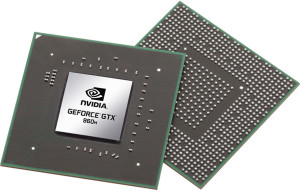 Announced back in 2015, the GeForce GTX 950M GPU is part of NVIDIA’s Maxwell family and it’s a direct successor to the 850M GPU. It’s manufactured in 28nm and can be found in two variants – with standard DDR3 VRAM and with GDDR5.
Announced back in 2015, the GeForce GTX 950M GPU is part of NVIDIA’s Maxwell family and it’s a direct successor to the 850M GPU. It’s manufactured in 28nm and can be found in two variants – with standard DDR3 VRAM and with GDDR5.
Aside from the memory difference, both variants largely the same specs – GM107 GPU core clocked at 914 MHz going up to 1124 MHz using 128-bit (5000 MHz effective clock) GDDR5 memory. Also, the shading units, TMUs, and ROPs remain unchanged but the use of GDDR5 boost the performance of the GPU significantly.
The GTX 950M with GDDR5 memory should perform much better than its DDR3 counterpart and 15% slower than the GTX 960M making it an ideal choice for budget-friendly 15-inch or 17-inch laptops.
Some of the features include 6th generation PureVideo HD (VP6) video engine for better decoding performance of H.264 and MPEG-2 files.
You can browse through our top GPUs ranking: http://laptopmedia.com/top-laptop-graphics-ranking/
Here you will find other useful information and every notebook with this GPU that we’ve tested: http://laptopmedia.com/video-card/nvidia-geforce-gtx-950m-2gb-gddr5/
Results are from the 3DMark: Fire Strike (Graphics) benchmark (higher the score, the better)
Gaming tests

| CS:GO | Full HD, Low (Check settings) | Full HD, Medium (Check settings) | Full HD, Max (Check settings) |
|---|---|---|---|
| Average FPS | 110 fps | 91 fps | 80 fps |

| F1 2015 | Full HD, Low (Check settings) | Full HD, Medium (Check settings) | Full HD, Max (Check settings) |
|---|---|---|---|
| Average FPS | 50 fps | 36 fps | 25 fps |

| Grand Theft Auto V (GTA 5) | Full HD, Low (Check settings) | Full HD, Medium (Check settings) | Full HD, Max (Check settings) |
|---|---|---|---|
| Average FPS | 79 fps | 32 fps | – fps |

| HITMAN (2016) | Full HD, Low (Check settings) | Full HD, Medium (Check settings) | Full HD, Max (Check settings) |
|---|---|---|---|
| Average FPS | 37 fps | 20 fps | – fps |
We’ve noticed that the current NVIDIA GeForce GTX 950M (4GB GDDR5) performs slower than usual. However, we didn’t record any thermal throttling so it might be from the early testing sample we’ve received from Acer.
Temperatures
The stress tests that we perform aren’t exactly the best way to represent real-life use. But it does help us assess the cooling design and the stability of the system in the long run.
We start off with 100% CPU load for an hour. The processor was able to keep its maximum Turbo Boost frequency of 3.0 GHz for two active cores during the first part of the test.

When we turned on the GPU stress test, temperatures rose quite a lot and the CPU toned down to 2.7 GHz, which is still in the Turbo Boost range. The GPU was also able to perform to its fullest, although both chips (the CPU and GPU) were running quite hot.
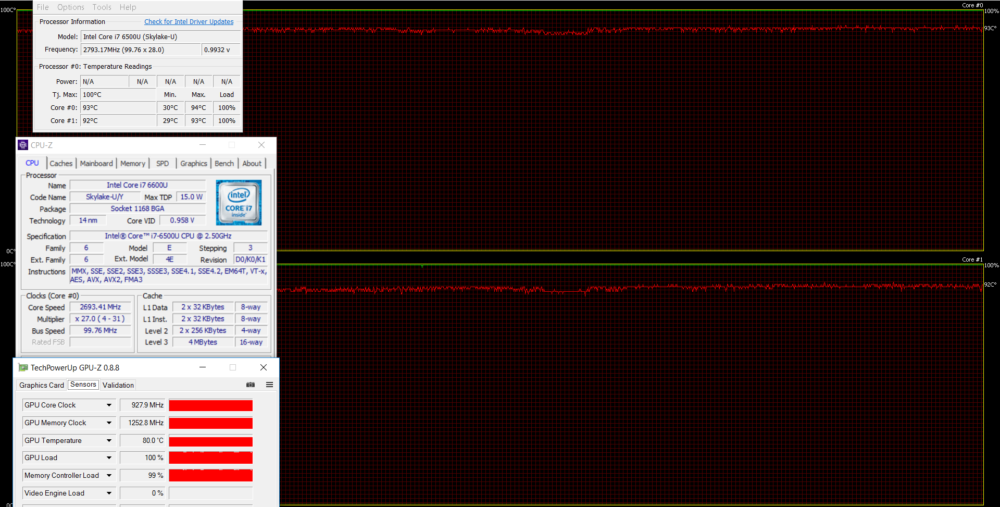
Despite the higher inner temperatures, the chassis on remained cool on the surface with the only area being a tad warm is the center of the keyboard.
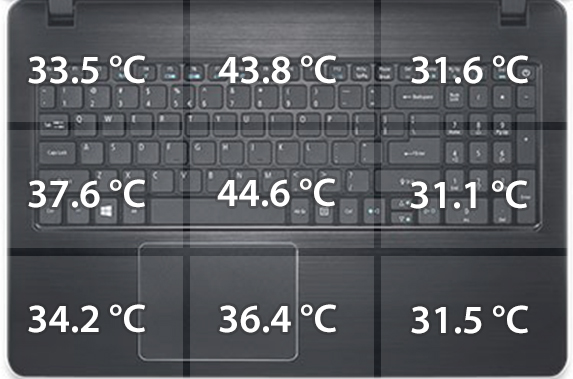
Verdict
 Hands down, one of the best mid-range devices we’ve tested so far. The build quality is good with an excellent choice of materials. The typing experience is just a delight with the only thing missing being the LED illumination. We also have to give credit to the big and responsive touchpad. However, portability isn’t its strongest suit.
Hands down, one of the best mid-range devices we’ve tested so far. The build quality is good with an excellent choice of materials. The typing experience is just a delight with the only thing missing being the LED illumination. We also have to give credit to the big and responsive touchpad. However, portability isn’t its strongest suit.
What the Aspire F5-573G fails to deliver in terms of portability, compensates with excellent performance and a cooling system to support it. Moreover, for the given relatively small price, you can benefit from the powerful GTX 950M with 4GB of GDDR5 memory, an energy-efficient Core i5 or Core i7 CPU from the ULV lineup and plenty of storage that includes an M.2 SATA SSD. Speaking of energy consumption, the new F5-573G boasts a significantly bigger battery pack that boosts the overall endurance of the machine with the whopping 121% making it one of the most balanced mid-range solutions when it comes to price, performance, build quality and endurance.
Finally, we want to comment a bit on the screen. It’s definitely a huge step in the right direction compared to the previous generation because now the Aspire F 15 boasts a 100% sRGB coverage and decent overall properties for a TN panel. However, the relatively low-frequency PWM, which is present in all brightness levels, might be a deal-breaker for some. Luckily, our Health-Guard profile eliminates this issue.
All in all, the new Acer Aspire F 15 (F5-573G) succeeds where the previous model failed while standing on some solid key selling points beating the competition with ease. It’s definitely a bang for the bucks. Still, there are some similarly-priced alternatives on the market like the ASUS X550VX, which drags behind when it comes to battery life and image quality. And then, there’s the Lenovo Ideapad 510, which offers superior IPS panel but fails to deliver the Acer Aspire F 15’s performance.
You can find some of the available models here: Buy from Amazon.com (#CommissionsEarned)
Pros
- Solid build quality and good design
- Good keyboard and touchpad
- Excellent price/performance ratio
- Good TN panel with 100% sRGB coverage
- Exceptional battery life
- Supports M.2 SATA SSDs
Cons
- Lack of keyboard LED backlight
- The screen uses PWM at 1 kHz from 0 to 100% brightness (our Health-Guard profile fixes that)
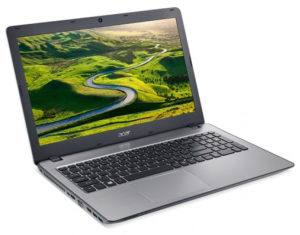






















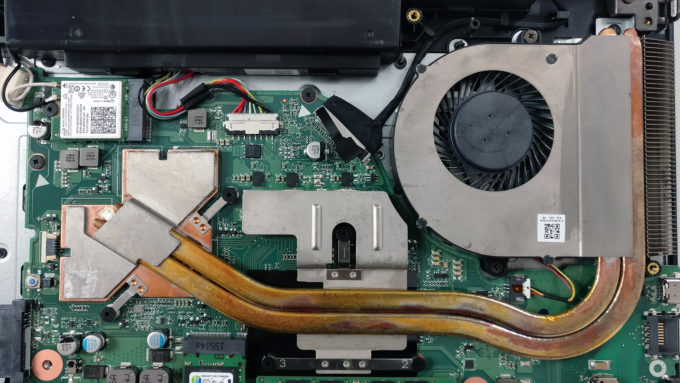


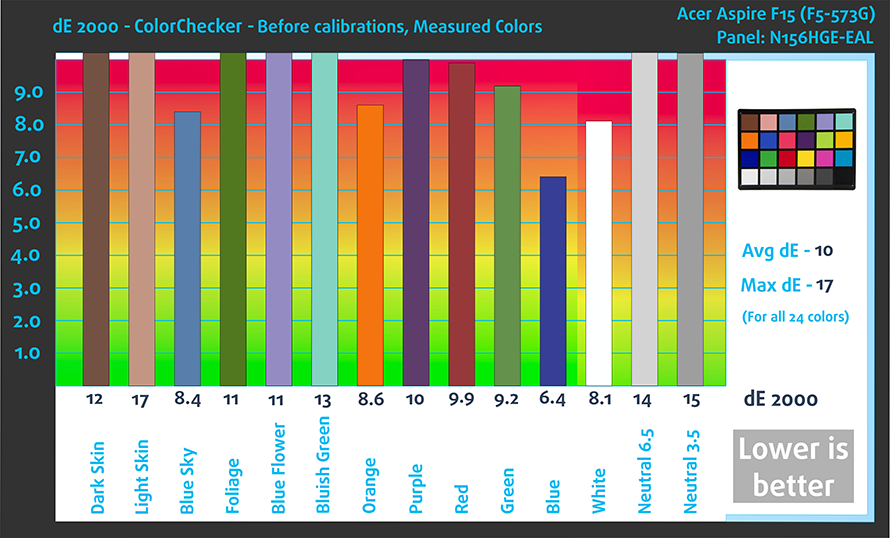
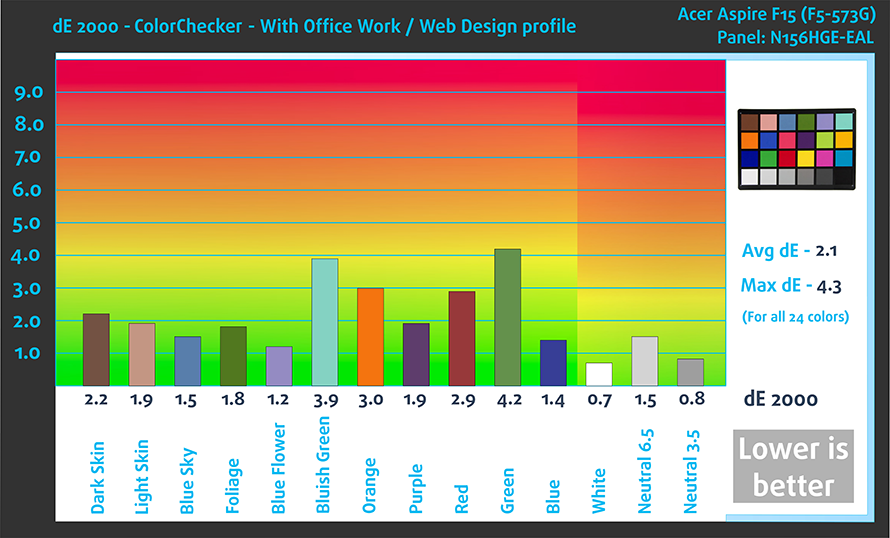
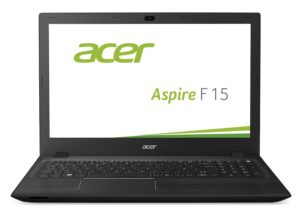
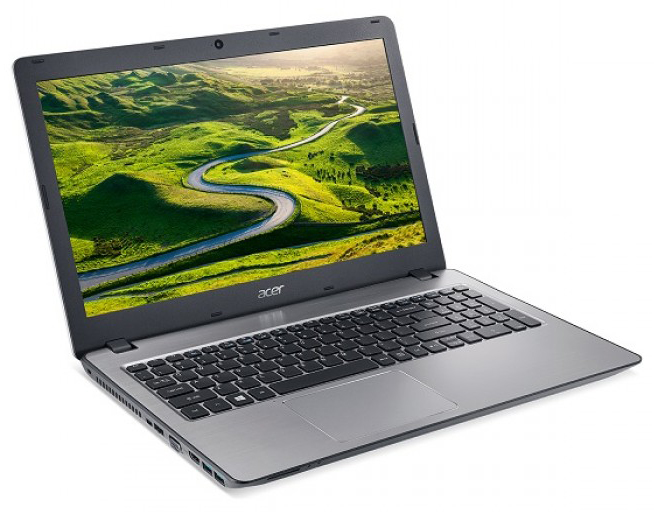










Hey! Nice review for this laptop, its display looks quite interesting. Are there any other laptops in this price range with similar quality displays?
How does this laptop (Acer F15) compare to the Dell Inspiron 15 7000 (i7559) series for use as a photo-editing laptop?
Nice review. The backlight keyboard is available for model with newer version of processor (i7 7500U). This laptop is good for those who working with photo/video editing (Adobe etc) and a little bit of gaming.
Is it normal if temp reach 87’C (188F) or sometimes up to 97’C (206F) during playing games?
FYI, I already set the max processor state to 99% (default 100%) to avoid turbo boost enable but seems no different.
Hello Rosen,
Could you please suggest is this model better than Lenovo IdeaPad 700-15ISK ?
Or what are the main pluses and minuses?
Thank a lot !
You can read our review here and decide for yourself. But long story short, the Ideapad 700 supports PCIe NVMe SSDs, has better screen and it’s more portable, whereas the Aspire F 15 has slightly faster GPU and in my opinion, better keyboard.
Thank for the quick reply! I have red the reviews for both and I like the lenovo design much than the Acer, the difference in the GPU is the only thing that bothers me, but I will probably go for the lenovo 🙂
How about in intense gaming like nba 2k17 it is safe for gaming? I mean the lappy can handle the high temp?
ya mate it can do gaming and handle the temp, besides ive tried and it is an awesome proformer
I have bought same model (F15 F5-573G) laptop in Singapore, but it has Core i7 7th gen processor and a backlit keyboard. Please confirm if your laptop display profiles will suit my laptop.
Does the slightly updated f5-573g-510l have the same display as the aforementioned model or is the display different? Sadly, my screen has cracked and I’m looking to replace it but I’m uncertain if I can because the information on this unit and even how to replace the panel is sketchy.
Laptop Media, I bought your profile before but I reformat my PC and I didnt save those profiles. I need it again those profile please give me link where I can grab those profiles without buying it again. Please dont let me down on this matter.
Thanks for the review of F5-573G series !
Recently acquired the latest (?) Cdn. variant, Aspire F15 F5-573G-58XS, sleek looking, fine spec’s !
Alas there seems to be Batt’ issues contrary to their claimed 12hr. L’Batt’Life
Details here on my thread within the Acer community forum;
http://community.acer.com/t5/E-F-V-and-M-Series-Laptops/Defective-Batt-gt-Acer-Aspire-F15-F5-573G-58XS/td-p/519826
D’
can i remove the battery while playing? it causes high temp on my dota./ nba2k :((
HEllo ! i have Acer Aspire F 15 F5-573G 5417 , and i have 256 SDD , i was wondering if i have an empty slot for HDD??? please answer me 🙂
Am using this laptops
cheapest price best laptops that main advantage
some trouble
monitor color ratio is medium