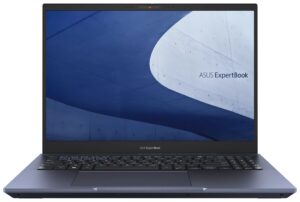ASUS ExpertBook B5 OLED (B5602) review – an office device with an OLED display
Temperatures and comfort, Battery Life
Max CPU load
In this test we use 100% on the CPU cores, monitoring their frequencies and chip temperature. The first column shows a computer’s reaction to a short load (2-10 seconds), the second column simulates a serious task (between 15 and 30 seconds), and the third column is a good indicator of how good the laptop is for long loads such as video rendering.
Average P-core frequency; Average E-core frequency; CPU temp.; Package Power
| Intel Core i7-1260P (28W TDP) | 0:02 – 0:10 sec | 0:15 – 0:30 sec | 10:00 – 15:00 min |
|---|---|---|---|
| ASUS ExpertBook B5 OLED (B5602) | 2.82 GHz @ 2.33 GHz @ 63°C @ 52W | 2.83 GHz @ 2.33 GHz @ 71°C @ 51W | 2.30 GHz @ 1.84 GHz @ 60°C @ 35W |
| Lenovo ThinkPad T14s Gen 3 | 2.82 GHz @ 2.34 GHz @ 65°C @ 51W | 2.71 GHz @ 2.29 GHz @ 87°C @ 47W | 1.78 GHz @ 1.57 GHz @ 71°C @ 25W |
| Lenovo ThinkPad T14 Gen 3 | 2.86 GHz @ 2.38 GHz @ 80°C @ 47W | 2.49 GHz @ 2.16 GHz @ 84°C @ 37W | 1.70 GHz @ 1.36 GHz @ 70°C @ 21W |
| Lenovo ThinkPad X13 Gen 3 | 2.92 GHz @ 2.40 GHz @ 69°C @ 49W | 2.84 GHz @ 2.36 GHz @ 87°C @ 47W | 1.69 GHz @ 1.52 GHz @ 69°C @ 22W |
| Acer Swift 5 (SF514-56T) | 3.23 GHz @ 2.58 GHz @ 82°C @ 61W | 2.35 GHz @ 1.90 GHz @ 86°C @ 42W | 2.27 GHz @ 1.73 GHz @ 72°C @ 30W |
| Dell XPS 13 Plus 9320 | 2.88 GHz @ 2.39 GHz @ 78°C @ 47W | 2.76 GHz @ 2.33 GHz @ 94°C @ 44W | 2.08 GHz @ 1.67 GHz @ 82°C @ 28W |
| Dell Vostro 16 5620 | 2.55 GHz @ 2.14 GHz @ 73°C @ 41W | 2.54 GHz @ 2.12 GHz @ 82°C @ 40W | 1.97 GHz @ 1.61 GHz @ 74°C @ 28W |
| Lenovo ThinkPad T16 Gen 1 | 2.66 GHz @ 2.29 GHz @ 72°C @ 47W | 1.21 GHz @ 1.53 GHz @ 63°C @ 20W | 1.26 GHz @ 1.54 GHz @ 64°C @ 20W |
The ExpertBook B5 OLED (B5602) shows a respectable result in the temperature test. It never really heated too much, with the temperature at the end of the test sitting comfortably at 60°C.
Real-life gaming
| Intel Arc A350M | GPU frequency/ Core temp (after 2 min) | GPU frequency/ Core temp (after 30 min) |
|---|---|---|
| ASUS ExpertBook B5 OLED (B5602) | 2150 MHz @ 65°C @ 33W | 1952 MHz @ 60°C @ 28W |
There are two things we need to clear up before we analyze these results. First, this is the first machine equipped with this GPU we’ve tested. Second – the power readings here are only for the GPU chip, as Intel doesn’t have a “board power draw” equivalent on this particular graphics card. Anyways, the clock speeds seem pretty fine to us. However, we feel that it could have been boosted for longer, considering the low temperature.
Comfort during combined load
You can expect moderate to low noise levels during a combined load, such as gaming. The maximum temperature on the keyboard is also in the roundabout of 35-36°C, which is absolutely normal in our opinion.
Battery
Now, we conduct the battery tests with the Windows Better performance setting turned on, screen brightness adjusted to 120 nits and all other programs turned off except for the one we are testing the notebook with. This device is equipped with an 84Wh battery pack. It lasts for 13 hours and 9 minutes of Web browsing, or 7 hours and 34 minutes of video playback.
In order to simulate real-life conditions, we used our own script for automatic web browsing through over 70 websites.
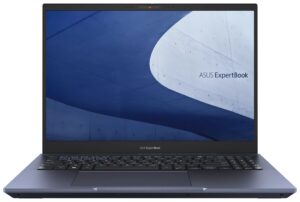




For every test like this, we use the same video in HD.