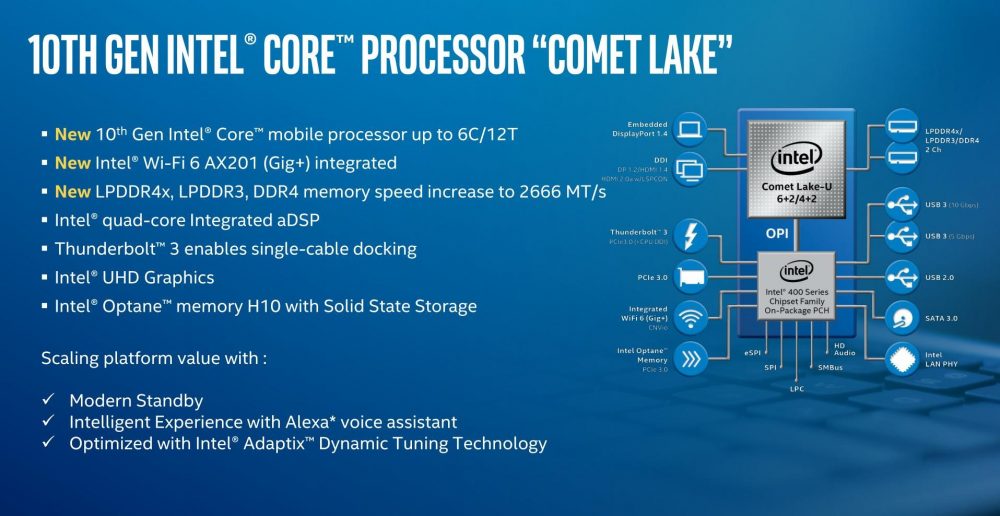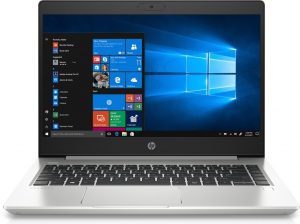HP ProBook 470 G7 vs 450 G7 vs 440 G7 vs 430 G7 – if it ain’t broke don’t fix it
 One display size rule them all – maybe this sounds a bit strange for you but the main difference between all HP ProBook 2020 devices is the screen size. The design is similar and close to the last year’s devices too – clean and modern. All notebooks can be configured with the same Intel Comet Lake processors.
One display size rule them all – maybe this sounds a bit strange for you but the main difference between all HP ProBook 2020 devices is the screen size. The design is similar and close to the last year’s devices too – clean and modern. All notebooks can be configured with the same Intel Comet Lake processors.
There are slight differences in the dedicated GPUs options section – we will explain that a bit down below. The ports, the keyboard, and the other goodies are almost the same – as we’ve said, there are so many shared specs between every device in the whole lineup.
Let’s check all the specs in detail, shall we?
Check out the comparisons of the new ProBooks and their predecessors here:
– HP ProBook 470 G7 (2020) vs ProBook 470 G5 (2019)
– HP ProBook 450 G7 (2020) vs ProBook 450 G6 (2019)
– HP ProBook 440 G7 (2020) vs ProBook 440 G6 (2019)
– HP ProBook 430 G7 (2020) vs ProBook 430 G6 (2019)
Check the prices and configurations of the new HP ProBook G7 (2020) line-up in our Specs System:
HP ProBook 470 G7 / HP ProBook 450 G7 / HP ProBook 440 G7 / HP ProBook 430 G7
Contents
- Design: good-enough and still up-to-date for 2020
- Display: TN and IPS panels for all
- Hardware: Comet Lake, no matter the display size
- Connectivity and ports: good amount of ports for everyday usage
- Other specs: spill-resistant keyboard and optional IR camera no matter the notebook
- Specs Comparison
- Prices and Configurations
Design: good-enough and still up-to-date for 2020
Look at the picture that shows all the notebooks at the same time – twins or not? It doesn’t matter, we like the design of this lineup, it’s clean, everything looks tidy, and we like the contrast between the dark-themed keyboard and the light color of the body. This is an all-purpose design, it’s suitable for home usage, office, gaming with friends at LAN parties, outside usage, conferences, etc – it fits perfectly in every situation.
HP ProBook 470 G7 (2020) | HP ProBook 450 G7 (2020) | HP ProBook 440 G7 (2020) | HP ProBook 430 G7 (2020)
Display: TN and IPS panels for all
The same display options for all – HD+ TN panel and a 1080p IPS. There are touchscreen panels too – HD+ TN, 1080p TN, and a 1080p IPS one. No matter if you prefer a standard display or a touchscreen one – avoid the TN panels at any cost. The IPS display is a much better choice because it has richer colors, much better viewing angles, and more accurate color reproduction than the TN variants. The touchscreen option is fun and useful – especially if you want to create some drawing with the aid of the display or you are too lazy to use the mouse.
HP ProBook 470 G7 (2020) | HP ProBook 450 G7 (2020) | HP ProBook 440 G7 (2020) | HP ProBook 430 G7 (2020)
Hardware: Comet Lake, no matter the display size
Comet Lake CPUs no matter the model – Core i7-10510U, Core i5-10210U, Core i3-10110U. If you aren’t a power user, the i3-10110U will do the job for casual home usage but otherwise, we recommend the other two CPUs because they are much more powerful and future-proof. The 10th gen CPUs are optimized for less heat dissipation, they are battery-friendly, and at the same time, they have higher IPC than the old-gen CPUs from Intel – perfect combination for devices like the ones from this lineup.
If you don’t need an additional graphics card, the integrated solution from Intel is enough but HP offers dedicated solutions for people who need more GPU power for graphics-heavy tasks. The HP ProBook 470 G7 can be configured with AMD Radeon 530, while the ProBook 450 G7 / 440 G7 has two dedicated NVIDIA graphics options – MX250 and MX230. The HP ProBook 430 G7 relies on its iGPU only – no dedicated GPU options for it.
All notebooks can be configured with up to 32GB 2666MHz DDR4 memory – HP ProBook 430 G7 can be picked with the same amount of memory but with 2400MHz frequency. An M.2 slot and a 2.5″ SATA slot for all – not bad. That means up to 512GB NVMe SSD and 1TB HDD as an optimal storage configuration (official specs from HP) which sounds decent enough for devices of this caliber.
Connectivity and ports: good amount of ports for everyday usage
The same port selection for HP ProBook 450 G7 and 440 G7 – two USB 3.1 Gen 1 (Type-A), a USB 3.1 Gen 1 (Type-C), one USB 2.0, an RJ-45 port, one combo audio jack, HDMI 1.4b, and an SD card reader. The HP ProBook 470 G7 lacks a USB 3.1 Gen 1 (Type-C) from the ports above while the HP ProBook 430 G7 isn’t equipped with a USB 2.0 port.
Wi-Fi 6 and Bluetooth 5.0 are standard features for every device in this series.
HP ProBook 470 G7 (2020) | HP ProBook 450 G7 (2020) | HP ProBook 440 G7 (2020) | HP ProBook 430 G7 (2020)
Other specs: spill-resistant keyboard and optional IR camera no matter the notebook
A spill-resistant keyboard is a standard extra no matter the configuration. There is an optional backlit unit if you type on a lot during the night in a dimmed room. Another optional feature that applies to all – an IR camera.
HP ProBook 470 G7 (2020) | HP ProBook 450 G7 (2020) | HP ProBook 440 G7 (2020) | HP ProBook 430 G7 (2020)
Specs Comparison
| HP ProBook 470 G7 | HP ProBook 450 G7 | HP ProBook 440 G7 | HP ProBook 430 G7 | |
|---|---|---|---|---|
| Display | 17.3″, Full HD/HD+, IPS/TN 60Hz | 15.6″, Full HD/HD+, IPS/TN 60Hz | 14.0″, Full HD/HD+, IPS/TN 60Hz | 13.3″, Full HD/HD+, IPS/TN 60Hz |
| GPU | Intel UHD Graphics, AMD Radeon 530 | Intel UHD 620, NVIDIA MX250, MX 230 | Intel UHD 620, NVIDIA MX250, MX 230 | Intel UHD 620 |
| CPU | Core i7-10510U, Core i5-10210U, Core i3-10110U | Core i7-10510U, Core i5-10210U, Core i3-10110U | Core i7-10510U, Core i5-10210U, Core i3-10110U | Core i7-10510U, Core i5-10210U, Core i3-10110U |
| Memory | DDR4 2666 MHz | DDR4 2666 MHz | DDR4 2666 MHz | DDR4 2400 MHz |
| Storage | M.2 NVMe SSD, HDD | M.2 NVMe SSD, HDD | M.2 NVMe SSD, HDD | M.2 NVMe SSD, HDD |
| Gigabit WiFi | Wi-Fi 6 | Wi-Fi 6 | Wi-Fi 6 | Wi-Fi 6 |
| Battery | 41Wh | 45Wh | 45Wh | 45Wh |
| Thickness | 24.5mm | 19mm | 18mm | 18mm |
| Weight | 2.36kg | 2kg | 1.6kg | 1.49kg |
Prices and Configurations
HP ProBook 470 G7 (2020) configurations:
HP ProBook 450 G7 (2020) configurations:
HP ProBook 440 G7 (2020) configurations:
HP ProBook 430 G7 (2020) configurations: