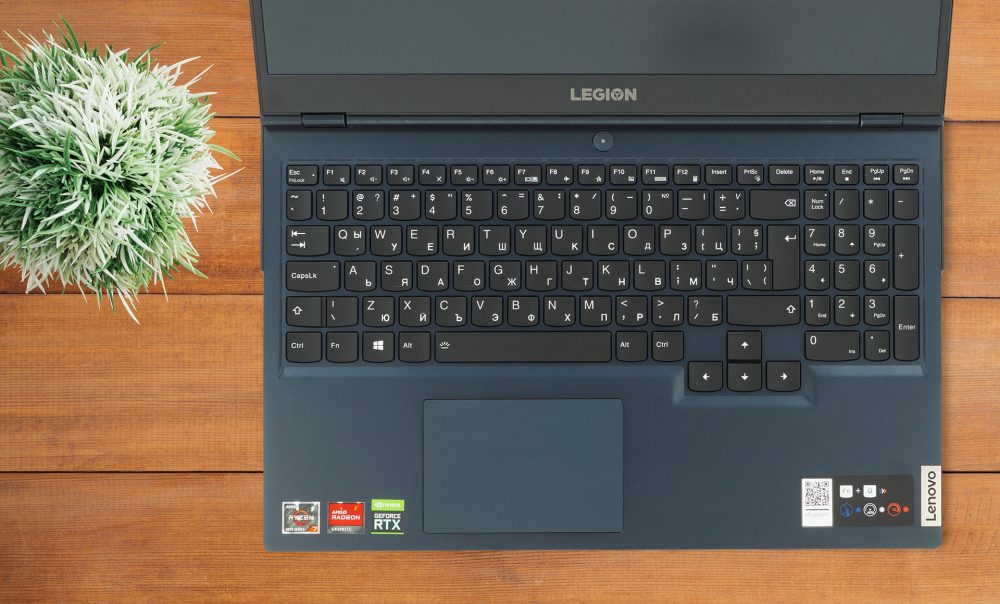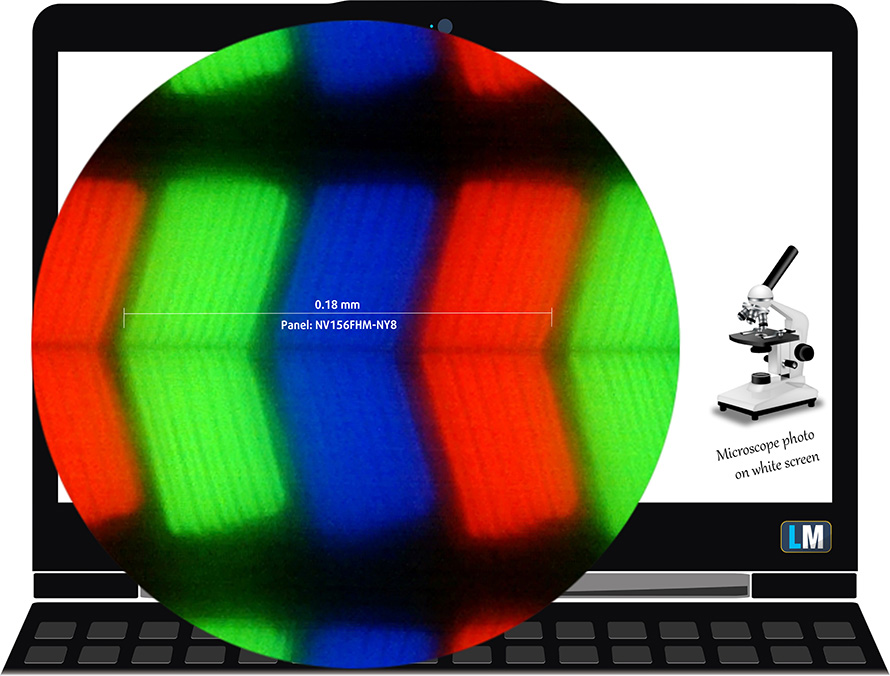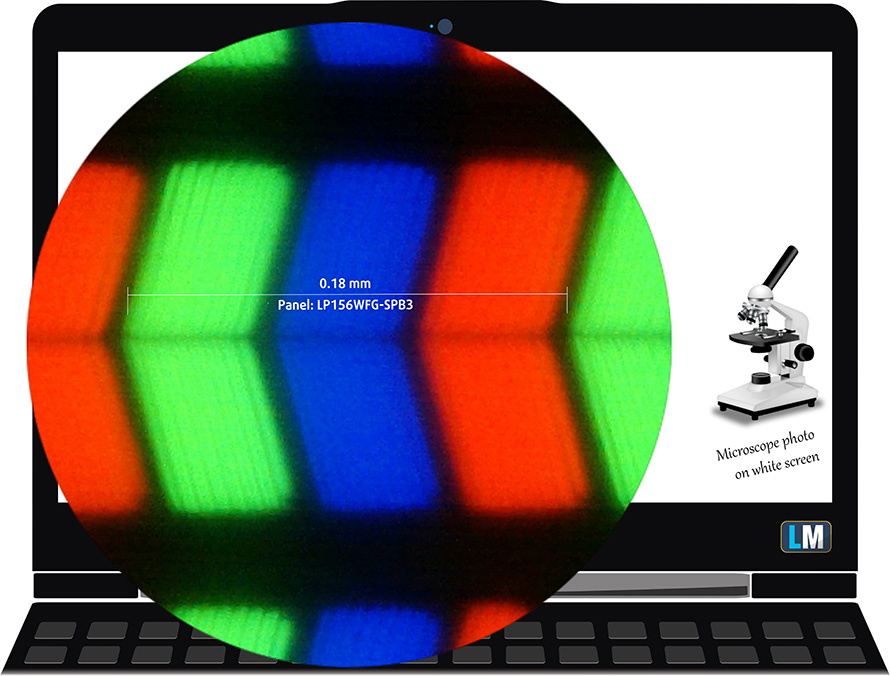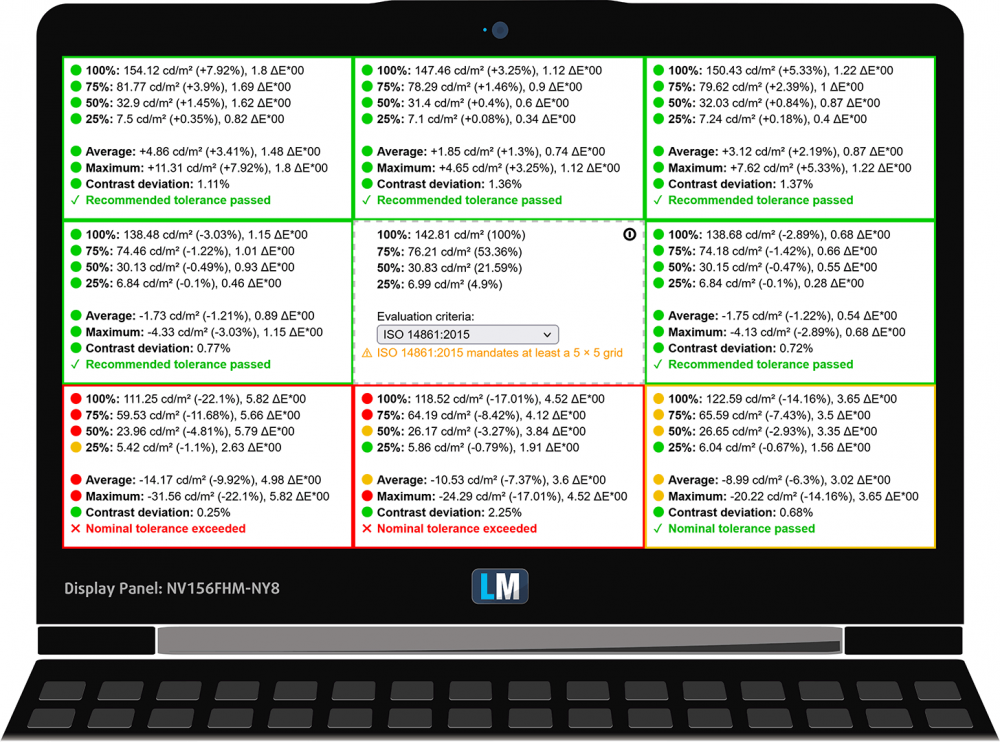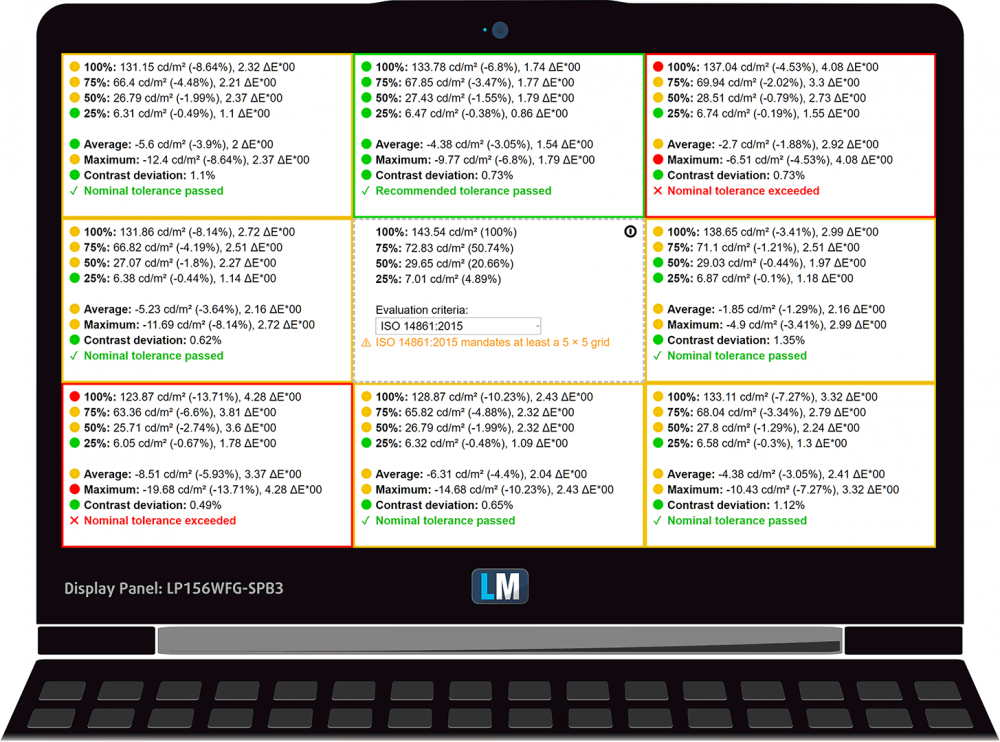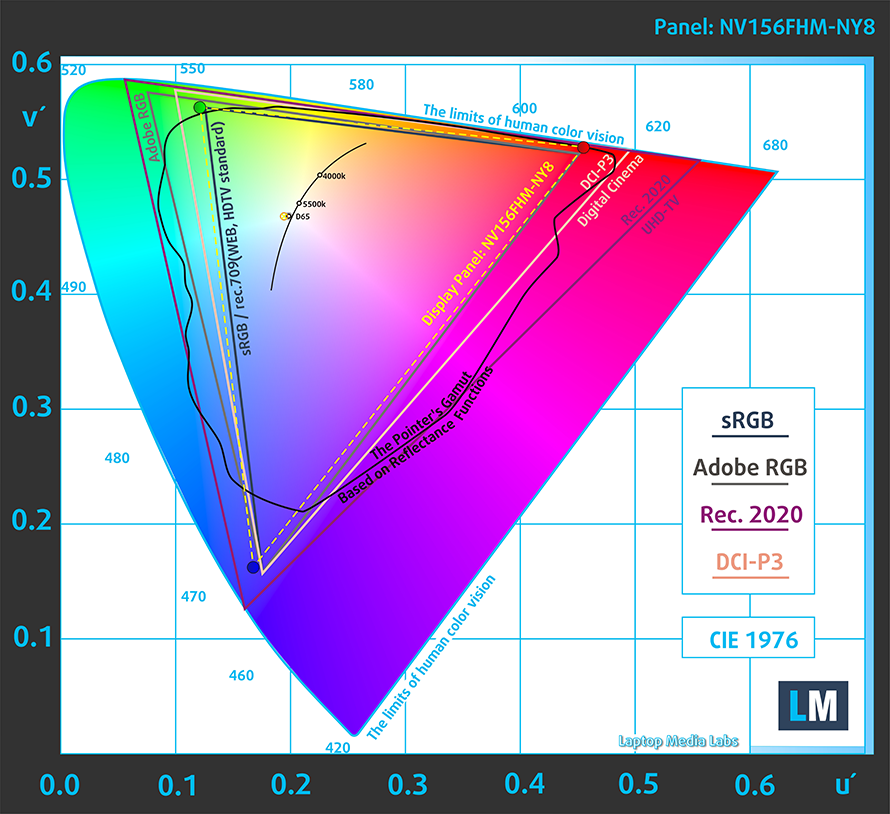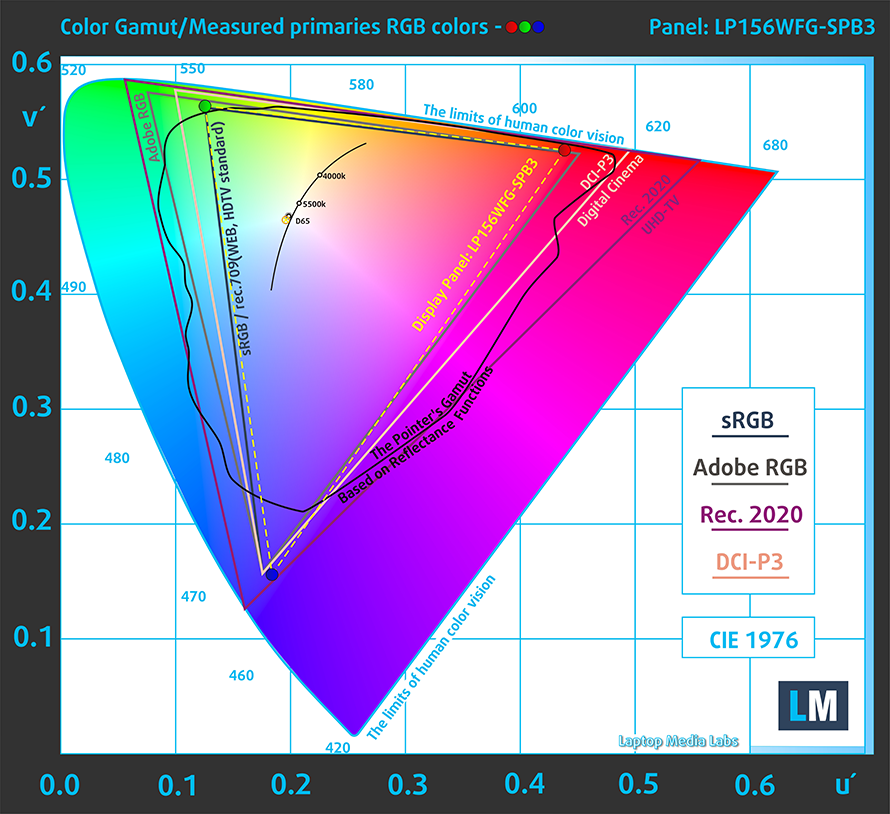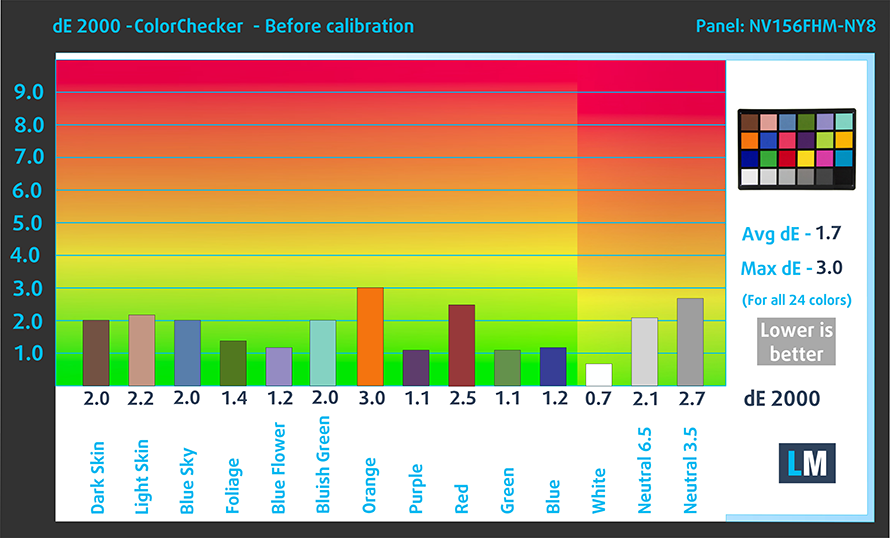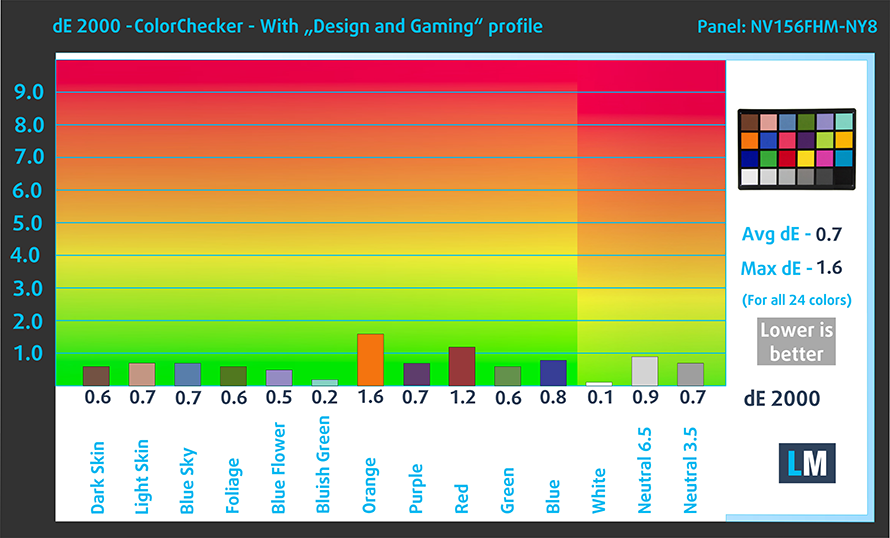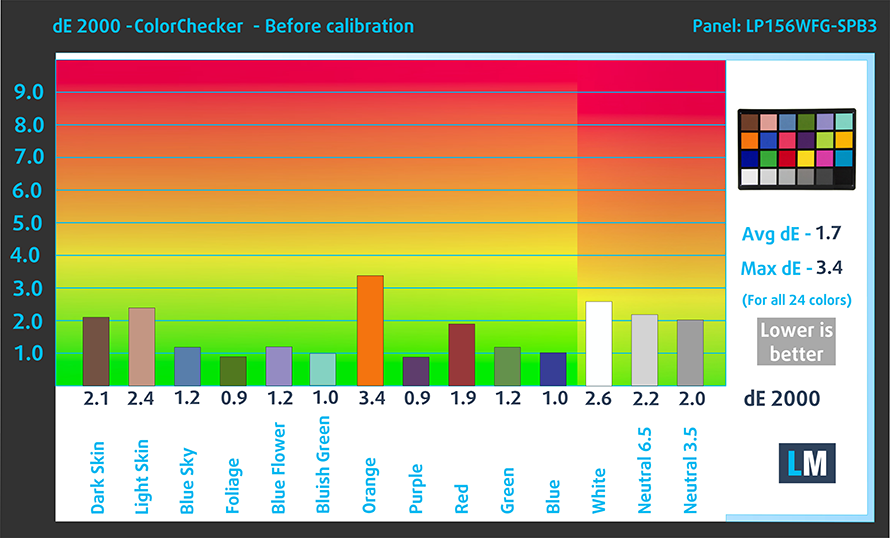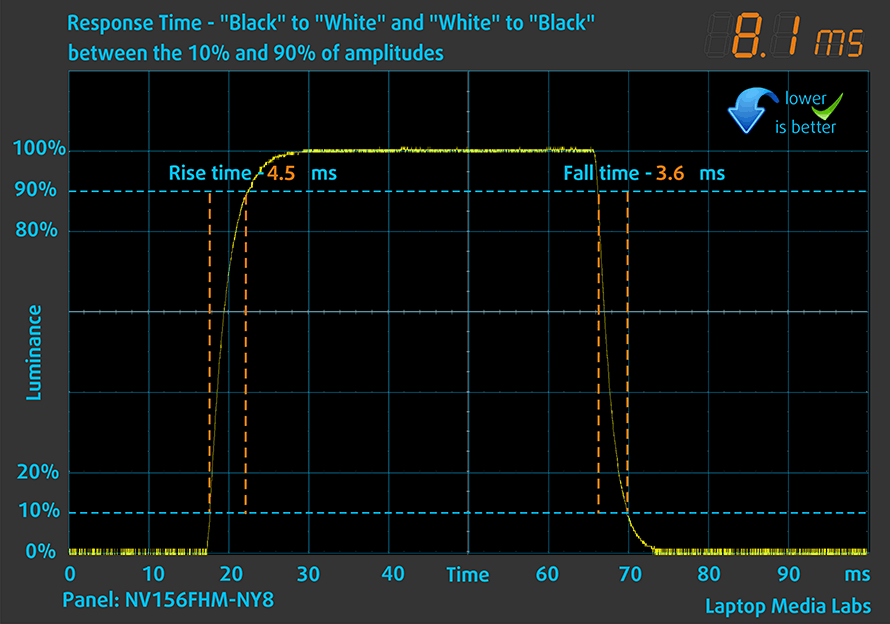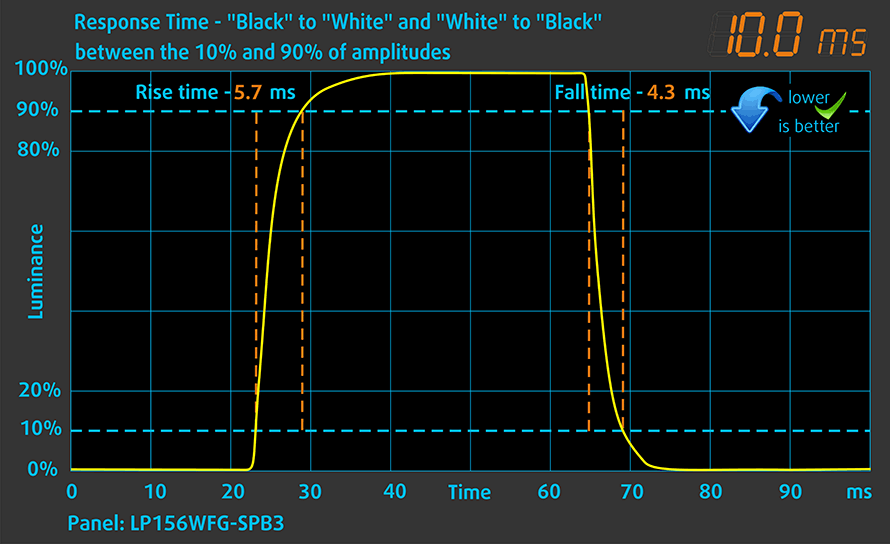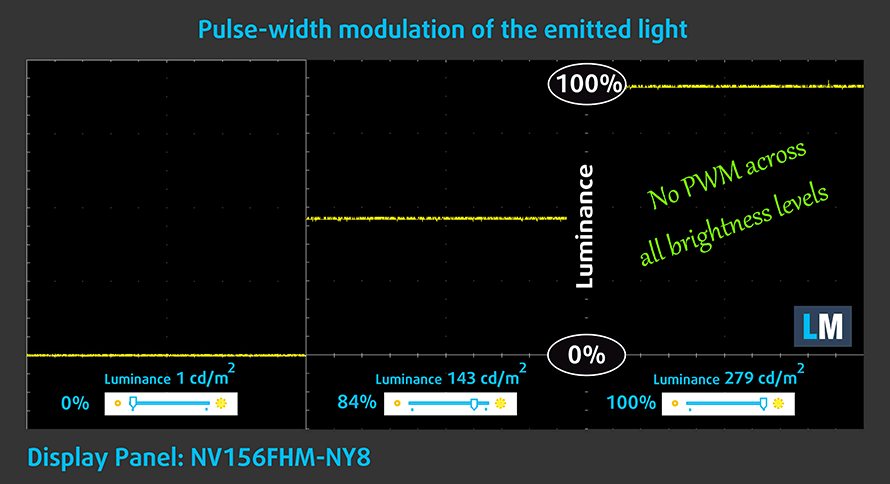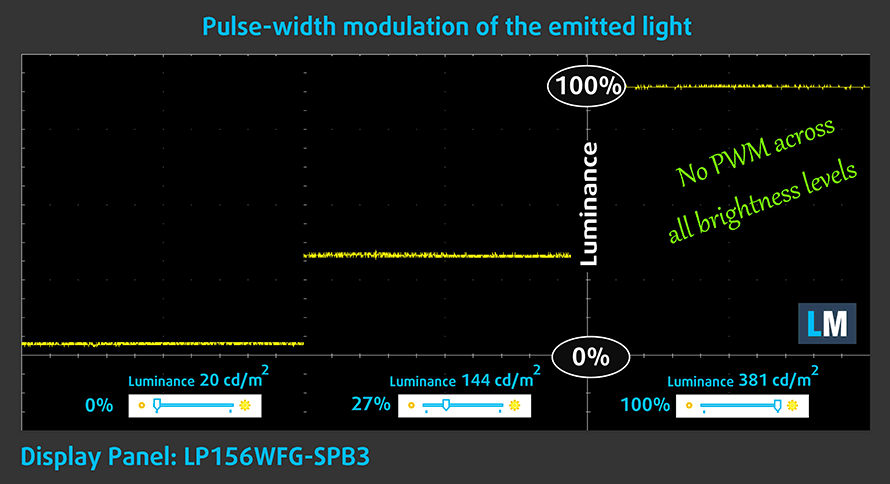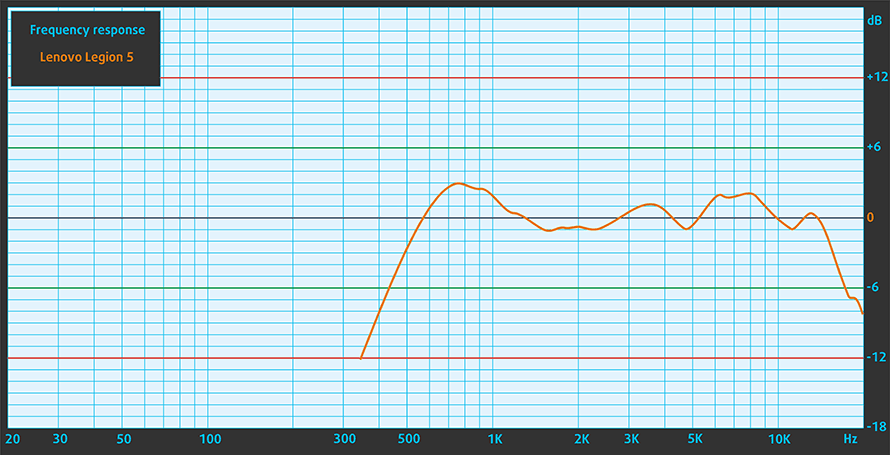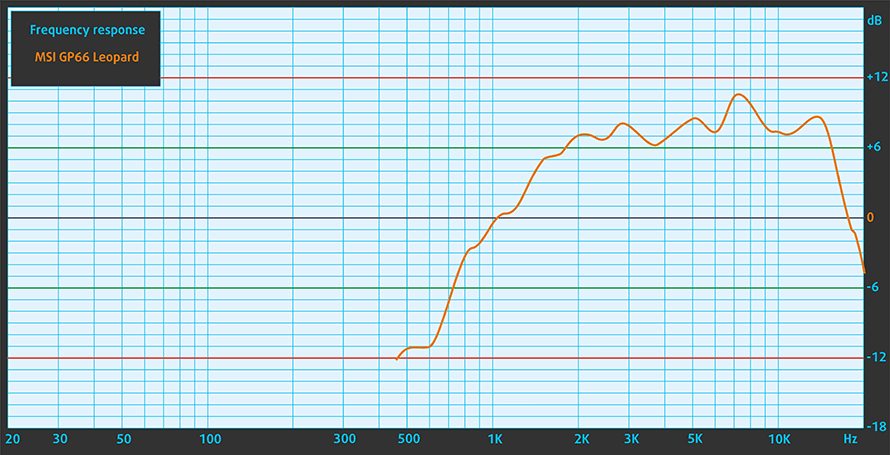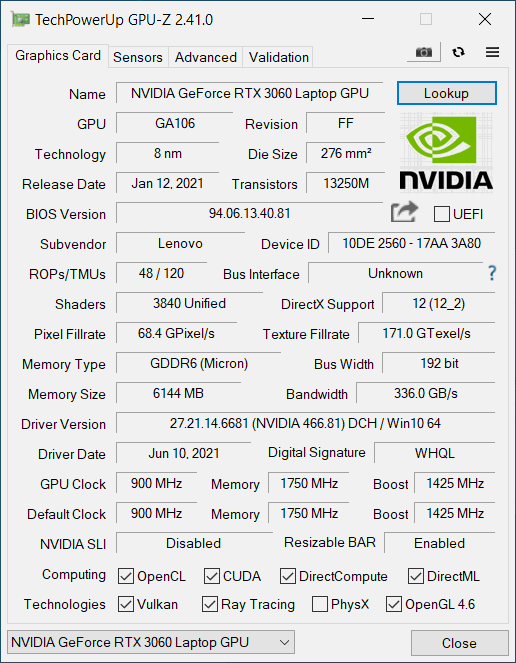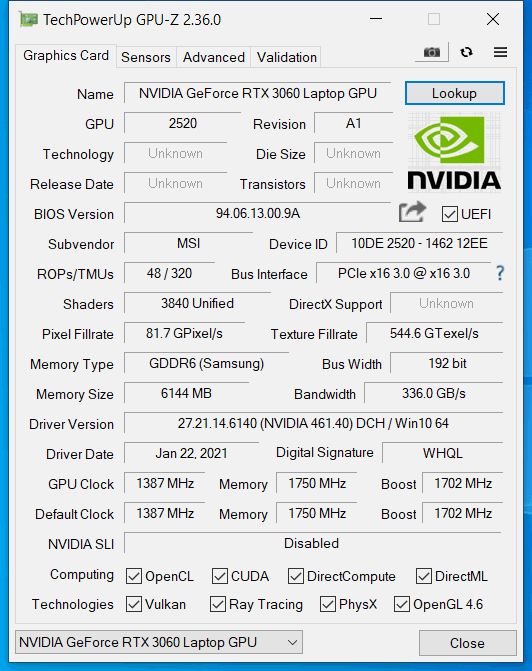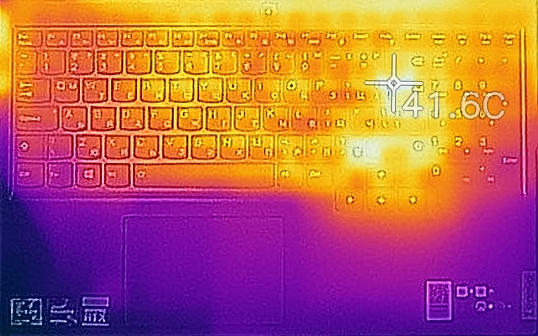[In-Depth Comparison] Lenovo Legion 5 (15″ AMD, 2021) vs MSI GP66 Leopard – You have to choose between fucntion and looks
 The Mid-range gaming space right now is filled with very good devices. All in all, the budget and mid-range niche is where the best value laptops sit.
The Mid-range gaming space right now is filled with very good devices. All in all, the budget and mid-range niche is where the best value laptops sit.
Since not everyone can afford a high-end flagship gaming laptop, the mid-range segment is where the spicy stuff happens. Today we have two of the best laptops in the market overall, which combine powerful hardware with the well-known Lenovo and MSI engineering, to present amazing value for the consumers. We will compare the two, so you know first hand, which one will be better for you.
Today we are giving you an in-depth comparison between the Lenovo Legion 5 (15″ AMD, 2021) and the MSI GP66 Leopard.
In terms of hardware, we have the Ryzen 5000H-series powering the Lenovo and the Comet Lake H-series powering the MSI laptop. While there is a Tiger Lake H variant coming out, we still haven’t gotten our hands on it.
Lenovo Legion 5 (15″ AMD, 2021): Full Specs / In-depth Review
MSI GP66 Leopard: Full Specs / In-depth Review
Lenovo Legion 5 (15″ AMD, 2021) configurations:
MSI GP66 Leopard configurations:
Contents
Design and construction
The design of the Legion 5 is very similar to last year, with a plastic body that is surprisingly durable. The laptop also looks spectacular with Lenovo taking a minimalistic approach. The boxy shape is pretty simple to assimilate, with heat vents on the back and the sides. Furthermore, the branding isn’t overdone, with the Legion and Lenovo wordmarks sitting quietly at the edge of the lid. In terms of weight and height, the laptop stops the scales at 2.40 kg and has a profile of 25.75 mm at its thickest point.
As for the MSI laptop, it resorts to an aluminum lid and plastic for the base and bottom panel. The approach to the design reminds us a lot of Italian sports car design, with an elegant front and an aggressive rear end, with crazy exhaust systems and taillight setups. The MSI GP66 Leopard has a minimal front design and bulging hinge covers, which continue down to the heat vents, which are like exhausts pipes, but for a laptop. Its branding isn’t overdone either, with only the MSI dragon badge being embossed onto the lid. In terms of weight and height, this one is 20 grams lighter, while being around 2.5 mm thinner.
Keyboard and touchpad
The Legion 5 keyboard is one of the best units in a gaming laptop ever, and for this price, you just can’t go wrong with it. The long key travel and clicky feedback, combined with large keycaps give you one of the best typing and gaming experiences. We can’t say enough positives about it, it is just that good. Furthermore, you get a White, Blue, or 4-zone RGB backlight. In terms of the touchpad, it has a nice size and a Mylar cover, which attributes to smooth gliding and accurate tracking.
The MSI GP66 Leopard definitely disappointed us with its setup. The NumPad is gone, the key travel is short and the mechanism isn’t as clicky as we would have preferred. Yes, it does have a per-key RGB backlight, but when it comes to the straight-up quality of the board, the Lenovo unit outshines pretty much everyone on the market. The touchpad also isn’t as accurate when compared to the touchpad on the Lenovo Legion 5.
Ports
The Legion 5 has a very wide I/O, which consists of a total of four USB Type-A 3.2 (Gen. 1) ports, two USB Type-C 3.2 (Gen. 2) ports, an HDMI connector, an RJ-45 connector, a proprietary power plug, and a 3.5 mm audio jack.
As for the MSI device, it has a total of three USB Type-A 3.2 (Gen. 1) ports, a single USB Type-C 3.2 (Gen. 2) port, an HDMI 2.0 connector, an RJ-45 connector, and a 3.5 mm audio jack.
Spec sheet
Lenovo Legion 5 (15" AMD, 2021) series
- GPU
- NVIDIA GeForce RTX 3070 (Laptop, 130W) #46 in Top GPUsNVIDIA GeForce RTX 3060 (Laptop, 130W) #92 in Top GPUsNVIDIA GeForce RTX 3050 Ti (Laptop, 95W) #149 in Top GPUsNVIDIA GeForce RTX 3050 (Laptop, 95W) #157 in Top GPUsNVIDIA GeForce GTX 1650 (Laptop) #196 in Top GPUsAMD Radeon RX 6600M #135 in Top GPUs
- Dimensions
- 362.56 x 260.61 x 22.5 ~ 25.75 mm (14.27" x 10.26" x 0.89")
- Weight
- 2.40 kg (5.3 lbs)
- Price
- Starting at $798.00
MSI GP66 Leopard (10UHx / 10UGx / 10UEx) series
- Dimensions
- 358 x 267 x 23.4 mm (14.09" x 10.51" x 0.92")
- Weight
- 2.38 kg (5.2 lbs)
- Price
- Starting at $2867.35
Display quality
Going over to the display selection, both laptops offer several panels. Starting with the Legion 5, it has three Full HD IPS displays, with either 60Hz, 120Hz, or 165Hz. Our laptop came with the 165Hz option, which came with a 142 PPI, a pitch of 0.18 x 0.18 mm, and a Retina distance of 60cm or 24 inches (from this distance, the human eye cannot distinguish individual pixels).
As for the MSI laptop, it has two Full HD IPS display offerings, with either a 144Hz or 240Hz refresh rate. The panel that we tested was the one with a 144Hz refresh rate. It comes with the same PPI, pitch, and Retina distance.
Both laptops display excellent viewing angles. Below we have pictures at 45 degrees to evaluate quality.
In terms of uniformity and brightness, the Lenovo performed relatively well, with a max brightness of 279 nits and a maximum deviation of 23%, which results in uneven brightness in the bottom left corner. The contrast ratio is decent – 1190:1.
Going over to the MSI laptop, it has a higher maximum brightness of 382 nits, a lower deviation of 14%, but the luminance was uneven across the diagonal starting from the bottom left corner and going to the upper right corner. The contrast ratio is lower – 890:1.
Color coverage
To make sure we are on the same page, we would like to give you a little introduction to the sRGB color gamut and the Adobe RGB. To start, there’s the CIE 1976 Uniform Chromaticity Diagram that represents the visible specter of colors by the human eye, giving you a better perception of the color gamut coverage and the color accuracy.
Inside the black triangle, you will see the standard color gamut (sRGB) that is being used by millions of people on HDTV and on the web. As for the Adobe RGB, this is used in professional cameras, monitors, etc for printing. Basically, colors inside the black triangle are used by everyone and this is the essential part of the color quality and color accuracy of a mainstream notebook.
Still, we’ve included other color spaces like the famous DCI-P3 standard used by movie studios, as well as the digital UHD Rec.2020 standard. Rec.2020, however, is still a thing of the future and it’s difficult for today’s displays to cover that well. We’ve also included the so-called Michael Pointer gamut, or Pointer’s gamut, which represents the colors that naturally occur around us every day.
The yellow dotted line shows Lenovo Legion 5 (15″ AMD, 2021)’s and MSI GP66 Leopard’s color gamut coverage.
Both displays show near-complete sRGB coverage, with 97% for the Legion 5 and 95% for the Omen 15.
Color accuracy
Our “Design and Gaming” profile delivers optimal color temperature (6500K) at 140 cd/m2 luminance and sRGB gamma mode.
We tested the accuracy of the display with 24 commonly used colors like light and dark human skin, blue sky, green grass, orange, etc. You can check out the results at factory condition and also, with the “Design and Gaming” profile. The MSI laptop has a better color accuracy from the factory, but with our profile, its dE value of 1.0 matches the standard exactly. The ASUS laptop starts with a dE value of 3.0, which goes down to 0.6 after applying our profile.
Below you can check the results from the test of both laptops, with both the factory settings (left) and with our “Design and Gaming” profile applied (right).
Lenovo Legion 5 (15″ AMD, 2021)
MSI GP66 Leopard
Response time (Gaming capabilities)
We test the reaction time of the pixels with the usual “black-to-white” and “white-to-black” methods from 10% to 90% and vice versa.
Both laptops had a very fast response time, which didn’t exceed 10 ms. However, the Legion 5 had a faster Fall + Rise time of 8.1 ms.
Health Impact / PWM (Blue light)
PWM – Screen flickering
Pulse-width modulation (PWM) is an easy way to control monitor brightness. When you lower the brightness, the light intensity of the backlight is not lowered, but instead turned off and on by the electronics with a frequency indistinguishable to the human eye. In these light impulses, the light/no-light time ratio varies, while brightness remains unchanged, which is harmful to your eyes. You can read more about that in our dedicated article on PWM.
In terms of flickering both panels show no usage of PWM across any brightness levels.
Blue light emissions
Installing our Health-Guard profile not only eliminates PWM but also reduces the harmful Blue Light emissions while keeping the colors of the screen perceptually accurate. If you’re not familiar with the Blue light, the TL;DR version is – emissions that negatively affect your eyes, skin, and your whole body. You can find more information about that in our dedicated article on Blue Light.
Buy our profiles
Here at LaptopMedia, we create a set of custom-tailored profiles for every notebook we review. They boost the productivity of display and reduce negative effects such as blue light emissions and PWM. You can read more about them here.
Lenovo Legion 5 (15″ AMD, 2021) 15.6″ FHD IPS BOE NV156FHM-NY8 (BOE0998): Buy our profiles
MSI GP66 Leopard 15.6″ FHD IPS LG LP156WFG-SPB3 (LGD0625): Buy our profiles
Sound
In terms of speaker placement, Lenovo has its setup on the bottom, while MSI has put theirs on the sides, which is unique. As for the quality, the Legion 5 produces good quality sound with some deviations in the lower frequencies, while the mids and highs are clear.
The MSI setup has deviations in the lows, mids, highs, while the audio that it delivers is a bit quiet, but has overall good quality.
Battery
The way we conduct our battery tests is with the Windows Better performance setting turned on, screen brightness adjusted to 120 nits, and all other programs turned off except for the one we are testing the notebook with. The MSI laptop does have a slightly larger battery unit of 65Wh, while the Lenovo laptop has a 60Wh battery unit. In terms of test scores, the Legion 5 had a 52% longer battery life in our web browsing tests, while the MSI performed 1.4% better in the video playback test.
In order to simulate real-life conditions, we used our own script for automatic web browsing through over 70 websites.

For every test like this, we use the same video in HD.

Performance
The Legion 5 relies on the Zen 3-based Ryzen 5000H-series processors, while the MSI GP66 Leopard uses the aging Comet Lake H-family of processors. Moving over to the graphics, both laptops use the RTX Ampere series of graphics cards.
CPU benchmarks
Here, we tested the Ryzen 7 5800H and the Core i7-10870H. The Ryzen had a 31% higher score in 3D Rendering, while the Intel chip was a tad faster in 2D Rendering, finishing with a lead of 0.17 seconds.
Results are from the Cinebench R23 CPU test (the higher the score, the better)
Results are from our Photoshop benchmark test (the lower the score, the better)
GPU benchmarks
Here, both laptops came equipped with the RTX 3060 (130W). They performed pretty evenly, but the MSI came on top in all three tests, with a lead of 3%, 15%, and 4% in 3DMark Fire Strike, Unigine Heaven 4.0, and Unigine Superposition, respectively.
Results are from the 3DMark: Time Spy (Graphics) benchmark (higher the score, the better)
Results are from the 3DMark: Fire Strike (Graphics) benchmark (higher the score, the better)
Results are from the Unigine Superposition benchmark (higher the score, the better)
Gaming tests

| Rise of the Tomb Raider (2016) | Full HD, Medium (Check settings) | Full HD, Very High (Check settings) | Full HD, MAX (Check settings) |
|---|---|---|---|
| Lenovo Legion 5 (15″ AMD, 2021) – RTX 3060 (130W) | 154 fps | 96 fps | 64 fps |
| MSI GP66 Leopard – RTX 3060 (130W) | 162 fps (+5%) | 96 fps | 65 fps (+2%) |

| Tom Clancy’s Ghost Recon Wildlands | Full HD, High (Check settings) | Full HD, Very High (Check settings) | Full HD, Ultra (Check settings) |
|---|---|---|---|
| Lenovo Legion 5 (15″ AMD, 2021) – RTX 3060 (130W) | 94 fps | 82 fps | 56 fps |
| MSI GP66 Leopard – RTX 3060 (130W) | 105 fps (+12%) | 92 fps (+12%) | 60 fps (+7%) |

| Shadow of the Tomb Raider (2018) | Full HD, Medium (Check settings) | Full HD, High (Check settings) | Full HD, Highest (Check settings) |
|---|---|---|---|
| Lenovo Legion 5 (15″ AMD, 2021) – RTX 3060 (130W) | 115 fps | 110 fps | 78 fps |
| MSI GP66 Leopard – RTX 3060 (130W) | 123 fps (+7%) | 118 fps (+7%) | 79 fps (+1%) |
Temperatures and comfort
Real-life gaming
| NVIDIA GeForce RTX 3060 | GPU frequency/ Core temp (after 2 min) | GPU frequency/ Core temp (after 30 min) | GPU frequency/ Core temp (Max Fan) |
|---|---|---|---|
| Lenovo Legion 5 Pro (16″) | 1803 MHz @ 76°C @ 129W | 1787 MHz @ 81°C @ 129W | – |
| MSI GP66 Leopard | 1863 MHz @ 72°C @ 124W | 1852 MHz @ 75°C @ 125W | 1849 MHz @ 69°C @ 127W |
The GPU inside the GP66 Leopard ran both faster and cooler in all stages of our stress test while using a slightly lower TDP.
Gaming comfort
The Legion 5 had a lower outside temperature of 41.6°C, while the MSI got a bit hotter, with around a 3°C difference.
Verdict
Both laptops offer a lot of value for their money, but we feel like the Legion 5 does a better job at covering the bases that make it such a good gaming laptop, first and foremost. It has rigid plastic construction, which Lenovo has mastered with their ThinkPad laptops. The MSI laptop does use some aluminum and arguably looks better, so in terms of looks, the MSI wins.
Moving down, the Legion 5’s keyboard and touchpad combo is out of this world. It is by far the better unit, providing long key travel and clicky feedback. The keycaps are also massive, while still offering a NumPad, which is appreciated. The Legion 5 is also the laptop with the wider I/O, with Lenovo packing everything but the kitchen sink.
For the display, both displays offer panels with good color coverage and accuracy, however, they also suffer from poor luminance. For example, on the Lenovo Legion 5, the bottom left corner is way out of line, while on the MSI GP66 Leopard, the diagonal from the bottom left corner to the upper right corner is deviating more than it should.
The audio setup on the Legion 5 also has fewer deviations than its MSI counterpart, while still offering good audio quality. Despite having a slightly larger battery unit, the MSI laptop does have worse battery life in the Web browsing test, while the lead in the video playback test is too little to be considered.
Looking at the performance, the Zen 3-based Ryzen 5000H-series heavily outperforms the Comet Lake-H CPUs in 3D Rendering, while also having a small lead on 2D Rendering. We would love to get our hands on the Tiger Lake H-based systems and do a follow-up on how the performance is affected. Now, the part that gamers will want to hear most, the GPU tests. The RTX 3060 that is inside the MSI GP66 Leopard performed better in all of our benchmarks and gaming tests.
The cooling inside the MSI laptop also seems to work better at cooling down its GPU, while offering a higher outside temperature.
All in all, the Legion 5 laptop offers a better overall gaming experience. Yes, the MSI device does have a bit more performance, but in our opinion, the increase is not worth skipping out on the better keyboard, larger battery life, and audio system.
Why choose Lenovo Legion 5 (15″ AMD, 2021)?
- + Superb keyboard+touchpad combo
- + Very wide I/O
- + Rigid body, despite being made of plastic
Why choose MSI GP66 Leopard?
- + More elegant design
- + Better performing GPU
Lenovo Legion 5 (15″ AMD, 2021): Full Specs / In-depth Review
MSI GP66 Leopard: Full Specs / In-depth Review
Lenovo Legion 5 (15″ AMD, 2021) configurations:
MSI GP66 Leopard configurations: