Lenovo Legion Y740 vs MSI GS65 Stealth – does the extra thickness help?

 Is it worth buying a gaming laptop that is as thin as an ultrabook and at the same time, shares specifications with a lot bigger devices? Today we put the MSI GS65 Stealth side by side to a laptop that stays in the so-called golden zone in terms of design. It is neither too thick nor too thin to impede the cooling, and for this generation of laptops, it is one of the best you can buy. Of course, we are talking about the Lenovo Legion Y740, and without further ado, let’s see which one is going to emerge as the superior one.
Is it worth buying a gaming laptop that is as thin as an ultrabook and at the same time, shares specifications with a lot bigger devices? Today we put the MSI GS65 Stealth side by side to a laptop that stays in the so-called golden zone in terms of design. It is neither too thick nor too thin to impede the cooling, and for this generation of laptops, it is one of the best you can buy. Of course, we are talking about the Lenovo Legion Y740, and without further ado, let’s see which one is going to emerge as the superior one.
Lenovo Legion Y740 configuration:
MSI GS65 Stealth configuration:
Contents
Design and construction
Both of today’s contenders are utilizing aluminum in their build designs, however, the Legion Y740 has a little plastic on its bottom, whereas the GS65 Stealth is solely relying on aluminum. Size-wise we are talking about 20-24 mm in profile and 2.20 kg (4.9 lbs) on the scale for the Lenovo, which, expectedly is wiped out in this segment by the MSI GS65, which is only 17.9 mm thin and weighs 1.90 kg (4.2 lbs).
Opening the lid happens easily with a single hand on either of the devices, however, here you can see exactly how small the MSI looks like. Additionally, both of the manufacturers have gone for a NumPad-less keyboard design with RGB backlight and so-on. In terms of usability, though, they are miles away. While the Lenovo has a longer key travel, the keyboard placement is a little weird and it needs getting used to. At the other end of the field, there is the MSI, which has huge keys, that are very comfortably placed and feel very clicky to the touch. However, the travel there is a little short, so there is no ultimate happiness in either way.
In terms of their touchpads, though, the MSI feels miles ahead. It is comparable to a MacBook trackpad, as they have the reputation of being extremely accurate and responsive.
Another major difference is the way they supply air to their fans. In the case of the Lenovo, it is equipped with a rather large grill at the bottom and the bottom feet do the job of lifting the device and supplying cool air to the grill, hence the fans. On the other side, the GS65 sits a little flat on the table, however, it has an enormous grill on the bottom, and another large one at the base, both of which are intended for the fans to breath.
| Height | Weight | |
|---|---|---|
| Lenovo Legion Y740 | 20 – 23.85 mm (0.79″) | 2.20 kg (4.9 lbs) |
| MSI GS65 Stealth | 17.9 mm (0.70″) | 1.90 kg (4.2 lbs) |
Port-wise the Legion Y740 has a mostly back-side heavy I/O. They start like this – left side: USB Type-C 3.1 (Gen. 2) Thunderbolt and a headphone jack; right side – a single USB Type-A 3.1 (Gen. 2); back side – Mini DisplayPort 1.4, HDMI 2.0, an RJ-45 connector flanked by two USB Type-A 3.1 (Gen. 1), finishing with a USB Type-A-sized charging port.
Lenovo Legion Y740
On the MSI GS65 Stealth you’re going to find an RJ-45 connector, as well as two USB Type-A 3.1 (Gen. 1) ports and two 3.5 mm audio jacks on the left, while on the right, you’ll see the charging barrel plug, an HDMI 2.0 connector placed next to a Mini DisplayPort and a Thunderbolt connector, while at the end there is a single USB Type-A 3.1 (Gen. 2) port.
MSI GS65 Stealth
Display
Both notebooks are equipped with 15.6-inch IPS displays with Full HD (1920×1080) resolution and 144Hz refresh rate, which translates into a pixel density of 142 ppi, and have a 0.18 x 0.18 mm pixel pitch but that is not of such importance as the following specs. As of the model numbers – the Legion Y740 uses an LG LP156WFG-SPB2 (LGD05CF), while the MSI GS65 Stealth is equipped with an AUO B156HAN08.2 (AUO82ED).
 Lenovo Legion Y740
Lenovo Legion Y740 MSI GS65 Stealth
MSI GS65 StealthOf course, viewing angles are excellent. In terms of maximum brightness, they are absolutely even at 293 nits in the middle of the screen, while the average for the entire display is in favor of the MSI – 296 nits vs 306 nits. Temperature-wise the Lenovo has a better white balance, which sits at 6330K on a white screen. compared to the 7700K of the GS65 (the optimal level is 6500K). On the grayscale, stuff is similar, with the Legion going at 6230K and the MSI barely moving at 7660K.
Values of dE2000 over 4.0 should not occur, and this parameter is one of the first you should check if you intend to use the laptop for color sensitive work. The contrast ratio on the Legion Y740 is good – 940:1 (870:1 after profiling), but on the GS65 Stealth is better – 1240:1 (1100:1 after profiling).
 Lenovo Legion Y740
Lenovo Legion Y740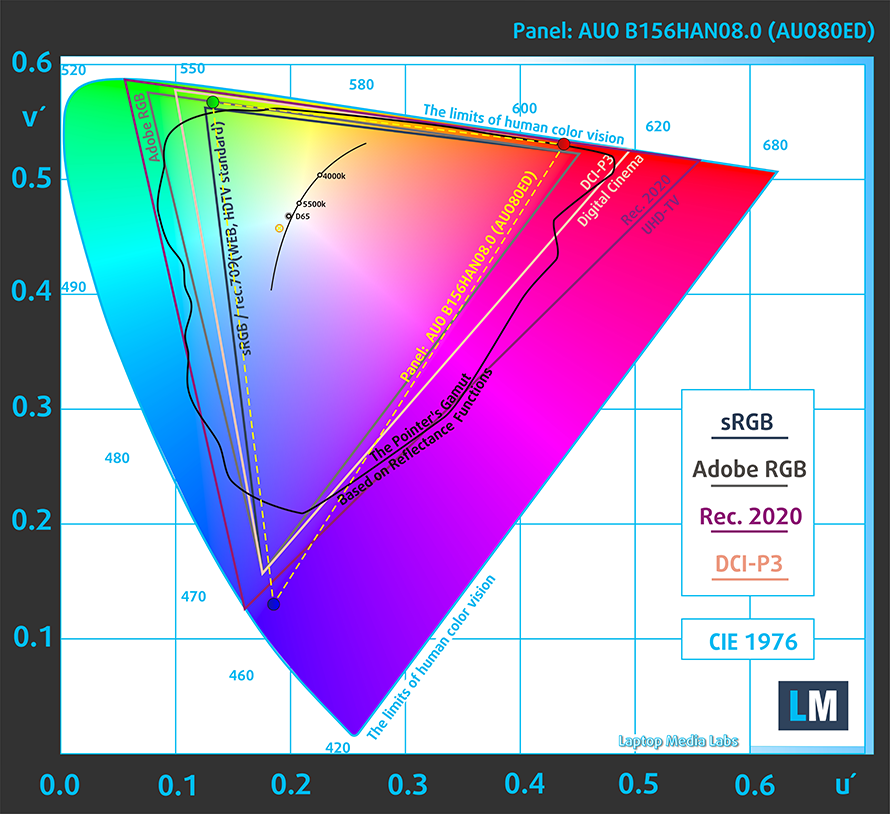 MSI GS65 Stealth
MSI GS65 StealthSpeaking of colors, both of the laptops are able to display 95% of the sRGB gamut. However, in terms of color accuracy, the Legion Y740 gets the edge with a slightly lower dE in both stock settings and after calibration – 3.5/1.3 for the Lenovo and 4.6/1.8 for the GS65 Stealth.
 Lenovo Legion Y740
Lenovo Legion Y740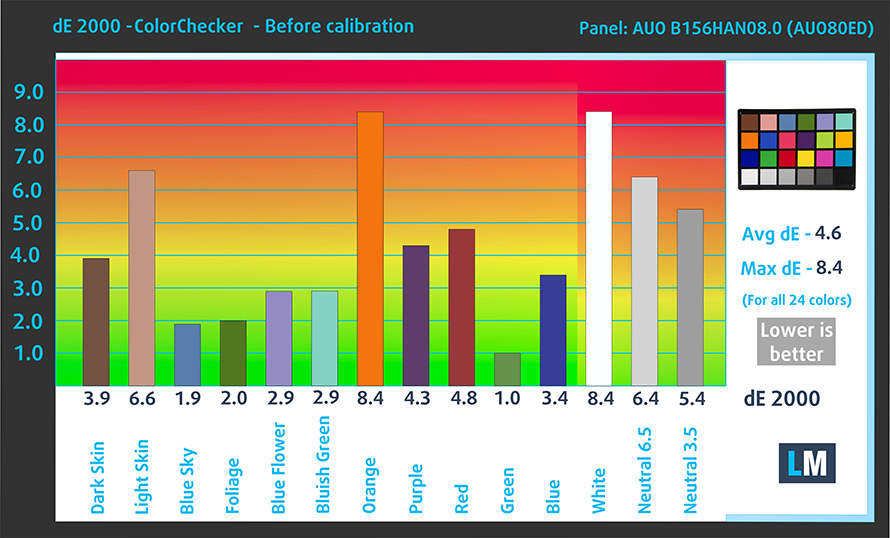 MSI GS65 Stealth
MSI GS65 Stealth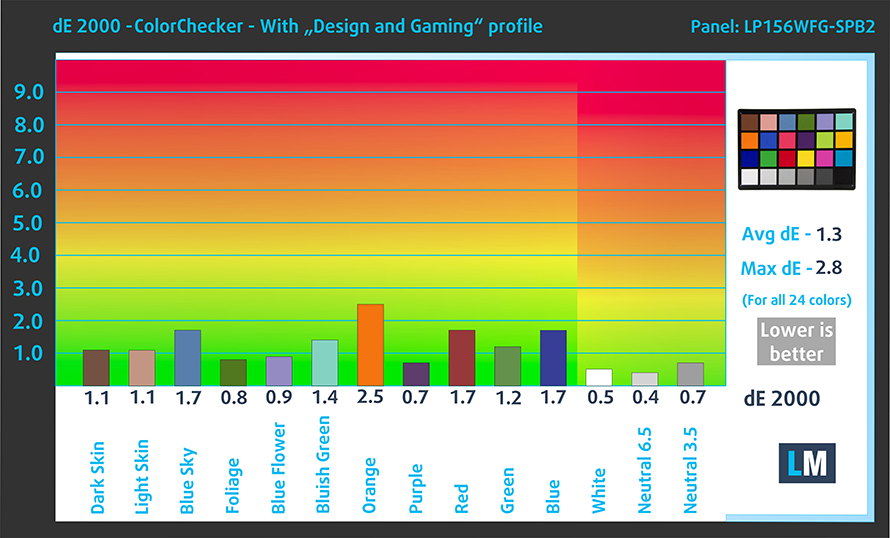 Lenovo Legion Y740
Lenovo Legion Y740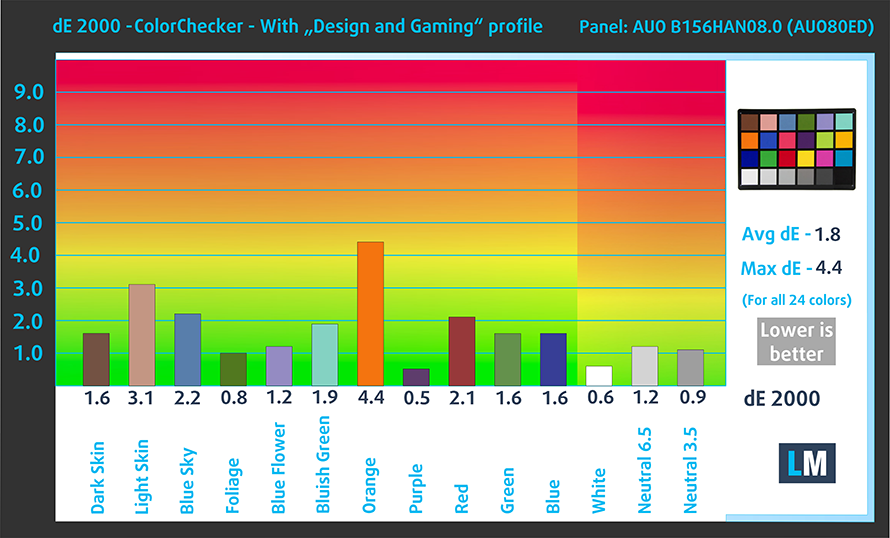 MSI GS65 Stealth
MSI GS65 StealthOne of the most important 9things about a display is its safety towards the user. Here, we are happy to see that both of the laptops don’t use PWM to regulate the brightness of its screens.9
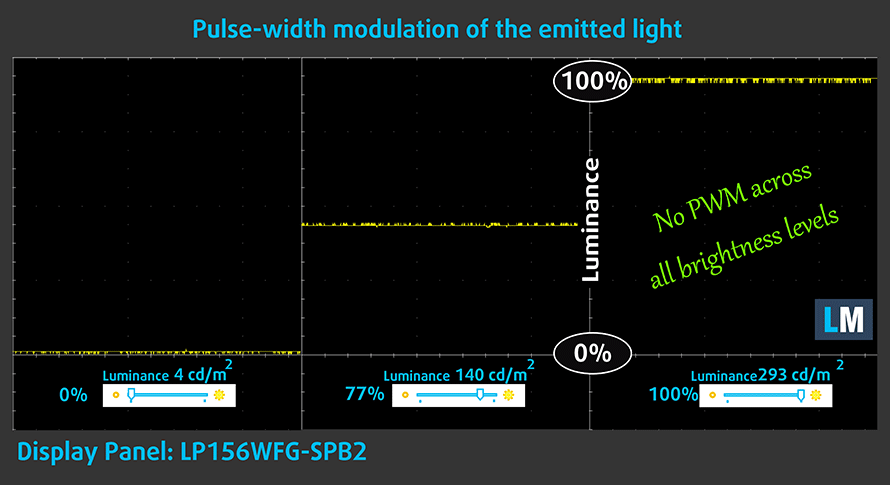 Lenovo Legion Y740
Lenovo Legion Y740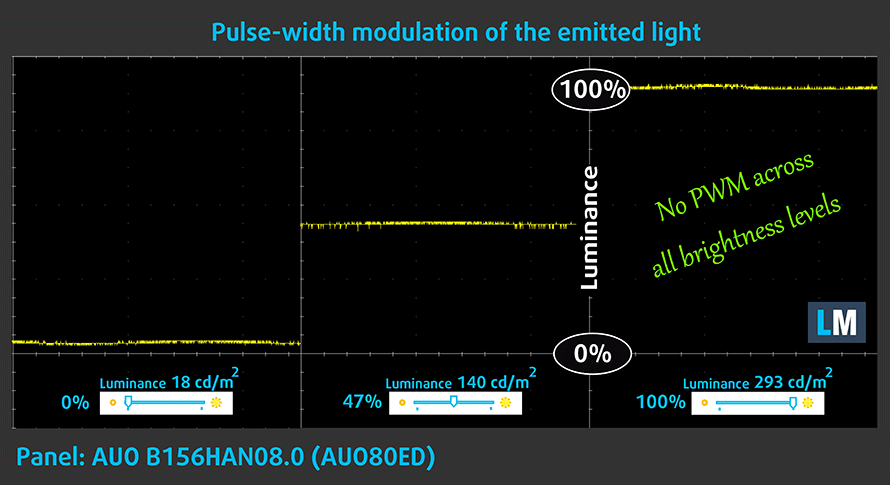 MSI GS65 Stealth
MSI GS65 StealthOur display profiles
Here at LaptopMedia, we create a set of custom-tailored profiles for every notebook we review. They boost the productivity of display and reduce negative effects such as blue light emissions and PWM. You can read more about them here.
Buy our profiles from here:
Lenovo Legion Y740: Profiles
MSI GS65 Stealth:Profiles
Specs sheet comparison
More information about Intel Core i7-8750H and its position in our Top CPU Ranking you can find HERE.
More information about the RTX 2060 and its place in our Top GPU Ranking you can find HERE.
| – | Lenovo Legion Y740 | Dell G5 15 5587 |
|---|---|---|
| CPU |
|
|
| RAM | DDR4, 2666 MHz | DDR4, 2666 MHz |
| GPU |
|
|
| HDD/SSD | 2.5″ HDD/SSD slot + 2280 M.2 PCIe 3.0 x4 NVMe slot | 2.5″ HDD/SSD slot + 2x 2280 M.2 PCIe 3.0 x4 NVMe slot |
| Display |
|
|
| Features |
|
|
| Battery | 57Wh | 82Wh |
| Profile thickness | 20-24 mm (0.79″) | 17.9 mm (0.70″) |
| Weight | 2.20 kg (4.9 lbs) | 1.90 kg (4.2 lbs) |
| Price | Buy from Amazon.com (#CommissionsEarned) | Buy from Amazon.com (#CommissionsEarned) |
Battery
 While MSI GS65 Stealth is equipped with a behemoth 82Wh battery, whereas the Legion has a tiny 57Wh one. Additionally, we tested the Legion Y740 with G-Sync enabled, thus the results we got were terrible.
While MSI GS65 Stealth is equipped with a behemoth 82Wh battery, whereas the Legion has a tiny 57Wh one. Additionally, we tested the Legion Y740 with G-Sync enabled, thus the results we got were terrible.
Our devices have undergone several tests. The first one is the Web browsing test where our own script browses automatically through over 70 websites. As we mentioned, the MSI GS65 Stealth was clearly the winner here with a time of 8 hours of web browsing, while its competitor got just over 3 hours.
The second test is for Video playback where we put an HD video on loop. Not a lot to talk about here as well, more than 7 hours for the GS65 Stealth and a little bit over three hours for the Legion Y740.
In order to simulate real-life conditions, we used our own script for automatic web browsing through over 70 websites.


For every test like this, we use the same video in HD.


Gaming tests
Using the RTX 2060, we saw a very slight advantage for the MSI GS65 Stealth. However, we should note that it is extremely noise during gameplay.

| Grand Theft Auto V (GTA 5) | Full HD, High (Check settings) | Full HD, Very High (Check settings) | Full HD, MAX (Check settings) |
|---|---|---|---|
| Lenovo Legion Y740 | 138 fps | 74 fps | 43 fps |
| MSI GS65 Stealth | 134 fps | 73 fps | 47 fps |
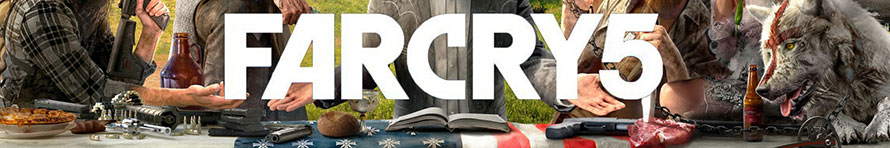
| Far Cry 5 | Full HD, Normal (Check settings) | Full HD, High (Check settings) | Full HD, Ultra (Check settings) |
|---|---|---|---|
| Lenovo Legion Y740 | 97 fps | 89 fps | 84 fps |
| MSI GS65 Stealth | 98 fps | 91 fps | 84 fps |

| Rise of the Tomb Raider (2016) | Full HD, Medium (Check settings) | Full HD, Very High (Check settings) | Full HD, MAX (Check settings) |
|---|---|---|---|
| Lenovo Legion Y740 | 110 fps | 63 fps | 41 fps |
| MSI GS65 Stealth | 125 fps | 65 fps | 43 fps |

| Tom Clancy’s Ghost Recon Wildlands | Full HD, High (Check settings) | Full HD, Very High (Check settings) | Full HD, Ultra (Check settings) |
|---|---|---|---|
| Lenovo Legion Y740 | 78 fps | 69 fps | 45 fps |
| MSI GS65 Stealth | 78 fps | 68 fps | 45 fps |
Temperatures
In this test, we load the CPU cores to 100%, while monitoring the fluctuations in their frequencies and chip temperature. The first column is indicative of the computer’s response under a short load (between 2 and 10 seconds), the second column simulates a serious task (between 15 and 30 seconds), and the third column is a good indicator of whether the laptop is suitable for heavy and continuous loads such as video rendering.
Average core frequency (Base freq. + X); CPU Temp.
| Intel Core i7-8750H (45W TDP): | 0:02 – 0:10 sec | 0:15 – 0:30 sec | 10:00 – 15:00 min |
|---|---|---|---|
| Lenovo Legion Y740 | 3.39 GHz (B+54%) @ 75°C | 3.24 GHz (B+47%) @ 81°C | 2.89 GHz (B+31%) @ 72°C |
| MSI GS65 Stealth 8SE | 3.18 GHz (B+45%) @ 84°C | 3.02 GHz (B+37%) @ 90°C | 2.61 GHz (B+19%) @ 82°C |
Expectedly, the Legion Y740 produced higher frequencies at lower temperatures and fan noise than its competitor. This is extremely important when it comes to a laptop gaming device.
Real gameplay
| NVIDIA GeForce RTX 2060 | GPU frequency/ Core temp (after 2 min) | GPU frequency/ Core temp (after 30 min) |
|---|---|---|
| Lenovo Legion Y740 | 1526 MHz @ 70°C | 1499 MHz @ 74°C |
| MSI GS65 Stealth 8SE | 1305 MHz @ 77°C | 1267 MHz @ 80°C |
Contrary to what we saw in the gaming tests, where the MSI GS65 Stealth excelled, here it was not only working at lower clock speed but also it was running considerably hotter than its opponent.
Gaming comfort
This is where you are going to see the direct result of being thinner and lighter than your competitor. Not only was the MSI GS65 Stealth a good 7C warmer than its competitor, but on the bottom, plate temperatures were going above 60C. This is certainly non-handlable and we wouldn’t recommend placing the GS65 on your lap when you’re playing games.
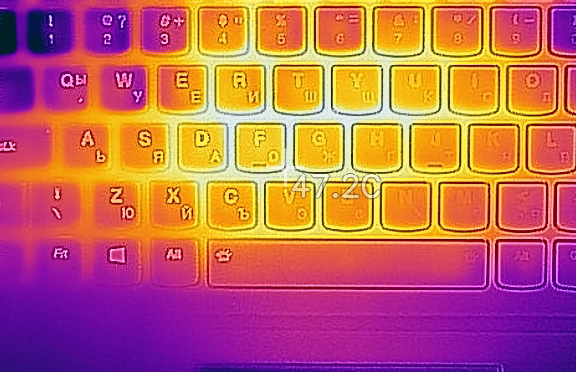

Verdict
Either of these devices is deserving the Editor’s choice award. Not only are they looking low-key for a gaming laptop, but they both show excellent performance, brilliant 144Hz displays, and premium build quality. However, one of them emerged as a clear winner in our perspective. Despite, showing slightly lower frames-per-second than its direct competitor and being a little heavier and thicker – the Lenovo Legion Y740 is all-in-all the better device of the bunch. We were extremely happy with the way it handles AAA titles and torture tests.
It was able to keep the temperatures relatively low and the clock speeds rather high, while at the same time managing the noise level and external heat – something that the MSI GS65 Stealth is simply not able to do. Yes, it has a beautiful aluminum body, but as soon as it heats up – it starts producing weird noises when pressure is applied to it.
Of course, we can’t pass the touchpad, the great battery life, the seamless Windows experience, and of course the 240Hz display option. By the way, if you want to extend the Lenovo’s battery life you have to disable G-Sync from the BIOS – something mentioned by one of you in the comments of the in-depth review of the Legion Y740. We really appreciate your comments and thoughts and it makes us really happy to see you engaged in what we write!
Lenovo Legion Y740 configuration:
MSI GS65 Stealth configuration:
Why choose Lenovo Legion Y740?
- Very good thermal management
- Slightly better display (144Hz option)
- Better build quality
- Longer key travel
Why choose MSI GS65 Stealth?
- Larger and more comfortable keyboard
- More work-friendly design
- Slightly higher fps in some games
- Significantly better battery life

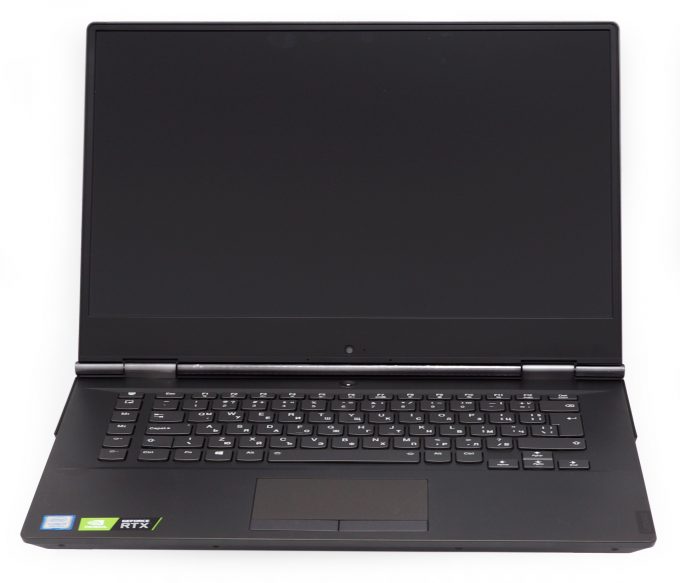

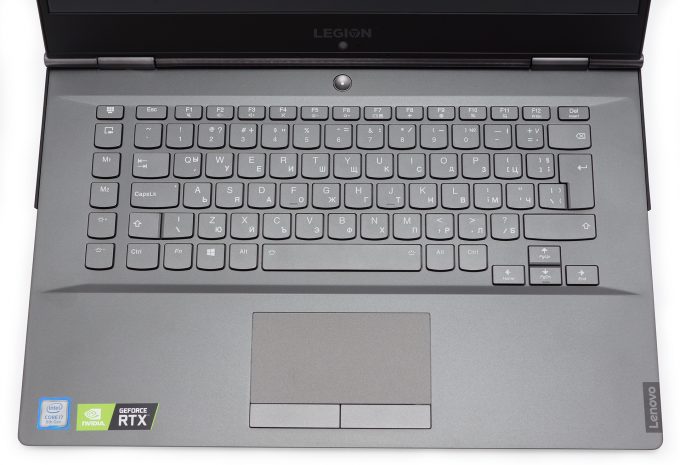
















i have an MSI laptop on sale now for 1400 dollars on best buy 32 gb ram and rtx 2060 variant…
similarly priced 16 gb variant and an rtx 2060 for about 50 dollars more than the msi…
For me personally battery life is key…and the msi is better looking(This is completely what I feel )
What do you guys think I should get??