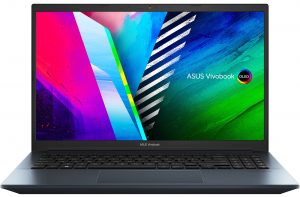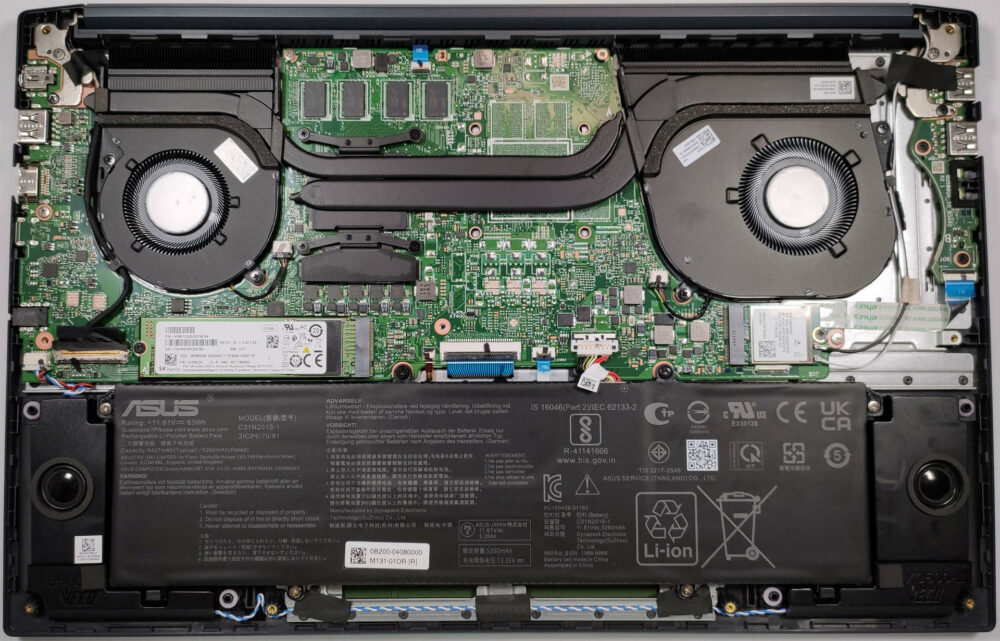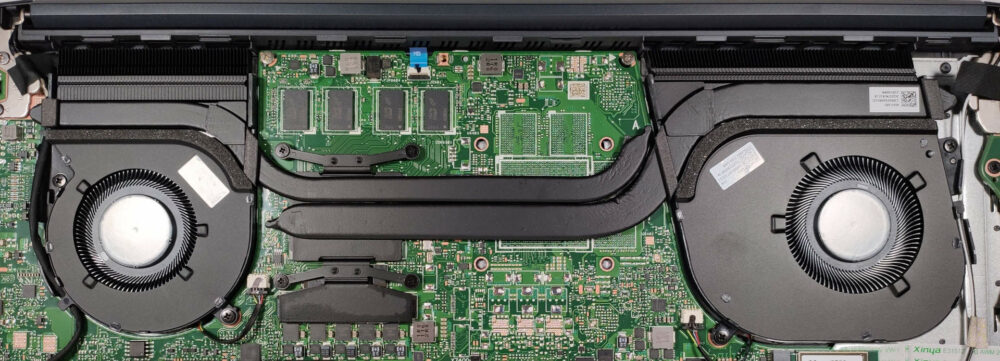Innenleben des ASUS Vivobook Pro 15 OLED (M3500) – Demontage und Aufrüstmöglichkeiten
Bei diesem Notebook handelt es sich um eine preiswerte Option, die eine gewisse Aufrüstbarkeit bietet.
Sehen Sie sich alle Preise und Konfigurationen des ASUS Vivobook Pro 15 OLED (M3500) in unserem Specs System an oder lesen Sie mehr in unserem ausführlichen Testbericht.
1. Entfernen der Bodenplatte
Das Entfernen der Bodenplatte ist gar nicht so schwer. Sie müssen 10 Torx-Schrauben lösen, bevor Sie die Bodenplatte mit einem Kunststoffwerkzeug aufbrechen können.
2. Akku
Das Notebook ist mit einem 63-Wh-Akku ausgestattet, was für ein 15,6-Zoll-Gerät eine normale Kapazität zu sein scheint.
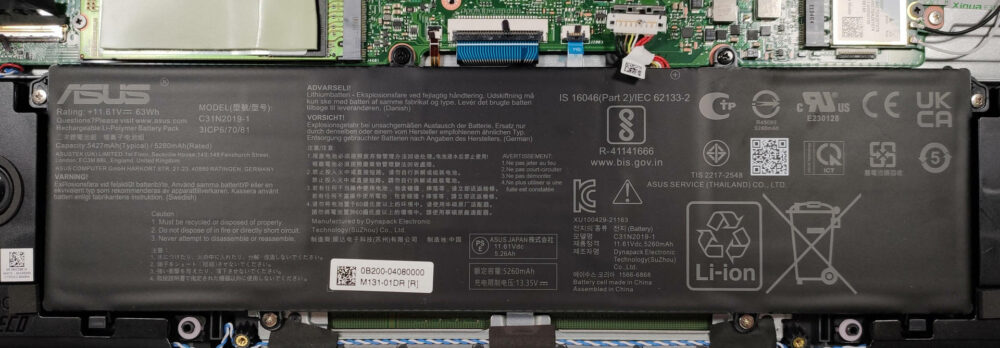
3. Arbeitsspeicher und Speicher
Die Aufrüstungsmöglichkeiten sind ein wenig enttäuschend. Der Speicher ist mit dem Motherboard verlötet. Für die Speicherung gibt es nur einen M.2-Steckplatz für NVMe-Laufwerke.
4. Das Kühlsystem
Die Kühllösung sieht leistungsfähig aus – sie besteht aus zwei anständig großen Lüftern, zwei Heatpipes und zwei Kühlkörpern.
Sehen Sie sich alle Preise und Konfigurationen des ASUS Vivobook Pro 15 OLED (M3500) in unserem Specs System an oder lesen Sie mehr in unserem ausführlichen Testbericht.
ASUS VivoBook Pro 15 OLED (M3500 / D3500) gründliche Überprüfung
Not so long ago, we have reviewed another ASUS VivoVook laptop with an OLED panel (ASUS VivoBook 15 OLED K513), and today we're going to examine the ASUS Vivobook Pro 15 OLED (M3500). Just like the abovementioned sibling, the OLED panel is optional but of course, we've got a configuration with it for our review.Alright, so, what's new? Well, the ASUS Vivobook Pro 15 OLED (M3500) can be configured with CPUs from the AMD Zen 3 platform which is a great choice when it comes to power and efficiency in one place. Actually, you can configure this laptop with an AMD Ryzen 9 5900HX - a slim devic[...]

Profis
- Good battery life
- Comfortable keyboard for typing with backlight
- Optional OLED display
- Powerful AMD Zen 3 CPU options
- Snappy performance
- The CPU boost above its base clock in Performance mode
- 100% sRGB and DCI-P3 coverage (Samsung ATNA56YX03-0 (SDC4161))
- HDR 600 support and infinite contrast ratio (Samsung ATNA56YX03-0 (SDC4161))
Nachteile
- Modest I/O
- Poor upgradability
- Noisy in Performance mode
- Low-frequency PWM usage below 94 nits (Samsung ATNA56YX03-0 (SDC4161))